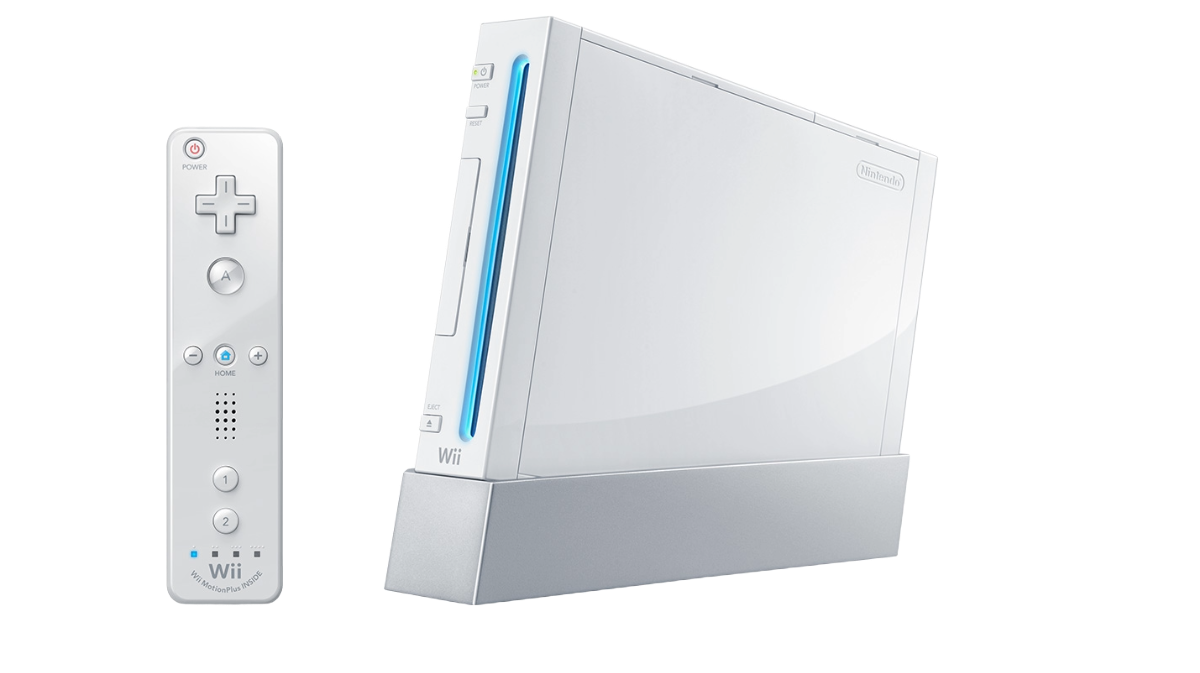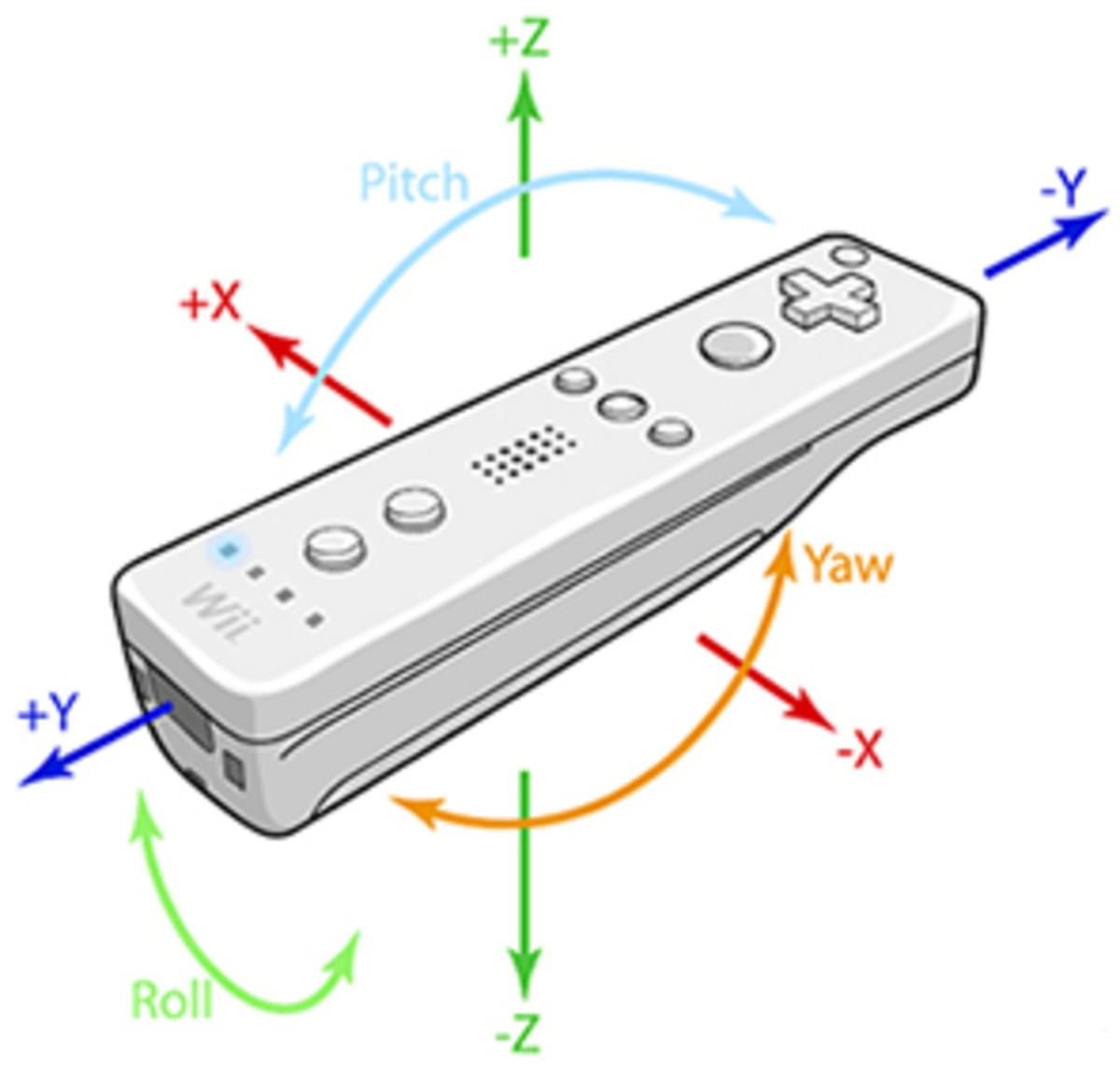- HubPages»
- Games, Toys, and Hobbies»
- Computer & Video Games»
- Video Game Consoles
Super Smash Bros Controller Options

Super Smash Bros has finally been releseased for Wii U after a wait that seemed like a lifetime since Brawl. A lot of things have changed this time around, so it's more of a healthy balance between Brawl and Melee, although that's not the point of this Hub. The purpose of this is to go over the different ways you can play the game.
The Wii U Gamepad
This would seem like the most obvious choice for many since it is the defualt controller that come with the Wii U. Not only does it feel great in your hands, but it also has the added touch of having the touch screen as well.This screen is used in the stag builder mode so you can literally drag and drop components using the stylus.
Of course, the Gamepad also has NFC built into it so you can use amiibos. These are special figurines that add extra functionality into the game, such as better moves and upgraded stats, although some amiibos are selling better than others. The amiibo versions of Marth, Wii Fit Trainer and also the Villager from Animal Crossing are limited edition ones now, so snap them up while you can! They'll be a real collectors item in the future. Regardless, the gamepad is a great way to play this game.
Wii U Pro Controller
The Wii U Pro Controller was designed as a way to lure in more third party developers so that it could be used on games like COD. Whilst this hasn't exactly work out like that, it's a great alternative to using the gamepad. The biggest omission of course is the fact that there's no touch screen or NFC option on it.
However, rather than the 3-5 hours of the Gamepad, the Pro Controller boasts a battery life of up to 80 hours, making it perfect for even the longest of gaming sessions. It's also lighter and may be suited to younger players since it's smaller to hold than the gamepad.
Nintendo Gamecube controller
The Nintendo Gamecube has been and gone, and yet one thing remains; its high reputation amongst the Smash Bros community. This controller is absolutely perfect for Super Smash Bros, not only does it fitly snuggly into your hands, but the buttons have just the right level of resistance as well as the analogue stick (and C stick) being spot on.
Unlike the Wii,the Wii U doesn't support Gamecube controllers out of the box. Instead, a special adapter needs to be used in order to utilise the Gamecube controller. Sadly at the time of writing this Hub these adapter is in short supply although there should be more coming in soon. Of course, if you don't have a Gamecube laying around, you'll also need to pick up a controller as well.
Having said that, for someone that has grown up with the franchise, playing with a Gamecube controller feels like the right choice, and it is regarded as the best way to play the game if you want to get into the competitive scene.
Nintendo 3DS
If you have a Nintendo 3DS (or thinking of getting one) along with a copy of Super Smash Bros on 3DS then you can also use this is a controller. This is actually a pretty novel way to play the game, and it makes sense since the button layout on the 3DS is exactly the same for that on the Wii U.
There's no word yet as to whether the New 3DS with it's C stick nub will be able to act as a second analogue stick in Smash on Wii U,but we can't see Nintendo not including this feature in it via a software upgrade. This could actually be a more convenient method than buying up to an additional 7 controllers for your friends to come round and play the game since if they've also got a 3DS then they can use that instead. With a great battery life on the 3DS XL and the amazing analogue slider, this is a surprisingly good way to play Smash on the big screen with there being zero lag even though it's a wireless device.
Wii Classic Controller Pro
This is the Wii version of the Pro Controller and plays just as well as it's Wii U counterpart. The difference here though is that it's also backawads compatible with your Wii, as well as allowing you to use it on any Wii U game that supports it.
However, if you're wanting to use this method, you'll also need a Wiimote to plug the controller into which then makes a wireless connection to the console. Despite it going through a separate device before hitting the Wii U, there's zero lag at all, and it's a great way to utilise previously bought accessories.