How To Survive in MineZ (Minecraft Server)
How do I get on MineZ?
In order to access the MineZ server, first be sure you have a stable internet connection, then open up Minecraft and click multiplayer. Once in the multiplayer menu, click "Add Server". Under "Server Name" type whatever you want to call it, mine is called "MineZ USA". Now comes the important part, under where it says "Server Address", type (or copy and paste) us.shotbow.net. Then click done. You now have access to the server! Double click on the new server you have just added. Once you have joined the server, go straight ahead to the big MineZ wall and right click the villager, then click any one of the servers (green balls). You will spawn in a hallway-like room. Read all the signs that are in there, when you are done then type in the chat box "/minez spawn". Congratulations, you are in the world of MineZ now!

Tips For Surviving
I have played a lot of MineZ and in my time playing I have come across many little tips and tricks to help me survive. Here are a few of them now.
Learn how to read coordinates: This may sound complicated, but it truly isn't. When in-game, press F3 (if you are on a Mac you may need to press fn+F3). This will bring a whole bunch of numbers up onto the screen. You only need to pay attention to two numbers, the one after "X:" and the one after "Z", these numbers are on the left side of the screen and should change as your player moves. The "X" number represents how far east or west your player is, and the "Z:" represents how far north or south your player is. The "Y" coordinate indicates height, don't worry about it. This tip also carries into the next tip.
Use www.minezmap.com: This is incredibly useful, its basically a map of the entire MineZ world, it shows coordinates in "X, Z" format (See what I meant? You need to know how to read coordinates to use this map) of towns, structures, chests, and also anywhere you put your mouse. It can also be set to show all the caves on the map. I use this map every single time I play, no question, it's crucial for survival. www.minezmap.com
Don't spend too much time in one town or area: If you do this, someone will come along and kill you, or zombies will. Stay long enough to raid the chests once or twice, then get the heck out of there!
Look around: Things will sneak up on you, be ready for them. Look behind you while walking by changing views and look around often, you can't be too careful.
Stay Quiet: Don't ever sprint, ever, unless you are being chased by a horde of zombies or by another player. Sprinting attracts tons of zombies. Other things that attract zombies are explosions, shooting a bow, and snowballs hitting things. Crouching makes you less detectable by zombies, and players for that matter. Your green XP bar indicates your visibility to zombies.
Drink and eat: In this server health does not regenerate, but every piece of food eaten (except rotten flesh) gives a half heart of health back. Keep your food topped off in case you need to sprint. Also, you must drink water. The green number about your XP bar indicates thirst level, when it gets to 0, you're in trouble!
Practice PvP and Parkour: This server has a lot of PvP (fighting other people) and Parkour (hopping from block to block to get to a goal). Go find another server to practice these skills on!
Helpful mods: The only two mods I would recommend for this server are Rei's Minimap and Optifine. These mods are both allowed by the server, so you won't get banned from having them. Rei's Minimap just provides a map in the top right corner of your screen that shows everything in a 50 or 100 block radius, it also has many other useful features. Optifine eliminates lag and also allows you to zoom in on things, this is very helpful when you see something far off and need to determine if it's a threat or not. There are many YouTube tutorials on how to install these mods.
Coordinates
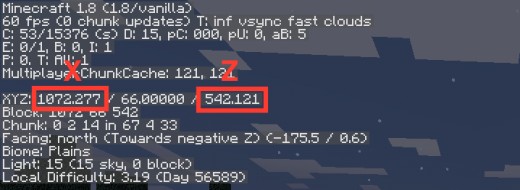
Logging Out
When you are done playing DO NOT just log out if you are still in game and have not died! Type "/logout" and then don't move, this will ensure you do not lose data. They do this so that if someone is being attacked they can't just log off.
Final Tip
My final tip to anyone playing this game is that if you wish to be good at it, practice. Same goes for anything! If you're bad at MineZ, keep playing it, you will improve. Keep checking back for an advanced guide to MineZ or possibly town descriptions, and check out my other hubs! Thanks for reading!








