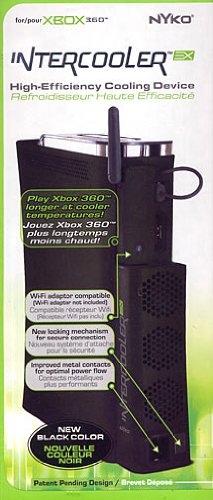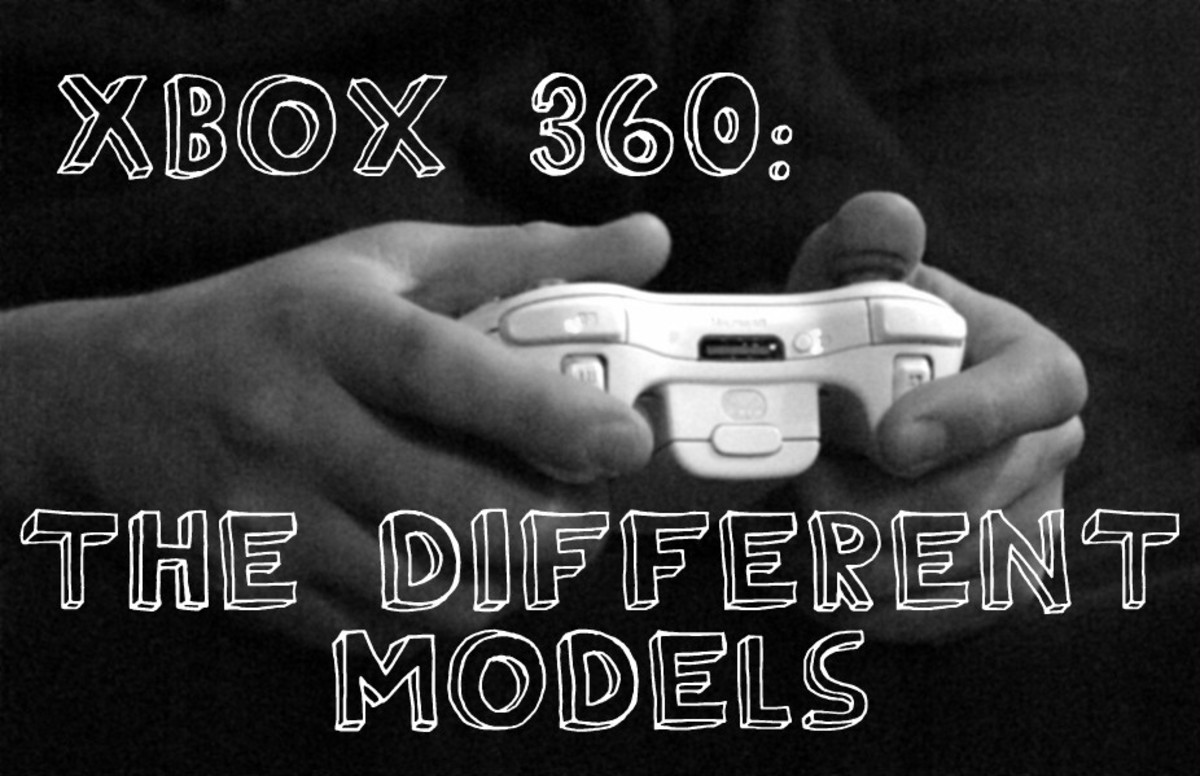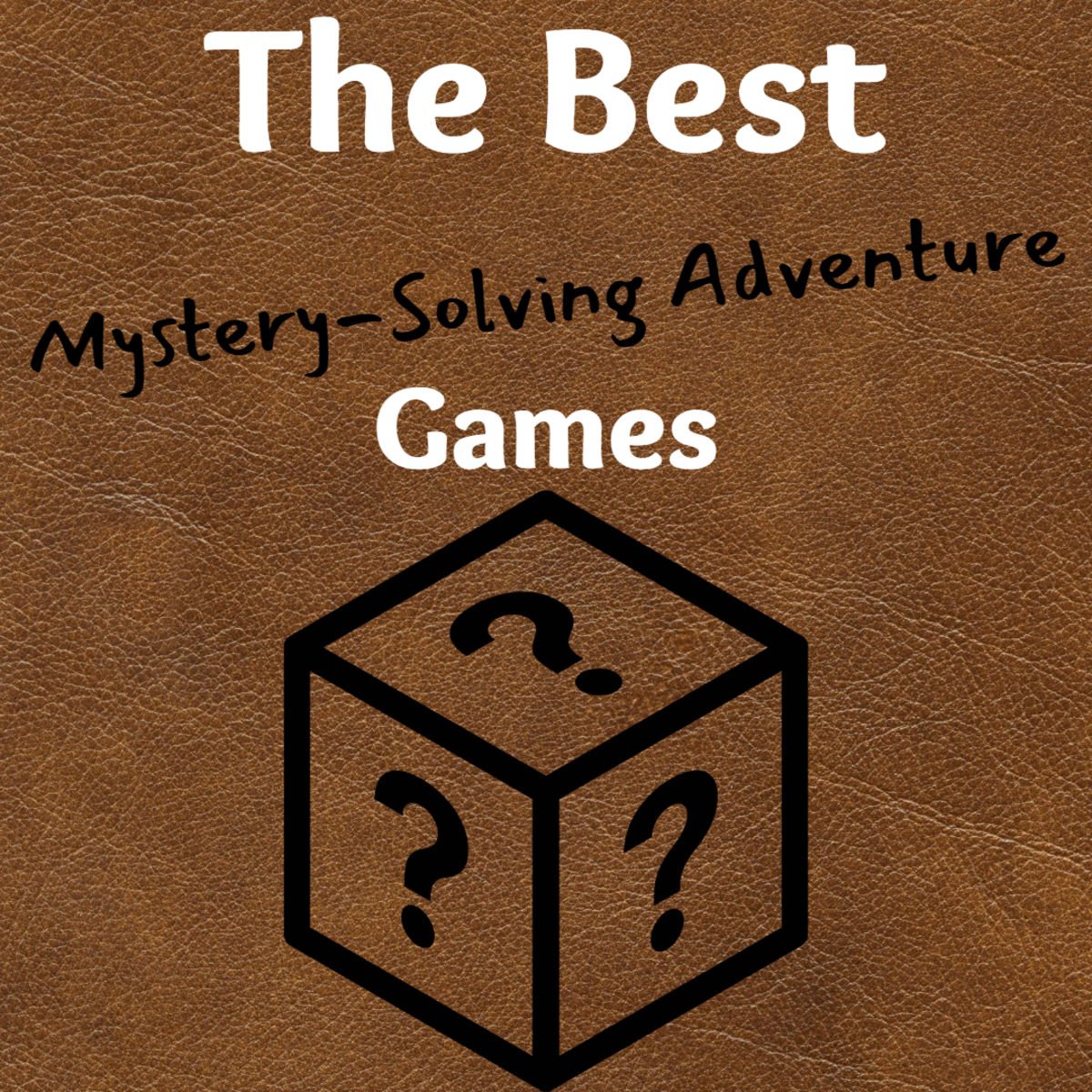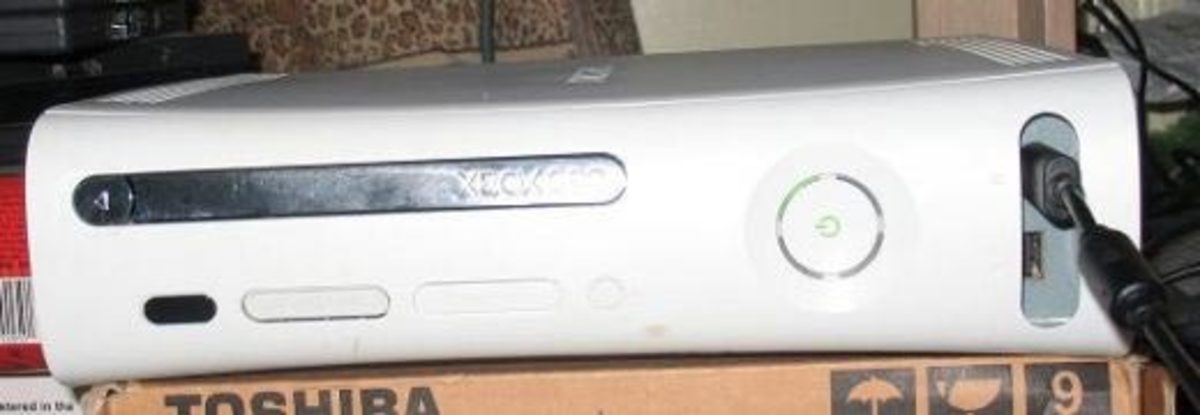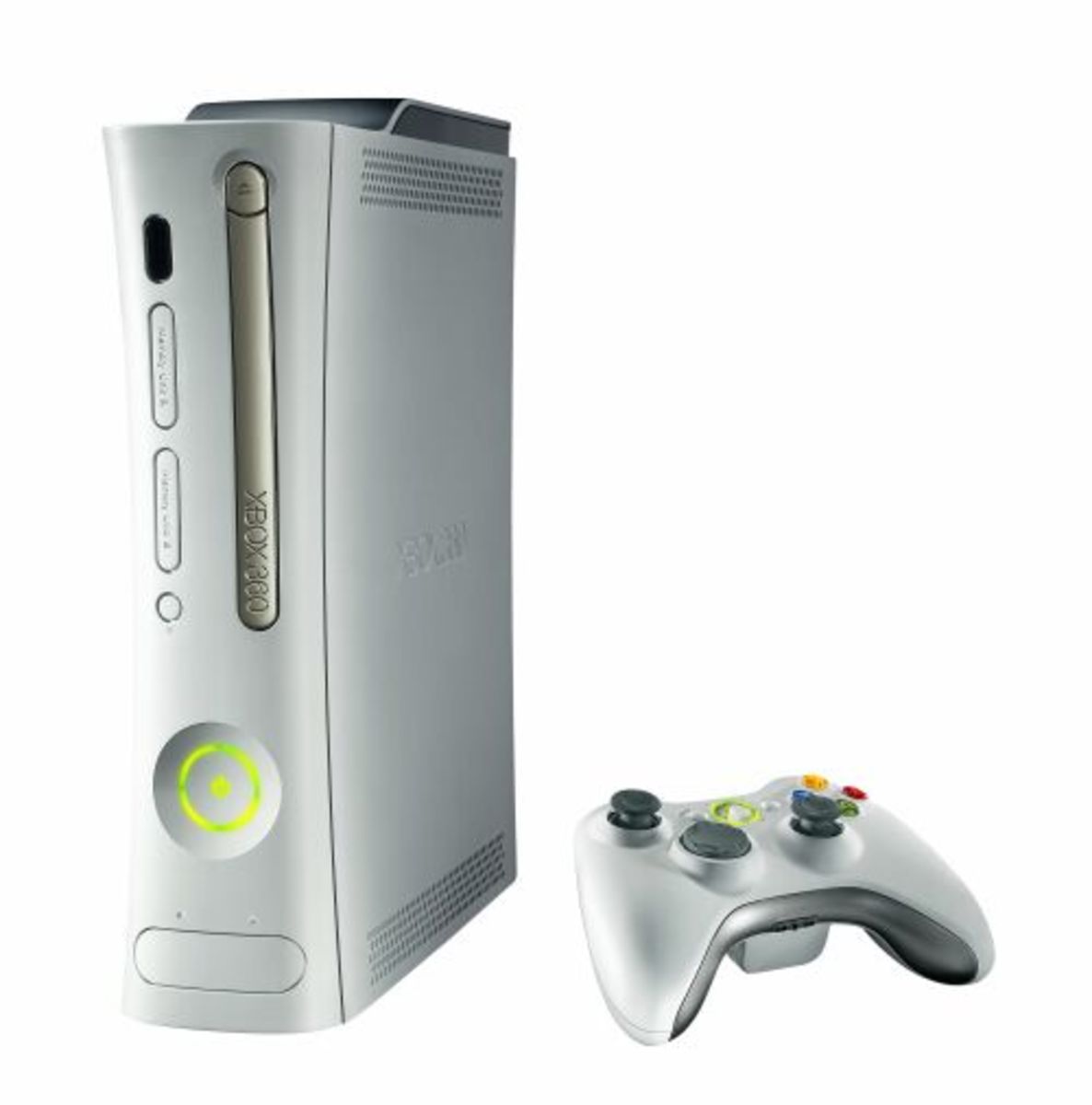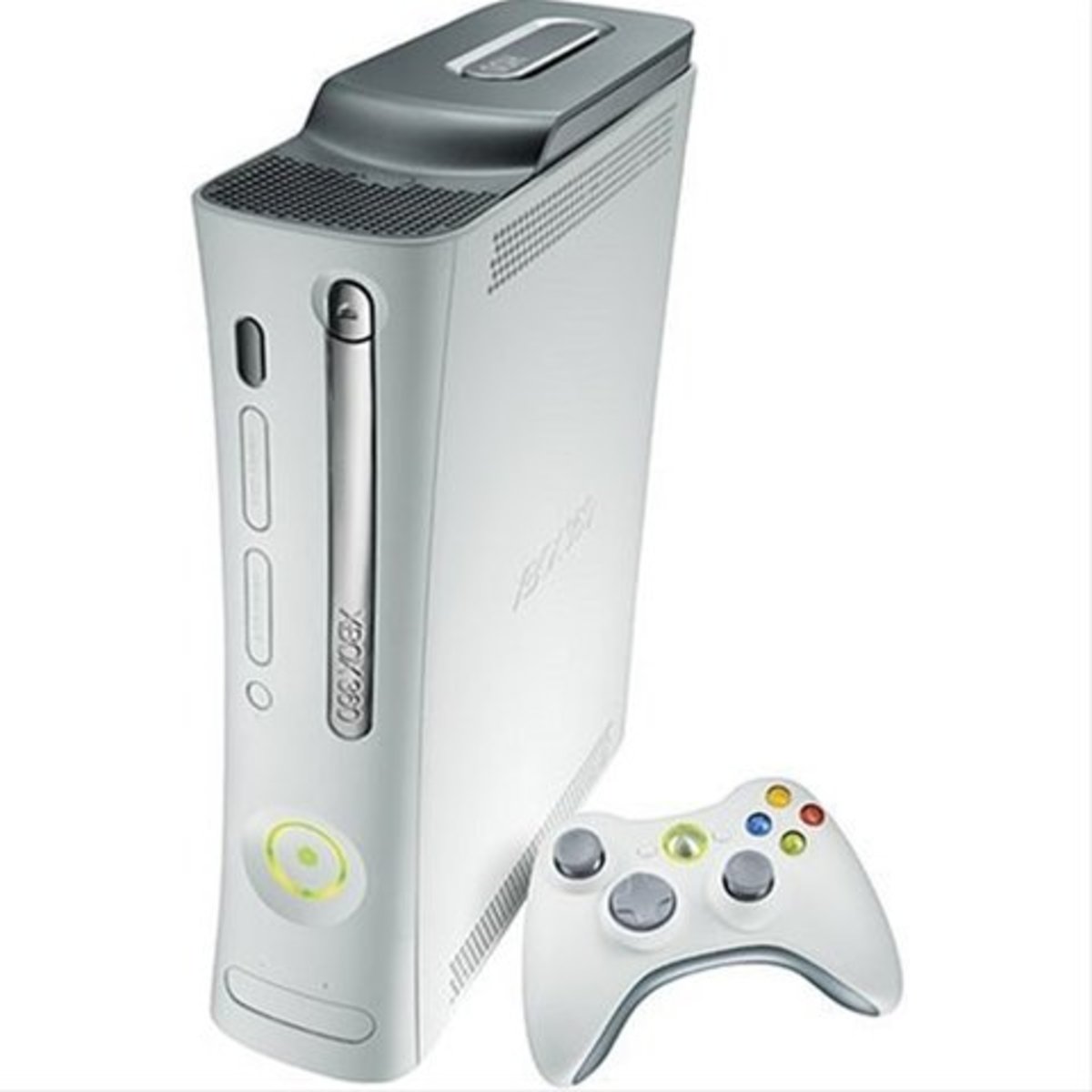- HubPages»
- Games, Toys, and Hobbies»
- Computer & Video Games»
- Video Game Consoles»
- Microsoft Consoles
Xbox 360: The Best Console for Features

Microsoft Xbox 360
I've always been a PlayStation fan, but when Rock Band came out, I knew that I had to get an Xbox 360 so to fully get my money's worth with the game. With my PlayStation 2, I would not be able to put to use the Wi-Fi option, and I really wanted to try playing with other people.
So, I sold my PS2 to my little brother, and took whatever games he's not allowed to have to EB Games and got money in return. Adding that with Christmas money, I found a lightly used Xbox 360 on Ebay with a 3 month subscription to Xbox Live, the hard drive, and 2 controllers. It was a great deal, so I bought it and quickly thereafter purchased Rock Band.
My love for the Xbox 360 has done nothing more than increase ever since, so it's time to explain why the Xbox 360 is one of the best game consoles because you probably won't just take my word on it.
Xbox 360 Game Console
Xbox 360 Console
Because the Xbox 360 console is an average $400, typically ranging from $350 to $450 new, you'll probably want to make sure that the game console has everything you want in a gaming console. Otherwise, you're better off paying $150 for a PS2.
And because the Nintendo Wii and the Sony PlayStation 3 are, on average, the same price as a Microsoft Xbox 360, you'll want to make sure that you know the different features.
Again, because I'm a big Xbox 360 fan, I'm focusing on the features of the Xbox 360.
Charging Your Xbox 360
Xbox 360 Features
Xbox Guide Button
The Xbox Guide button has multiple functions. (1) Featured on the controller and the remote, the Guide button allows you to access the information about someone who has challenged you from Xbox Live. (2) You can use the Guide button to get information about downloadable content for a game that you're playing. (3) Because the Guide button is on your controller, it allows you to turn off the Xbox 360 console.
Xbox Live
There are two different types of Xbox Live- Gold and Silver. With the Gold version, you get all of the features and can play online games; your achievements are archived, and you can take part in video chats and messages. Where you have to pay for the Gold Xbox Live, with the Silver Xbox Live version, it's free. You can access the Xbox Live Marketplace and use the voice chat, but your cannot play online games.
Xbox Live Marketplace
Xbox Live Marketplace is where you're able to download game demos and trailers. You're able to check for new content for video games, such as levels, characters, weapons, and vehicles. Some of the content is free, but you will have to pay for some things using Microsoft Points.
Xbox 360 Controllers
Xbox Video Marketplace
Similar to Xbox Live Marketplace, the Video Marketplace allows you to purchase exclusive videos. You can download high-def and standard-definition television shows and movies that you can watch via you Xbox 360 console.
Xbox Live Arcade
This is an online service that is offered, allowing you to download classic arcade games like Pac Man, but also new original games. You can also download game content from other game consoles, such as the PlayStation game Castlevania: Symphony of the Night and the PC game Zuma.
Digital Entertainment
You can rip music onto the hard drive so that you can use during a game. You can also stream music from your MP3 player that you can plug into a USB port. Upload pictures to the hard drive and shar them with your online friends. Play DVDs, and use the DVD playback, which is not available for the original Xbox. In respect for the DVD feature, you don't even need a separate remote, but you may want to check out the Xbox 360 Universal Remote (featured below).
You can also customize the Xbox Guide browser by changing the themes in Windows on you computer. Although the customization features mean nothing in regards to you play experience, but they're just cool features.
Xbox 360 Cooling Fan
Personalize the Xbox Console
The Xbox 360 has an interchangeable faceplate option so that you can change the color of your basic black or white console. You can just snap on a pink, blue, or whatever color faceplate that you want. Granted you could just paint the stock faceplate, but wouldn't it be easier to just have one pre-painted for you?
Bottom line is that with a variety of game choices, extensive digital media features, and a top-of-the-line online service, the Xbox 360 is the gaming console to get. But before you make your finall decision, check otu the accessory options for the Xbox 360.
Xbox 360 Headset
Xbox 360 Console Accessories
With the Xbox 360 comes a variety of console accessories. You've got your controllers, headsets, universal remote, Live camera, and network adaptor. That's not all though, those are just the more common and popular accessories for the game console. You can also find controller cradles, cooling fans, and a text messaging kit.
Wireless Controller
- Same design and features as the regular controller
- 30 foot range
- Uses 2 AA batteries for up to 40 hours of play
- Gives you a warning when the batteries get low
Headset
- Various styles to include wired and wireless
- Easily adjustable boom microphone
- Volume and mute control
- Noise-canceling microphone that provides clear communication
- Wired headsets plug into a port on Xbox 360 controllers
Xbox 360 Accessories
Memory Unit
- 64 MB of space for room for game saves and you Live profile
- Portable so you can take it on the go to a friends house
- Comes with a carrying case that fits on a keychain
Universal Media Remote
- Turns your Xbox 360 console on and off
- Features the Xbox Guide Button
- Controls your TV
- Features the A, B, X, Y buttons for basic control of game console
- Includes control buttons to browse stored music, movies, and pictures
Live Camera
- Similar to a webcam, the Xbox Live Camera supports a VGA video with up to a 640x480 pixel video stream featuring 30 frames-per-second and a 1.3 megapixel pictures
- A microphone is included to allow for a full video and voice chat over Xbox Live gameplay
- You can import your face into your games and next to your name on the leaderboard.
Wireless Network Adapter
- Highly versatile, supporting 802.11b, 802.11g, and 802.11a
- No need for extra cords b/c the adapter is powered by the Xbox 360
- Transfer video and music from Media Center on you computer
Xbox Live Accessories
Xbox 360 Live & Microsoft Points