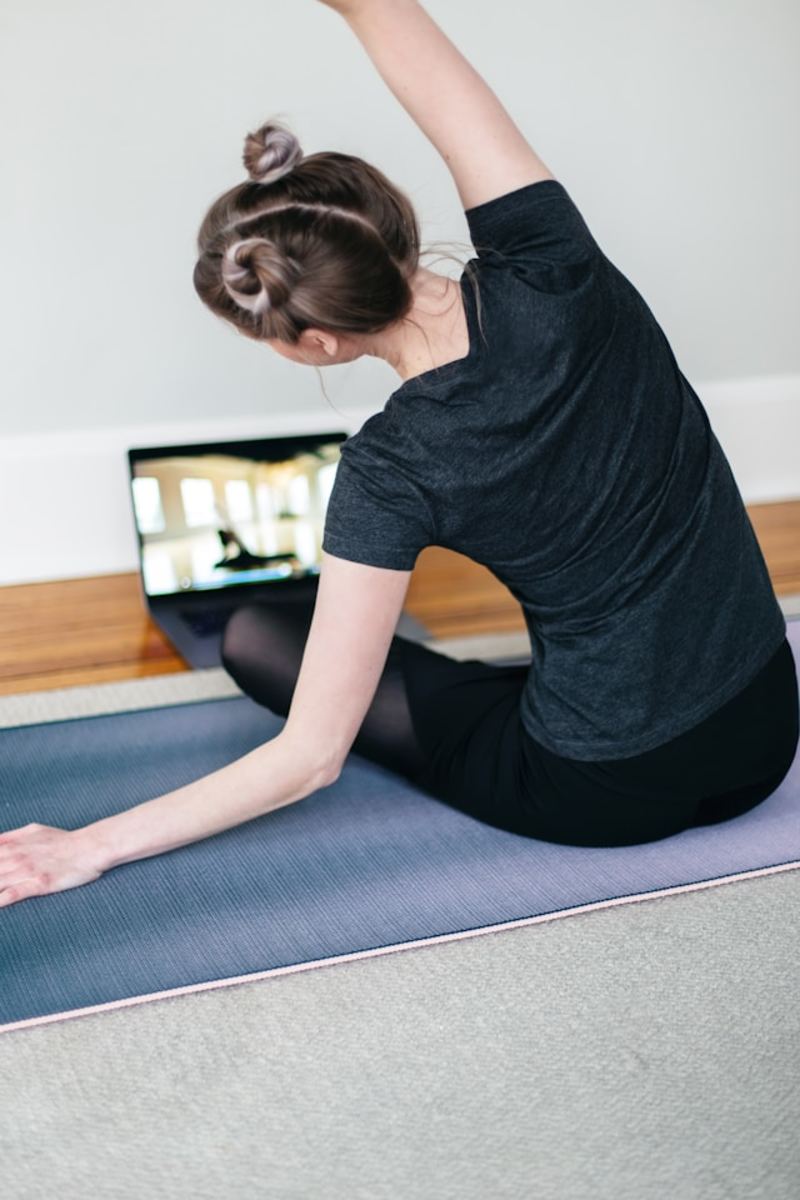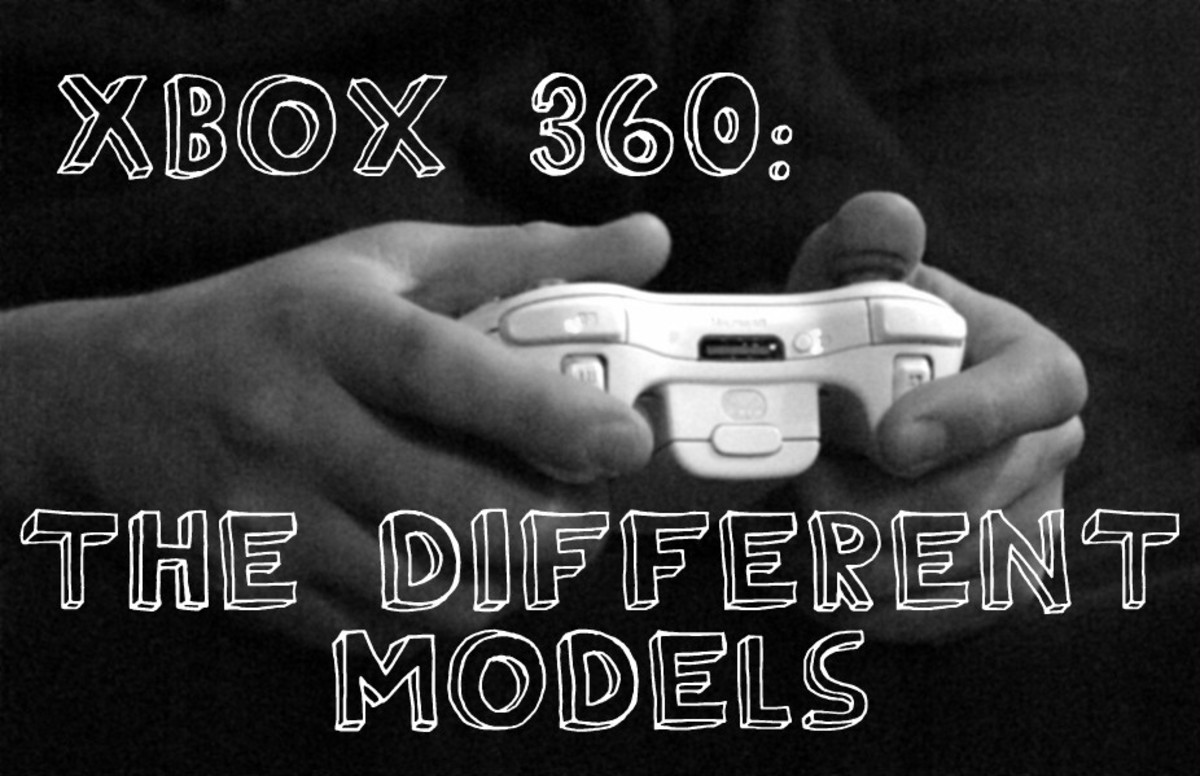- HubPages»
- Games, Toys, and Hobbies»
- Computer & Video Games»
- Video Game Consoles»
- Video Game Accessories
Top 9 Controllers in Video Gaming
Introduction
Ever since I heard the James Rolfe quote,
"What's the most important thing about any video game? How about being able to f**kin' play it?!"
I've not been able to get the aspect of control out of my head. Whenever I review a game on my show I always mention the control, even though it's something viewers can never understand without playing it themselves. Video games throughout the ages have had different shapes of controller, as well has different sizes and even different ways of using them. Companies such as Atari, Nintendo, Sony and Microsoft have all tried to make controllers look awesome as well as feel great in the hands. And that's the point of a controller, isn't it? To feel in control. Today I'm going to be showing you my Top 9 favourite controllers in the gaming multiverse, and feel free to contribute your own opinions in the comments below, because I love to hear them!
For a controller to make it onto this list it simply has to do its job: look good, feel good and most importantly work. It can be as basic as one of the Pong console controllers from the early 70s to one of the most complex designs in the world. These are just my favourite controllers, and my reasons why.

Number 9: The NeGCon (Sony Playstation)
The NeGCon was a 3rd party controller designed by Namco upon the Playstation's release in order to be used for racing games. Because the console didn't have a racing wheel upon its release and would later become one of the rarest accessories in all of European gaming, this controller was introduced with a fantastic innovation.
The main selling point of the NeGCon was that rather than use sticks to move it left and right like the analogue controller, one would actually twist it up and down to move in multiple directions. Due to the sensitivity of the pad, it took some getting used to in games like Ridge Racer, Gran Turismo and WipEout. It didn't catch on particularly well and because of this, many of Namco's racing games were pulled because they were made for this controller specifically. However the pad also saw use in the PS2 with WipEout on that console.
What made this unpopular was down to numerous reasons: first off, it was extremely uncomfortable. Not uncomfortable as in getting used to the N64 or feeling a bit stiff, but literally physically painful. The average race in Ridge Racer is 2 minutes long, and yet this pad gives a wrist pains in five minutes, and wears on your thumbs in one. There's no comfortable way to hold this controller and play for extended amounts of time. So why is it on the last? Because it's a lesson that we've learnt from, and it's a mistake we haven't made again. Not to mention the innovation was cool, and with a bit more work this pad would've been far more popular in the US regions where it sold.

Number 8: The Nintendo 64 Controller
The Nintendo 64 (otherwise known as N64) controller was quite an oddjob. At first people didn't really know how to hold it and still to this day have quite a struggle. But gamers caught on fairly quickly and were ready for some platforming or shooting action! Nintendo decided that the NES/SNES controllers just weren't working for them and wanted something far more eyecatching, and while they achieved that goal, its efficiency wasn't as good.
To be fair, the N64 controller is responsive with its buttons and it takes a good few years and repeated blows to the head before the stick becomes stiff or unusable. The joystick works fairly well but with the grip it feels as though it digs into my thumbs a bit, and almost tries to be a one-handed controller, but doesn't do a very good job. Though admittedly you will be able to play a game with one hand fairly well without the use of buttons.
My main complaint about this controller has to be the button scheme and the fact that it's "all over the shop". The thing about the N64 controller is that the joystick is in the middle, so use of the L and R triggers (Z comes in very handy for aiming, hence why it's directly above and behind the joystick), as well as the D-Pad and 'C' buttons (mostly used to adjust the camera) is neglected considerably. Unless you're comfortable with putting your right hand on the left side to use pad and trigger there like a drummer on cymbals, you're not going to enjoy this controller.
A real good looking controller with huge efficiency, though its trigger and button layout could've done with far more work and consideration.

Number 7: The Nintendo Entertainment System Controller
The Nintendo Entertainment System (let's stick with NES from here on) controller is the bare bones of a controller, but it doesn't really need to be any more than what it is. Today it looks classic, and when it debuted it looked classic then. A and B buttons, Start and Select and a D-Pad. What else is needed?
The controller fits comfortably in one's hands though not as much as the SNES version, with rounded edges. The buttons are responsive even to this day but many games had delays to things like jumping and interacts, and unlike the later consoles, it wouldn't be because of animations. The D-pad might also feel stiff in some cases, and to play for extended periods of time is not advised unless you've had hours a day of getting used to it.
I've little to say about this one because there's so little to it, but I will conclude by adding that it's simple but effective, and we've come a long way learning from this controller.

Number 6: The Donkey Konga Bongos (Nintendo Gamecube)
Donkey Konga was a musical game made for the Gamecube in its early days, with the peripheral of the Donkey Konga Bongos. Today we have things like the drum kits, guitars and many years ago, we also had keyboards (anyone remember the AVGN quote, "I'm shootin' ducks with a PIANO! Yeaaaah!"). The bongos were even used in two more Donkey Kong games on the Gamecube and Wii, those being Jungle Beat and Barrel Blast. With Donkey Kong having the music bug he can't help but play his barrels to several hits in a similar version to games like Guitar Hero and Rock Band.
Donkey Konga revolutionised how we look at the responsiveness of peripherals as well as the multiple ways of using them. The Bongos are an example of using a controller for more than just slapping the top, but also tapping the sides and waving/clapping above the skins. The bongos were comfortable but had a tendancy to slide each time you tapped them on a table, and some instructions may have seemed unclear until you'd gotten the hang of the controller.
Definitely worth your money if you're a GH fan or just want to have some musical fun on the GameCube!


Number 5: The Sony Playstation Controller(s)
Be it with analogue or without, the Sony Playstation 1 controller fits perfectly into one's hands allowing hours of play without any discomfort whatsoever. Playing all day however might wear on you, especially if you've had a heavy session of Warcraft 2 using the D-pad (not recommended), but the analogue sticks remove all worries of this.
Not only does the pad feel snug in one's hands, but it also allows for very fluent control, and after seeing Crash Bandicoot, if the control isn't responsive and fluent, it's the game's fault for this. The analogue stick makes characters feel either weightless or tied to the ground, adding to the immersion to the game, as well as far more depth. The button layout is great, and the triggers are easy to access but they can break easily due to them sliding around and being mashed upon the slightest push. Plus these controllers can last several years, and to this day, several of my own from nearly two decades ago work just fine. Definitely a step forward for the future of video game controls.

Number 4: The Atari 2600 Controller
For something so simple, this game deserves a high place for numerous reasons. For one thing, it works, and that's more than what can be said for other Atari products. But it also has a certain appeal - it was not only the video game console that we stereotype when it comes to history and the wooden age of gaming, but it also looks so good. A stick and a button was all that was needed to play Atari 2600 games, and the best part is that they didn't attempt to require any more than that. There are also two rectangular rubber buttons at each side but rarely did they come into play.
It's no lie however that the stick hasn't aged all that well and can wear on your index finger and thumb, not to mention that it feels stiff, but that little red button works for me just fine for a ~40 year old console. A great controller that is a factual reminder of a simpler time, when video games were pure, just and innocent.

Number 3: The Nintendo Gamecube Controller
Nintendo did a great job introducing the Gamecube's controller, and it's one that I will always love. The triggers are in the right place, the single start button and the analogue sticks are perfect. I'd almost say it's perfect, but I didn't like the button placement. For some reason Nintendo thought it would be a good idea to alienate any players they once had by slapping buttons randomly on the right side of the controller, which is nothing at all like their previous ones. Another thing that threw me off was the sizes - why are all the buttons different sizes, and colours? There is no serious answer to that question; they did it because they could.
I've little to say about this controller apart from it's one I'd recommend future developers keep in mind for their next or first console.

Number 2: The Guncon 45 (Sony Playstation)
The Guncon, also known as the GCon 45, was made by Namco originally in their own arcade machines. Players would plug this controller into their console and aim at the screen in order to control certain games. The most famous examples of GCon use are Time Crisis, Ghoul Panic and Point Blank, though examples on different consoles such as House of the Dead and Resident Evil: Survivor would be seen much later.
What I love about this controller is just how comfortable it is. I found the Nintendo Phazor didn't work all that well in my hand, as it felt incredibly small. Not to mention it was easy to exploit that console's "light trick", where one would shoot at a lightbulb and get a direct hit on all targets. This happened all the way up to Sega's Menacer, in the shape of a submachine gun. This controller doesn't require you to put yourself in any uncomfortable position, save for if you hold the gun close to aim, or outstretch your arm too much. To me it's the perfect size, and I couldn't ask for better placement of buttons.

Number 1: The XBOX 360 Controller
Microsoft tried and miserably failed with their first video gaming system's controller, as it required your hands to reach buttons and triggers whilst keeping your thumb on the stick. It took a while before the company saw its flaws and went with another version of controller, but this was mostly because 3rd party competition was too great to miss out on. The result of making a new pad meant blowing the Madcatz controllers sky-high and seeing far more customer satisfaction, not to mention it birthed the XBOX 360 controller.
To me this controller is perfect because I've never had any problems reaching for a particular button, the triggers are comfortable under my fingers and the buttons are responsive. It's a mix between the Gamecube and the Playstation controller in how comfortable it is and how it is designed, but this is much more of an improvement. My only complaint is the wireless controller, which has a battery pack on the back - I'm always aware that it's there and it doesn't help when XBOX 360 games are hardly immersive as it is. Another minor gripe would be that the controller also has an optional Windows Messenger keypad which doesn't work most of the time, and can make holding the controller a slippery and uncomfortable experience.
This is how a video game controller should be designed. No ifs, no buts, it's not up for debate. Unless it's a light gun game, or requires more than Sixaxis motion control, there is no excuse to have a pad any different to the one Microsoft has finally brought us. I've yet to hear a single complaint about this pad, and quite frankly, I couldn't take their concern seriously if they did.
Conclusion
There are many other choices I wanted to add, but still I feel as though I'm satisfied with the current ones on my list. Video game controllers such as the Pong console ones with the twisting dials, or the PS3 with its wireless motion control, or even the SNES, but alas, it is done.
Still to this day there are consoles and companies that can't get it right. Why can't we learn from our mistakes that numberpads are bad, and that having no place to put our fingers around is not comfortable? How come we haven't gotten motion control right, let alone virtual reality and 3D? And why do we have to fix what isn't broken? These are answers that apply to this very Hub, questions that have puzzled man since the dawn of video games but alas.... that is for another time, dear reader.
Thanks for reading and have a pleasant day! Oh, and be sure to put down what your favourite controllers were, as well as your least favourite - I'll be sure to do a list on those too!