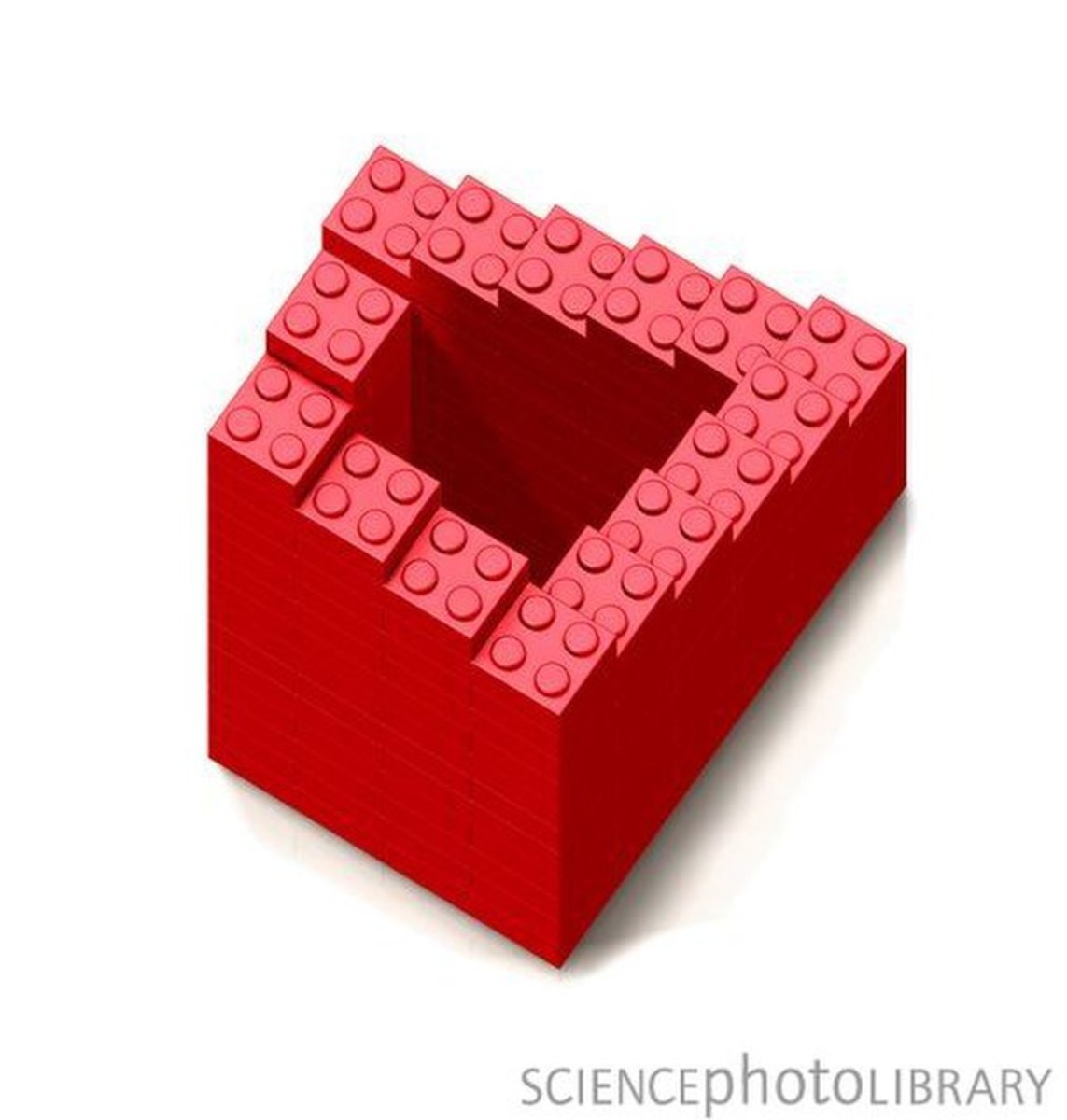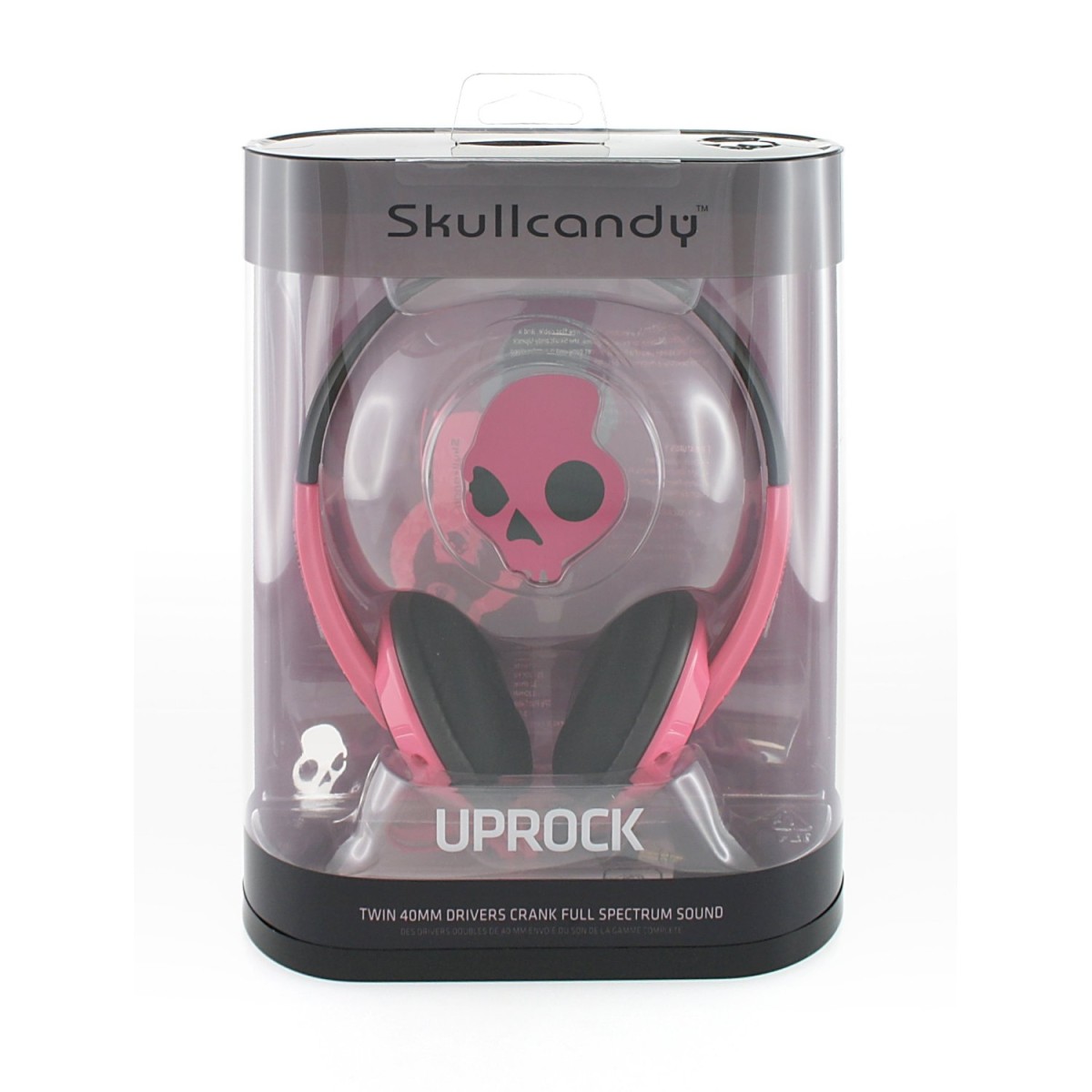Turtle Beach PX21 Review
The Turtle Beach PX21 headset is an accessory made specifically for gamers on both video game consoles and computers. The Turtle Beach PX21 gives the user the ability to both hear in surround sound and talk over their internet connection. If you have played online games you probably are frequently annoyed by people using poor quality microphones. The sound quality is terrible and many of them use regular speakers so you constantly have to listen to the sounds of their game coming across their poor microphone. The Turtle Beach PX21 gives you nice, clear stereo sound, clear communications through the microphone to other players and complete control over volume and muting options.
Not sure which headset you should pick? Take a look at my article outlining the different features that you can choose from here: Turtle Beach Headsets
Let's take a deeper look at how the Turtle Beach PX21 performs.

Turtle Beach PX21 Features
A quick price check on Best Buy indicates a price of $79.99 for the Turtle Beach PX21. This may seem like a lot of money to pay for a pair of headphones when you are playing a video game, but let's take a look at what advantages the PX21 will give you.
First off is stereo sound. Maybe you already play your games through a stereo connection, but if not, there can be a big difference between using your TV sound and a good stereo or headphones. Most games that come out these days make use of stereo sound at the least, many of them are actually designed for surround sound. This means that when you hear a voice, gunshot, explosion or any other sound, the headphones will help you to feel immersed in the game. It will also appears that the noise is coming from a certain direction, helping you to identify what is going on around you.
The fact that they are headphones also provide a couple advantages. The first is that they won't disturb others around you. You can be the only one listening to the game so other people in your house won't be constantly telling you to turn the volume down. Plus, the people you are playing with won't hear the noise from your game.
The second big advantage is that since the headphones are so close to your ears and muffle other sounds, you will hear more from your games. In the Call of Duty series, for example, the soldiers make noise as they run around. With the PX21 you might just hear that guy trying to sneak up on you from around the corner. Or as you enter a room you just might hear the pin being pulled from a grenade, warning you to watch out.
The PX21 offers volume control for the game, giving you volume adjustment at your finger tips. There is also an audio boost if you want to feel really immersed, but I have not found that necessary to use.
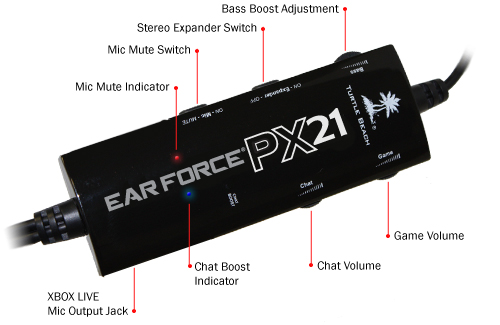
PX21 Microphone
The other important feature is the microphone. This isn't just a cheap microphone that you buy so that you can chat online. This microphone makes you sound much clearer to anyone who is listening to you. That means when you are trying to play a game that requires tactics, you will have the upper hand compared to the other team. Your team will hear you load a clear and since your game audio is coming through the speakers, they won't have to worry about hearing it on theirs.
The microphone also feeds a small amount of what you say back into the earphones. This is nice because you hear exactly what you are saying. This helps you to maintain an appropriate level of convesation, unlike when most people try to talk while listening to headphones.
The controls allow you to mute yourself, so you can still hear what is going on, but not everyone has to hear what you are doing. Great for times when your family is talking in the background or maybe when you just don't feel like talking to a bunch of strangers. There is also a built in volume control for voice chat that is separate from the main volume. This lets you adjust the volume of the other players to comfortably match the game volume.
These are just some of the advantages of the Turtle Beach PX21 and why you should check one out for yourself. It works with the PS3, XBOX 360 and PC. On your PC you can even use it for online chat programs such as Skype. Check them out for yourself and see what you have been missing.