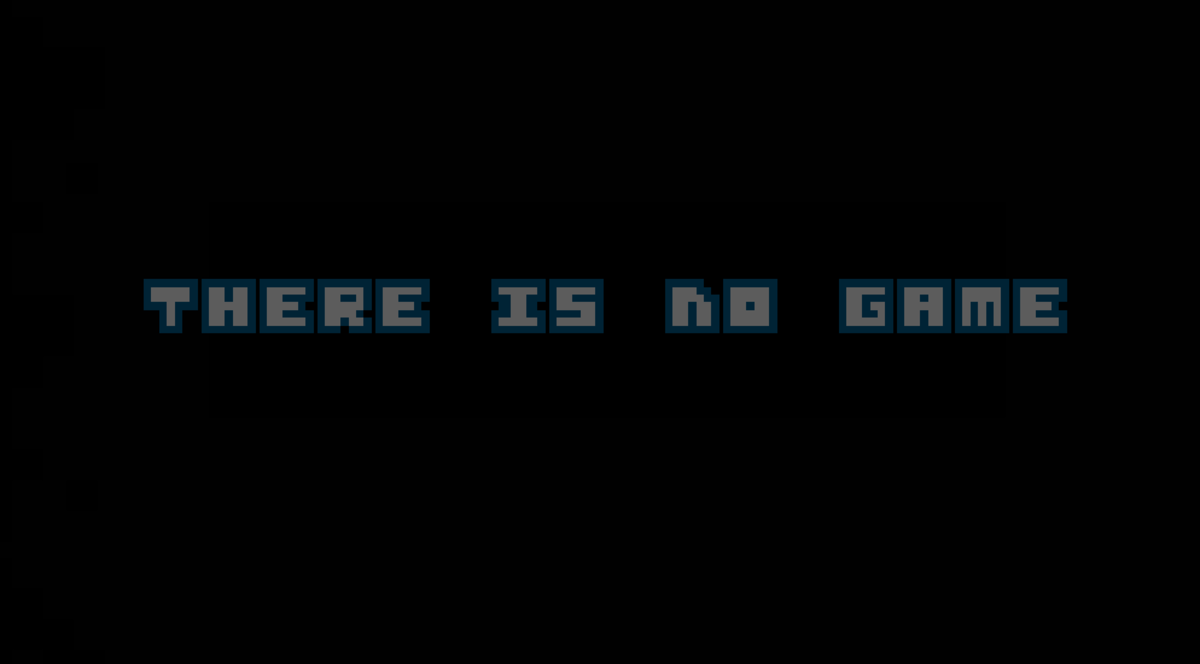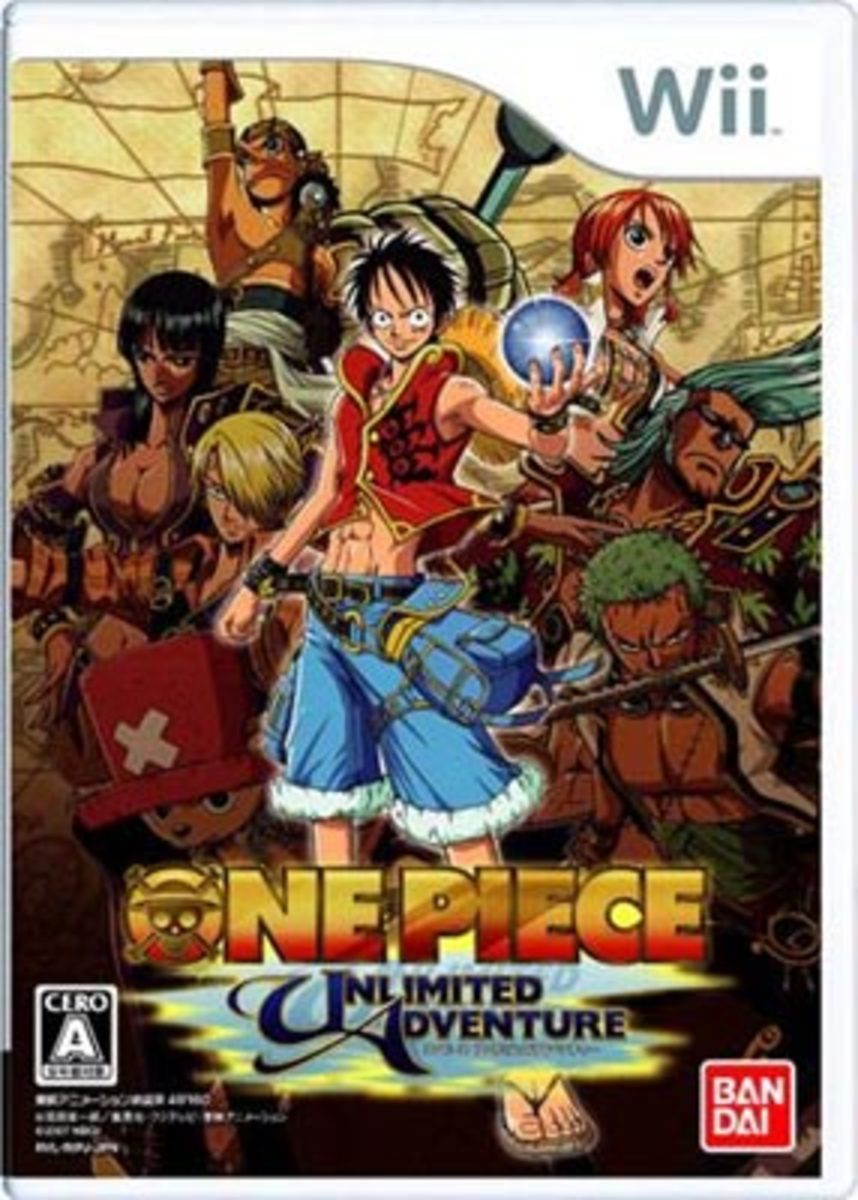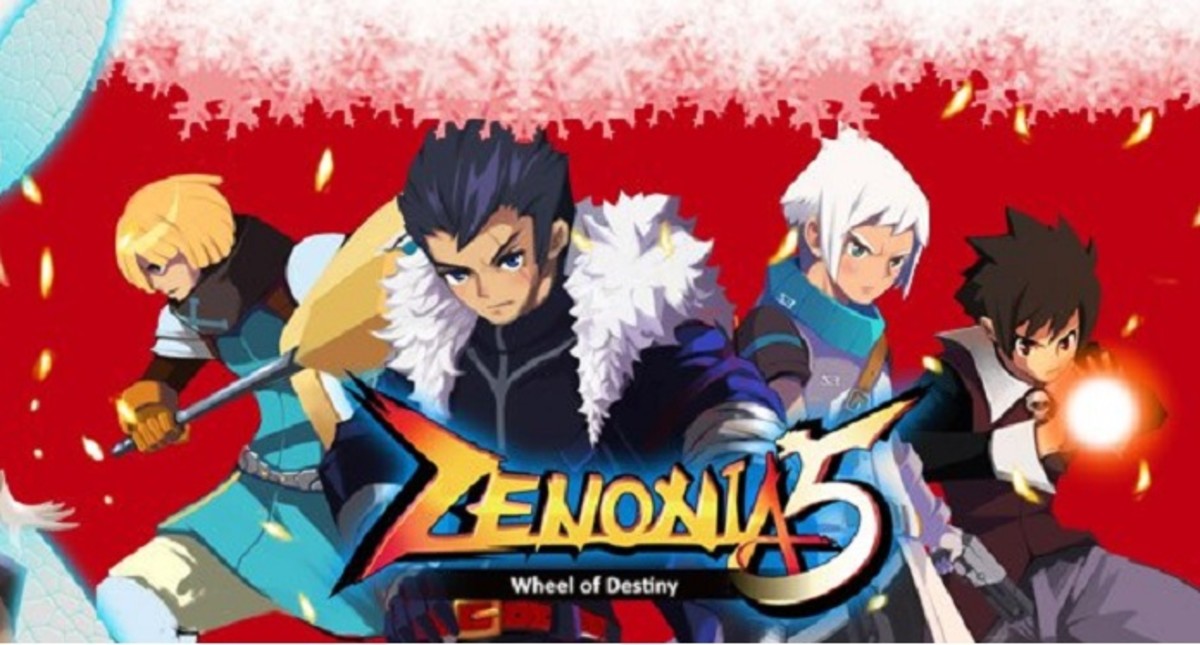Watch Dogs Walkthrough, Part Forty-One: Sometimes You Still Lose

Aiden is almost done cleaning the city of its scum. There's just one guy left who's been busy causing trouble: Damien Brenks. A constant thorn in Aiden's side, Damien is as responsible for the events of Watch_Dogs as any other villain. It's only fair he get his just desserts along with the rest.
Sometimes You Still Lose
Location: Bunker, The Loop
Prerequisite(s): Complete No Turning Back
- Fast travel back to the bunker after the events of No Turning Back. You'll find T-Bone waiting in the command center, per usual.
- You'll have a talk with Damien once you're back outside. When that happens the whole city will start to go crazy. Everything that can go wrong, will go wrong. Drive carefully, and when you get the appropriate waypoint in southern Mad Mile, make a break for it. Be wary of every stoplight, tay out of the middle of the road to avoid steam pipes, and bolt it across the bridge on your route before it can rise too far. A motorcycle will make the trip a heck of a lot easier.
- Enter the south side of the ctOS lobby, and check the front desk for a Blackout. From here you can find a security router. Puzzle... but it's too thinly-timed to defeat. T-Bone has an alternative.

- You now have to move to three points in the city and hack into them. There are points all over the place; you basically just have to pick one and move inexorably towards it, ignoring all other distractions. Head out into the streets after choosing one of the waypoints to center on (and make sure you do so before leaving) ...
- ... and, yay! Police pursuit! The cops are going to dog you constantly in this mission, and even if you do lose them more ctOS scans will go off in huge clusters nearby and invariably muck up your progress. It's best to just put up with them while you move around the city, looking for waypoints.
Survival Tips
This part is hard. Damien is merrily demolishing the city around you, and the police are fixated on your location. Juggling between the hacking, the police, and the changing waypoints is not easy.
- Don't worry about avoiding the police. It's useless. They'll find you. Focus on your waypoints instead.
- Don't abandon a waypoint unless it disappears from the map. If it does, move towards another one nearby until one of them sticks. (The three I found were on the eastern docks of Mad Mile, along the southern border between The Loop and Brandon Docks, and on the small island that joins Parker Square and Mad Mile. There may be more, I'm honestly not sure.)
- Take cover immediately after triggering a virus upload. You may have to take out some police officers to defend yourself. Do not use your vehicle as cover. You want it functional for as long as possible. Only ditch it if absolutely necessary.
- If police heat is too intense, use a jammer. You'll get a temporary (sadly temporary) reprieve.
- Ignore hacking opportunities. They're few and far between, and they'll just serve as distractions. Focus on skill-based driving and general combat.

- Once you've uploaded the virus in three places you'll have to lose the police. This is as brutal a chase as any others you've run across in the game, but now you have your hacking advantage back. Use the bridges bordering Mad Mile and The Loop to get rid of the cruisers, then disable or otherwise lose the helicopter. (Bridges or underground tunnels work wonders if you have no other choice.)
- Police gone, head back to the ctOS building in Mad Mile. After a quick, ominous conversation, you'll have to hack into the security router in the lobby again. This time you can do the job.
- Puzzle! This one has three locks. Start by flipping the straight junction near the source to horizontal and the elbow junction of the source to face down / right. This will undo another elbow junction. Flip it to right / down, then flip the elbow junction at the bottom-left corner of the puzzle to up / right. This will undo another lock. Now for the main lock. Flip the upper-left elbow junction to face down and left. Turn the t-junction on the far right to face up, down, and left. Flip the straight junction to face up and down, then flip the eblow junction beneath the last lock to up and right.
- All done. Hop around the server room and you can do away with ctOS' monopoly. Once the power's out in Chicago, set a waypoint out to sea and follow the GPS path to the harbour. Track down a boat and zip out to the lighthouse where the waypoint is centered.
- The rest of the game is pretty self-explanatory. Enjoy! You've completed Watch_Dogs!