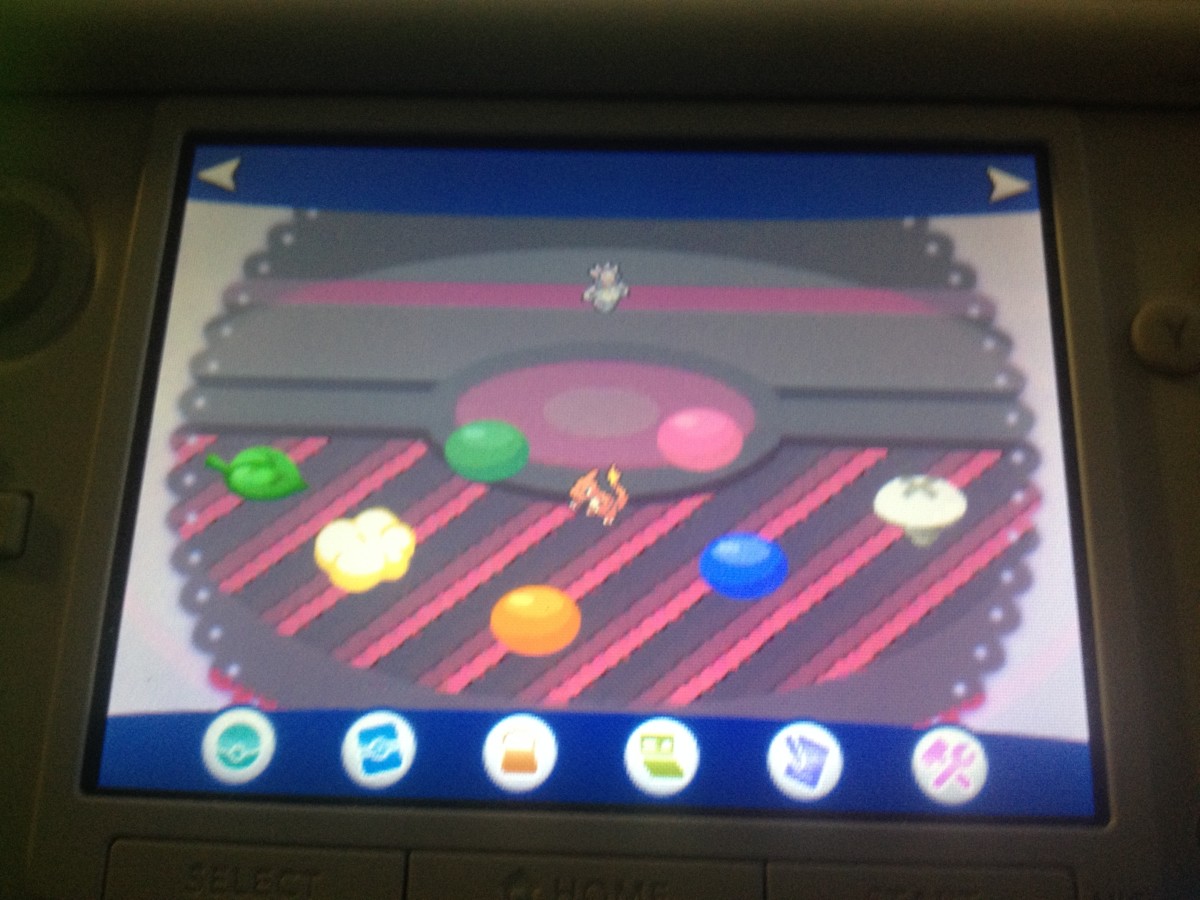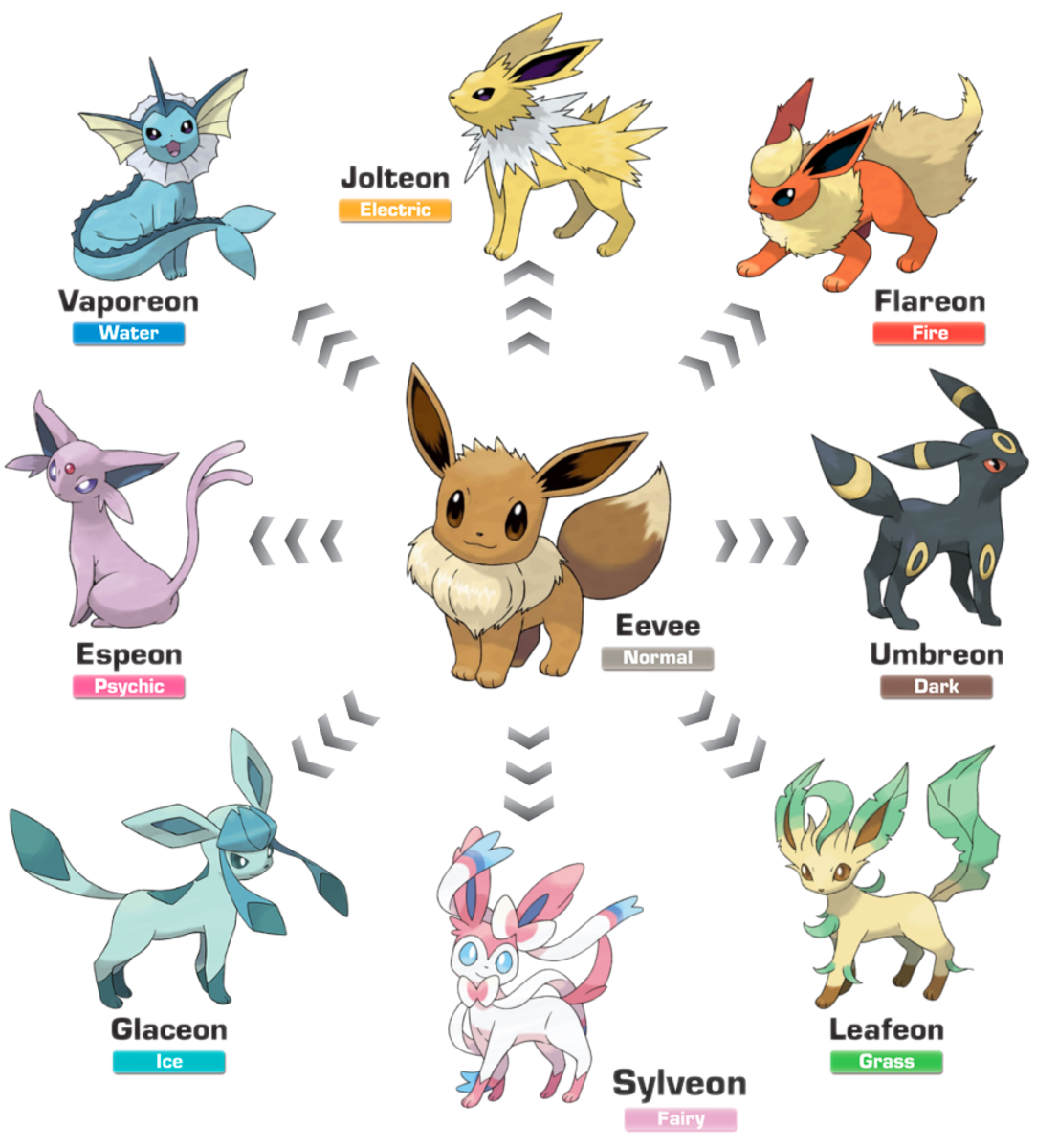- HubPages»
- Games, Toys, and Hobbies»
- Computer & Video Games»
- Roleplaying Video Games»
- Japanese Roleplaying Video Games
"Pokemon Let's Go" Pokemon GO Transfer Guide
What You Need to Know
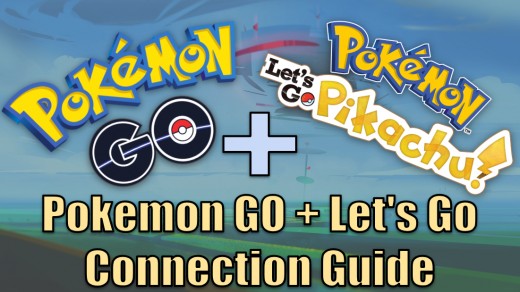
1. Transferring Pokemon to Let's Go
It's amazing that it's possible to transfer Pokemon from Pokemon GO to Let's Go, but there are some caveats that need to be called out. You can open up Let's Go right away and connect your Pokemon GO account via Bluetooth, but take note you won't be able to transfer anything for quite some time in Let's Go.
- In Pokemon Go, you need to:
Select the main menu Pokeball
Go to the settings option in the top right
Scroll down to 'Nintendo Switch'
From there you can select connect a device. - In Pokemon Let's Go:
Bring up the menu with the 'X' button
Bring up Options with the 'Y' button
Go to 'Open Pokemon GO Settings'
Do this as you set up your Pokemon Go device and you can connect them.
Note: If you have issues connecting them, try taking your Switch into handheld mode and/or removing the Joycons from the device. Oddly enough, it may help.
Unfortunately, as for transferring Pokemon themselves, there is a lot more you need to know. You can't just immediately begin transferring Pokemon to Let's Go.
- The GO Park, where all transferring matters are handled, is it Fuchsia City, the 8th city in! It takes more than just a handful of hours to get there.
- Transferred Pokemon do retain their level from Pokemon GO, but by the time you're in Fuchsia City, you'll have level 40, or at least high level 30 Pokemon. This means you can't just transfer over some very powerful Pokemon and expect dominate.
- You have to catch them again in the park to use them. You have to go find them in the park and catch them. They can run away from you, but won't disappear, you'll just have to interact with them again. It's a nuisance but not a major problem.
Overall, it seems to be a decent way to fill your Pokedex, but not so great at much else from the Let's Go perspective. It doesn't shortcut much, which is overall probably positive as dropping a bunch of high level stuff into your Let's Go game could easily ruin it. You are able to transfer any generation 1 Pokemon, including the Shiny and Alolan variants. Don't forget you can't transfer them back!
Transfering Pokemon to Let's Go

2. Getting a Meltan
The best way to get the new Legendary Pokemon, Meltan, is to transfer Pokemon to the GO Park.
Upon transferring a Pokemon to Let's Go, you will get a mystery box in Pokemon Go that causes Meltan to spawn around you for 30 minutes and about 10 will spawn in total. Only you will be able to see the spawns, just like incense, so unfortunately you can't share with a friend. However, you can link any number of Pokemon Go accounts to Pokemon Let's Go, meaning you could use a friend's Pokemon Let's Go to snag yourself a Mystery Box.
So why would you need to have 30 minutes of Meltan spawns? Most importantly, it takes 400 candy to evolve Meltan into Melmetal so you can imagine it may take a long time. To make matters worse, you can only get a Mystery Box for transferring Pokemon to Let's Go once per week from when you open the box, not from when you received it! So you'll have to put some time and effort into getting Melmetal.
You can also get a Meltan in the Meltan Special Research available to everyone if you don't have access to Let's Go.
Meltan Mystery Box

3. Using the Poke Ball Plus to Catch Pokemon & Spin Pokestops
For those of you who use a Pokemon Go Plus, you already know how amazingly useful this is. The Poke Ball Plus can connect to Pokemon Go on your phone and will light up when you're near Pokemon or Pokestops. With the touch of a button you can then make an attempt to catch that Pokemon. It even automatically spins Pokestops for you, which can only be done with a Pokemon Go Plus that has been modified or a 'Gotcha' knock-off.
To add to it, the Poke Ball Plus is rechargeable unlike the Pokemon Go Plus which requires a very specific battery and a small screwdriver to open.
The biggest downside is that the Poke Ball Plus will not use any berries, and can only use regular Pokeballs, not Great or Ultra (even if you run out of regular Pokeballs).
From my own experiences, the Poke Ball Plus also tends to function a bit faster than a Pokemon Go Plus. For more details on the pros and cons of each, check out my breakdown on which device is better.
Final Thoughts
The connection between Pokemon GO and Let's Go is a unique and enjoyable addition. So far it has not been mind-blowing but I'm pretty pleased that my time spent in Pokemon GO gets to spread elsewhere in the Pokemon universe, even if it's just to look at them and fill a Pokedex.
Let me know if I've missed something or if you'd like me to cover something else!