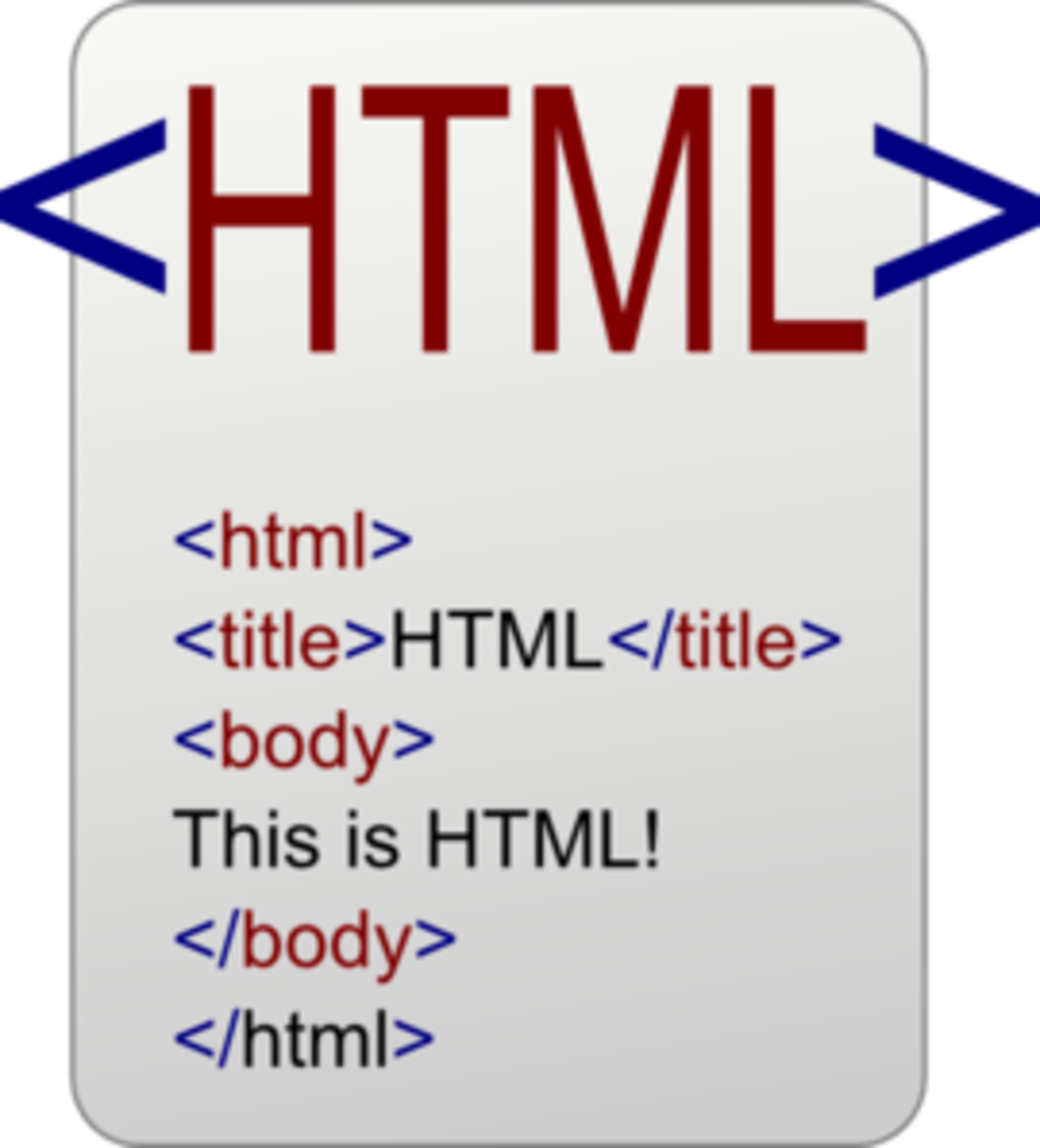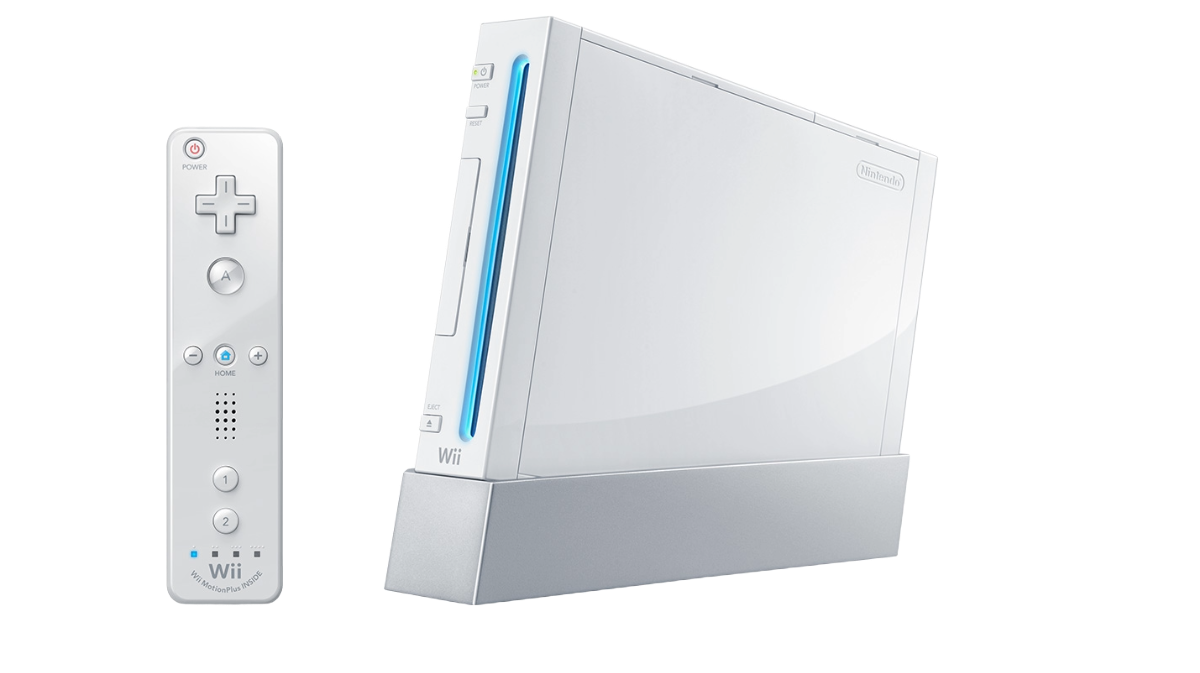- HubPages»
- Games, Toys, and Hobbies»
- Computer & Video Games»
- Video Game Consoles»
- Nintendo Consoles
Wii U image cropping

Are you lucky enough to have the brand new Wii U in your possession, but you're using it on a SDTV (standard definition tv)? If so, you may have encountered the problem that many others are currently experiencing.
The problem in question is that when using a SDTV (and some HDTVs), around 5% of the image on the left and right is cropped so you're losing some of the picture. This in itself is not a problem, it's just more of an annoyance. It won't make a difference to your ability to play the game, and it certainly won't hinder your experience.
I'd like to add as well that it's not actually a problem with the Wii U hardware, so please don't run out and return the console! The problem is due to overscan that TV manufacturers automatically turn on before shipping the TV out of the factory. This effectively zooms into the picture by around 5% and what you'll notice is that a small portion of the screen is cut off.
On the Wii U, there's setting for 16:9 and 4:3 aspect ratios, but selecting these don't fix the overscan problem. What you need to do instead is go into your TV settings and turn overscan off. It may be called various things, but it'll always be in either the picture settings mode, or system settings mode on your TV.
Now, on HDTV's, the option to turn off overscan is present on all of them. The problem really is with SDTV's instead, since many of them never had this option. I personally am using a SDTV just now for the Wii U, and after digging around the settings in it, I found out that there isn't an overscan option. This in itself isn't Nintendo's fault. The TV I'm using is 9 years old and was never designed for an HD console. Also, it's the TV manufacturer's fault that they prevent you from selecting overscan, not Nintendo.
Anyway, if you're having this problem with your TV when using the Wii U, just turn off overscan and the problem will be solved. In all honestly, you should be turning it off anyway for all viewings since you'll be getting a perfect 1:1 pixel mapping ratio, and thus better image quality.
I've included a YouTube video below to highlight this problem.