ZombiU walkthrough, Part Two: Brick Lane and Market Street
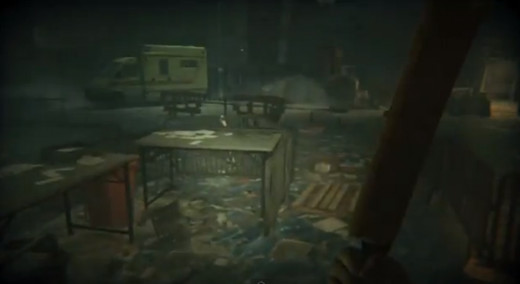
After leaving the Safe House area, you'll emerge in a small room filled with junk. Make your way to the door - there's nothing of value here - and scan it so Prepper can hack it open for you. You'll come out beside the entrance to the subway; head up the stairs and outside to get your first look at the street. To your distant left is a big crowd of zombies, but they won't notice you if you stay far enough away.
There are only crows to catch your radar here, so scan for items - a body nearby has an Energy Drink - and wander through the trash down the street. One of the right yards has a Soda on a table. Back on the street, check the nearest house on your right with your scanner. You'll find the first CCTV junction box, which activates a map of the area on your pad. Straight ahead on the street is a zombie; deal with it the same way you killed the zombie back in the Safe House letting it come to you with each swing. Always try to finish zombies with the ZR head smash. It has some Handgun Ammo you can loot.
Backtrack a bit and check up the stairs near the CCTV box you scanned. On the catwalk you'll find a Flare, which is great for distracting zombies - or gathering them together so you can use an explosive. (You can also check the open apartment here, but there's nothing of use inside.) Put the Flare on one of your hot keys for an emergency, then go back down the street and check the area near where you killed the zombie. You'll find a door leading into a building. Go inside, uncover the manhole here as Prepper suggests, and return to the Safe House o save your game.
Once back at the Safe House you'll find yourself in a room that was previously locked. Check the ground for an item ominously known as 'The black prophecy', then check the locker for two Mines and a can of Spraypaint. The Spraypaint will allow you to leave symbols for other players that they can encounter as they progress through the game, assuming you play online.
Return to Brick Lane via the manhole and open the nearby door with the electronic lock. Step back, as a zombie's about to get up and come at you. Beat it to death with your Cricket Bat, then go through and into another door. You'll emerge in an alleyway. Turn off your flashlight if it's on, then head down the alleyway and up the ladder. You'll not only find three Flares on the catwalk...
... you'll get a good overhead view of the street, which is populated by two zombies, one on the ground and one walking around. Note your radar at this point: if you're on a different level, pinging won't pick up these zombies. Keep that in mind for the future. Once you've scoped out the street enough, go back down, slide under the small blockade, and get onto the street. This is your first time fighting multiple zombies at once -
- and it's not too bad. If the walking zombie is nearest, back off and away from the crawling zombie before you attack. If the crawling zombie is closer, kill it quickly before confronting the walker. The crawling zombie is a piece of cake with only a single ZR strike necessary to take it down.
Check a corpse near the fallen fences across from the alley for Handgun Ammo, then go over the fence and towards the back of the Supermarket. A Flare is sitting on a skid along the way. Head to the back of the Supermarket and try to open the door - and you'll set off an alarm. Surprise!
Setting off the alarm alerts a zombie inside the Supermarket. Stand back and let it burst through the barricaded door, take it down quickly, then run inside and go through the door in the hallway. If you take too long zombies will rush you from behind, so waste no time!
No gun?
You probably noticed that whenever I advised using a weapon, I didn't include using the Handgun. Handguns make a lot of noise, and will bring zombies flocking to you if there are some in the area. The Cricket Bat will not - and it doesn't use up any ammo. Unless you really need to tear through zombies in a hurry, stick with your bat.








