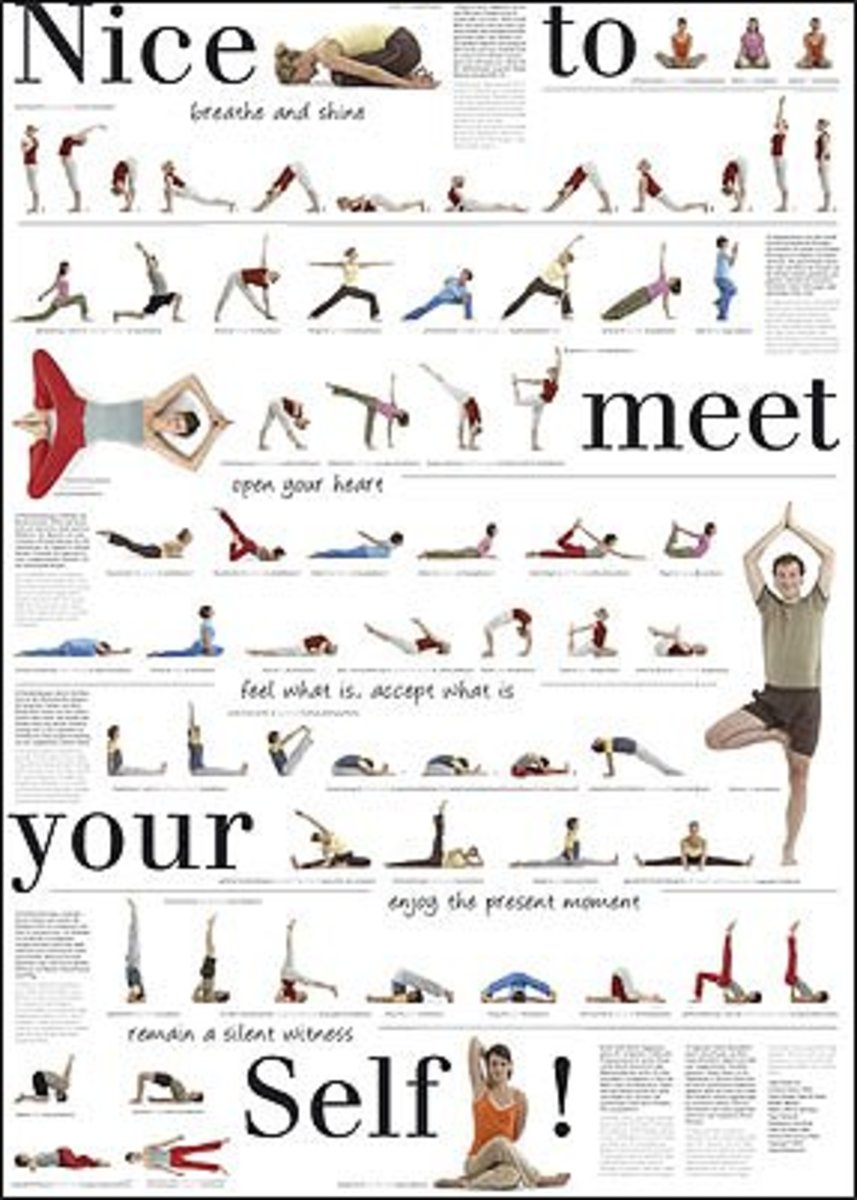ARG Augmented Reality Games Ingress

What is an Augmented Reality Game (ARG)? What is Niantic's Ingress?
ARGs or Augmented Reality Games are similar to Geocaching in that the world is the game board, but add to it by giving you backstory.
To explain, I will share a bit about my current obsession, Niantic's Android game - Ingress. Ingress is sort of an enhanced version of real-life "King of the Hill."
I will outline the basic operations of the game below.
The basics
If you are on your GPS enabled android device now, and want to play Ingress (and you do!) tap here.
When you first start playing, you will have to choose between one of two teams (factions), the Resistance or the Enlightened. In the game the Resistance fight to maintain their humanity, while the Enlightened believe they are ushering in the next evolution of humanity. Gameplay is the same, regardless of what team you choose.
If you have friends that play, it is best to choose the faction that they are on, that way you can play together.
Once you get into the actual game, you will see an arrow with a yellow circle around it. That's you. The yellow circle indicates the range that you can interact with portals, which I will address next.
What is a portal?
A portal is a place in the world that has been marked as part of the game. They will appear as grey, green, or blue fountains of energy on your phone, which the game calls a scanner. They grey portals are uncontrolled, the green portals are controlled by the Enlightened, and the Blue belong to the Resistance.
Frequently, you will see lines emanating from portals. The lines are called links, and when three portals are linked together, they create what is called a triangle shaped "control field."
The "king of the hill" aspect comes when the two teams fight for "Mind Units" which is basically a points system. The larger the field, the more Mind Units you control, helping your faction. However, larger fields quickly become a target, and the opposing team will attempt to take them down quickly.
Hacking portals
When you first start playing, you won't have any inventory to capture neutral portals, nor attack enemy portals. So your number 1 job is to hack any and all portals you come across. The game does a very good job explaining this, and I encourage you to go through the game's tutorial so you can get the basics down.
Hacking portals will get you resonators and XMPs, generally, as well as other items, which aren't important just yet.
Resonators are used to capture portals, as well as increase the portal's level. Higher level resonators will have more energy, and be harder to destroy. They will also increase the length of link you can make to other portals.
XMPs are what you will use to attack enemy portals. Right now you will only be able to use level 1 XMPs, which aren't very powerful. When you fire an XMP, it will radiate outwards from where you are standing. The closer you are to an enemy resonator, the more damage the XMP will do.
Exotic Matter - "XM"
At the top of your scanner (your phone's screen) you will see a blue bar that goes up and down as you perform actions in the game. You will also see little motes of energy that you will absorb, increasing the size of your bar.
The bar is an indicator of the amount of XM (exotic matter) you currently have. Think of it as energy. Interacting with portals requires energy, so if you run out, you will have to get some more. Simply walk through a swarm of those motes we discussed earlier and pick up more XM.
When you hack enemy portals, occasionally they will strike you back and take some of your XM. Do not worry, this isn't a big deal, and XM is easy to come by.
Capturing Portals
To capture a portal, you deploy a resonator on it. There are 8 resonator spots per portal.
Capturing portals and then linking them is when the fun really starts, and things get really interesting. One of the biggest mistake new players make is they stand directly on top of the portal and deploy all of their resonators. This is a mistake because when the enemy attacks your portal, your resonators are very close to each other. This means their XMPs are much more effective.
Instead, walk so that the portal is JUST WITHIN the yellow circle on your scanner. If you deploy your resonators from there, your resonators will be further from the portal itself, and make it more difficult to destroy your resonators.
Attacking enemy Portals
When you first start, attacking enemy portals successfully will be very difficult. One thing you can do is team up with a higher level player. That player can take the resonators down significantly and then let you finish them off.
But, it is important to learn how to attack enemy portals, so we are going to cover that right now.
To fire an XMP, tap and hold your screen. A little pop up menu will appear. Drag your finger towards "Fire XMP."
A new menu will appear, showing what XMPs you have in your inventory, as well as a fire button. Tap, AND HOLD the fire button. For this exercise just hold your finger on fire and watch the screen. Those swirling motes start in a large circle and quickly condense to a smaller point, then reset. If you release your finger when the motes are very small, you can get up to a 20% increase in power with your XMPs. Practice!
Linking portals
Sometimes, when you hack a portal you will get a "portal key." This will allow you to recharge your resonators from a far, but more importantly, will allow you to link to that portal.
The portal itself must have all 8 resonator slots full as well.
Now, walk to another portal nearby that is of your same faction. Deploy resonators so that it also has all the slots filled. A little button show light up. Tap it and it will take you to a menu to link both portals together. If there is a third portal nearby, try to hack the portals to get more portal keys, then capture the third portal to link them all together. This is called a control field.
Lots of small control fields are better than 1 very large control field. Smaller control fields take much longer for the enemy to destroy, but more importantly, are a very good way to get AP.
Try NOT to make very large links, unless you are committed to making a large control field. Links cannot cross each other. Multiple small links are more difficult for the enemy to remove, anyway.
Action Points (AP)
AP work like experience points, and control what level of resonators and XMPs you can use. A higher level will also allow you to get higher level gear when you hack a portal.
Gaining levels can seem daunting at first, especially first starting out. Once you get a larger inventory, it becomes much easier to gain AP. Getting started is the hard part!
If you talk to fellow faction members, frequently they will give you a lot of lower level gear. They may also encourage you to join their local group, where you can find a lot more players to help and give you advanced tips.
Ingress is a very fun game, that is a little daunting at first. It is worth the time to learn how to play, and is a lot of fun.
Remember, this is just the basics. There is more to learn, but it will come along the more you play.
See you in the field!
This content is accurate and true to the best of the author’s knowledge and is not meant to substitute for formal and individualized advice from a qualified professional.
© 2014 Devin Gustus