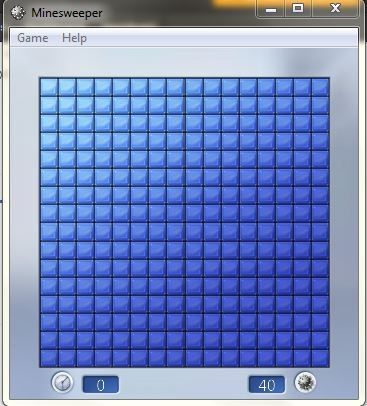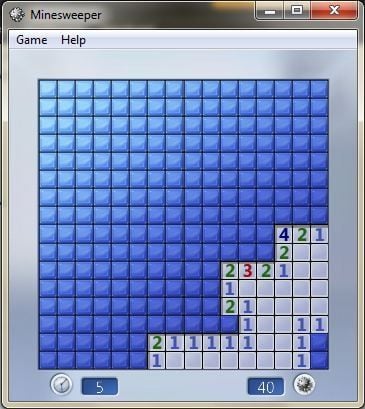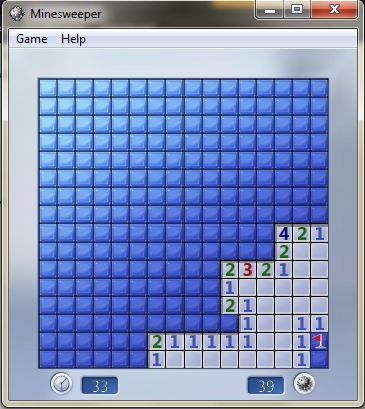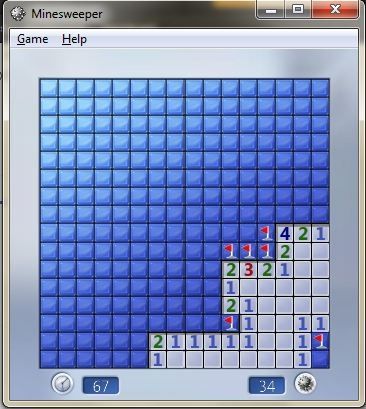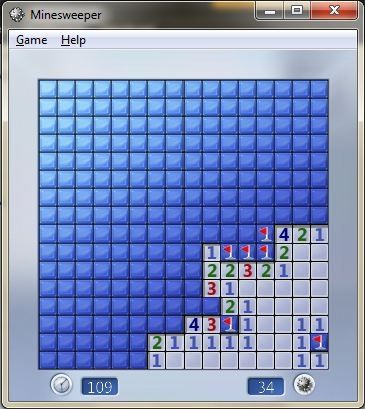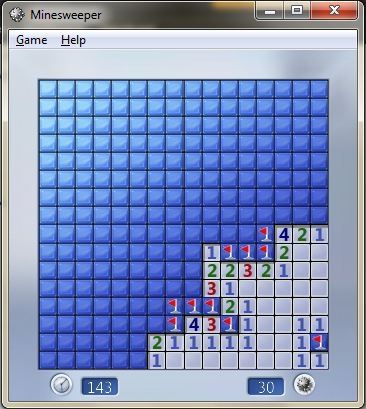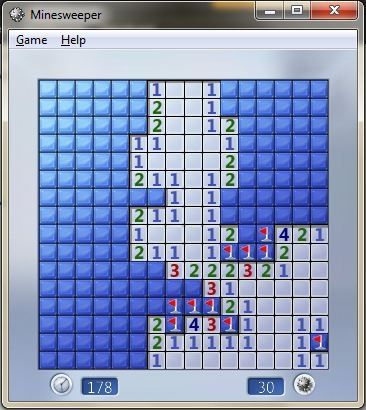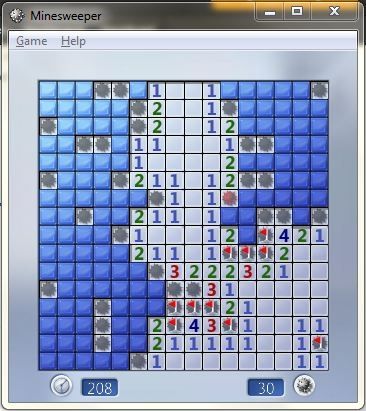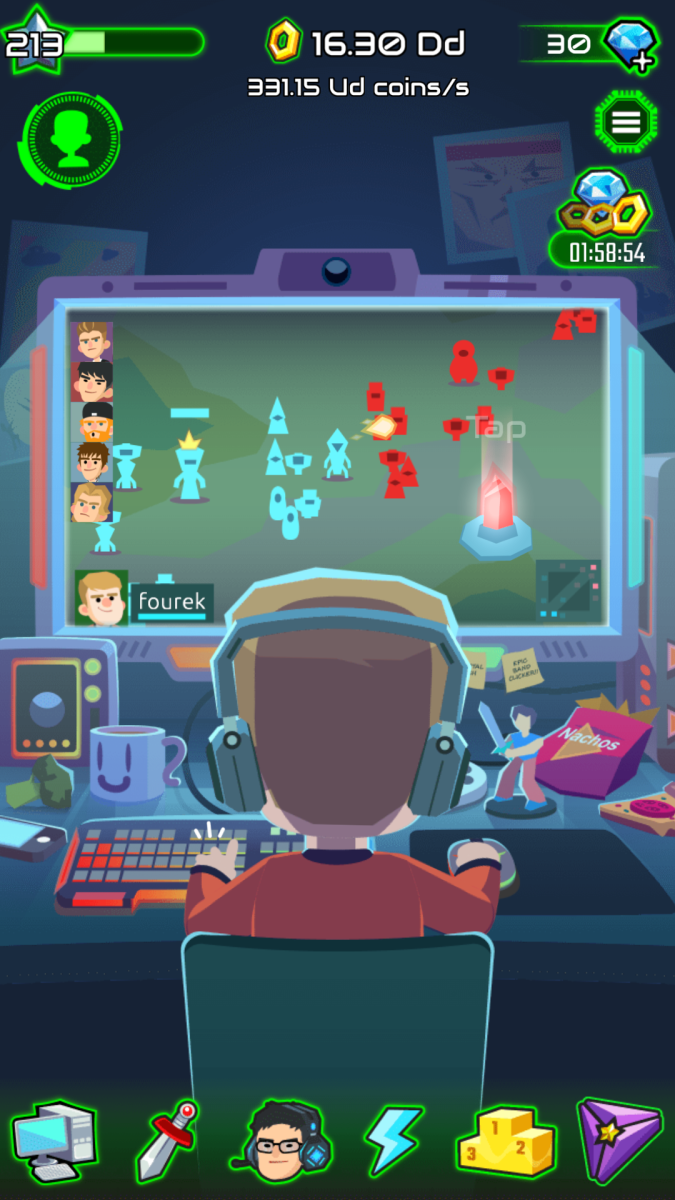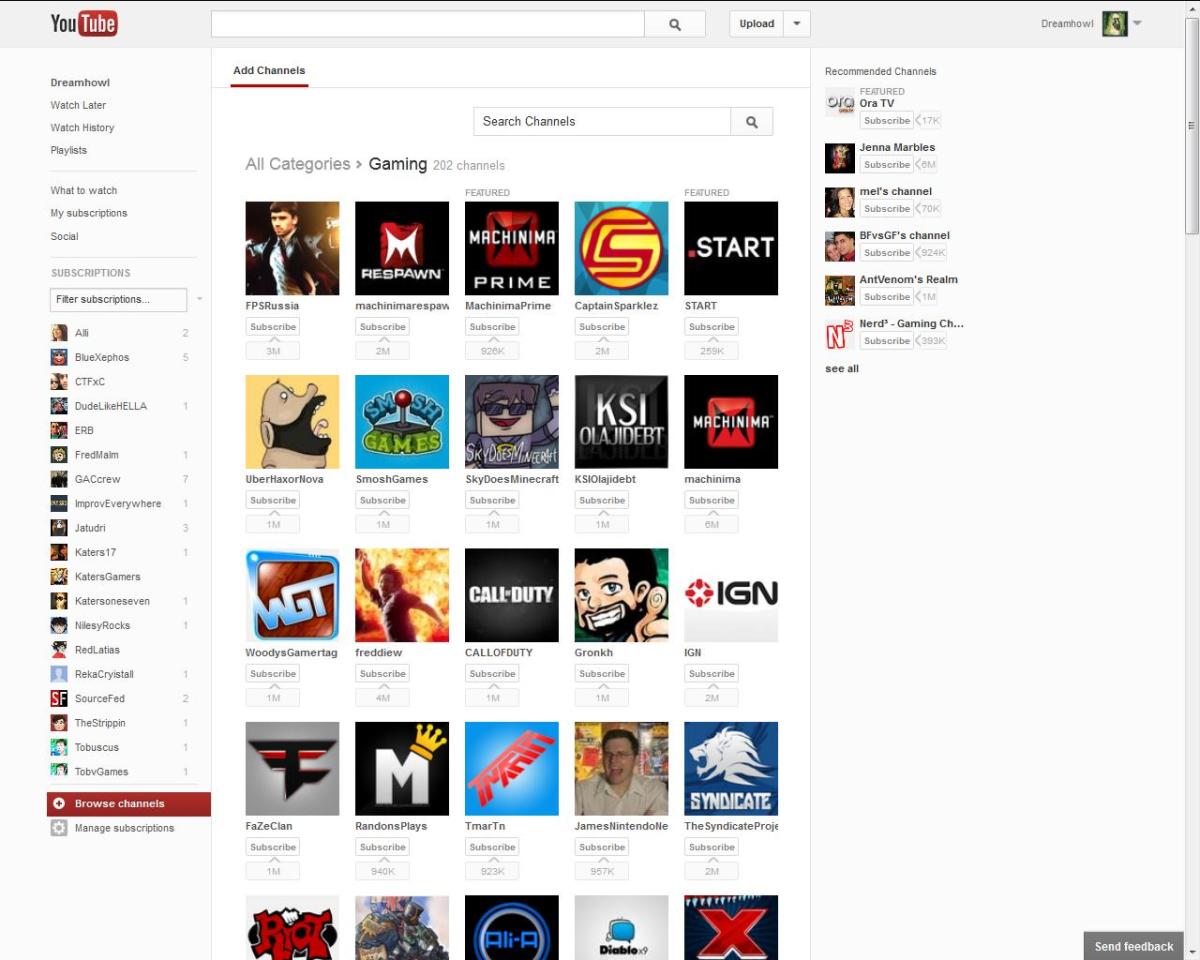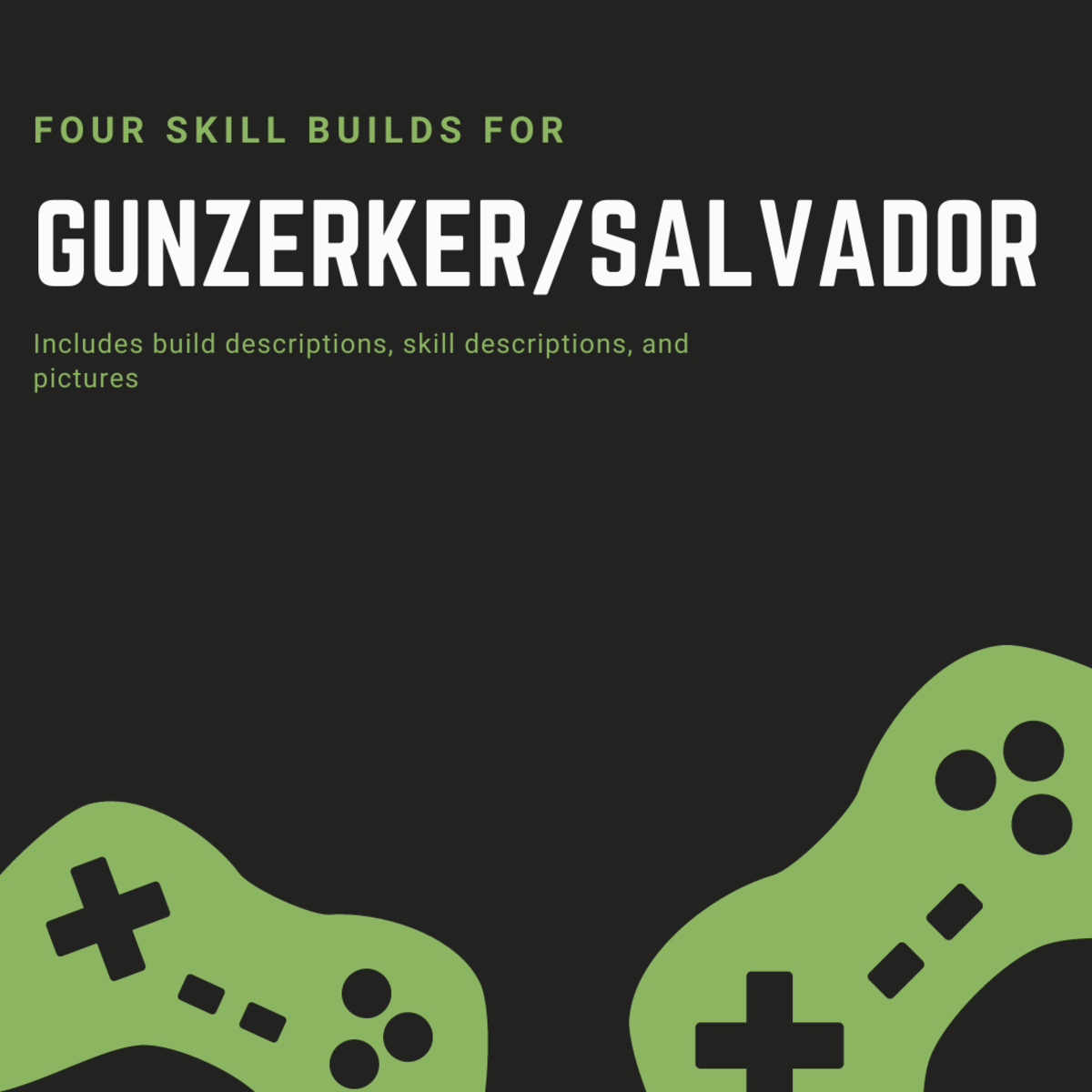Minesweeper: tutorial, strategies, overview.
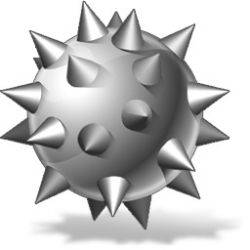
Minesweeper: something for everyone.
Some months ago, I got sucked into this game real hard. Since then I've been playing it almost every day, always trying to beat my best time or just raise the percentage of success on harder levels. On several occasions I've got asked by my friends for directions on how to play this game. That got me thinking, that perhaps there are even more people who are not aware of how to play that game.
So...I'll be explaining the point of the game here and I would also like to share some useful tips and strategies that I've developed during the long time playing this game.
If you're new to Minesweeper, you'll hopefully learn how to play it. If you've already tried playing the game, you might learn something new too. And if you're a top class pro, you can share your knowledge here with me!
What kind of game is Minesweeper?
Minesweeper is a single-player puzzle game. There are many different versions of this game, created by different authors, but I'll be talking about the Minesweeper that you can find on your PC (if you have Microsoft Windows OS running on it).
The goal of the game is to clear the minefield shown on screen. In the beginning it looks like a board covered by tiles. When clicked on, a tile disappears and reveals what's underneath. The result can be a blank square, a square with a number, or in worst case, a mine. If you're unlucky enough to uncover the mine, the game is over.
There are three difficulty levels in the game:
- Beginner: 10 mines, 9x9 tile grid
- Intermediate: 40 mines, 16x16 tile grid
- Advanced: 99 mines, 16x30 tile grid
It's not hard to learn to play Minesweeper. Actually, there are two parts in learning process:
- Learning to complete the game (find all mines)
- Learning to complete the game fast
The main tools that you will need are good and fast logical thinking for the first part of learning and also fast fingers for the second part.

So, the first part.
How to survive.
As I already said, your main goal is to find all the mines, but not to uncover them. I know it sounds strange. "How can I find them then?" you ask.
Finding mines is done by logically determining their position on table. Start a game and click somewhere in a random location. Don't be afraid, you won't hit the mine with a first click! Done? Now, you see lots of numbers here. These numbers are your best friends on this dangerous journey.
The number inside a square tells you, how many mines are on adjacent tiles. That's the right place to switch your logical skills on. Investigate the surrounding tiles. Let's say you have a number 2 inside the square and there are 2 adjacent tiles that remain covered (see the picture). This means that these tiles contain mines, because other tiles surrounding the square are uncovered. There are exactly as many covered tiles as mines that need to be found near the square. Make a right-click on each tile containing the mine to flag it. It will put a flag here, so you will now, that there are mines. Flagging the mines also makes it safer to play, because when clicked on, a flagged tile won't let you uncover it. Take the next square. See, how many mines should be around and how many of them you have already found. If you can't be 100% sure, where is the mine, head to the next square, perhaps it will allow you to find all the mines at once.
Step by step example.
Click thumbnail to view full-size








The first part (continued)
That's pretty much it. I hope you've understood the instructions given by me in this photo gallery. Flag the tiles where you think the mine is, open the rest of the tiles, where there supposed to be no mines, repeat. Go slow in the beginning, think carefully. You're not going for a best time, you just want to clear the board. The game is completed when all of the empty tiles have been uncovered and no mines have been clicked on.
Note that you will encounter 50/50 situations on higher difficulty levels, where you will have to choose between two or more tiles from which one or more are empty and one or more contain mines. You won't be able to determine, where the mine exactly is, so you will have to try your luck and hope that you'll manage to avoid the mine. Perhaps there are some ways to find out, which tiles are empty and which not in such situations, but I haven't come to it yet.
And oh, take the easiest difficulty level in the beginning.
Pay attention, in the picture here you see a situation, where there is a square with number two and both two mines have been found nearby. In this case, it's safe to open the surrounding 4 tiles, you can be sure that these don't contain mines.

The second part.
Speed.
You can start paying attention to speed when you have understood how to find the mines and you can find most of them. Actually, while playing more and more you'll start to notice, that your speed is growing. You don't even have to do anything special to improve that, just play the game and see your speed improving. Soon, you'll memorize certain combinations, so you won't even need to think hard in some cases. I mean, you'll be seeing familiar patterns and you'll just know where the mines are, because you've solved them many times before. I am not talking about the whole board, it's impossible to memorize that one. In the picture you see a square with number 3. Analyze it. You see? These three tiles above the number all contain mines. That's one of the combinations I was talking about. You'll see lots of these on higher difficulty levels. And you won't have to think long anymore.
There will be some tips to speed up your gameplay in the "Tips" section.
Tips.
There are some tips to make your gameplay faster and more comfortable:
- Make left and right-click on a number simultaneously in order to uncover the rest of the empty tiles surrounding the square. It can only be done if the required number of mines is flagged near the square. This shortcut helps to speed up the game.
- Double right-click on a covered tile places a question mark on it. It's useful when you are not sure, whether a mine is here or not, but there is a possibility that it can be there.
- Keep an eye on the number of mines, especially when you're getting close to completion of level. It helps you validate the result of your job and detect errors, if such are present.
- You'll never hit a mine with a first click. As I previously mentioned, there is no way you could hit a tile with a mine under it with your first click. It seems that the game is placing mines on the board after the first click is made. Another probability is that it just replaces the mine to another location, if it is hit with the first click.
- If you've got to risk, take the least risky path first. Let's say you have 3 tiles with 1 mine hidden underneath them and another 4 tiles with 2 mines placed under some of them and there is no way to tell the exact location of mines. In first case with 3 tiles and a mine there is 33.3% chance that you will hit the mine, in other case chances for hitting the mine are 50/50. It is advisable to try to open less risky tiles first, cause you got less chances to hit the mine and if you succeed at finding the mine under these ones, it may open up paths to another locations that were too dangerous to try before. But still, it all depends on situation, so think twice before risking.
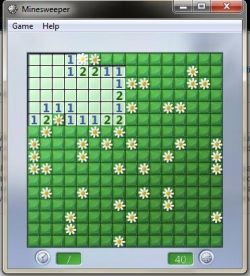
Interesting facts about Minesweeper.
The origins of Minesweeper date back to 1980s', when such games like "Mined-Out", "Yomp" and "Cube" were created. However, these games were not absolutely similar to Minesweeper. The idea was the same, but design and story varied depending on the game and it's author.
The Windows version of Minesweeper was first introduced as a part of Microsoft Entertainment Pack for Windows in 1989. Later, it was included in standard install of Windows 3.1 in 1992 and in every following Windows release. The authors of the first Microsoft version of Minesweeper were Robert Donner and Curt Johnson. A new version for Windows Vista was developed by Oberon Games. Both versions are quite similar to each-other, only the design is slightly different.
In 2001, the Italian "International Campaign to Ban Winmine" declared that the game is "offense against the victims of the mines". The members of the movement created their own version of the game called "Winflower" and demanded Microsoft to use their game instead of Minesweeper in Windows 98. Surprisingly, Microsoft made a step towards solving this crisis and featured a version of Minesweeper with flowers instead of mines in a new version of the game for Windows Vista and Windows 7. In this new Minesweeper game, there is an option to choose between two designs of the board: the classical Minesweeper theme or the flower one.
According to this site, the author of the current best time in Expert difficulty is Kamil Muranski from Poland. On 3 July 2010 he scored a time of 32 seconds (31.133)!
A really fast guy playing the game. - Note that he doesn't even use the flags!
It should be a real video, don't get bothered by "Minesweeper Clone 2006" shown on top. It's a program that records all the moves made during the game and returns a file kind of similar to what you see in this video. It seems that this program is also used for making proofs for world rankings.