The Most Common Cause of Sleepness and How to Solve It.

First of all, how much should you sleep?
I will be honest, being a student, I am not a particular fan of sleep. As a guy with a lot of ideas, a to-do list full of homework, assignments and due dates, and my photo editing passion, I get pretty frustrated every time I realize I have to spend nearly a third part of my day sleeping. But just like a car needs to change oil regularly to keep running smoothly, our body needs lots of good, high-quality sleep to work properly. Getting good sleep not only not only regulates metabolism, rebuilds muscle, and helps you keep focused, but it is also an integral part of the learning process.
However, there has been a lot of myth around there about which was the number of hours necessary to get that high-quality sleep. For example, my mother always told me(and keeps telling me) that I should sleep at least 8 hours to be ready for the day. Nevertheless, as it has been posted by the National Sleep Foundation, 6-7 hours of sleep can give an adult enough energy to face a new day (and with that, you will have one or two more hours to spend on your hobby, or simply enjoying a good book).
Note here that I am only talking about what would be the right amount of hours of sleep, and not when are the best moments to go to bed. And this is because it would be impossible for many people to adapt to a common sleep schedule. A long time ago people fixed their sleep according to the daylight hours, and this would fit perfectly your biological clock. However, nowadays, with all the different kinds of activities and routines, it's just impossible to try to follow this routine. Therefore, my personal recommendation would be to find the schedule that fits you best and try to follow it consistently.
How much so you usually sleep?
However, it is not so easy as setting your alarm clock, getting into bed and closing your eyes (as you must be thinking right now). For many people, sleeping can be a real challenge, and there are many factors that hinder our ability to fall asleep. However, of all these factors, there has been one that has been getting more and more protagonism during these last years, due to the increase in the use of technology. Its name: blue light.
Blue Light, the Enemy of Sleep
This term can sound strange to some of you but is an absolutely common thing in our everyday lives. Yes, it is the kind of light that your smartphone, TV and computer screen produce, and it consists basically in high concentrations of short wavelength enriched light. And that can be definitely a problem, mostly when you are staring at it for hours at night.
The main reason this light is harmful to you is that your eyes contain what are called photosensitive retinal ganglion cells, and when the light hits these cells, your body clamps down the secretion of a hormone called melatonin, which is helpful in inducing sleep. Of course this mechanism is useful in the morning because it helps to activate you(you may have noticed that after staring at your phone for half an hour in the morning you are not sleepy anymore), but once the sun goes down and then you go inside and keep looking at all these screens and keep throwing tons of light in your face all night, it can screw up your sleep cycle. However, there are several solutions to this problem.
First solution: Avoid it.
The most basic solution would be, obviously, to turn your screens off. Personally, I have been trying to adopt this routine many times (although I sometimes fail in doing so, and then I have to recover it), making sure that my computer and phone are turned off about one hour and a half before going to bed.
In the meantime, you can try to focus on increasing your chances of falling asleep.To do so, I personally recommend trying some breathing techniques or reading a book. This can be either a paper book or an audiobook (the second option works best for me) but try to find the ones that you know you they are not going to keep you reading for hours! Another good thing of this is that your memory retains better the information you get in that last half an hour before falling asleep, so chances are the next morning you will remember that last part of the book you were enjoying last night.
Second solution: Dim it
However, if you just do not want your computer to be off or if you quite reasonably want to watch a TV show or check your phone before going to bed, don't despair! There are some apps you can use to cut down on that amount of blue light.
For your computer:
For both Mac and Windows, and also Linux users, there is an app called f.lux which basically just alters the color profile of your computer screen to make it warmer, and it makes it reduce a lot that blue light. Once you have installed it, you just have to set the desired temperature of the light after the sunset(the more temperature, the more shifted towards orange the light will be). You do not have to worry about setting the initial hour, the program itself will calculate when it has to start changing gradually the light based on when sunset starts in wherever you are located.
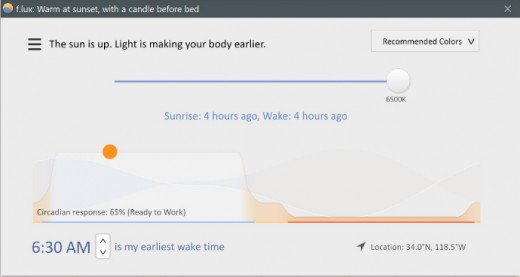
For your phone:
There are also options to reduce this blue light for both iPhone and Android.
If you’re an iPhone user there is actually a built-in feature called Night Shift that you can set to run on at night and turn off in the morning.
There are two ways to turn Night Shift on and off:
- You can open Control Center from your Home screen, and firmly press the Brightness control icon, then tap the sun-moon icon to turn Night Shift on or off.
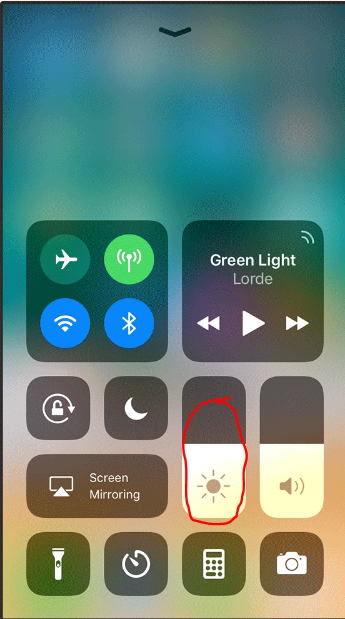
- Go to Settings > Display & Brightness > Night Shift.On the same screen, you can schedule a time for Night Shift to turn on automatically and adjust color temperature.

If you are an Android user, there is an app called Twilight that basically does the same thing. It finds your location and automatically synchronizes your phone light with your sleep cycle. To install it, you just have to go to the Play Store and look for Twilight. Once you install and open it, you can set the temperature, intensity, and attenuation of the screen light. The default factors(1500K, 55%, 10%) are fine, but you may want to change the temperature to a higher one depending on if you want it to be Relaxing or Energizing). If you prefer to choose your personal schedule for it, you can also set it according to your alarm clock.
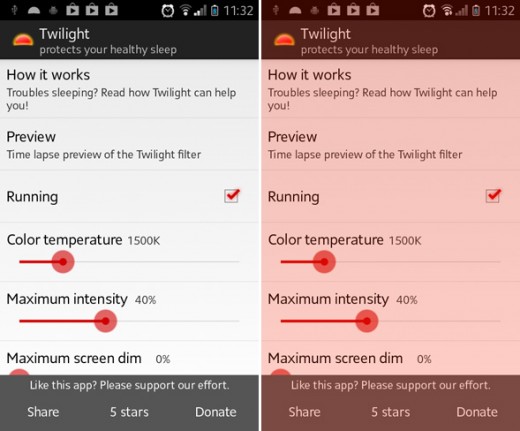
Third solution: Block it
The last solution, which I haven’t tried, but when I think about it would be the best one, is to buy a pair of blue light blocking glasses. These look basically like your average safety glasses, and you will be able to find them on Amazon or eBay just looking for "Blue Light Glasses". The benefit would be that they basically block all the blue light, not only the one from your screens, which is beneficial when you're looking at lots of artificial lights at night.








