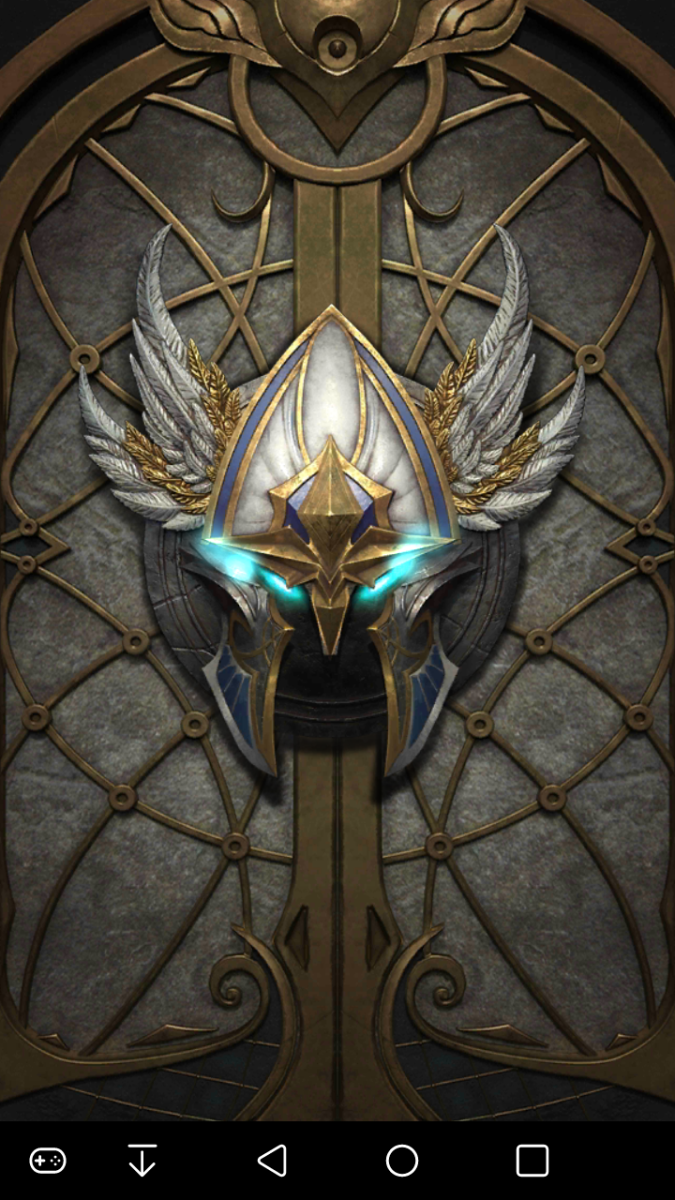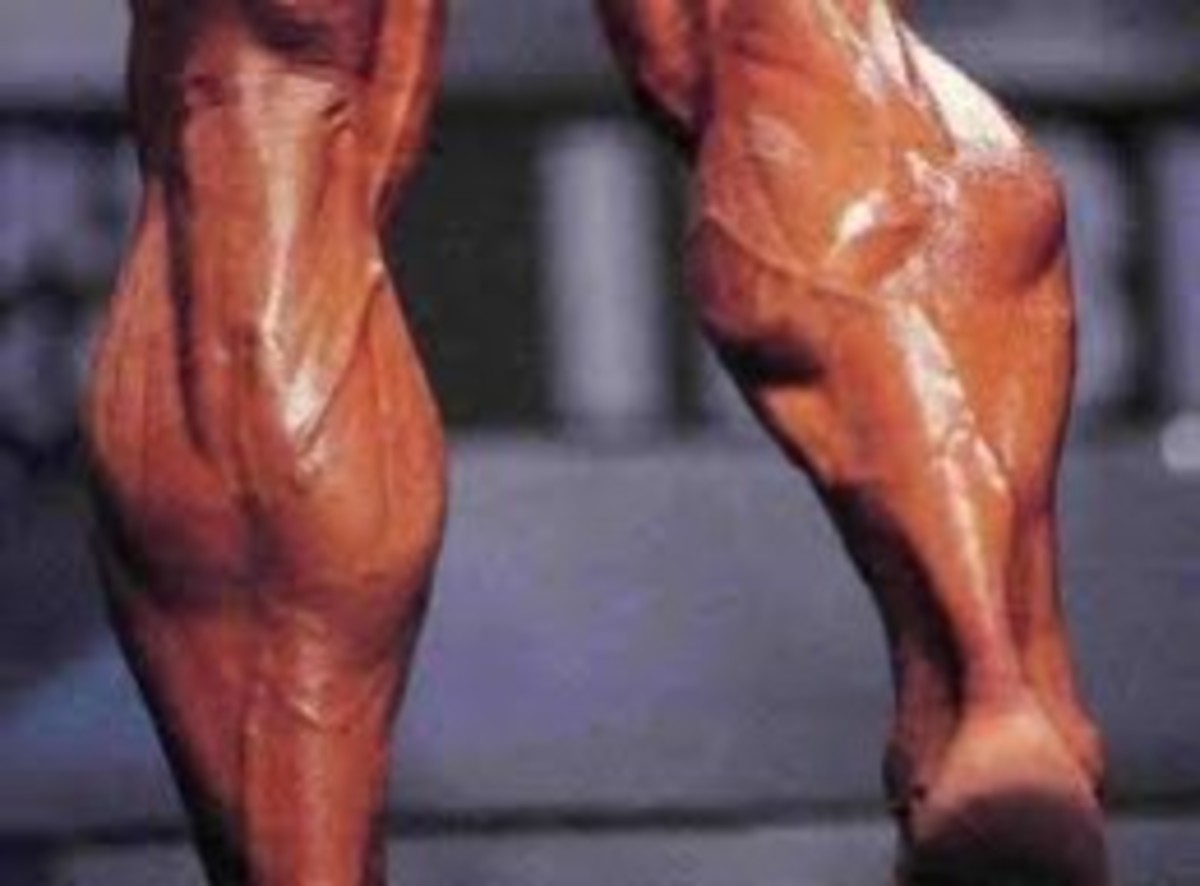A Beginner's Guide to Exercise at Home
Everyone wants to get fit. But it's too hard, right? Gyms are too expensive, exercise is too boring. What if you could get a gym quality workout and train with world class fitness experts right in your living room?
Exercising at home is the cheapest, most convenient way to get fit. You can roll out of bed and get some cardio in before you start your day. Or ease your way to sleep with a little yoga.
Isn't it expensive?
Not really. You can exercise with no equipment at all. Pop in a CD and jog or do jumping jacks or push ups. However, this will probably get boring rather quickly. Having a few pieces of inexpensive equipment will spice things up and challenge you so you keep seeing results.
Here are a few items I recommend:
- A few pairs of dumbbells. I use 3, 5 and 8 pounds.
- A yoga sticky mat.
- A step.
- An exercise ball.
- A few exercise DVDs.
Of the five on the list, the most important is the DVD. With a few good DVDs, you can learn what to do with the other four.
There are so many different types of exercise, there really is something for just about everyone. You can belly dance, step or zumba your way slim. Try a hard-core weightlifting DVD and feel like a warrior. Or pop in a Pilate's and work your core.
Choosing a DVD can be a mindboggling experience. There are thousands to choose from. And yes, they are only around $20.00, but you don't want to waste $20.00, right? You should have an idea of what your workout is going to be like before you shell out the cash.
Before You Buy
Check out the library. At most libraries, you can order DVDs from other branches. So order a few that you are interested in and give them a try. You may get sick of them by the end of the lending period, or you may find one you really like and decide to buy it. Either way its free to try.
Read reviews. Look on www.amazom.com or www.videofitness.com and read what others have to say.
View video clips. Take a quick peek to see what kinds of exercises you will be doing and if you like the instructor. Try www.collagevideo.com or www.youtube.com.
Ask friends for recommendations or to borrow their copy of their favorites.
A few of my personal favorites:
If You Ask Me
Personally, I like exercise DVDs with basic but intense moves (push ups and jumping jacks, for example) and not a lot of challenging choreography. I frustrate easily. A good workout is a little bit harder than what I can do so I have something to work up to. Muscle failure is a good thing. Too easy is boring, too hard is frustrating.
Look for instructors you like. I like a friendly and knowledgeable instructor who explains moves thoroughly. Ones who are motivating, but not annoying about it. No woo-hoos or yee-haws. My current favorites are Kathy Smith, Michelle Dozois and Sara Ivanhoe.
But That's Not All
Of course, you can just look right here on the internet for good quality exercise videos. Here are a few of my favorite fitness websites:
- www.sparkpeople.comThis 100% free website features a bunch of 5-10 minute workouts for all parts of the body using all kinds of equiptment. There are also three 10 minute cardio workouts. Do all three in a row for an intense workout using no equiptment at all.
- www.youtube.com has a wealth of videos on this subject. Here are a few gems I have found:
A whole series of 5-10 minute yoga videos.
Challenging pilates done to pop music. Fun!
And Last But Not Least...
Wii's My Fitness Coach is my favorite item I have ever bought for my home gym. If you happen to have a Nintendo Wii, it is one of the cheapest games available. The variety is endless with over 400 exercises you unlock as you play. It includes cardio, strength and yoga. Each time you work out with Maia, she gives you different exercises. You can pick your focus for each workout (core or legs for example). And it monitors your progress. If a workout feels easy, click on "no sweat" and it bumps up the intensity so you stay challenged.
I tend to get bored easily by exercise DVDs, which is why I have a large collection. But this game has kept me interested for six months now, doing it two or three times a week. I highly recommend it if you can do high impact aerobics.
So there you have it. This should be enough to get you started on a fitness plan. Exercising at home is convenient, inexpensive and fun. So no more excuses! Get to it!