Build Lean Hard Muscle with Creatine
Lean Hard Muscle With Creatine
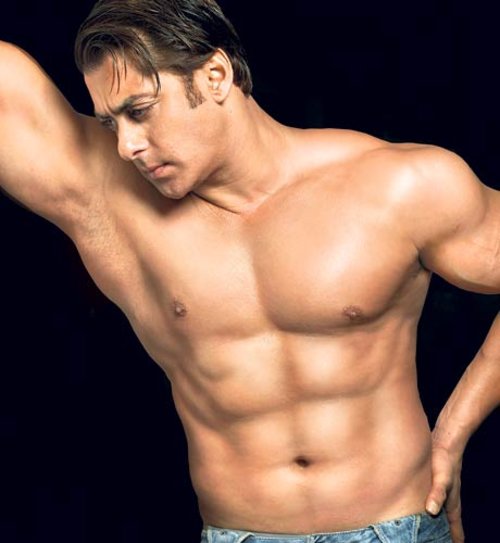
Learn How To Build Lean Hard Muscle With Creatine
One of the most popular and effective bodybuilding supplements on the market today is creatine. In fact, studies at the Mayo clinic and several major universities have proven that athletes and bodybuilders who use creatine supplements gain significantly more muscle mass than their peers who rely on diet and exercise alone.
How Does Creatine Work?
Creatine is responsible for increasing the production and transport of adenosine triphosphate (ATP), which fuels the cells in your body during explosive bursts of movement, such as when you are sprinting or doing intense weight training. Your liver only naturally produces around 2g of creatine daily, but it is capable of absorbing anywhere from 5g to 10g more creatine per serving, which means that you can really ramp up your body’s fuel stores and power through even the most intense workouts. And that translates into big gains in lean muscle mass.
If you want to incorporate creatine into your training program, follow these 4 important steps:
Step #1
Choosing the right creatine supplement is the first step, just make sure to look past the marketing hype and focus on the actual ingredients and additives. Try to find one that contains creatine monohydrate in its purest form rather than those that have tons of extra ingredients like sugars and flavoring.
Step #2
Once you find the right creatine supplement, it’s important to calculate your dosage as precisely as possible if you want to achieve the best results. The process for doing this is very simple:
During Stage 1 (the loading phase) you should be taking roughly 13.5% of your body weight in grams of creatine each day for the first four or five days. For example, if you weigh 180lbs, then you should be taking 24.3g of creatine (180 x 0.135), spread out equally over four meals. That works out to just over 6g of creatine per meal, and this is important because your body can only absorb so much at one time.
After the loading phase is complete, you should drop your creatine intake to just 1.35% of your body weight in grams of creatine. So if you weigh 180lbs, you would decrease your intake to just 2.43g of creatine per day for the next 30 days. After that, you should stop taking creatine altogether for a full 30 days before restarting the cycle.
Step #3
The creatine will help you to engage in even more intense training than you’ve ever done before. Whether its weight training or sprinting, you will be able to push yourself longer, harder and without any significant weakness or fatigue, thanks to all of the added energy your creatine supplement provides. Make sure that you take advantage of this and lift heavier weights at greater intervals, which will allow you to make big gains in muscle mass. You should also use the boost in energy to incorporate interval training (alternating between slow and fast cardio) into your routine, which will help you to burn excess fat.
Step #4
Finally, you should increase your daily intake of high fiber foods, and eliminate refined or processed carbohydrates as much as possible, such as those found in sugary foods, sodas, chips and cookies. This is necessary because creatine may cause you to gain around 5pounds of water weight during the loading phase, so your nutrition really needs to be dialed in.








