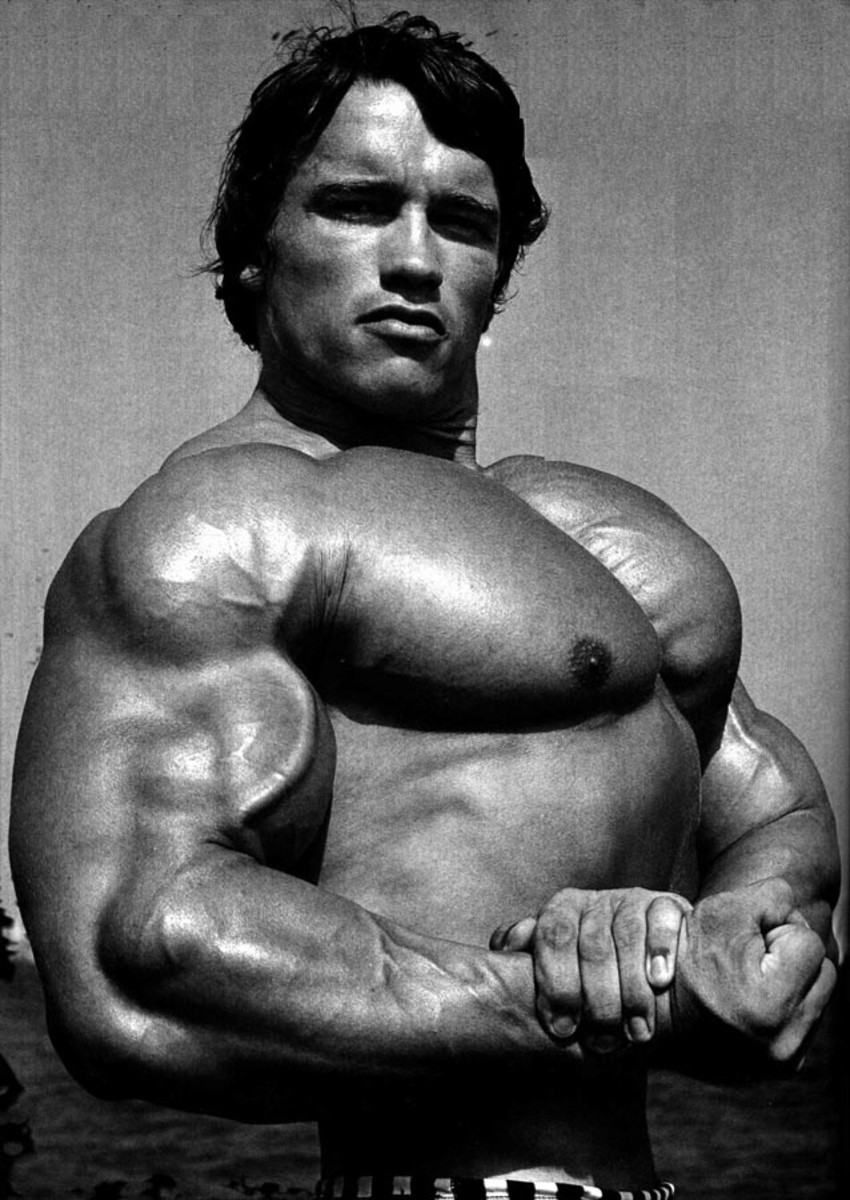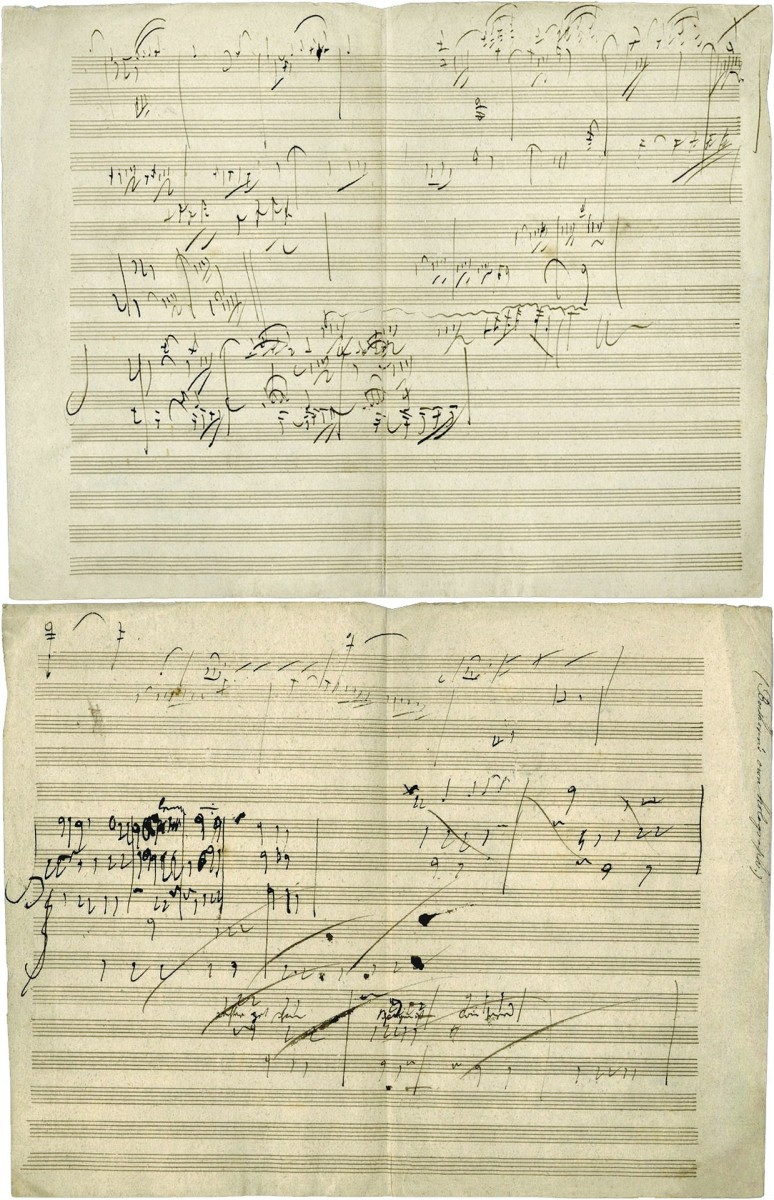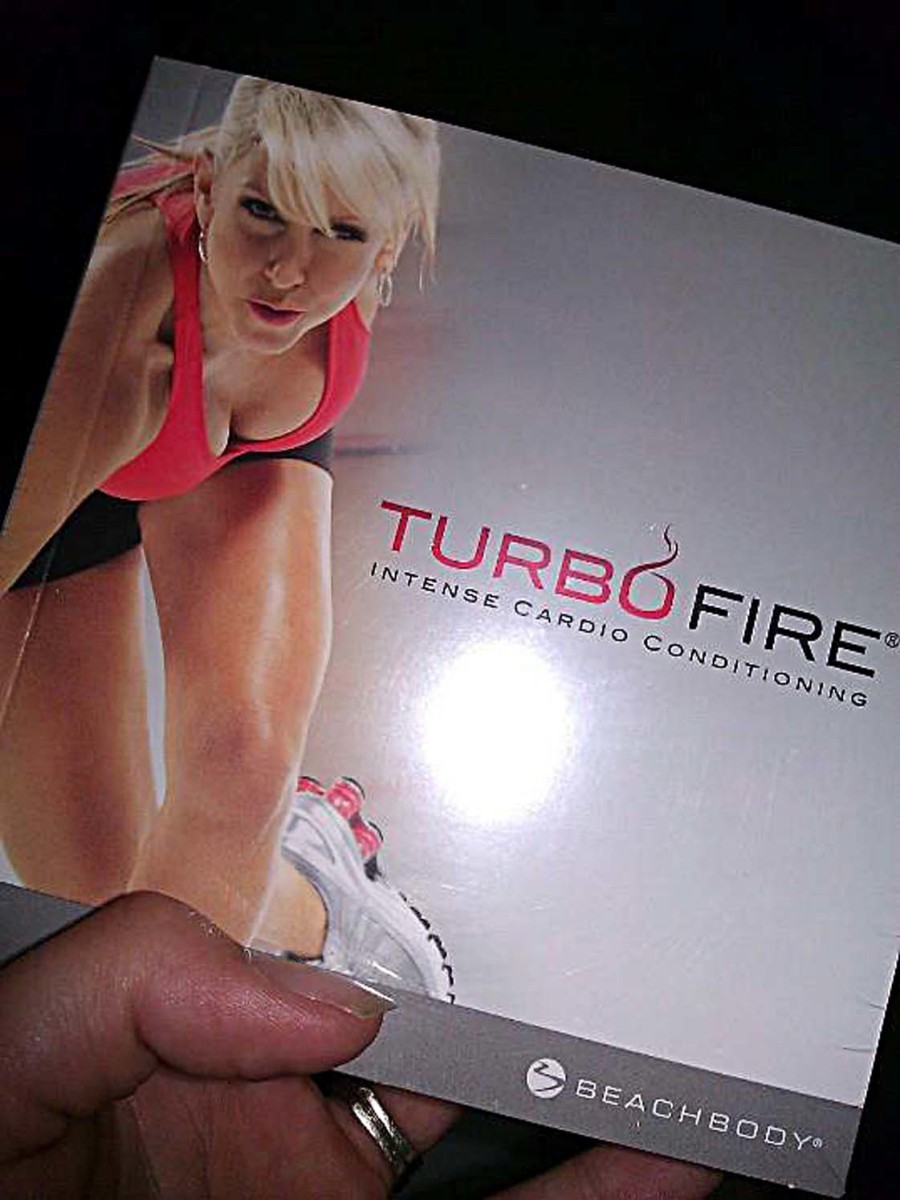7 Tips for Starting a C25K Running Program

I'm not a runner, never have been. I get winded easily from poor breath control and I'm prone to shin splints. And with kids and a career and community involvement, my free time can be very limited.
So when a co-worker invited me to a 5K fundraising race, my first reaction was a polite "no thank you." She was persistent, however, and upon hearing my long list of excuses, suggested I try the C25K program.
The C25K, or Couch-to-5K, is a beginner's run-walk program. As the name implies, it was developed as a way for non-runners to build-up from walking to running a 5K race. The training starts with a handful of 60 second runs separated by periods of walking. More running is gradually added as the walks are shortened, until you're running a full 30 minutes without stop.
Most people who give it a try seem to find the C25K fairly easy to follow. It's straightforward and structured, and can really help to build endurance. But there are ways to make it even easier (and more fun!).
Tip 1: Learn the basics
The C25K is a 9-week run-walk plan. Each week you'll complete 3 workouts. Be sure to leave at least one day in between workouts for your muscles to repair and rest.
Gauge you're progress at the end of each week. If you're able to sing along to music or chat with a friend while completing the workout, then move onto the next week. However, if you're struggling a bit - winded with sore muscles - repeat the same week's workouts until you nail it.
I hadn't run ever when I started this program and it took about three tries to pass week 1. After that, it was smoother sailing!
Week
| Day 1
| Day 2
| Day 3
|
|---|---|---|---|
Week 1
| 5 minutes brisk walking. Then alternate 60 seconds of running and 90 seconds of walking. Repeat the run-walk pattern 8 times. End with a 5 minute walk.
| 5 minutes brisk walking. Then alternate 60 seconds of running and 90 seconds of walking. Repeat the run-walk pattern 8 times. End with a 5 minute walk.
| 5 minutes brisk walking. Then alternate 60 seconds of running and 90 seconds of walking. Repeat the run-walk pattern 8 times. End with a 5 minute walk.
|
Week 2
| 5 minutes brisk walking. Then alternate 90 seconds of running and 2 minutes of walking. Repeat the run-walk pattern 6 times. End with a 5 minute walk.
| 5 minutes brisk walking. Then alternate 90 seconds of running and 2 minutes of walking. Repeat the run-walk pattern 6 times. End with a 5 minute walk.
| 5 minutes brisk walking. Then alternate 90 seconds of running and 2 minutes of walking. Repeat the run-walk pattern 6 times. End with a 5 minute walk.
|
Week 3
| 5 minutes brisk walking. Then 90 seconds running, 90 seconds walking, 3 minutes running, 3 minutes walking. End with a 5 minute walk.
| 5 minutes brisk walking. Then 90 seconds running, 90 seconds walking, 3 minutes running, 3 minutes walking. End with a 5 minute walk.
| 5 minutes brisk walking. Then 90 seconds running, 90 seconds walking, 3 minutes running, 3 minutes walking. End with a 5 minute walk.
|
Week 4
| 5 minutes brisk walking. Then 3 minutes running, 90 seconds walking, 5 minutes running, 2-1/2 minutes walking, 3 minutes running, 90 seconds walking, 5 minutes running. End with a 5 minute walk.
| 5 minutes brisk walking. Then 3 minutes running, 90 seconds walking, 5 minutes running, 2-1/2 minutes walking, 3 minutes running, 90 seconds walking, 5 minutes running. End with a 5 minute walk.
| 5 minutes brisk walking. Then 3 minutes running, 90 seconds walking, 5 minutes running, 2-1/2 minutes walking, 3 minutes running, 90 seconds walking, 5 minutes running. End with a 5 minute walk.
|
Week 5
| 5 minutes brisk walking. Then 5 minutes running, 3 minutes walking, 5 minutes running, 3 minutes walking, 5 minutes running. End with a 5 minute walk.
| 5 minutes brisk walking. Then 8 minutes running, 5 minutes walking, 8 minutes running. End with a 5 minute walk.
| 5 minutes brisk walking. Then run for 20 minutes. End with a 5 minute walk.
|
Week 6
| 5 minutes brisk walking. Then 5 minutes running, 3 minutes walking, 8 minutes running, 3 minutes walking, 5 minutes running. End with a 5 minute walk.
| 5 minutes brisk walking. Then 10 minutes running, 3 minutes walking, 10 minutes running. End with a 5 minute walk.
| 5 minutes brisk walking. Then run for 22 minutes. End with a 5 minute walk.
|
Week 7
| 5 minutes brisk walking. Then run for 25 minutes. End with a 5 minute walk.
| 5 minutes brisk walking. Then run for 25 minutes. End with a 5 minute walk.
| 5 minutes brisk walking. Then run for 25 minutes. End with a 5 minute walk.
|
Week 8
| 5 minutes brisk walking. Then run for 28 minutes. End with a 5 minute walk.
| 5 minutes brisk walking. Then run for 28 minutes. End with a 5 minute walk.
| 5 minutes brisk walking. Then run for 28 minutes. End with a 5 minute walk.
|
Week 9
| 5 minutes brisk walking. Then run for 30 minutes. End with a 5 minute walk.
| 5 minutes brisk walking. Then run for 30 minutes. End with a 5 minute walk.
| 5 minutes brisk walking. Then run for 30 minutes. End with a 5 minute walk.
|
Tip 2: Get the free app
Don't let the complexity of the C25K turn you off! There's a free app that will do all the timing for you! It's available for both iPhone/iPod and Android devices - just search on C25K and download.
To use, simply start the app and follow the instructions. A voice will cue you when it's time to change from walking to running (and back again). There's also a countdown timer for the current activity (for instance, a 60 second run) as well as for the entire workout.
You can even listen to your favorite tunes while doing the program. It stays in the background until it's time to switch. The voice commands are very simple and non-intrusive so they won't detract from your music.
Tip 3: Running shoes are a must.
While you don't need to shell out hundreds of dollars on high-end running shoes for the C25K, a decent pair will really help to prevent joint and foot pain. If you're new to running, look for a lighter weight shoe with good arch support. I really like Nike's inexpensive trail shoe - it's lightweight, breathable, and has nice all over support for both the walking and running parts.
After you've mastered the program and are doing regular 30 minute runs, you might want to upgrade. Go to a sports store - not a shoe store - and talk with a sales associate about your personal running style. He or she can look at the wear on your current shoes and come up with recommendations for what to look for in a new pair.
Tip 4: Walk it first
If you've not been particularly active for a while, make sure you can walk continuously for 30 minutes before you start the C25K program. Put on your shoes, grab your tunes (see Tip 6) and start walking! You don't need to move fast, but you do need to be able to complete the entire 30 minutes without stopping. At the end of the walk you should be breathing normally and able to carry on a conversation.
If you find that you need a break partway through, or that you're huffing and puffing, that's okay! Slow down or take a rest and then complete the walk. But don't move onto the C25K just yet - continue with walking only (making sure to skip at least one day between workouts) until you've nailed it.

Tip 5: Hydrate
Although a few minutes of running interspersed with walking might not seem overly taxing on your body, if you're new to exercise it can actually be quite dehydrating. You can carry water with you, of course, but since I like to keep my hands free during the runs and walks, I prefer to hydrate in advance. The day before I plan to tackle the next workout, I try to diligently drink 8 to 10 cups of water. This keeps my energy level up and helps to prevent fatigue during the workout.
Tip 6: Pump up the music
Although some days I'll opt for near-solitude while running, broken only my the C25K app commands, I find that singing along to music really helps with endurance, especially for beginners. I don't belt out the lyrics, mind you, but I do try to sing softly, almost under my breath. Not only is it fun, but it can redirect the brain from focusing on tiredness and sore muscles. Once you're lost in a good song, the minutes tick by quickly.
Singing along to music also works wonders for breath control. By taking a breath naturally at the pauses in the lyrics, you're less likely to gasp with every step. The music provides a slower breathing rate, which allow you to take in more air with each breathe. After awhile it becomes natural, but when you're first starting out, singing can really help.
Music can also be a good gauge as to whether you're overworking your body - if you can't sing along softly, then you might be running too quickly and wearing yourself out. Slow down a bit during the running portions to lower your heart rate and catch your breath. Don't stop, but you can walk the running parts if you need to, until you're able to sing along again. If you do replace some of the running parts with walking, however, be sure to repeat the same workout on your next C25K day.
Tip 7: Join an online community
A community of support can make a huge difference in your ability to follow and complete the C25K program. When I first started, I got discouraged at having to repeat the Week 1 workouts so many times. Certain I was somehow doing it wrong, I got online to look for advice. And lo and behold, there are whole communities devoted to C25K!
I learned that for beginning runners, repeating certain weeks is not unusual at all. While some people adapt quickly, others - like me - need to build up more endurance. I also found tools to map my running route, so I could track mileage as well as time. Also handy were announcements and reviews of upcoming 5K races in my area.
A Google search will uncover numerous tools, but here are a few of my favorites (I'm not affiliated with these sites in any way!):
- The original Cool Running site: http://www.coolrunning.com. All sorts of tips and forums devoted the C25K.
- RouteLoops will create a custom running route for you. Enter your start/stop address and the distance you want to run (Weeks 1-3 are about 2 miles for me), and RouteLoops will plan out the streets. I use this once in a while to mix things up.
- If you have a favorite route, or just want to create your own, then try Run my Route. Using a street map, just click along your route, and Run My Route will calculate the distance.