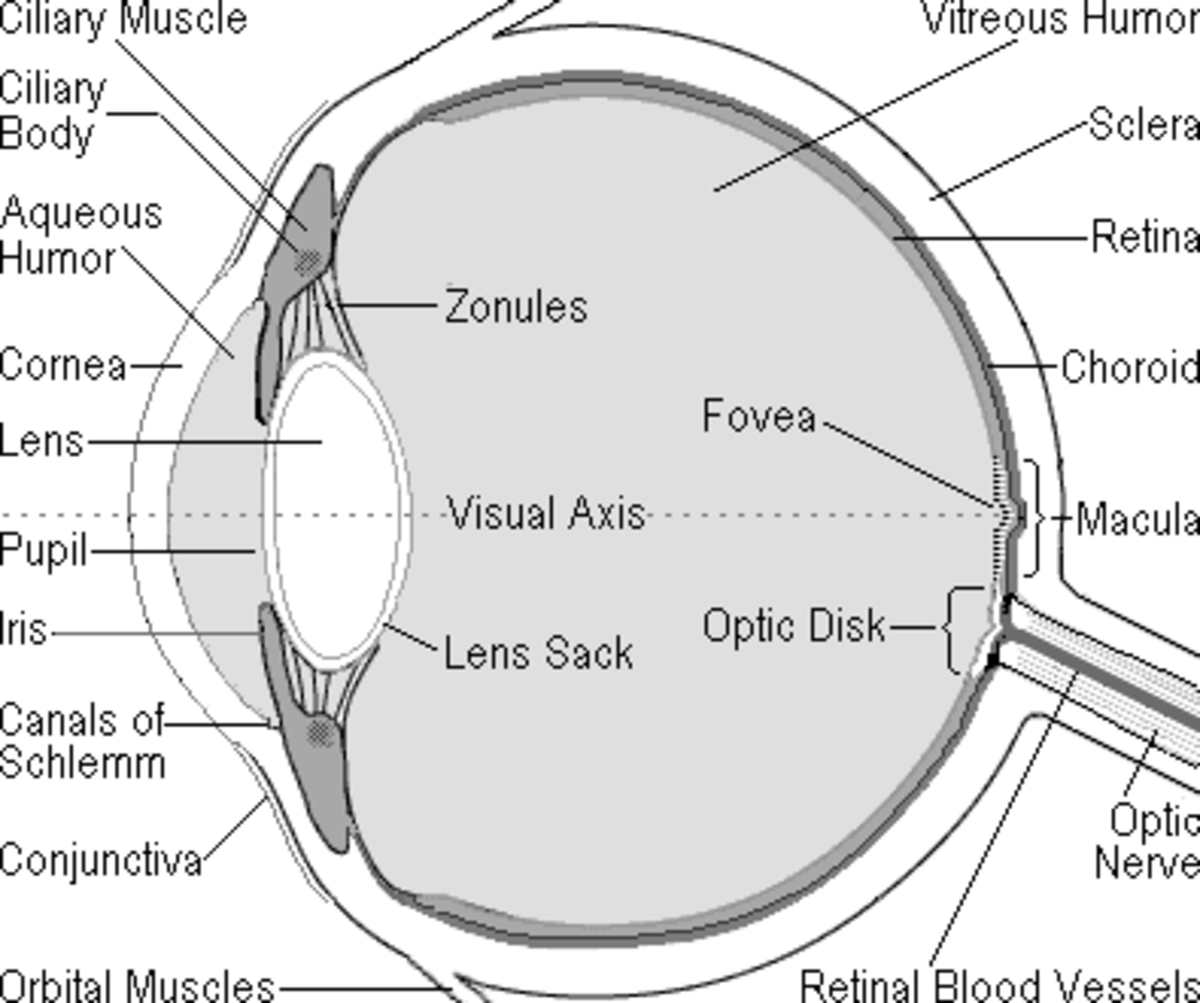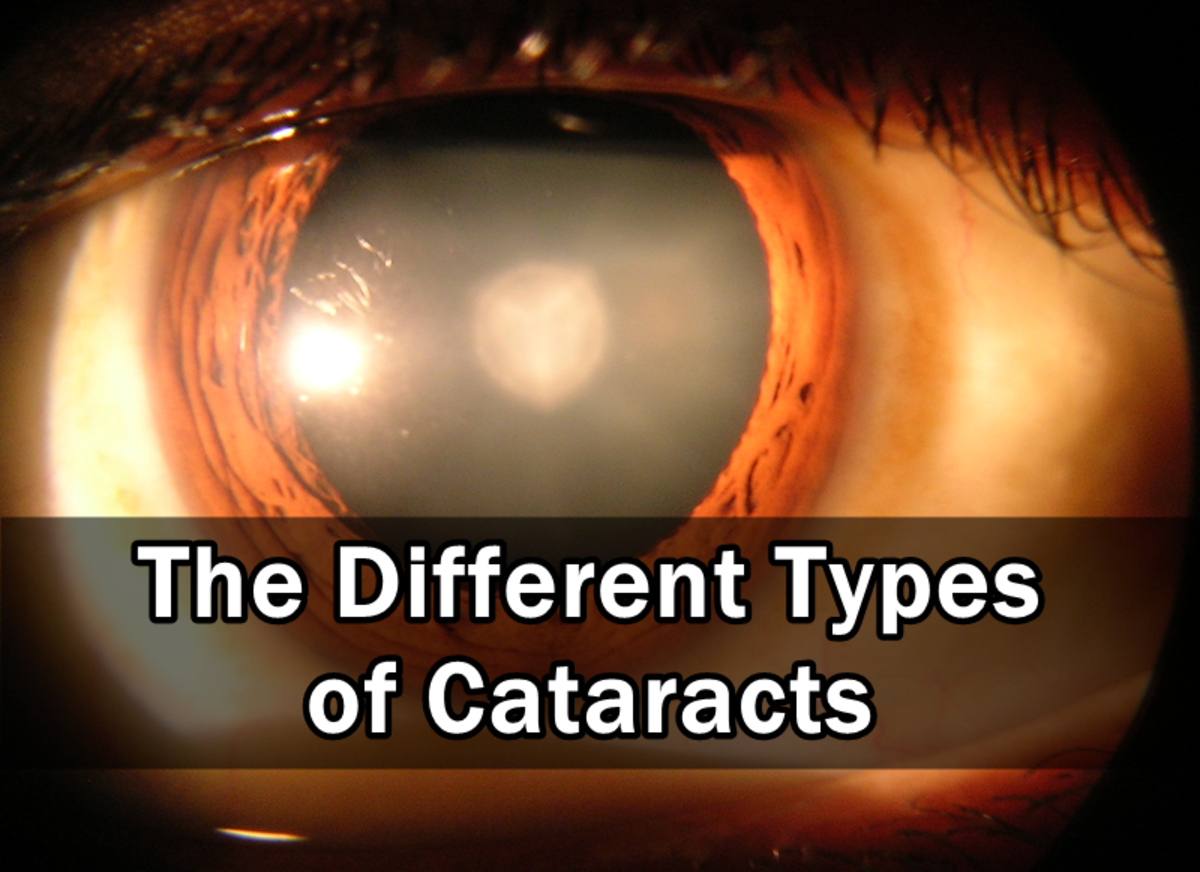Digital Eye Strain: How to Reduce It & Get More Work Done

You did it! After 30 hours of hard work, you finally completed your project. Zing! You send it off in an email to your boss. Yet, in the same instant of satisfaction, you reach into your bag for your bottle of aspirin. Your headache has returned again and your moment of joy has been dampened.
Many have found themselves in a situation where you just spend way too much time in front of the digital devices. Research has shown that in 2014, the average American adult spent just under 2 hours on a day staring at digital devices. Fast forward to today and those same adults are now spending over 11 hours a day. So, what’s happening is, Americans are working all day on the computer, only to go home and watch TV or get on another device to interact with social media. This can put a severe strain on the eyes, which leads to multiple symptoms. Pounding headaches, blurry vision, and various forms of irritation, such as red or dry eyes are all too familiar for some.
Eye strain, also known as asthenopia, is a common and rarely serious condition that emerges with the intense and prolonged use of the eyes. It can be triggered by driving long distances, working on the computer too long, or other activities such as these. Luckily, you have options that can start right now to alleviate the symptoms that you’re experiencing and keep your eyes healthy.
1. Eye Strain Exercises
Remember the expression, “Don’t roll your eyes at me.”? Well, believe it or not, the eye roll is a well-known practice for maintaining healthy eyes. It may seem a little silly at first, but it is recommended that you repeatedly look up, down, left and right to keep your eyes in good working order. In addition, you should roll your eyes completely to the left, and then reverse them completely to the right. Completing 10 reps, twice a day. This should be done while you are resting and not while you’re using a digital device. So, the next time someone tells you not to roll your eyes, you can simply tell them that its good for your health.
This next exercise takes only 5 minutes to complete. With the eye press, you simply close your eyes, cover them with the tips of your fingers, and gently add a little pressure for 10 seconds. You should inhale and exhale deeply as part of the relaxation process. After 10 seconds has passed, remove the pressure and blink slowly until your eyes come back into focus. For maximum eye relief, you should repeat 10 reps every single day.
One of the most advanced exercises is doing what they call, writing messages on the wall. It requires you to face a blank wall and cover one eye with your hand. Then with your eye only, imagine you are writing out messages on the wall. Tracing all the letters in the words will strengthen eye muscles. After 20 seconds switch eyes. Keep switching eyes until a full 2 minutes has passed to gain the best results.
2. Resting Your Eyes
Giving your eyes a break is probably your first instinct, but there is a process behind it that you should follow. Did you know that the average person blinks about 15 times per minute? Research has shown that people blink less often while they are reading and focusing their eyes on a computer screen. That means watching TV, tinkering on your cell phone, or playing a game can cause your eyes to become dry and irritated.
Therefore, looking away from the computer screen and focusing on an object that is a considerable distance away is good practice. The object should in focus be at least 20 feet away and it gives your eyes muscles the time necessary to fully relax. It also prevents a condition called accommodative spasm where the eyes remain contracted for near vision. This is definitely the easiest and cheapest option to reduce eye strain and you can start this instant.
3. Digital Device Settings
This may be considered a little technical but essential for personal review. First, take a look at the display settings on your digital device. Get assistance from online manuals if you are uncertain of where to locate the settings. The backlight on your computer screen should never be brighter than the surrounding atmosphere. Many laptops have the option to auto adjust the display brightness. Ensuring that this setting is on will save you a lot of time and effort throughout the day.
The monitor should be just below eye level and 20–28 inches from your head. This is all based on your height. If you are transcribing information from printed materials, you should place a stand next to hold it. Your neck and eyes should be in a comfortable position, shifting the eyes back and forth to complete your transcription.
Lastly, take a look at font size. The font size of your computer home screen and any program settings should be based on each individual’s eyesight. If you are having eye strain symptoms, it is recommended that you increase the font size to gain some relief.
4. Blue Light Glasses
Evidence has shown that certain types of light exposure are damaging to the eyes under specific conditions. A good example of this is ultraviolet light which radiates from the sun. It can increase the risk of cataracts, growths, and cancer of the eye. But what about blue light that is emitted from digital devices? There is a definite link between the blue light from digital devices causing sleep disturbances and a disruption with your circadian rhythm. For this reason, blue light glasses are growing more and more popular. Many people swear by them because they gain relief on the very first day of using them. Swanwick Sleep designs fashionable and affordable glasses that has thousands of positive reviews by customers.
5. Visit Your Eye Doctor
After you have tried everything from eye strain exercises, glasses, and other remedies, it’s definitely time to visit your doctor if you can’t find relief. You may also want to consider getting tested for computer vision syndrome. It’s a real condition shares some of the same symptoms, but it also includes a broad range of eye strain and pain. Your doctor should also exam your eyes for the possible need for contact or prescription glasses.
Sources
https://www.webmd.com/eye-health/prevent-digital-eyestrain
https://www.allaboutvision.com/cvs/irritated.htm
https://www.webmd.com/eye-health/computer-vision-syndrome#2
https://www.lenspure.com/articles/eye-exercises-alleviate-eye-strain
https://www.womenshealthmag.com/health/a21344594/blue-light-blocking-glasses/
This content is accurate and true to the best of the author’s knowledge and does not substitute for diagnosis, prognosis, treatment, prescription, and/or dietary advice from a licensed health professional. Drugs, supplements, and natural remedies may have dangerous side effects. If pregnant or nursing, consult with a qualified provider on an individual basis. Seek immediate help if you are experiencing a medical emergency.