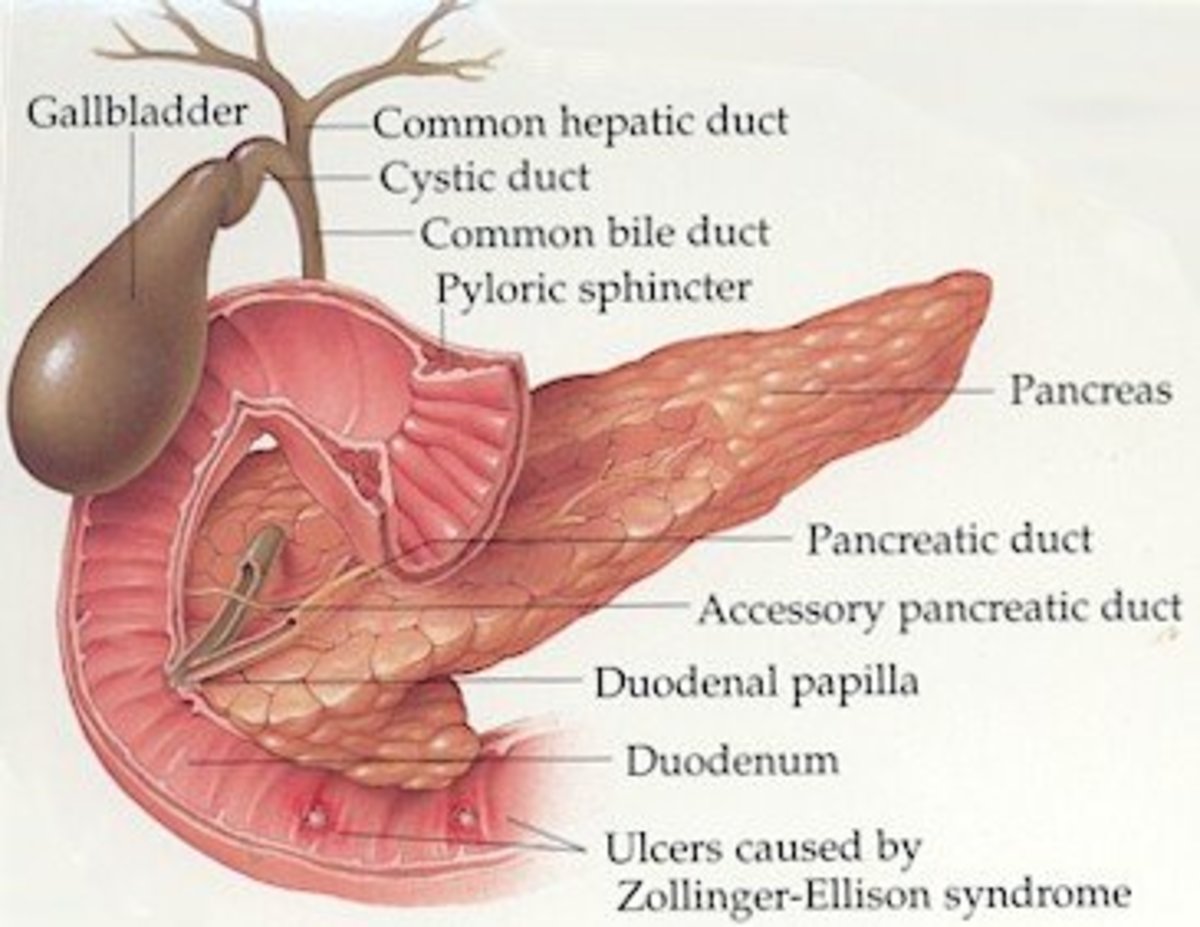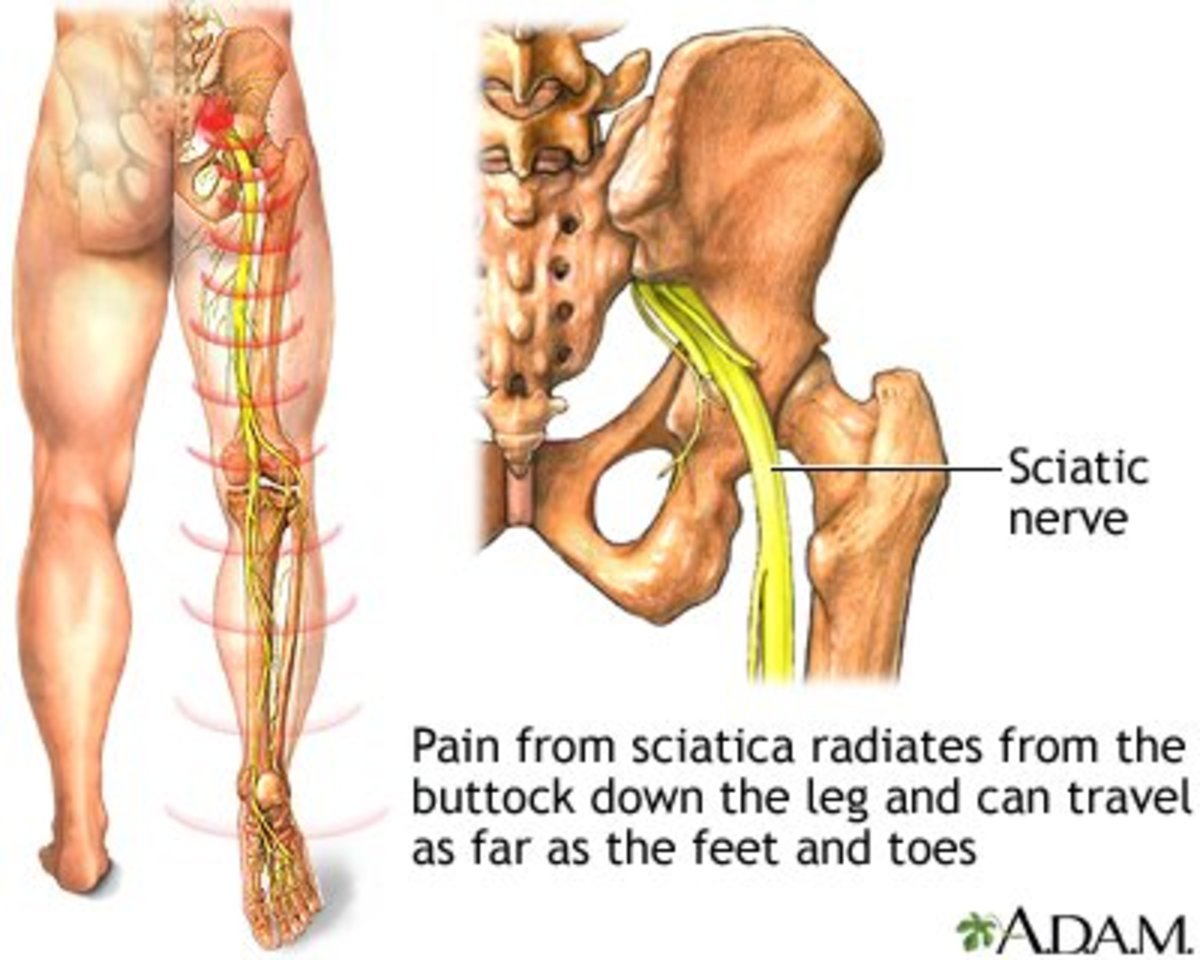- HubPages»
- Health»
- Diseases, Disorders & Conditions»
- Chronic Pain
Advice for the Chronic Neck Pain Sufferer...What Products Can Help Cope with the Pain?
Where does Chronic Neck Pain Come From?
Chronic neck pain, or pain in the neck that is ongoing can be very debilitating. It literally affects all of our activities of daily living. Simply sitting down at a table to eat your breakfast can be a difficult task. Where can this type of pain arise from?
One place that chronic neck pain can start is after a car accident. Even a simple tap from another car behind your vehicle can set into motion neck pain. Rear end and front end collisions can be big causes of neck pain related injuries. This may not start immediately after the car accident but it can start after weeks or months without the right treatment. There may be injury to facets, discs, ligaments and muscles.If this fine balance is interrupted, pain in the neck can linger for a long time.
Here is a common place for chronic pain to be at its worst: Working At Your Computer?

Ergonomic Products Can Help Neck Pain
The 1st question to ask yourself is, where does your neck pain bother you:
- at home
- at work
- at night
Once you establish this, we can help you choose the best ergonomic product for neck pain.
Look at your activities of daily living to help you establish where your pain is at its worse. For example, after sitting on the computer for 8 hours at work, does that aggravate your neck pain? Maybe after working out your abs you have neck pain?
Once you determine this, you can go about figuring how to improve things. Sometimes its as a simple as tilting up/down your computer screen so that you are at the correct angle for viewing.
Who suffers with Neck pain?
Do You Suffer From Chronic Neck Pain?
Products That Can Help you at Work - and make it more comfortable for you.
There are many products that you use to improve your posture.they can make your your life more comfortable whether you are sitting, standing, or any other activity.
What's your profession or job? Do you sit at a desk job all day, do you work construction, do you travel for your job? These are three of the most popular products:
1) Slimback Rest - Use it at work, in the car, anywhere you sit. This is not only a comfortable support but also keeps your low back in alignment.
2) Lumbosacral Belt - Especially if you have any kind of injury or low back pain, the lumbosacral belt helps hold your spine in alignment, support your core, and keep muscles relaxed.
3) Posture Corrector - No matter the line of work, anything done for excess periods of time, and without breaks, will contribute to poor posture. This can be worn inconspicuously and comfortably. This posture corrector will help you stand up straighter and stop slouching. See the video below for a quick video on how a posture corrector can help you.
Here is a simple posture brace you can wear during the day.
First Your Computer Set Up is Important to Look at: Whether at home or at the office
Here are few items of note to make sure your computer station is set up correctly.
- Location of your computer screen from your eyes: It should be 18"-24" away from your eyes. Also you eyes should be looking at the top 1/3 of the screen
- Seated position: your head, ear, shoulder, and hips should be aligned
- Chair: Look at the height. Its very nice if you chair can be adjusted up and down. Also make sure you have a lumbar cushion to support your back.
- Height of Chair: Your hips should be slightly above 90 degrees and your feet should rest flat on the floor.
- Your phone; if you are on on the phone all day, get a headset. This simple act can really save your neck. Then you don't have to cradle the phone between your head and shoulders. Also, with two hands free, you can move around better and have more flexibility. That is a bonus.
- Your keyboard: Should be the same height as the elbow, and your wrists should be slightly bent
- Your Mouse: Should be next to your keyboard and at the same level. You should not be reaching for your mouse.
Keep in mind, that all of these things will help to reduce neck and shoulder pain. Because your muscles at their most ergonomic position, you are less likely to experience pain at the end of the day.
One Golden Rule to Remember: Don't forget to take breaks and move around. Do some simple neck stretches, and breathe. Also drink lots of water throughout the day.
All these things sound simple, but they are very important and can be easily overlooked.
Products That Can Help you while sitting at a desk with a computer
1) Sitback Rest - Slightly larger than the slimback rest, the sitback rest offers more support for chairs such as couches which don't have any kind of lumbar support already built in.
2) Sitting Wedge - Helps put the normal curvature in the spine while seated.
Products That Can Help you at Night
1) The Knee Elevator - Use this under your knees when on your back to relax muscles.
2) The SitBack Rest - You can use this under the knees as well but is even better to sit up in bed and read.
3) A Neck Pillow - The whole spine works together, aligning the neck sets up the rest of the spine for good positioning. One example is the arc4life traction neck pillow. Another example is the tri core neck pillow which is firmer but still has great contours for your cervical spine.