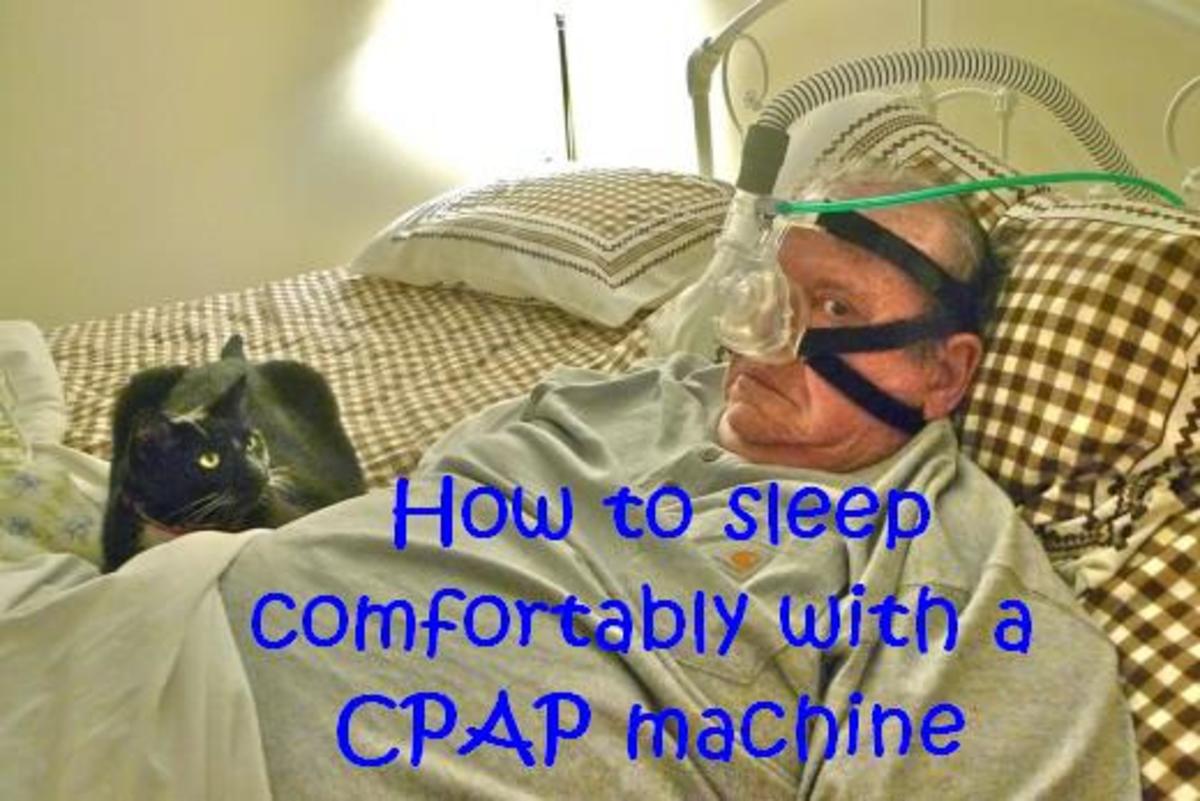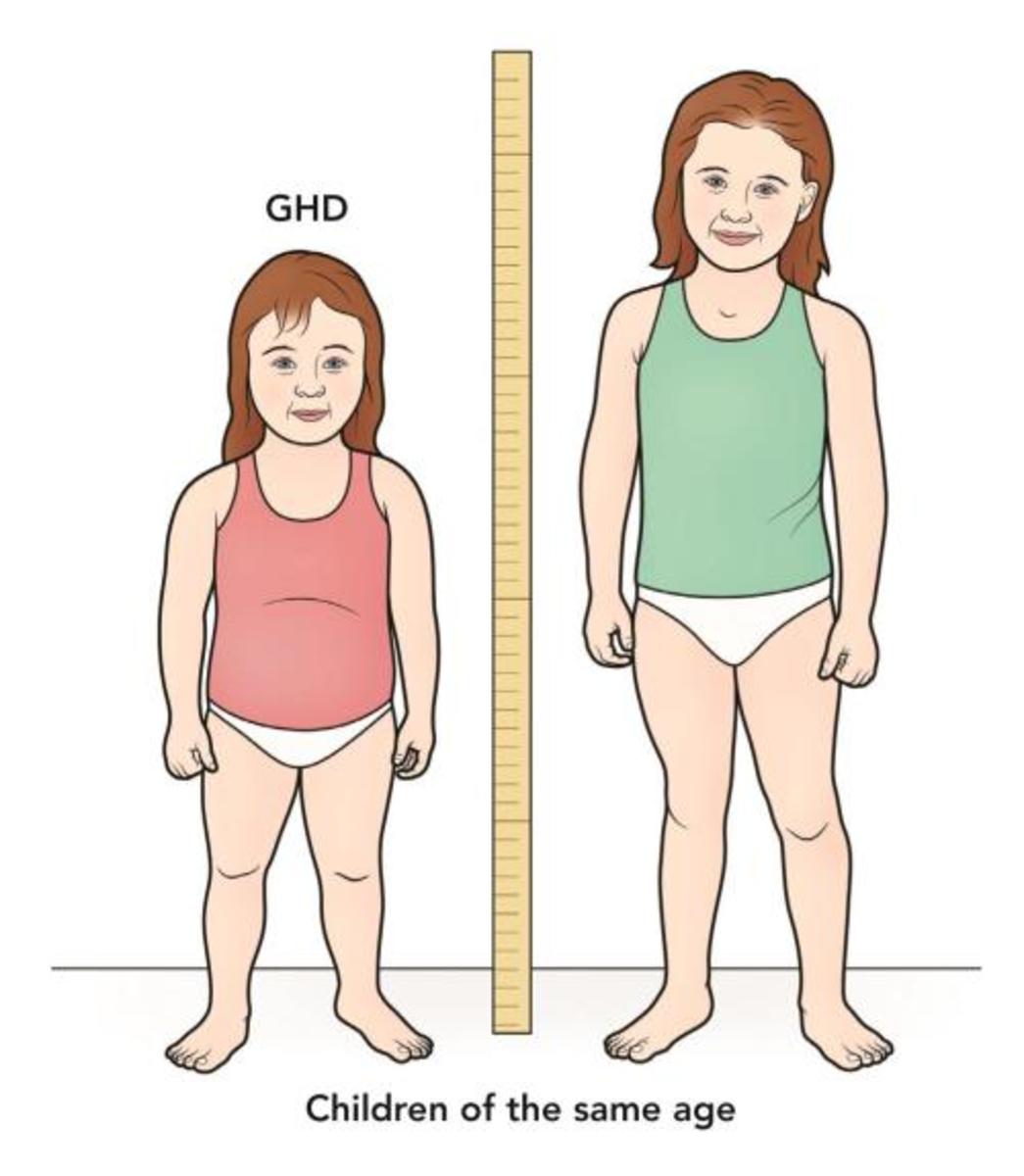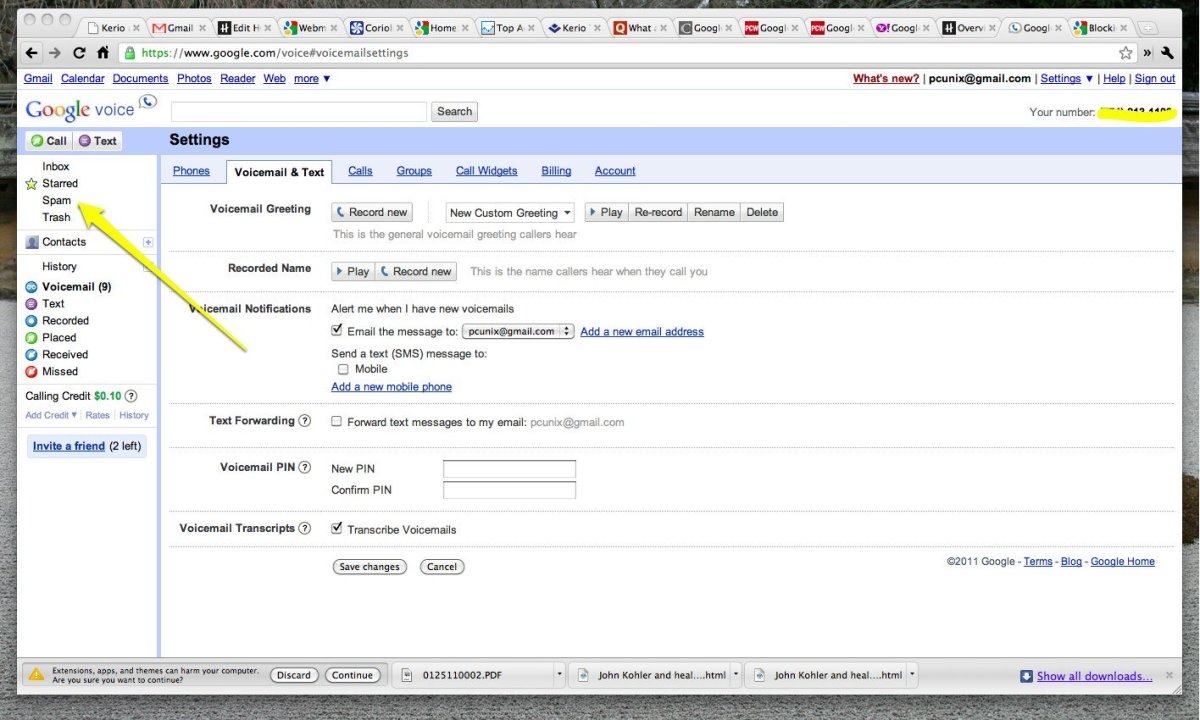How To Make Your Home Office More Ergonomic
The Ergonomic Office
With the increase of computer-based activity both at home and at work, the need for ergonomic workstation and office set ups continues to rise. When your computer, seating or office is not set up in an ergonomic fashion a variety of health issues can surface including Carpal Tunnel Syndrome, Repetitive Stress Syndrome, eye strain and headaches. These conditions can impact men, women and children of all ages.
There are many things you can do to make your office or home environment more ergonomic and help to prevent health issues. This article will touch on several popular ergonomic considerations including..
- The Ergonomic Monitor, Mouse & Keyboard
- Ergonomic Laptop?
- The Ergonomic Chair
Ergonomics Defined: Per Wikipedia. “Ergonomics is a science concerned with the ‘fit’ between people and their work. It seeks to ensure that tasks, equipment, information and the environment suit each worker.” In simpler terms, it could be described as the correct posture and positioning of the body while completing work tasks. The term “ergonomics” is derived from two Greek words: “ergon”, meaning work and “nomoi”, meaning natural laws
Therefore, an ergonomic office set up, would be one that promotes productivity and performance while ensuring safety, comfort and ease of use.
The Ergonomic Computer
There are three components to your computer that can be influenced from an ergonomics perspective: your monitor, mouse and keyboard.
The Monitor: Height, Distance, Angle: Your computer monitor must be set up at a height and distance, most conformable for your body. Many experts recommend that the monitor is at least 20 inches away and that the top line of your screen is at or below your eye level. You may also need to adjust the angle of the screen. If you find that you are leaning forward or backward, to get more comfortable looking at your screen, it may be a clue that monitor adjustments are needed.
The Mouse: Size, Shape and Positioning: Size matters when it comes to your mouse! You want the mouse to fit comfortably in your hand and require the least amount of pressure or force to generate movement. You want to make sure it’s not too big, too small, or designed for use on the other hand. If you are right handed and use a mouse designed for a left hand, your body will likely not be in alignment. You can buy the most expensive, top of the line mouse, but if it’s positioned poorly, you will reap no benefits. Your mouse should be placed near your keyboard, where your need to reach is minimized. You should also maintain, straight, neutral wrist posture. Specially made mouse trays and mouse wrist rests can assist with this.
Ergonomic Keyboard : Keyboard ergonomics tie more to the placement and height of the keyboard, versus the keyboard design. The keyboard should be directly in front of you and while typing, your shoulders should be in a relaxed position and your wrists should be straight and comfortable. If your find that you are shrugging your shoulders or tilting your wrists up or down, the keyboard placement likely needs adjustment.
You may have seen funky looking keyboards that are split down the middle and the keys are tilted to the left and right. There are mixed opinions on whether these split keyboards make a difference from an ergonomic perspective. The best route is to test different models and determine what is most comfortable for your body.
Laptops offer many state of the art computing features and the added perk of portability. However, laptops in general are not designed ergonomically because the computer keyboard, mouse and screen can not be positioned independently, to meet the user’s unique bodily alignment. If you are someone who uses a laptop, for long hours every day, you may want to consider adding “desk top” features such as a stand alone key board and mouse and setting up a formal computer desk station.
Watch a Quick Ergonomic Chair Video
Ergonomic Chairs
There are many models, colors and styles of ergonomic chairs on the market today, with varying price ranges. Regardless of the brand or price, there are some basic tenants that a good chair should have, which are even endorsed by OSHA, the US government’s Occupational Safety & Health Administration.
The chair height must be adjustable. The user should be able to sit comfortably with their feet resting flat on the floor or a foot rest. A seat height that ranges from 16 to 21 inches is appropriate for most people.
The backrest should conform to the natural curvature of the user’s spine, and provide adequate lumbar support. Many chairs offer adjustable backs that move forward, backwards and tilt at different angles. In addition, a good chair offers the appropriate seat width and depth to support each user’s unique body shape and size.
Armrests, if part of the chair design, should be adjustable so the user can rest their arms comfortably, close to their body, with their shoulders relaxed. When a user reaches to use their mouse, the armrest should not be an obstacle in their way.
A chair on wheels/casters, that swivels and allows easy movement on the floor is also recommended. It also goes without saying that the chair overall should be comfortable and contain enough padding or cushioning for the user to sit for long periods of time.
More Info on Ergonomics: In addition the tips offered above, there are stretching, strengthening and resistance exercises you can do to help prevent, minimize or relieve computer use related injuries.
The OSHA website provides relevant, government endorsed tips and techniques related to workstation ergonomics. The About.com and WebMD websites also provide robust information about ergonomics.
Disclaimer: This website article is not intended to provide any medical advice. Please consult your physician, should you need medical information.