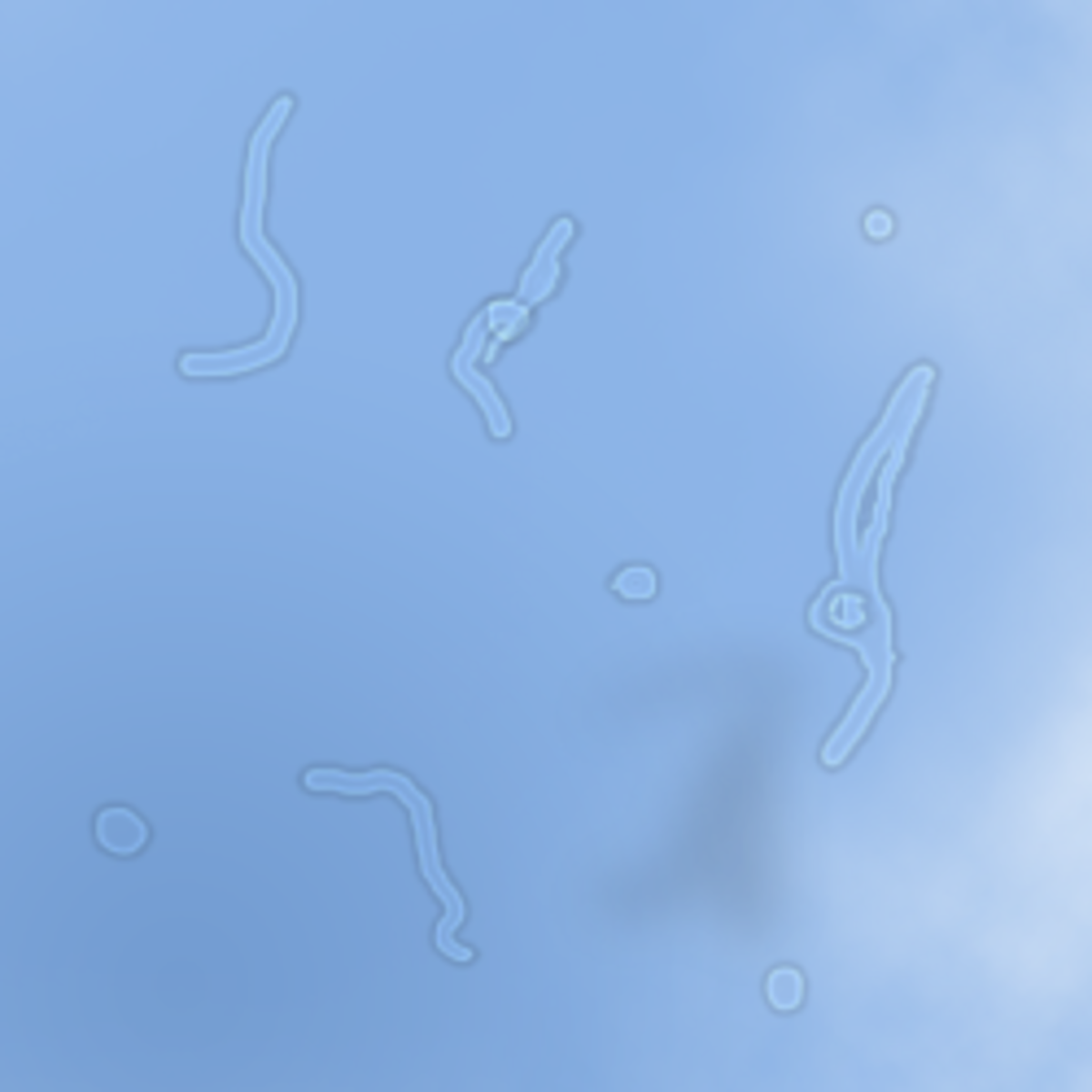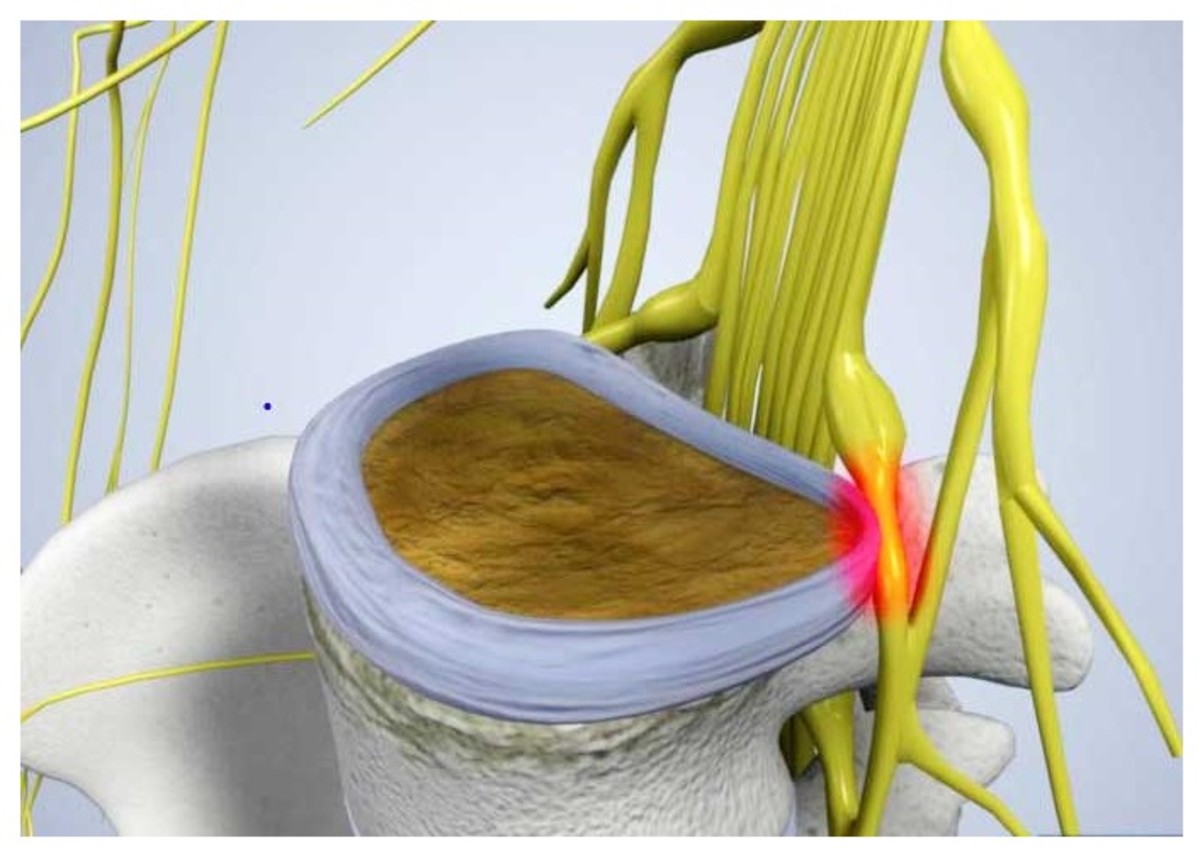Eye Strain: Risk Factors, Symptoms, Treatment

What Is Eye Strain?
Eye strain is the overuse of the eyes to the point where you begin to have symptoms such as blurred vision or an inability to focus.
Find out if you are at risk to getting eye strain, what to do and how to prevent it.
You Can Prevent Eyestrain
Not too long ago, I began working on my computer for extended lengths of time. After several hours of working, I started noticing that sometimes it was hard to focus on objects farther away. It also felt like I had itchy, dry eyes – symptoms of eye strain.
I began to worry a bit. I am blind in one eye, so I want to be doubly sure that I’m treating my good eye with the respect it deserves.
I definitely don’t take my vision for granted. After doing a little online checking, I decided to check with my eye doctor to be sure that not only I could treat my eye strain, but that I could prevent it, too.
I found out all sorts of things! I had no idea how effective an anti-reflective coating could be or that I could use eye drops as an eye strain preventative.
Indeed, eye strain won't cause you to go blind, but it can hinder you from seeing and feeling your best.

Eye Strain Risk Factors
You are a potential candidate for eyestrain if:
- you spend more than four hours per day in front of a computer screen
- you engage in other activities that make the eyes work hard, such as reading for extended amounts of time, or even watching too much TV
- you live in a dry climate
- you haven’t checked with your eye doctor to see if you need a refraction - basically an eye exam - for mid-length vision.

Eye Strain Symptoms
I knew that when it was hard to focus after I looked away from my computer that I was experiencing mild eye strain.
There are lots of possible symptoms including any or all of the following:
- itchy, dry eyes
- sore neck or even a sore back
- blurry vision after working at a computer
- headache associated with eye fatigue
- sensation of burning in the eyes

Have you been refracted for mid-length vision?
Eye Strain Treatment
The following are remedies you can try at home. However, it’s always a good idea to check with your optometrist or ophthalmologist to be sure you are receiving the care you need for your eyes.
At Home:
If you spend a lot of time at the computer:
- Reduce overhead lighting and try to use more natural light. Harsh light is hard on the eyes.
- Turn the backlight down on your computer so that it your monitor isn't at its maximum brightness.
- Clean the dust off of your screen/monitor. Dust on the screen can make it harder to see and read on your computer.
- Lower your computer screen so that you actually look down at it, especially if you wear bifocals (or progressive lenses). This way, you can reduce the stress placed on your neck and back by not craning your head to see what you are doing.
- Invest in a pair of computer readers. Many dollar stores and office supply stores have glasses with a special coating on them for the computer (an anti-reflective coating). Be sure you know your prescription, however. You really should check with your eye doctor or optician if you are at all in doubt.
- Take breaks about every 20 minutes or so. This can mean that you look away from your screen for half a minute, or that you get up and walk around a bit before returning to your work.
Other eye strain remedies:
- Do different eye exercises. Begin by squinting each eye one by one, and moving your eyes in circles several times daily. You can also try closing your eyes and and then moving your eyes around with the lids closed.
- Make sure to blink frequently to replenish the tears in your eyes to keep them moist.
- Eat lots of eye-healthy foods including carrots, pumpkin, blueberries, and even taking fish oil and vitamin C supplements (but be sure to check with your eye doctor to be sure what you’re doing is right for you). Bilberry and chromium are great sources for helping the eyes.
- Get over-the-counter lubricant eye drops and put the drops in your eyes before you start working.
- Drink plenty of water while you’re working. Staying hydrated will help your eyes stay moist as well.
- Humidify the air around you if you live in a dry climate or if the air is dry. Use a humidifier or let the steam accumulate from a shower.

At the Eye Doctor:
When you make an appointment, be sure to tell your doctor that you would like to have a computer refraction.
According to an optician at the Colorado Springs Eye Clinic (where I recently received an eye exam), most people who go to the eye doctor get refractions for distance or for reading up close. Most do not get a mid-distance refraction.
- Seeing the doctor when you suspect eye strain will also help you to rule out any other underlying conditions that may contribute to eye strain.
- I mentioned getting computer readers above. You have another option: computer glasses. This is the route I took because I already wear glasses. I had previously been refracted for distance and my mid-distance prescription was actually different.
- When you get computer glasses, keep the following in mind:
- Try to get polycarbonate lenses (or another high-end plastic). These help block out some of the UV rays that your computer monitor can emit, according to my optician at the Colorado Springs Eye Clinic.
- if you happen to have Transitions lenses, these can help with lowering the light intensity that you experience from your computer monitor. Even when they’re completely “clear,” they still have a slight tint that can help reduce glare - just a little bit, though.
- Get the anti-reflective coating, commonly called anti-glare coating. This not only helps reduce glare, but allows the maximum amount of light through the lenses which will help the eyes to see better. Glasses without this coating only let about 90% of light through the lenses, which can make it more difficult to see.
- A good rule of thumb is that if you are involved in eye-intense activities (think mid-distance activities such as computer work, reading, writing, or even watching TV) for more than 4 hours per day, you should really get checked for your mid-distance vision.

© 2012 Cyn Lee