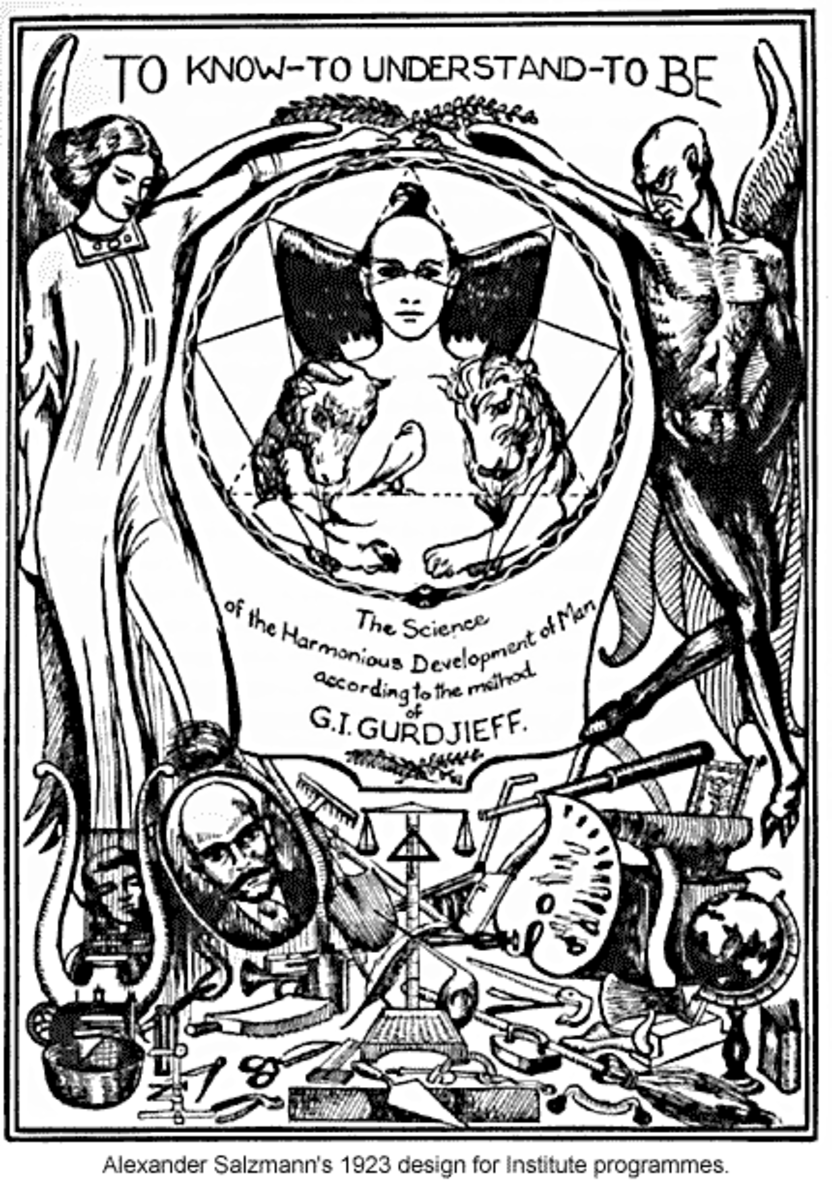- HubPages»
- Health»
- Quality of Life & Wellness»
- Personal Development
Five Steps to Go From Turmoil to Tidy

There’s Something About Spring
In Spring the sun shines more, leaves start to sprout on the trees, and flowers come up from dormant bulbs. When Spring arrives, there is a certain “stirring up” feeling we all get. Time to open the doors and windows, let in some air, shake the dust out of the rugs, remove the cobwebs, and generally clear the clutter.
For some of us, that simply means a day (or two or more) of scrubbing, mopping and dusting, and so on. For others, it means shining a light on neglected piles of “stuff” and stacks of “things.” It could also mean cleaning up the clutter of intangible items that weigh you down as well, such as the full inbox of unread emails or unheard voicemails, a long list of friends you regret not keeping in touch with, or the list of “honey do” projects that keeps growing.
Amidst all this chaos, you have the desire to get caught up, if only for a while. The following steps are designed to help you on your journey from turmoil to tidy. Keep in mind, these five steps for cleaning up were written with Spring in mind, but they are valid any time of year.
Step One: Visualize The End State
Highly effective people call this “beginning with the end in mind.” Don’t underestimate the value of this step. In their zeal to “just do it,” some people may overlook this quite basic foundation. Visualize what you want your world to look like. Be as specific as possible. After all, how else will you know when you are done? Concentrate mainly on those areas over which you have direct control.
For purposes of illustration, imagine you want to tidy up your office. What you see in your “mind’s eye” is a clear spot on your desk, where you can freely start your next project. Everything thing is in a drawer, on a shelf, in a file, or in a box. All of the “dust bunnies” have been collected and cleared, and the floor has been swept or vacuumed. You are able to readily retrieve any file or paper you may be looking for. It doesn’t look like a hotel, but it’s very functional.
For me, it doesn’t mean that all of my projects are caught up. Far from it. I always have a few plates spinning. I actually don’t want to be all caught up. That would be stagnant. What I do want is a folder for every project, and perhaps a few miscellaneous “calls to make” and “correspondence to write” files for the “one off” tasks that aren’t a complete project. So when I look at my desk first thing in the morning, I see a blank canvas, ready to create today’s masterpiece.
Step Two: Time, Cost, and Function
Decide what’s most important to you. Will it be keeping the costs down (usually this means doing everything yourself or with free friend labor)? Will it be getting things done quickly (which usually means paying for additional help to speed up the process)? Or is the actual process the most important thing (e.g., you have to touch every scrap of paper or read every email personally or you won’t be happy, regardless of the result).
These are all important considerations. And trust me on this one – you really can NOT have all three (cheap, fast, and meticulous). You need to rank your priorities from highest to lowest.
Returning to our illustration of cleaning up your office, you decide that you want to touch every piece of paper personally, because HOW it’s done (to your personal liking) is more important than doing it fast. Also, by doing it personally, you keep costs down, but that’s just a side benefit. If you had something to delegate (perhaps vacuuming and dusting), that would be fine. So, your priorities are: Top – function, middle – cost, and last – time.
Step Three: Make a Plan
I’m big on the “take one bite at a time” method of getting things done. I just need to figure out what those bites look like. Once again, be specific. Write it down – don’t rely on your memory.
For our “tidy office” illustration, here is my plan:
- Open all emails, and take one of the following actions: do (take action or immediately file), delegate (give to somebody else will do it), delay (put it on the calendar and into a follow-up file), or dump (toss it and be done with it forever).
- Look through all the papers and files and notebooks laying around loose in the office. Apply the four D’s as above (do, delegate, delay, or dump).
- Dust and vacuum.
- Put loose supplies (e.g., toner cartridges) away in a drawer or on a shelf (off the desk).
Step Four: Now You Can Just Do It!
All the planning in the world will NOT get you to where you want to be. Only action will do that. Sometimes just starting is the most difficult part. Remember this: Thinking is not doing.
Here are a couple of ideas (feel free to add your own) for jump-starting yourself into action:
- Write several things you want to start on individual slips of paper. Fold them up and shuffle them. Then randomly pull one item out of a hat (or other container). You have 5 minutes or less to start this thing. If you do, promise yourself a reward, or if you don’t, make yourself forfeit something you like to do (you may need an accountability partner for this).
- Make an appointment on your calendar to start a specific thing you have procrastinated. You may need an accountability partner for this one also.
- Get out your dart board and put your list of items randomly on it. Then throw darts to determine which thing you do next.
- List all the items you want done from 2 to 12. Roll the dice. Start on whatever number comes up.
- Get out your list, and close your eyes. Point your finger to the list, and open your eyes. That’s the one you start with.
- Get out your timer and set it for 10 minutes. Promise yourself you only have to do the dreaded task for 10 minutes, and then you can quit. You may find you wish to continue, or not. In any case, you have at least started.
- The night before, write down what you will do in the first 15 minutes of your productive day (right after getting coffee, or course). Stick to it.
What's Your Style?
How do you do what you do?
Step Five: Savor The Result
This step is a combination victory dance and review session. You should “debrief” the experience, and make at least mental notes on what you would do differently next time. Was the end result all that you had hoped for? Was it better than expected? Or worse?
Whatever the result, you’re now done. So allow yourself a few moments to take it all in. Appreciate the improvement. Call someone up and share your success. This will help reinforce the positive effects of your actions.
Your Turn
We all know the line from that credit card commercial, “what’s in your wallet?” Now is the time to ask “what’s on your to-do list?” Time to get moving. Carpe diem!
This content is accurate and true to the best of the author’s knowledge and is not meant to substitute for formal and individualized advice from a qualified professional.
© 2015 Carolyn Fields