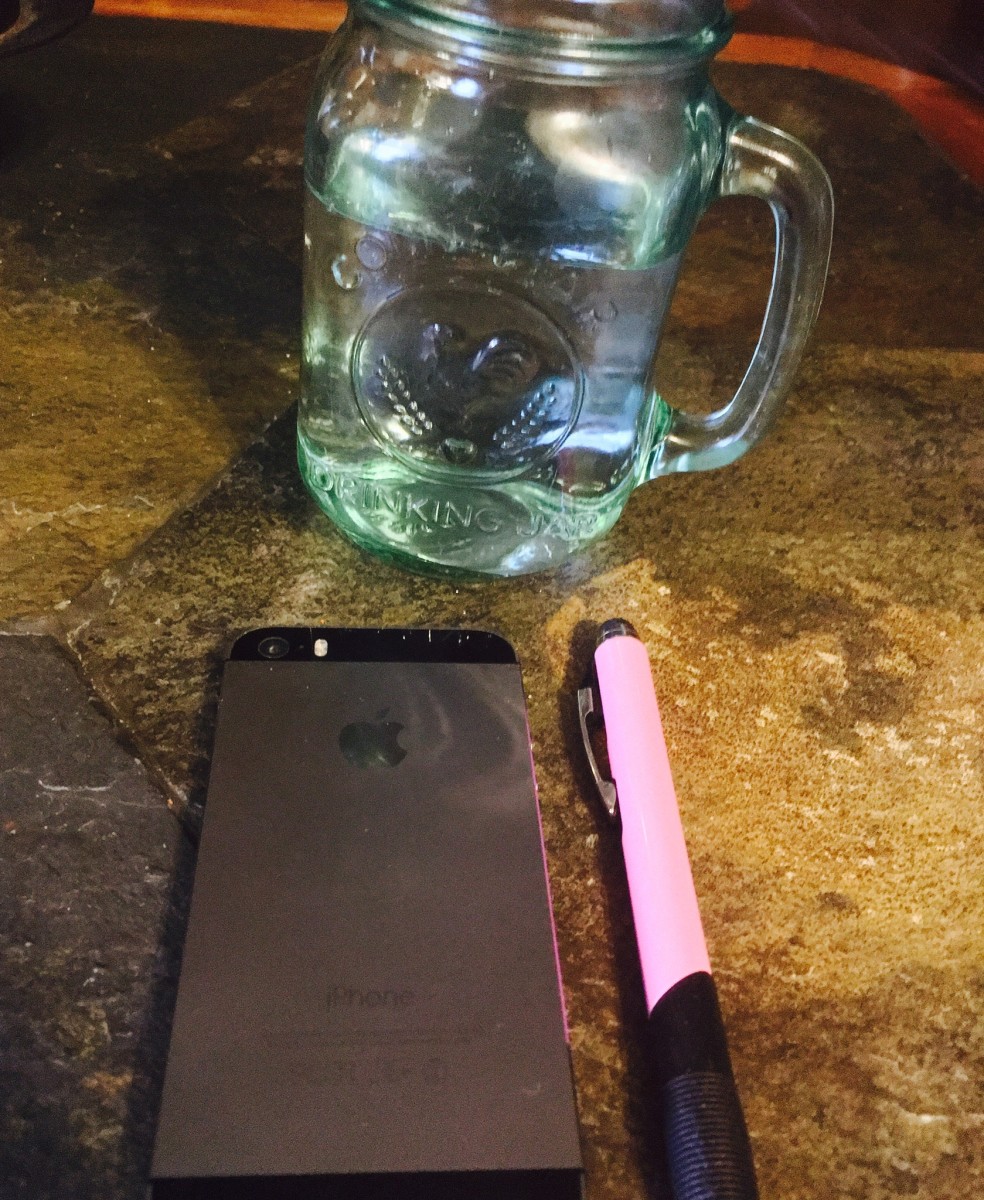Garmin Vivofit Fitness Band: A Review

Fitness and health tracker apps, websites, accessories are all the rage these days. From smartphone apps where users can log exercise, food, water intake, and more, to wearable tracking accessories the count steps and assess sleep quality, knowing your fitness numbers is currently incredibly trendy. And it just so happens that one of the original monoliths of the tracking world, Garmin, has released an everyday wearable tracking accessory for fitness and health enthusiasts.

Introducing the Garmin Vivofit
Meet Garmin’s wearable fitness bracelet band, the Vivofit. Similar to its popular rival, the Fitbit, the Vivofit supports you in achieving your fitness and health goals by helping you stay sustainably active throughout the day while tracking your movement, calories, and sleep. Unlike the Fitbit, however, the Vivofit is incredibly smart. The Garmin band learns your typical activity level and then, based on that information, creates a personalized goal for you each day. The Vivofit is a like a personal trainer, creating achievable goals just for you.
A Host of Great Features
The Garmin Vivofit boasts a number of high end features for an everyday price of $90 on Amazon — the average price of trackers of its kind. One such feature is the move bar. This is a red bar that appears on the tracker’s screen following fifteen to sixty minutes of inactivity, depending on your settings. It resets with activity as low key as walking.
In addition, the Vivofit tracks your calorie burn, which is not something other everyday trackers can do. The Vivofit even calculates your base metabolic rate, which is sure to make stats junkies happy.
The Vivofit does track both the quality and quantity of your sleep in addition to displaying daily steps, calories, and distance. The tracker comes with a battery life of over one year, which is amazing, and is water-resistant. Users of the Vivofit also can enjoy the fitness community at Garmin Connect, where you can plan, save, and share your progress.
The best part of the Vivofit, however, is its heart rate monitor. Most basic trackers can only count steps and then estimate calories burned. While the Vivofit does count steps, you can strap on the included heart rate monitor during dedicated fitness activities to ensure an accurate recording of your workouts. The ability of the Vivofit to cross over from daily use to athletic use with such accuracy and ease is what makes it stand out from the rest.
Pros of the Garmin Vivofit
- pairs with heart rate monitor chest strap for fitness activiteis
- move bar encourages activity throughout your day
- always on, with over one year of battery life without charging
- smart tracker learns your activity habits and assigns achievable goals
- tracks sleep, steps, distance, and calories
- water-resistant to 50 meters so you can take it in pool and the shower
- access to Garmin Connect app and website
- syncs with some fitness apps like MyFitnessPal
- easy to read display that includes date and time of day along with health stats
- comfortable fit
- very accurate
- band available in a variety of colors
- good value compared to other trackers at the same price point
Cons of the Garmin Vivofit
- doesn’t begin tracking sleep automatically — has to be set to sleep mode
- doesn’t sync automatically, must be prompted
- having to wear the heart rate chest strap might be annoying for some
- the display is not backlit
- sometimes has syncing issues
- in the past, band clasp had issues which appear to have been fixed
- Garmin Connect app and website are slow and unattractive
The Verdict
While it has a few drawbacks, overall the Garmin Vivofit is a strong addition to the available everyday fitness trackers, and compares very favorably against less powerful but equally priced trackers like the FitBit. The Garmin Vivofit comes highly recommended. Get yours on Amazon HERE.