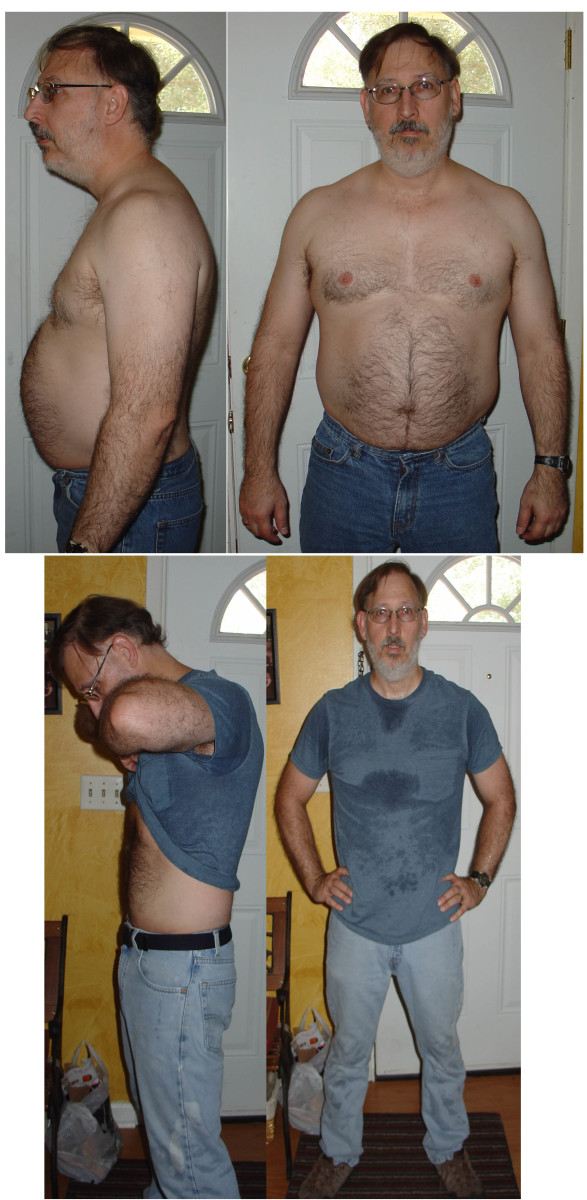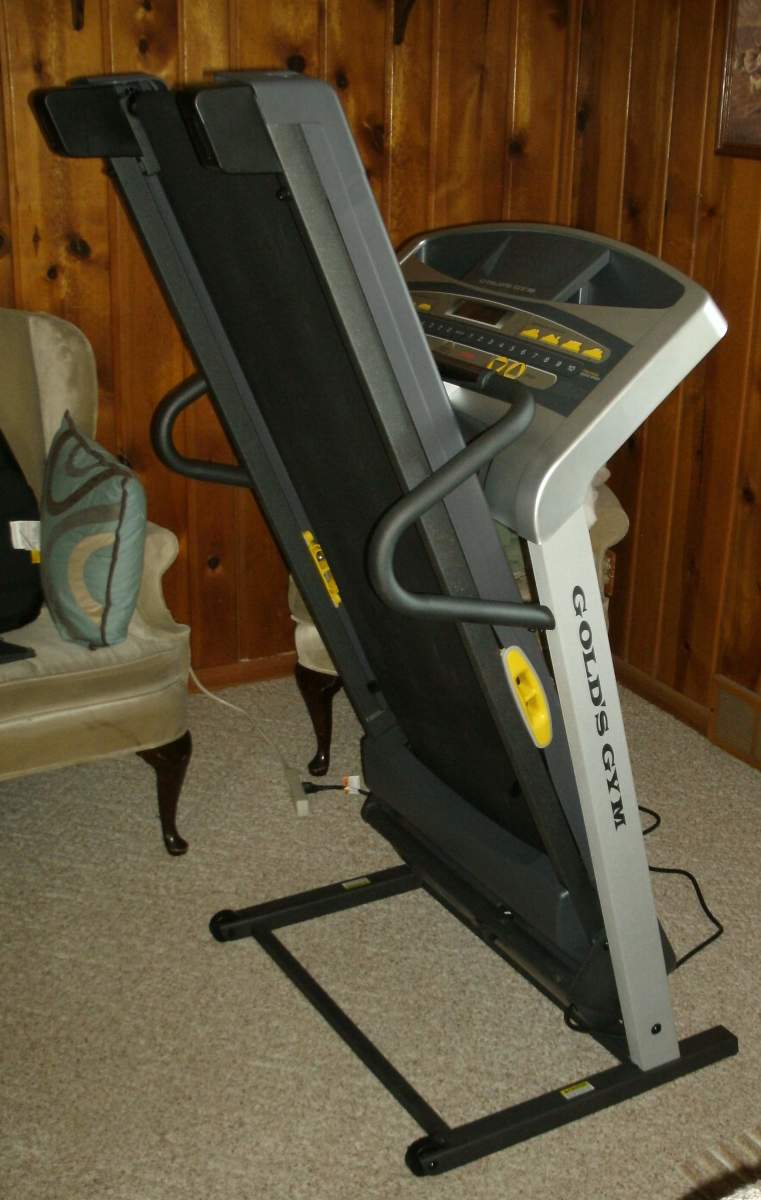How To Use The 'My Fitness Pal' App To Count Calories Effectively

After searching through the wide range of fitness apps in the application marketplace, I came across 'My Fitness Pal.' I immediately fell in love with the application, and the depth of features it provides it's users. It is extremely versatile, and allows you to paint a complete picture of your everyday exercise and food intake. I'd like to highlight some of the best features of the application and how they can aid you in your weight maintenance goals.
If you don't already have the application, get onto your phone and download 'My Fitness Pal.' If you are serious about your fitness goals, recording your progress and goals is key to being honest with yourself, and holding yourself accountable. Having one spot to keep all of this information is a fantastic way to help out your efforts.
Setting Goals
One of the biggest keys in achieving anything in life is setting measurable and realistic goals for success. Weight loss and fitness is no different. So the first thing you need to do is look at yourself now and decide how much you want to weigh some time from now. However, with limited knowledge on the subject, setting a goal can be useless if you don't know EXACTLY what is necessary to achieve it. The great thing about 'My Fitness Pal' is that it allows you to simply enter this goal, in the form of a desired weight (loss or gain, if you're looking to bulk up) and it proceeds to do the rest of the work for you. By combining your goal weight, with other key variables such as your age and current weight, the application tells you exactly what your net calorie intake needs to be per day in order to achieve it.
Now all you have to do is hit your numbers!
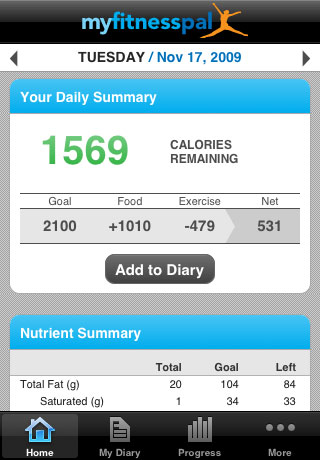
Balancing Calories Meal By Meal
While there are certainly a lot of factors that come into play when talking about weight loss or gain, it can always be simplified into some very basic math. If you want to LOSE weight, then you need to burn more calories than you take in each day. If you want to GAIN wait, it is just the opposite, in that you need to be left with excess calories at the end of the day. Now, everybody burns a basic amount of calories just to maintain their body throughout the course of a day. Then additional calories can be burned through exercise.
That the 'My Fitness Pal' app does is allow you to enter every single item of food or drink that you consume, and it will do this math for you, leaving you with a nice round 'net' calorie number which updates after each entry. At the end of the day, you will see exactly where you stand against your target number.
Use Bar Codes and Previous Food Entries
Now, entering every single piece of food you take in seems like a bit of a chore, and we are all busy. However, 'My Fitness Pal' has a variety of features which help streamline this process and make it much easier. Here are a few key points to keep in mind:
- Use Bar Codes - One of my favorite features is the bar code scanner, which allows you to scan the bar code off of almost any product after you eat or drink it. The app will then gather all of it's nutritional information from it's records and add it to your data.
- Save common meals - Have a specific meal you pack for lunch a lot? Or a favorite meal at a restaurant? 'My Fitness Pal' has another cool feature, which allows you to save certain collections of food as meals which can then be added easily at the click of a button, without having to re-enter each individual food.
- Utilize the historical database - Think something sounds too quirky or specific? Or you ate at a tiny, hole in the wall restaurant and don't know what the input? Well the application gives you access to every single food item entered by any other user on earth, so give it a search. Chances are you will find the food you need, and if you don't then the best thing to do is use the closest thing you can find.
- Multi-add feature - This one sounds trivial, but let me tell you, it will save you some time. Have a group of foods that you know are already in your list and you want to just add them all at once. The app has the ability to add them all at once, but you must select 'multi-add' which many users miss.
Measure Your Exercise
The application not only accounts for food intake, but it will also take into it's calculations the calories you burn during exercise. However, in order to utilize this you must be sure to correctly measure the exercise you partake in. So if you run, make sure to understand the mileage and time you ran, in order to give the application what it needs to estimate your calories burned with the maximum possible accuracy. One great way to do this is to run on a treadmill, as the application speaks in treadmill speed terms, making the crossover seamless.
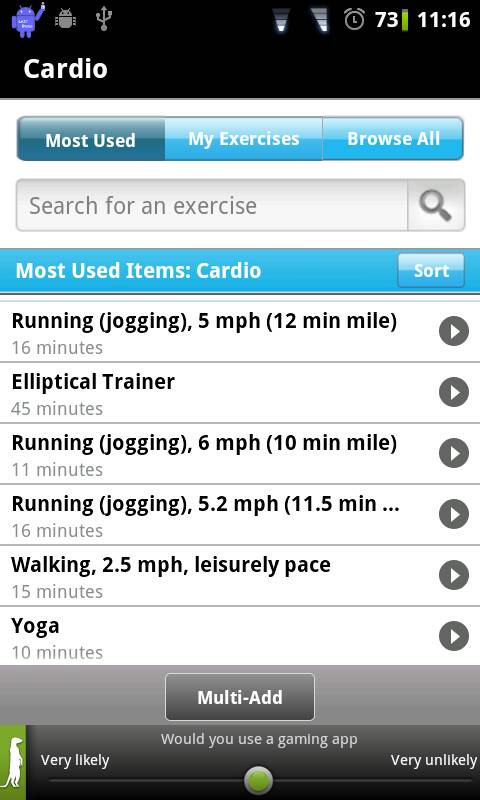
Motivate Your Friends!
Another cool feature that the 'My Fitness Pal' app has is the friend connections. Similar to a social network, the application allows you to add your friends to a 'news feed' and they can then see all of your fitness goals and daily caloric intakes. You can also see theirs. Where this becomes very effective is that it makes you a little more accountable for your actions, if you don't want your friends to see your slip ups and bad days. It also gives you the option to give your friends a little nudge if it seems like their slipping, but notifying you of any friends who have not accessed the application in a long time. A nice little addition to a great app!
So overall, I highly recommend the 'My Fitness Pal' app for anyone who is looking to lose or gain weight. The application also has a great breakdown of your diet for those of you who just want to eat a healthier, balanced diet in general.
Please feel free to comment with any other cool features you utilize on 'My Fitness Pal.'