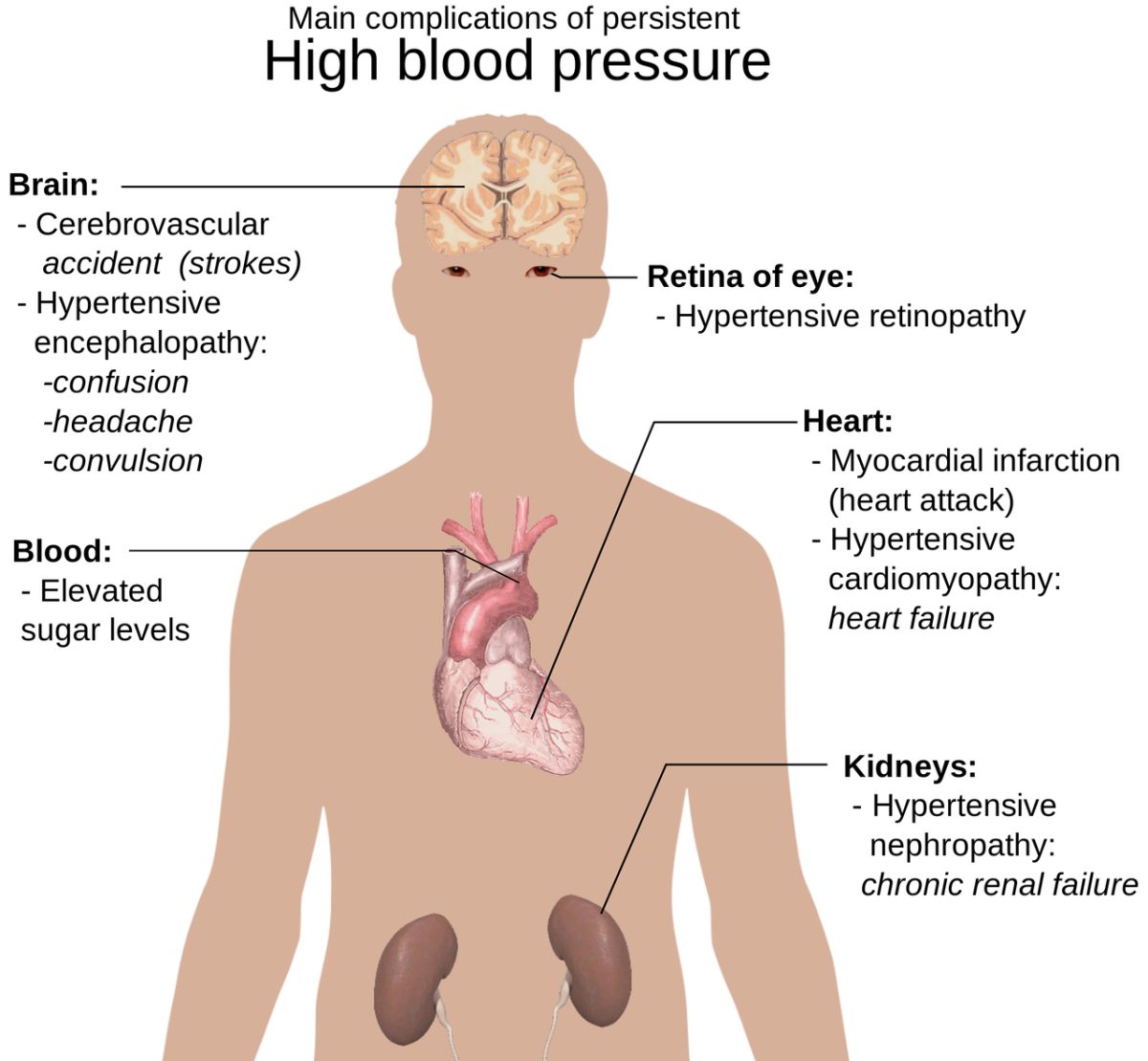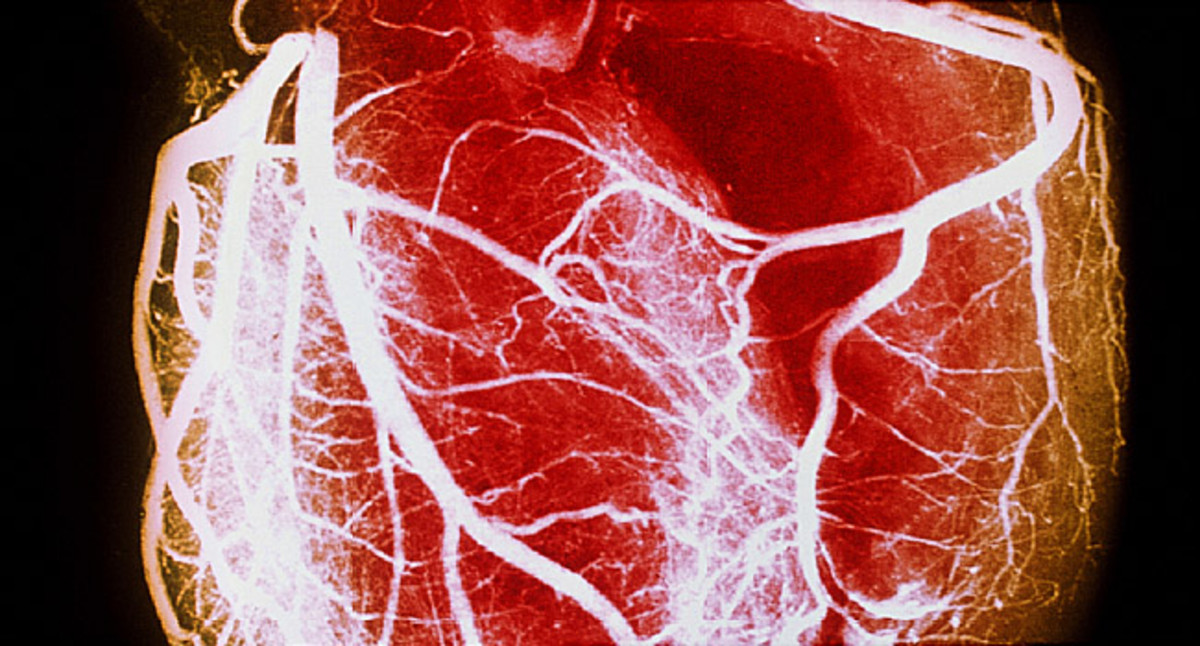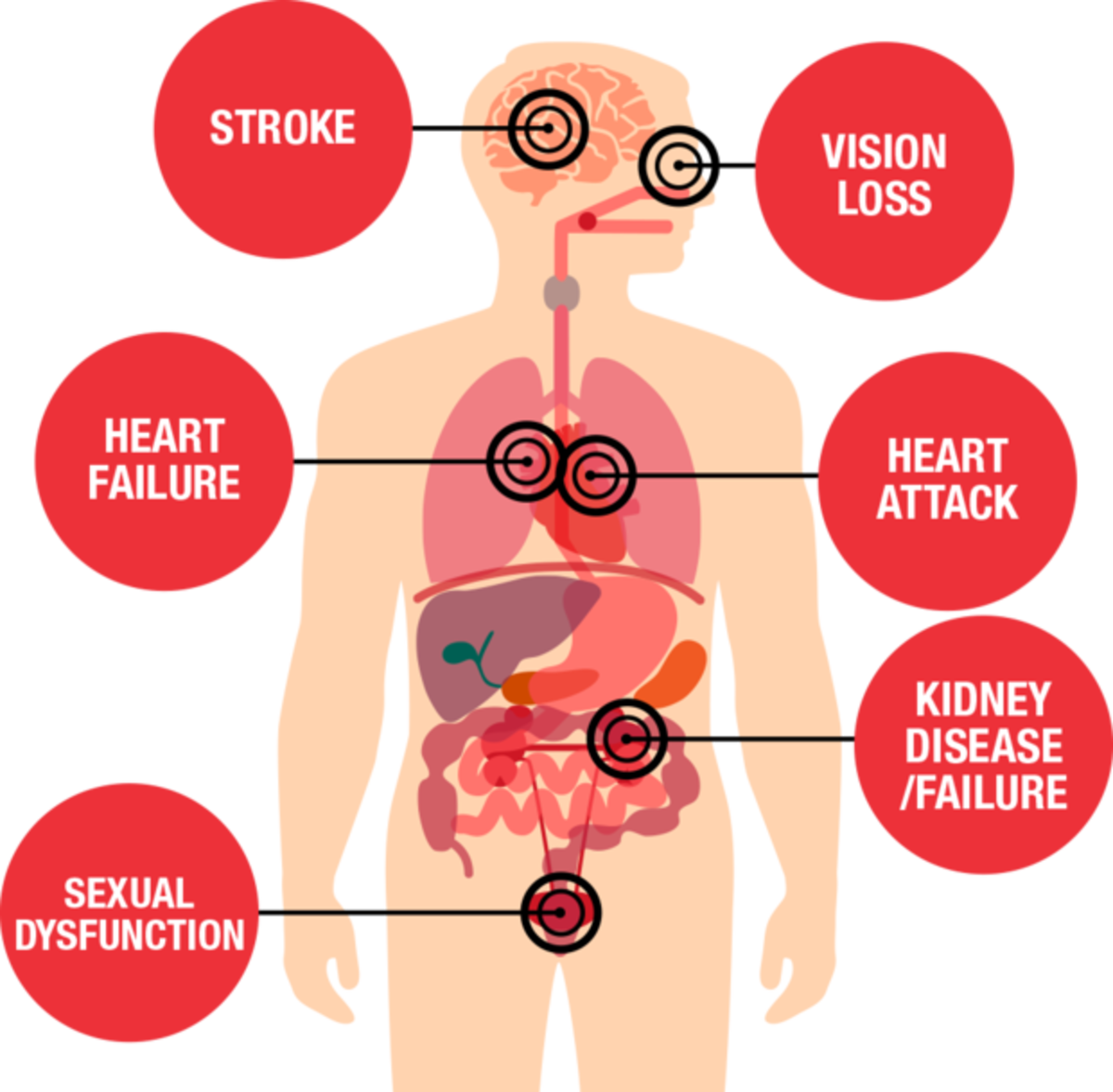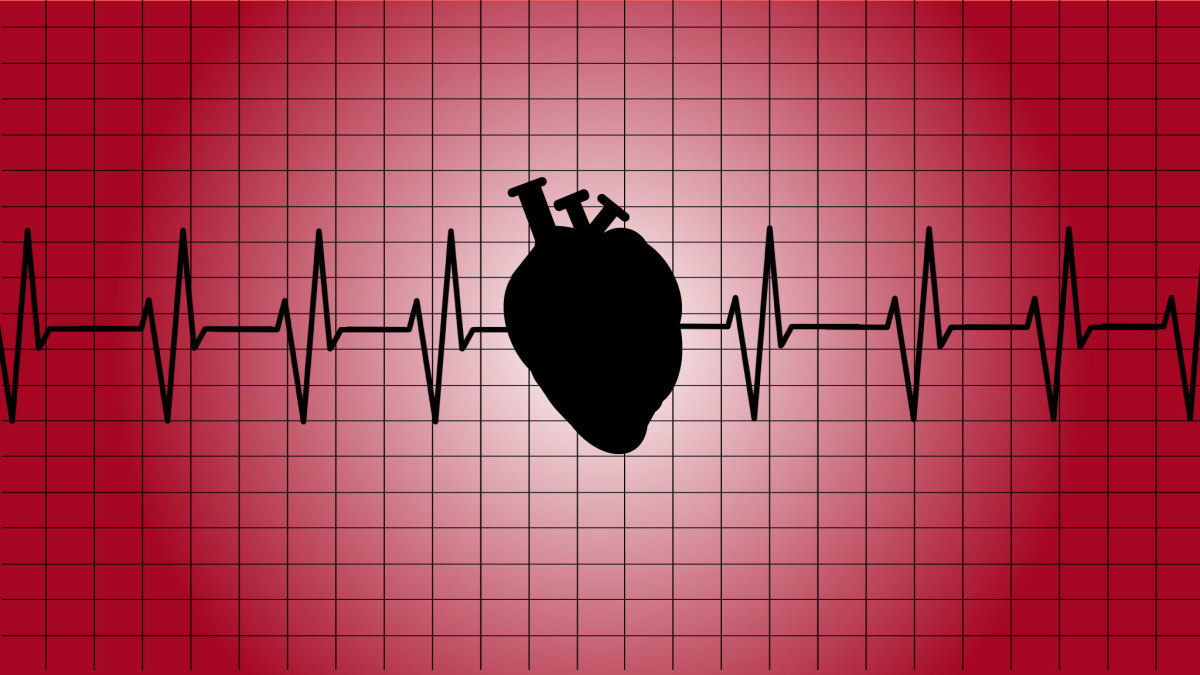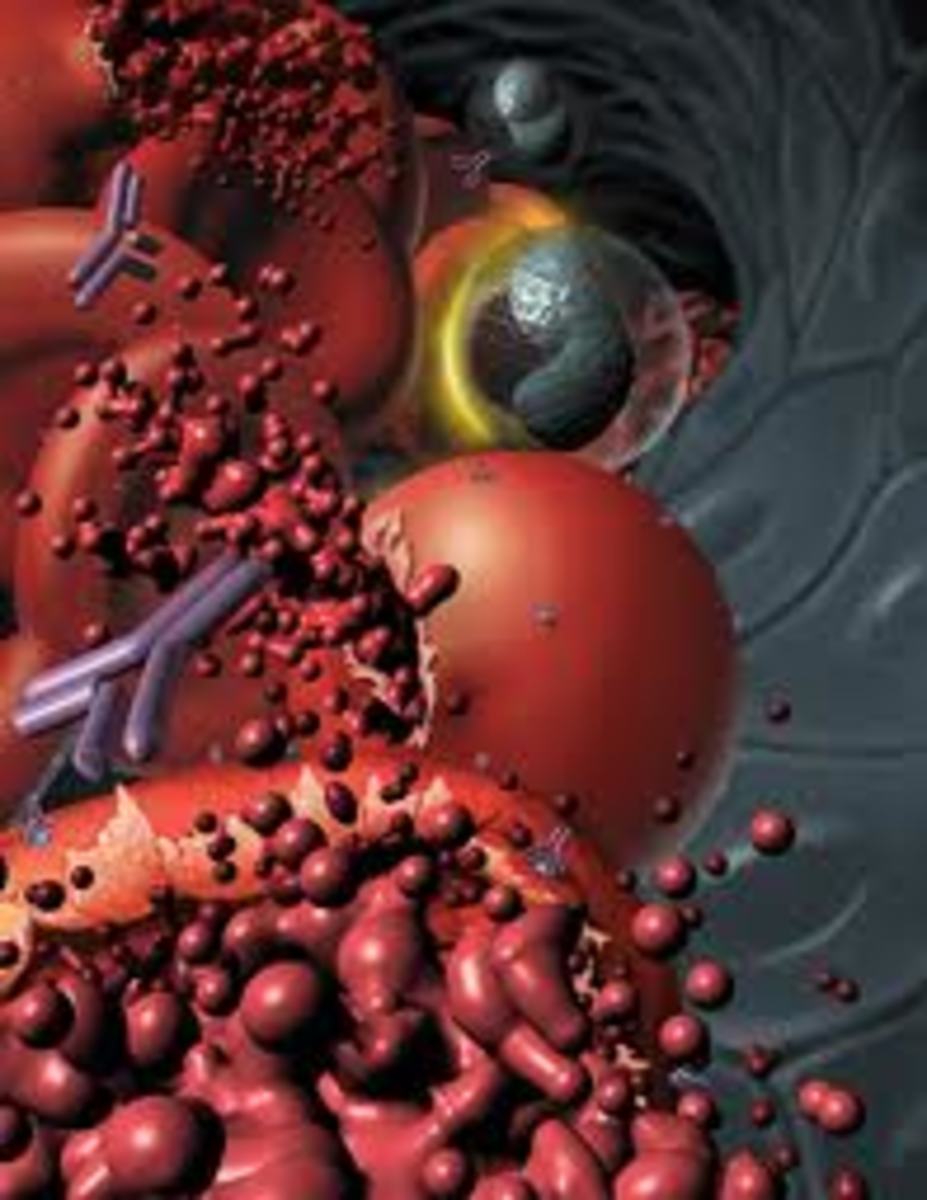How To Use BP Apparatus - Blood Pressure Meter Sphygmomanometer

If you have the slightest doubts that you have high blood pressure, you must take immediate action. Monitoring your blood pressure on a daily basis is the first step.
In this hub I will explain how to use the manual blood pressure monitor sphygmomanometer.
The most popular blood pressure measuring machine remains the mercury based manual blood pressure monitor, the sphygmomanometer. This machine works on a hydraulic system of mercury that moves up a meter when you compress your arm.
- Keep the machine on a plain surface. A side table or settee should work ideally.
- Open the lid of the blood pressure meter and make it perpendicular to the lower portion.
- At the bottom of the machine you will find a small steel lever. This is the lock that holds the mercury in place when the sphygmomanometer is not in use and prevents it from breaking up. Unlock this lever to release the mercury, which will rise just a wee bit in its channel.
- If the rubber pipe has been detached from the blood pressure cuff, attach the ends to connect the BP cuff to the pressure strap on one end, and the BP apparatus on the other.
- Strap on the blood pressure cuff to your left arm (preferably) just about half an inch above your elbow. Alternatively you could even use your right arm – there is no hard and fast rule.
- In case of the strap having a Velcro, all you need to do is to stick the two opposing ends. In case a hook is there, just tuck in the clip on one edge.
- Keep the pressure light. You should feel just a slight pressure on your arm, so be careful you do not strap it on too tight.
Get Your Own Blood Pressure Monitor
Noting the Readings
Having setup your blood pressure monitor sphygmomanometer, here's what you need to do to actually get the readings.
- Now take the stethoscope and stick the listening ends into your ears. Now stick the other end into the strap. Insert it between the strap and your arm, with the sensitive side facing your arm. Try listening for a slight throbbing sound.
- Make sure you are in a quiet environment, so you can listen when the beat of the blood is audible.
- Next you have to pump in the air into the strap, for which you will use the bulb. Before starting pumping, make sure the little screw next to the bulb is tight, or else the air you are trying to pump will escape.
- Now begin pumping the bulb, and continue till the mercury reading goes to about 30 mm above the suspected Diastolic pressure. You should now be hearing nothing but the sound of silence in the stethoscope.
- Now loosen the screw next to the bulb ever so slightly, so the air begins to escape slowly. Listen carefully and keep an eye on the lowering mercury.
- At one point you will hear a faint throbbing sound in the stethoscope. This is the sound of your blood beginning to flow in your veins, and will grow slightly louder as the blood flow increases. Note the exact point on the meter when this happens. This is the upper reading of your blood pressure.
- As the mercury lowers further, the throbbing sound will grow fainter after a little while. At one point, the throbbing sound will stop altogether. Note the meter reading when this happens –this is the lower reading of your blood pressure.
- Repeat the above procedure twice you get three readings, the average of which is your blood pressure for the day.
- For the record, carry all three readings to your doctor on your next visit.
- Unhook the strap, separate the rubber tubing and roll up everything so it fits back into the box. Before closing the sphygmomanometer, tilt it slightly so the mercury rolls back into the lower end, and lock it in using the steel lever.
Easy, isn't it? Get your very own blood pressure monitor from Amazon to monitor your BP on a regular basis.
If you want to learn how to use the Digital Blood Pressure Monitor instead of the sphygmomanometer, read my hub on using the digital Omron Digital Blood Pressure Monitor