How to Design Your Own Weight Loss Workout Plan
Healthy Weight Chart for Men and Women: Use This to Help Set Your Weight Loss Goal (see full size on click)

What is Your Long-Term Weight Loss Goal?
How Many Pounds do You Need to Lose?
Set Your Weight Loss Goal
The first step when making any plan for yourself is to to set a goal. Setting goals for important things you want to accomplish could mean the difference between achieving your dreams and failure. When you have a goal, you have determination to reach an end point and a reason for all of your hard work.
So what is your weight loss goal? It should be attainable, reasonable, and healthy. I have provided a weight chart to the right that can help you make the decision of what exactly your weight goal should be. You are not only losing weight to look good but to get healthy and avoid future health problems that are a result of being overweight.
The first goal you need to set for yourself is your ideal weight that you are going to be working toward. Sub-goals should also be set for weekly and monthly motivation. Setting these short-term goals will make it easier to feel more accomplished and give you that extra push toward achieving your long-term goal. You can even reward yourself for reaching these short-term goals. Maybe buy a new pair of pants every month if your monthly goal has been reached but, no extra days off or anything that will divert you from your plan. Just remember that losing a lot of weight isn't going to happen instantly and that losing even just two pounds a week is a huge accomplishment!
The 5 Steps to Creating an Effective Weight Loss Workout Plan
- Set your long-term weight loss goal.
- Set weekly workout goals.
- Design your weekly workout plan with workouts that fit your needs.
- Track your progress every week and month.
- Reach your weight loss goal.
Where to Start When Starting a Weight Loss Workout Plan
Now that you have set your weight loss goal it is time to start working toward it! If you have a gym membership it is time to start using it. If you don't feel comfortable at the gym you can start walking, jogging, hiking, or any other outside activity that you think you might enjoy. You can also purchase some home workout equipment or DVDs so you don't even have to leave the house.
The most important part of this step is to decide to do the workouts that you can actually fit into your schedule so you cannot use lack of time or means as excuses. At the beginning of each week or month sit down and figure out a goal for each week. This can be a weight loss goal, a burned calories goal, a timed goal, or any other motivating goal you can think of. After that, figure out the days and times that your schedule allows and write down what kind of activity you want to do and for how long. Doing this will make it easy to look back at the work you have done and build on it later.
Example of a Weekly Workout Schedule
Goal
| Work Out for 4 Hours
| ||||||
|---|---|---|---|---|---|---|---|
Day
| SUNDAY
| MONDAY
| TUESDAY
| WEDNESDAY
| THURSDAY
| FRIDAY
| SATURDAY
|
Activity
| Bike for 45 minutes
| Day Off
| Treadmill for 45 minutes
| Dancing for 30 minutes
| Yoga Class for 1 Hour
| Day Off
| Walk for 1 Hour
|

How to Find Free Online Workout Videos
You can find some great videos online that are for targeting certain areas on your body and you don't have to pay for one DVD that is going to get boring after a while! The easiest thing to do is to go to youtube.com and search something like "arm workout" and you will probably get about 20,000 videos to choose from. When you find a video you like put it in your internet bookmarks so you can come back to it later easily.
Here are some other websites that you can find some great, specific workout videos on:
You can find a lot more great sites if you just search for "free online workout videos."
Find Workouts That Target Your Problem Areas
We all know what our problem areas are on our bodies. Some of us want a flatter stomach, toner arms, slimmer thighs, etc. When choosing exercises to reach your weight loss goals, focus on these problem areas. You will get be a lot happier with your results and motivated to work a lot harder when you start to see those muscles peek out from under your tummy rolls.
You can target problem areas easily at the gym and during workouts at home or outside. The machines at the gym make it pretty easy to see what muscles you will be targeting (they usually have the muscle area highlighted in red on a picture on the side of the machine). In exercise videos the instructor usually tells you what muscle group you are working and what to focus on.
One way to really motivate yourself by targeting your problem areas in your workouts is to make a goal for the results you want to see. If your problem area is your stomach then you can make a goal to have a six-pack. Your can track your goals and accomplishments this way by the visual muscle gain/fat loss or by measuring that part of your body to track your progress.
Add to Your Workout Routine
Don't forget to switch up your workout routine not only by adding intensity and length of time but adding different activities also. Your muscles have memory and can get bored if you keep doing the exact same motions and workouts every time. Here are some great ways to add to your workout plan so you keep seeing results and stay motivated:
- Increase the amount of weight you are using.
- Use a strength band with a higher tension.
- Increase the distance of your daily walk/jog.
- Try a new exercise class or DVD.
- Add some cardio to your strength training or strength training to your cardio.
- Hike up some steeper hills.
- Burn 100 more calories per workout than usual.
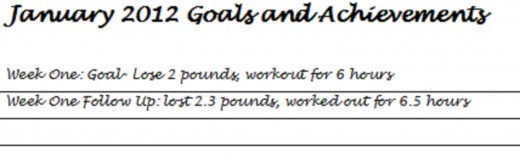
Track Your Weight Loss Progress
Another hugely important part of your weight loss workout plan is to always, always track your progress. If you make goals and don't follow through with them, or even keep track of if you are or not, you are most likely not going to be successful in reaching your long-term goal. What I love to do when tracking my progress is to, on the same calendar/paper I wrote my weekly goal and workout plan, write down how many calories I burned, how long I worked out for, and then my weight at the end of the week. If you track your weight every day you might get discouraged because timing and water weight can make a difference, so my advice is to not stress about daily weight loss because it usually doesn't stick.








