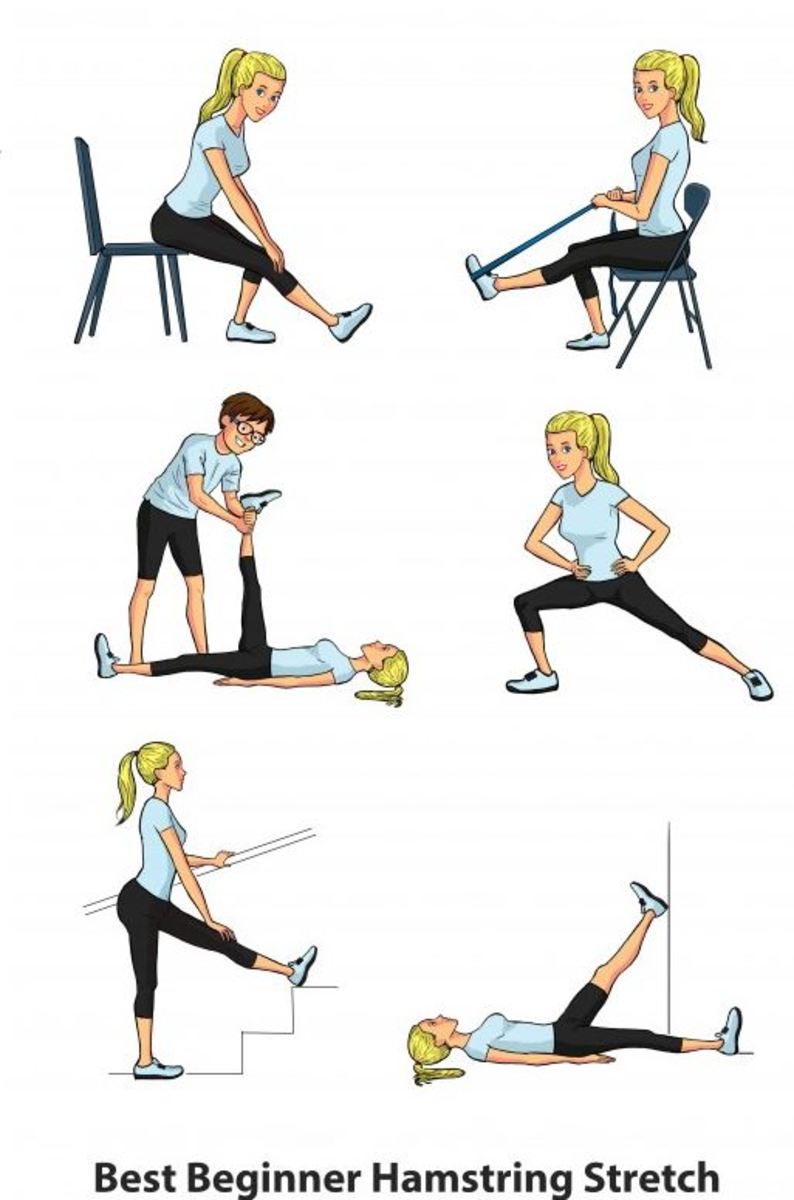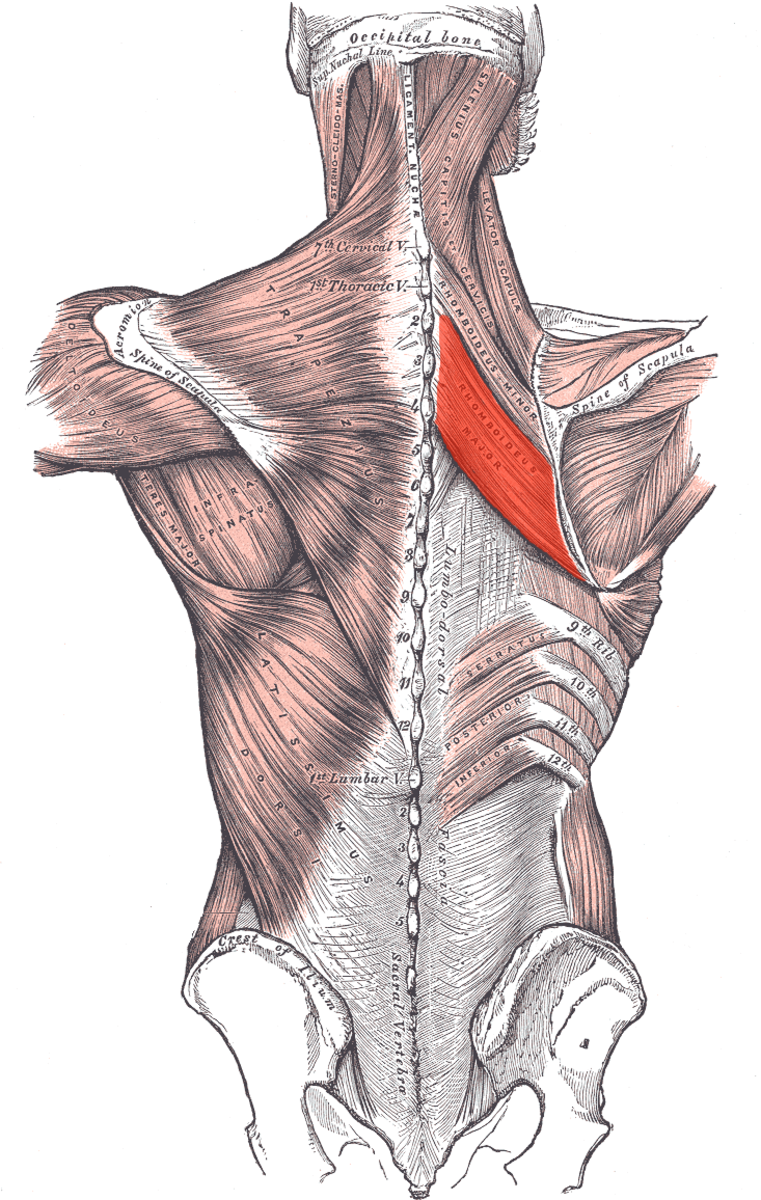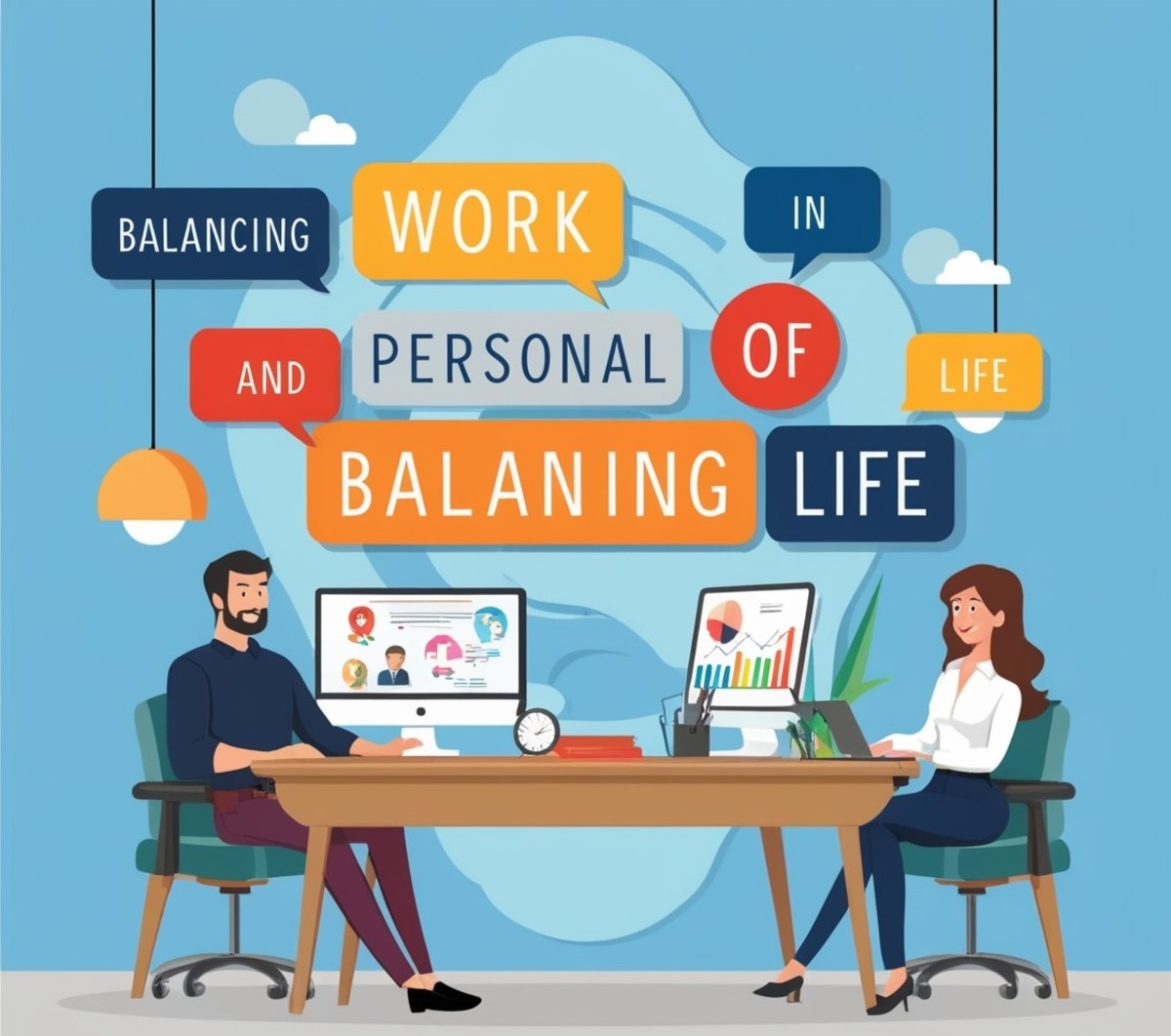How to Reduce Computer Strain, Especially Carpel Tunnel
Proper position for computer use

Here are a few helpful tips to prevent carpel tunnel, headaches, and neck and back aches caused by working on a computer for long periods of time. The most important prevention tip is to be sure that, whatever type of computer you're using, you have an ergonomic computer setup for sitting, using the keyboard and looking at your monitor. The ergonomic setup allows your body to be in a neutral position, and properly aligned.
If you search on "computer ergonomics", you'll find detailed information about how to sit properly to avoid unnecessary strain, what keyboard height is proper, and how to line up your monitor for viewing with the least strain. If you're in the United States, you can count on a good view of the proper setup on the Department of Labor website.
When you've worked at the keyboard for about 30 minutes - at the most every 45 minutes - do a few quick exercises to stretch tight muscles and tendons, and to stimulate blood flow:
Get up and move around. Do something else for a few moments.
Lean against a counter and stretch your abdomen and thigh muscles, which have shortened from sitting.
Walk around. Take a walk around the block if you can.
Stretch high, then with the arms at should height or the hands on the hips (whichever feels right for you) turn back and forth at the waist to loosen back muscles.
Do neck rotations to loosen neck muscles. (For all rotations, do them in both directions to fully stretch out the cramped muscles and tendons.)
Stand tall, and make large circles to loosen shoulder muscles.
Rotate the wrists to loosen wrist muscles.
Try to touch your toes to stretch the backs of the legs and knees.
Prevent eye strain by first making sure that you are not dealing with any monitor glare or reflection. You can use an anti-glare monitor filter, and you can also position your screen so it's not getting glare from either overhead lighting or a lamp. If possible, you can also change the lighting so that the ambient light in your work area is about equal to the light intensity of your screen. (If nothing else can be done, you can adjust the monitor brightness.)
Gaze out a window or close your eyes for a few minutes. When thinking about keeping the eye exercised, try to look at distant and mid-range objects to counter the constant close-up viewing. If you feel that your eyes are irritated and dry, put some soothing drops in them. If possible, you can also put a cold washcloth over your eyes, and tilt your head back for a bit.
Muscle and tendon problems caused by computer usage are mainly related to not moving enough, slouching, having your work area poorly positioned, and making small, repeated movements. If you counter non-movement with movement, and small movements with large ones, you will have a more balanced use of your wrists and arms, back, neck and hands. You will also restore restricted blood supply in areas that have been strained by small movements.
If you are using a mouse that you actually move around a mouse pad, that's bad for potential carpel tunnel, as well as a constant source of irritation for your wrist when you're already having carpel tunnel symptoms. Try a trackball mouse. Both Logitech and Kensington make a decent trackball mouse, with cordless options. This mouse isn't moved at all by your wrist when you use it. It takes a little while to get used to, but, speaking from personal experience, it's very worth it.
Please support the writing that you like
If you vote up or vote down an author's writing, you will show the people who follow you what you feel the quality of the writing is. Please support writers by voting up their work.