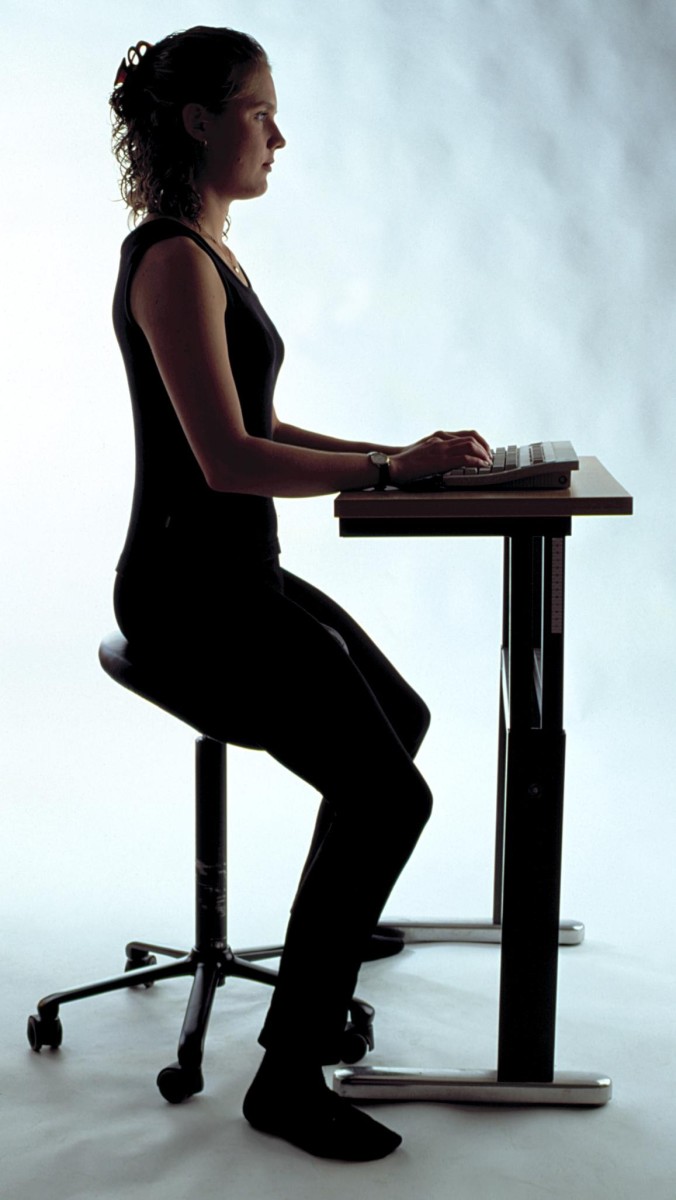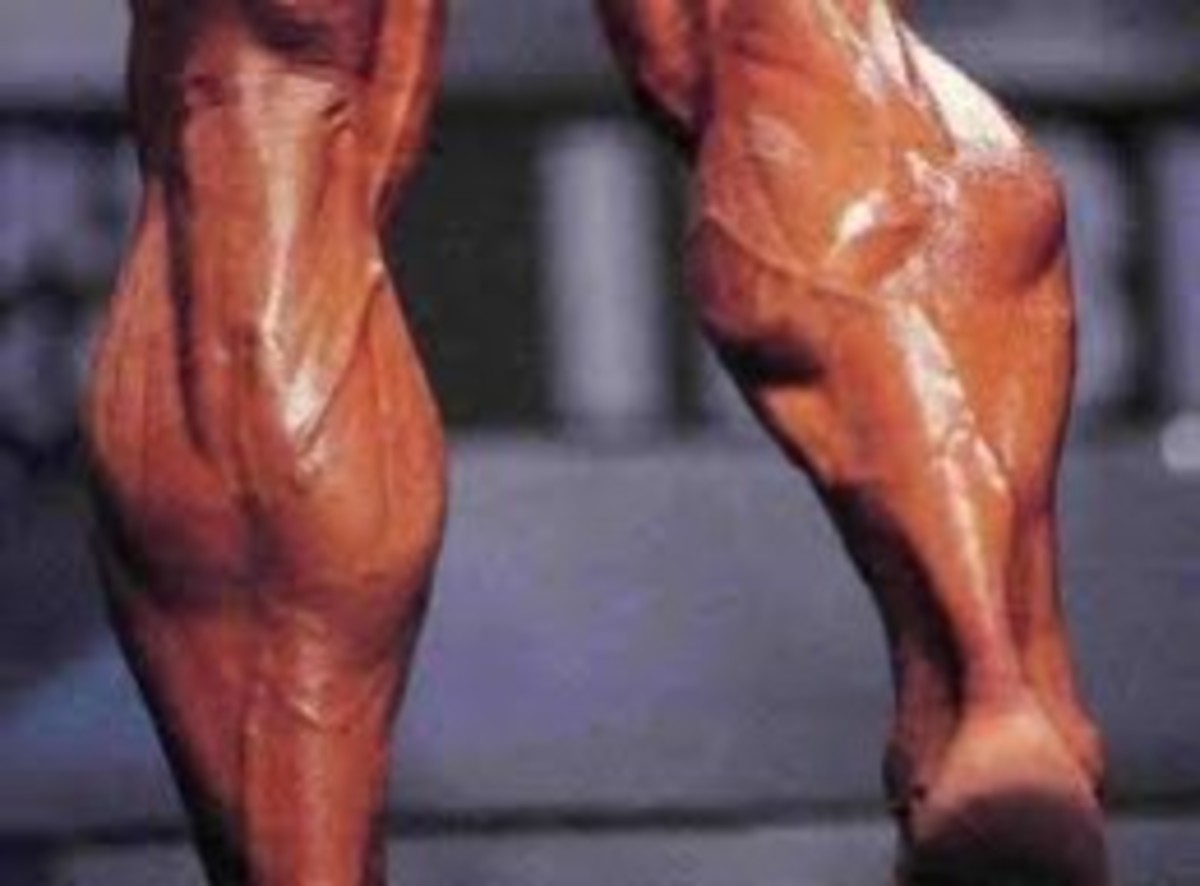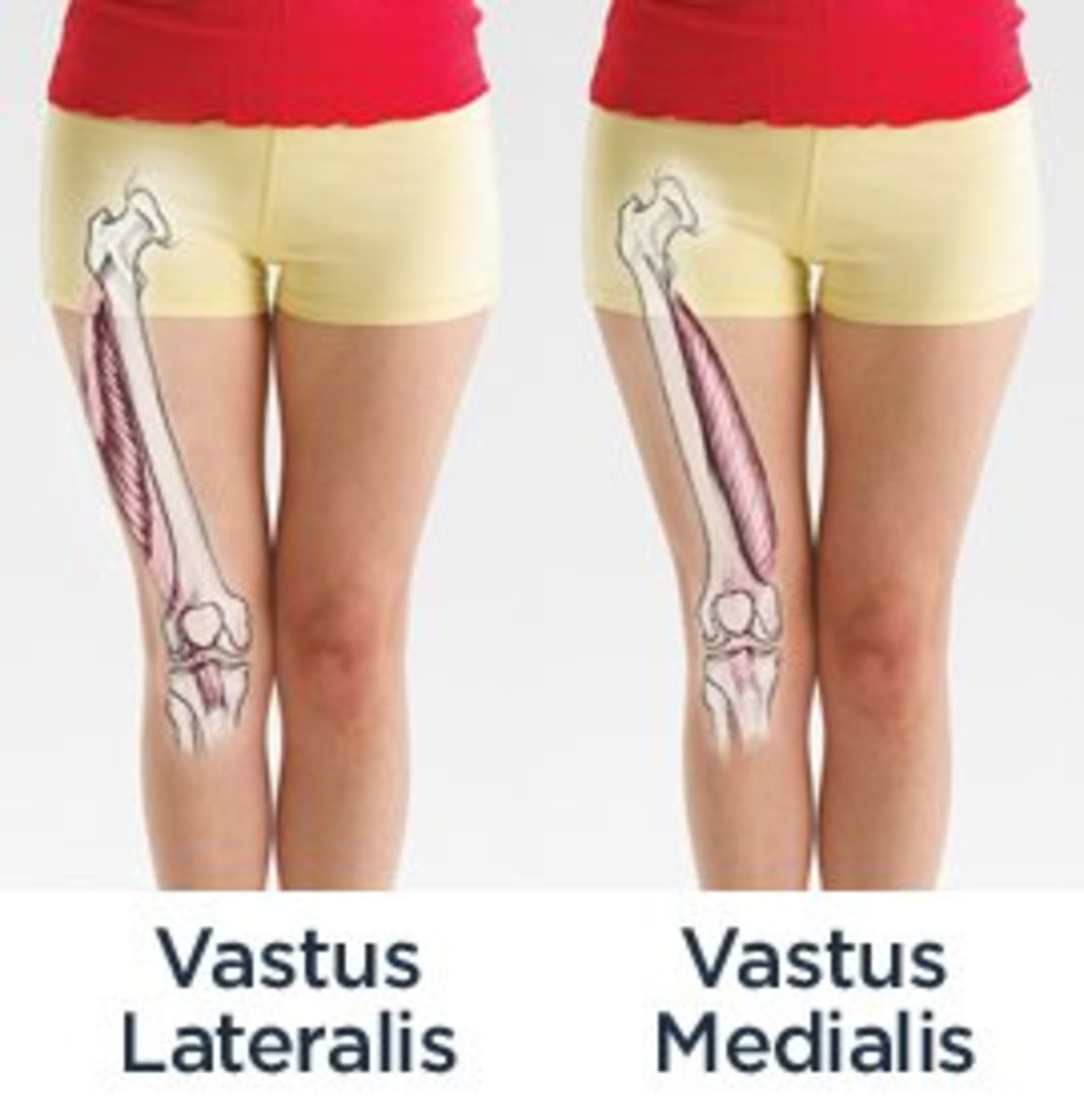How To Stay Healthy On The Computer

These days, we spend more time on the computer than ever before. The risk of computer-related injuries, including carpal tunnel syndrome and eye fatigue, is particularly high among people who do the majority of their jobs online.
If you sit at your computer all day, it's easy to begin developing unhealthy habits. But with the right work practices, you can avoid repetitive stress injuries and gaining unnecessary weight. This hub looks at five steps you need to take to stay healthy when using the computer.

Don't settle for junk food
When at the computer, it's easy to reach for convenient snacks like chips or cookies. These foods provide an instant sugar or carb rush, but they're awful for our health and productivity in the long run.
Of course, not all packaged foods are bad for you. For example, here's a list of common convenience foods that are actually healthy when eaten in moderation. If you're looking to improve your work diet, then consider packing easy-to-eat fruits, like cherries, grapes, or blueberries, into Tupperware containers. Even if you work at home, it's a good idea to have these foods already prepared so they're easy to reach for when you're feeling hungry.
Another convenience food that can be very good for you is the granola bar. You may already know that many store-bought brands of bars are packed full of sugar and harmful preservatives. That's why it's best to bake your own, if you have the time. Or, you can refer to these tips for buying healthier granola bars in stores.
Whatever you do, don't fall for the convenience trap without reading the label first. Overly processed products are not only bad for your overall health, they can also make you feel sluggish and decrease your concentration.
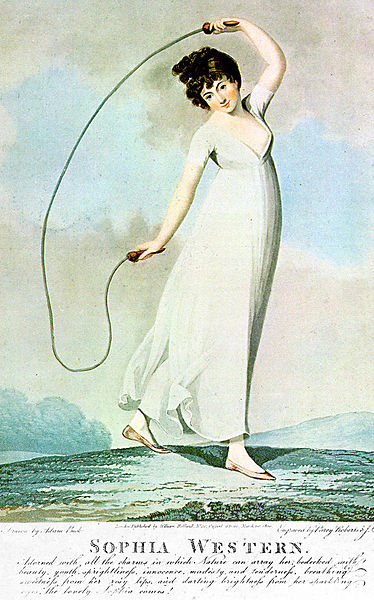
Do computer-friendly stretches
Many of us spend six hours or more a day on the computer, which can really take a real toll on our physical health. You may think it's impossible to exercise while sitting at the computer, but there are many easy stretches you can do from the comfort of your desk.
Not only will these exercises help strengthen your muscles and joints, they're also important for curbing excessive weight gain. Of course, computer-friendly stretches aren't the same as a full cardio workout, but they can still have a positive effect on your waistline.
If you've been sitting at your computer for an hour or more, take five minutes and try at least two of the stretches below:
- Twist your body to the left and grab the back of your chair with your left hand. Do the same on the right side.
- Stretch your hands so that your fingers are straightened and splayed apart. Hold for 5 seconds, then make a loose fist with that same hand. Repeat 5 times on both hands.
- Place your chin on your chest and carefully roll your head to one side. Hold for 10 seconds, then roll your head to the other side. Hold for another 10 seconds.
- Place your hands behind your head so that your elbows are pointing outwards. Relax your shoulders, then pull your shoulder blades towards each other. You should feel a gentle stretch in your shoulders and upper back. Hold this position for 10 seconds.
- Roll each shoulder gently backwards, and then forwards. Gently shrug your shoulders and hold this position for 5 seconds. Repeat 5 times.

Follow the rules of ergonomics
These days, more and more of us choose to be freelancers, reducing the chance that we work in a conventional office space. While freelancing provides a sense of freedom, it also means we don't always work at a desk. Freelancers are masters of "working anywhere," but many of us need to take greater care when it comes to ergonomics.
Believe it or not, but it's actually very easy to set up an ergonomically correct workspace. Some computer users swear by specially designed keyboards or a mousepad with added support, but you don't always need fancy products to make a comfortable work station.
Wherever you work, make sure your wrist, back, and feet are always fully supported. Look for a sturdy desk chair with a high back and a flat surface for your wrist to rest on. It's very important to position your computer so you don't have to hunch over your workspace. In order to reduce strain on your neck and shoulders, you should also set your monitor so that it is an arm's length away.
If you need more information on ergonomically correct work spaces, there are plenty of resources on the web, including these helpful tips prepared by the University of California. Whether you work in a home office, a cubicle, or your local coffee shop, make sure you exercise the same amount of caution when setting up your work station. Pay attention to any physical discomfort you feel when working on the computer-- this is a tell-tale sign you need a break!

Take frequent breaks...away from the computer
And speaking of breaks, it's very important to take these away from the computer. We're often tempted to spend our breaks playing Candy Crush Saga or another mobile game, but this isn't necessarily healthy. The Government of Canada recommends that computer-intensive workers take a 5 minute break away from the computer every hour. Many experts recommend breaking every 30 minutes, but this isn't always possible given our hectic work schedules.
What's important is that you put as much distance as possible between you and a computer during breaks. Spend your time taking a brisk walk, reading a book, or doing some gardening. The more you enjoy these activities, the more energized you'll feel when it's time to get back to work.
If you can control the timing of your breaks, it's important to rest any time you feel pain or discomfort while seated at your work station. You might also consider following the Pomodoro technique, which prescribes a 5 minute break after every 25 minutes of work. This strategy was invented two decades ago by Francesco Cirilloto and is designed to improve your concentration. By breaking up your work day into smaller intervals, the Pomodoro technique should also increase your overall productivity.

Use apps to manage the time you spend online
It may seem counter-intuitive, but technology can actually help you better manage the time you spend on the computer.
There are plenty of apps that help limit kids' screen time, but considerably fewer geared towards adults. If you spend most of your work day on the computer, consider trying out one of these programs:
- Eyeleo: Every ten minutes, Eyeleo provides eye exercises for you to do on the screen. The program also encourages you to take frequent breaks. During the "longer" breaks, it actually blocks out your screen so you can't work until the break is finished.
- Rest is a popular little program for Mac users with simple features, like an alarm clock with programmable sounds. You can customize the amount of time you spend working, as well as the time you spend away from the computer.
- Coffee Break is another iOS app with programmable work and break periods. When it's time for a break, your computer screen will darken. Once it's time to get back to work, it will brighten up again.
Lastly, if you don't want to download a program or app, you can always use the Stopwatch tool on most smartphones to establish when to take a break.