How to Stay on Task While Working at a Computer
The internet is a blessing to all of us, but it is also our greatest enemy. There are so many fun, time-sucking websites out there that if left unchecked will have you banging your head against the wall after hours or wasted time.
As someone who has grown up on a computer and has survived high school and college with more distractions than the world has ever known, I have found a good way to combat the black holes of the internet (ie. YouTube, Facebook, Tumblr, Pinterest, etc).

Use Websites and Guilty Pleasures as Motivation
Sure, you can disconnect your internet and close down all of your programs, hide the task bar and any widgets you have, but I've found that this really doesn't help me as much as using the urge to check websites as a motivator.
Every time I accomplish a task or reach a certain spot in my project. I'll give myself a little break. A five minute YouTube break, a two minute search through my Facebook news feed. Using these little urges as treats for my good behavior seems to give me something to look forward to.
Condition yourself to not break the commitment you have of finishing whatever task you have set for yourself. Do not check any of your guilty pleasures sites unless you have reached your goal.
Studying for a Test with Motivation
When I was in school, the best way to study for a test was to take breaks and study in between whatever I was doing. For me, I would read a book and every chapter I would go over my notes and memorize. Once I was feeling good about what I was remembering, I would read another chapter of the book and then go over my notes again.
This not only made studying more fun, but it helped retain my knowledge because I was breaking the tasks into separate paces and reading those chapters helped my memory.
I also used TV the same way. While I was watching a show, every commercial break I would mute the TV and study. This made studying fun and a lot more efficient than just staring at books blankly for hours.
I use this same process with my freelance work and it really does work for me. The breaks and happiness I have from watching YouTube videos, coupled with music in the background, improves my mood and my productivity.
What is your go to website to waste time?
Break Large Projects into Sections
If you're working from home or a have a really large project to work on, like a 10-page essay or a large presentation to work on, it's easier to stay focused and not drain yourself if you break the process down into parts. This way you can "reward" yourself with browsing the internet once you reach the goal, and afterwards you'll feel ready to get back to work.
An Example of Breaking a Project Down (10-page report)
- Once the outline is done, take a break.
- After you solidify your thesis statement and have written your first paragraph, take a break
- Every page you've written, take a break
- Once you hit editing mode and have revised your first draft, take a break
Vary the length of Your Breaks and Mange Them
It does take a lot of discipline to be able to allow yourself to browse through websites and then come back and work on a project. It is very easy to get side tracked. To combat this, I usually like to set a final deadline for the project (such as in three hours I will have this all finished) or only allow myself to scroll through my news feed until I hit what I've already seen, or only watch one or two YouTube videos.
This will help keep your breaks focused and make sure that you're not getting side tracked and ruining the motivation for working and getting to check your websites at the next goal you meet.

Break Projects into Time Slots
If you're more of a person that likes to go by time, this also works just as well if you say you're going to work really hard for an hour and then take a ten minute break.
Be sure that you don't cut off any of the momentum you get while working. If you're in the middle of a good productive run of writing or drawing or researching, don't cut off working if it's 5pm. Even if it's the time you would normally take a break, it's a lot easier to ride out the momentum you have while working than taking that break and then coming back and trying to get back into the swing of working.
This is the main reason why I prefer to break my projects down into sections. After I complete each section, like a rough draft, I find that my mind needs that break between starting to revise and finishing that first draft. The break after my goal helps reset my mind and lets me get away from the project and also refresh my brain for the next step of work.
Use Personal Goals for Deadlines
This is a really helpful trick, especially on days when I don't feel like working. If I set a deadline for myself, say three hours, i know that I have to get my task done within those three hours, but I'll also allow myself to take little mini-breaks in between. This helps keep my breaks in check so I don't get caught up because I'm aware that I need to finish the project at a certain time.

Have Fun with Your Work!
Even if you are working on a report for school or for work, this doesn't mean that you can't have fun and be doing something enjoyable at the same time.
Whenever I'm working on illustrations for work or whenever I'm organizing files, I like to have Netflix on in the background or music playing so I can sing along while I work. Music is a great way to motivate yourself and keep happy while you're working. It actually improves your mood and as such, it'll make you feel better about working. You'll be more productive and you won't hate what you're doing.
However, know what you're capable of pulling off and when you really need to pull in and focus on your work. If you need to focus and study for a test, watching TV probably won't be helpful, but listening to music in the background may help improve your mood.
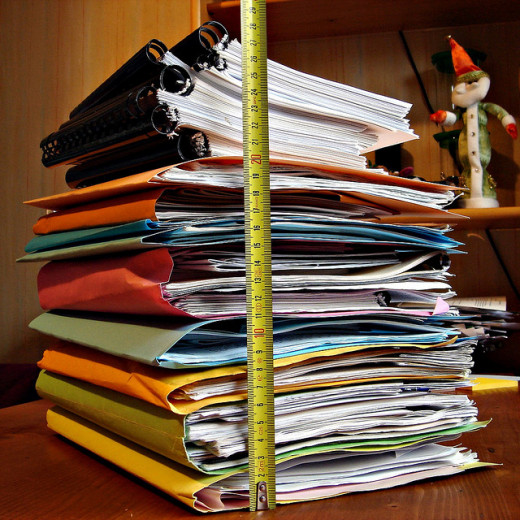
Know When it's Just Not Going to Happen
Yes, there are some days when you just need a break and no matter how many times you try to force yourself to work, it's not going to happen. I've had plenty of these days myself, and I am fortunate to be able to move my freelance work and projects around to accommodate these days when my mind just refused to focus.
When these days happen it's usually best to just make up for it at another time, go out, have fun, see a movie, go shopping. Whatever it is, don't worry about your work. The point of taking off a day is to reset your mind and give your mind a break from working all the time.
Productivity Tips
- Set goals and use urges to help motivate you
- Break larger projects into smaller, easier sections to manage
- Ride out waves of momentum when you're in a good swing of work. Don't stop and take a break and then have to come back and get back into the groove.
- Use deadlines to help keep you on track and focused
Stay on Top of Your Projects
Be sure to stay on top of your work so that you are able to take breather days here and there. You don't want to back yourself into a corner and have no time to be able to give a project your all. This only causes more stress and anxiety that you don't need in your life.
It's better to just learn how to stay on top of things and use your free time smart and efficiently so that you are able to take days off to just relax and not think about everything that you have to do.
A good strategy is to establish days when you absolutely won't do anything. When I was in school, I used to never do homework on a Friday night, no matter how much work I had. I always managed to get all of my work done on time and those Friday nights I took off allowed me to relax from the week I had and reset my mind.
Ted Talk on Why Work Doesn't Get Done
Closing Thoughts
Making changes to how you work takes time. Any kind of lifestyle or big change in how you work is going to take time. Don't get discouraged if you don't see any progress with how much work you are able to get done.
Just be sure to give yourself a reason to why you want to get your work done and have something fun to look forward to once you finish your work. No one wants to spend all their time working so be sure to schedule time for fun and breaks throughout your day to give your mind a rest!
Remember: "All work and no play makes Johnny a dull boy".








