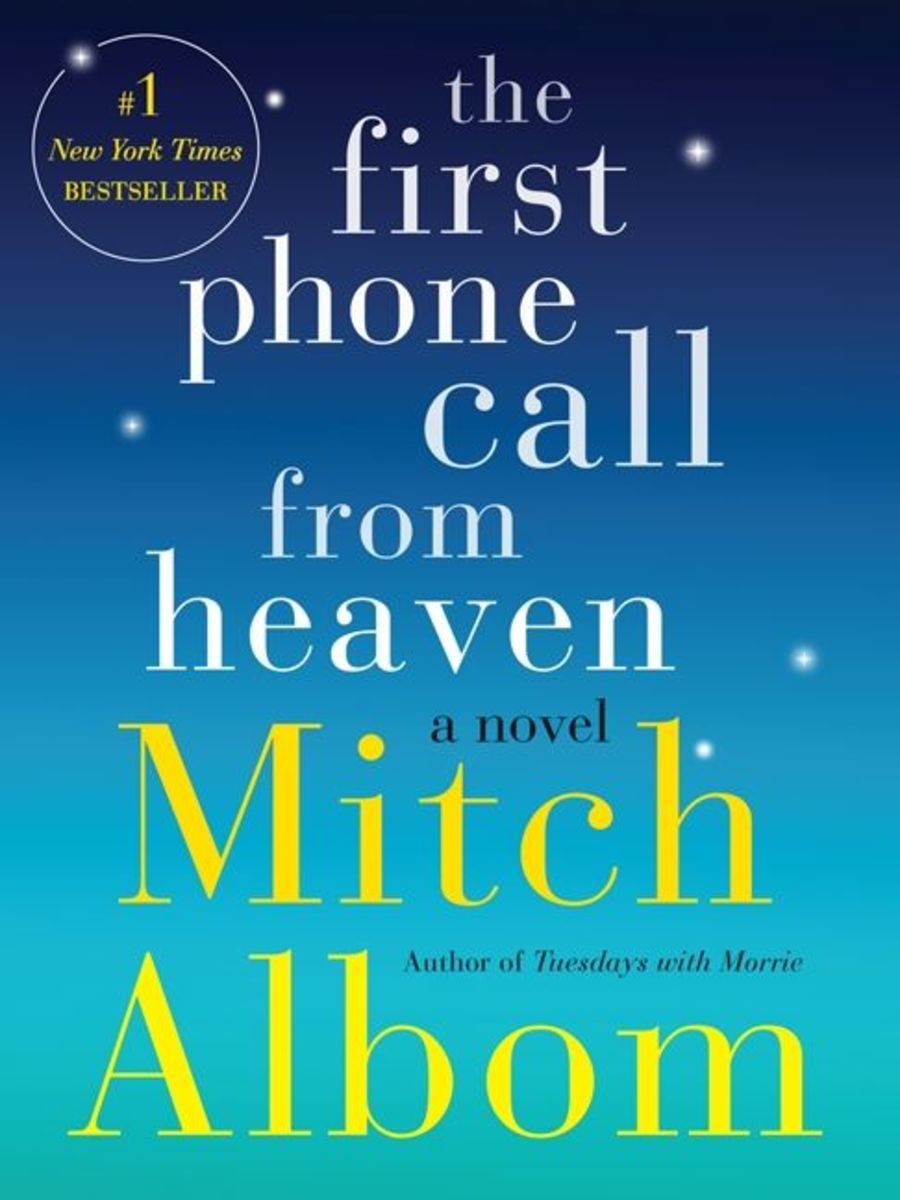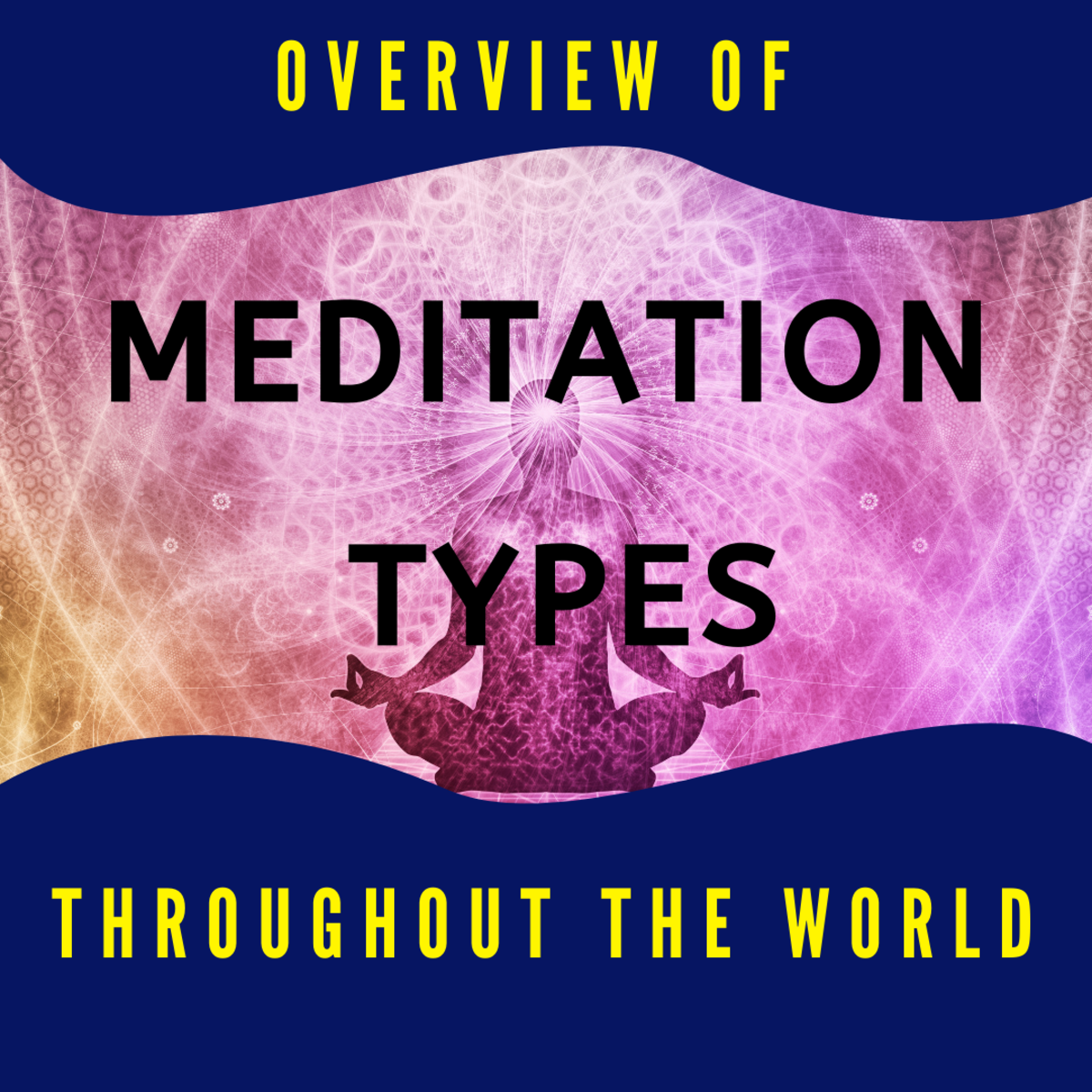- HubPages»
- Health»
- Quality of Life & Wellness»
- Personal Development
How to Stop Those Annoying RoboCalls
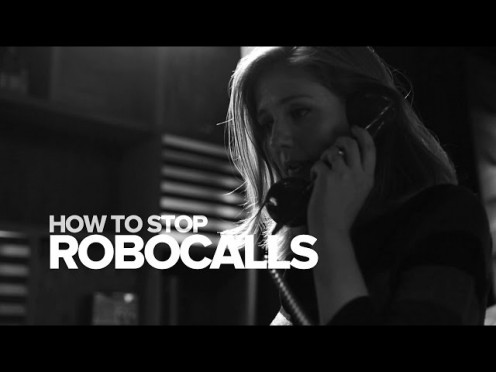
If you are among the many who are tired of those constant phone calls that involve a playback of a robot, then it is time to start looking for the best way to begin saying goodbye to them permanently.
According to research, there are 217 million Americans on the Federal Do Not Call list, some have even sent letters to prevent telemarketers and robots from calling them. Nonetheless, according to the Federal Trade Commission, there are still over three million people complaining about receiving unwanted calls as the automated robot calls…keep coming.
Foremost, we should come to the reality that our personal data, our purchasing habits and web browsing history are being sold, shared and searched on a regular basis by big data companies.
Even data that are paid to be private is being sold and shared by big data companies to different telemarketers so they can use it to target us for whatever they desire to sell. That raises a big question as to how significant is this issue? The fact is that if consumers are placed in a position to participate by any telemarketer, the more the calls will keep coming.

Now, let’s look at the tactic from the telemarketer’s viewpoint. Consider; any marketing is expensive. An important rule in marketing is not to waste money or time on unresponsive prospects.
Therefore, consumers need to take the time to think as long as they get involved in any way– regular complaining–they are giving telemarketers the time and are allowing them to identify them as a responsive prospect. Some people are even giving telemarketers, their time by screaming really loud at them on the telephone.
Well, telemarketers do not care about how loud a person can yell at them, research of several complainants’ show that telemarketers just wait for the person to finish yelling and if they do not hang up they will continue talking.
However, the computer systems are used to rule responses differently. Nonetheless, when consumers respond by regularly complaining to the Federal Do Not Call list, telemarketers see that as an answer from them to be potential prospects as their responses get noted by a salesperson and the annoying phone calls continue.
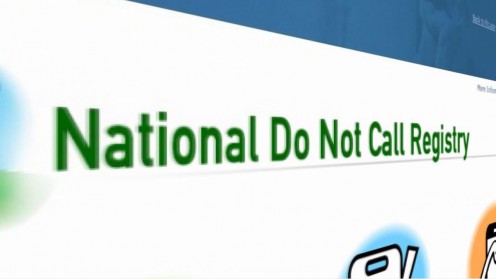
John Breyault, a director of the National Consumers League (NCL)’, Fraud Center (Fraud.org.), believes scam artists will stop at nothing to deceive customers. He, also, argues that most illegal robo calls are from scammers who are looking to swindle consumers out of money. Scammers ignore the Federal Do Not Call Registry, betting that the regulators are too busy to come after them or since they are outside the USA, they are sure nothing can be done to them.
If you own an Android cell phone, it comes with an app that will let you block calls and texts from identifiable numbers. Also, this app will let you block any annoying, unknown numbers and entire area codes of unwanted numbers, and private and anonymous numbers. Anybody that owns a “Smart Block,” comes with a block function that will allow you to stop numbers from Privacy Star users. This free app even gives the phone owner the option to file a complaint with the FTC for unsolicited calls or text messages.

Three tips for putting a stop to annoying Robocalls
1. Stop giving out your telephone number
When businesses such as retail stores, auto parts shops or banks ask for your phone number, don’t give it to them, don’t. It is a tacit invitation for them to sell it to a third-party company which contributes to the annoying phone calls.
2. Get on the Do Not Call Registry
Be sure to sign up for the National Do Not Call Registry. It won’t guarantee the calls to stop, but it is free, your number is added and are never taken off the list, and it will slow up the calls because it will stop the law-abiding solicitors, only scammers disregard the Do Not Call registry.
3. As a free app or service that blocks all Robocalls
If you have a smartphone or an Android cell phone take advantage of its free app to block annoying calls or use a free tool called Nomorobo to block Robocalls. Contact your cell phone provider to check and find out if Nomorobo can be added to your phone; it will block any annoying Robocalls. However, Nomorobo is only available on certain VoIP providers as it is not yet available to all cell companies.
How to Stop Those Annoying RoboCalls
After reading this article what your thoughts are, It's a helpful article, and I know information that will help me
How to stop robocalls
Here’s how to stop those annoying, and illegal, robocalls
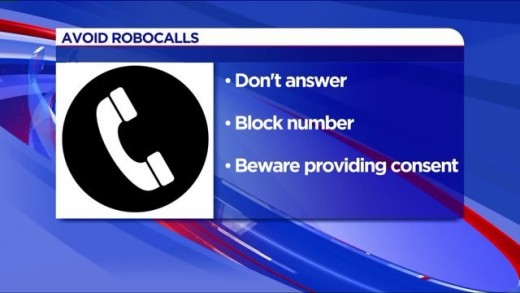
Brendan McLeod - Robocalls Song
How to Block & Stop Those Annoying RoboCalls
How to stop those annoying, endless robocalls to your smartphone
| Free apps designed to identify and block unwanted Robocalls.
| How to end annoying robocalls on smartphones, home phones for good
|
|---|---|---|
First, start with a little self-education, Google your smartphone number to learn how the heck is these criminal-callers getting our cell numbers in the first place.
| True Caller blocks unwanted calls or hidden numbers.
| For a Androids, there are two easy ways to block numbers. If you’re on the standard version of Android 6.0, you can go into your call log and long-press on the number you want to block, then select “Block number” from the pop-up menu.
|
Then add your number to the Do Not Call list
| Privacy Star also, blocks unwanted calls and reports offending callers to the FTC.
| On landlines: there’s a function called anonymous call rejection. To enable it, just pick up your phone and press “*77.” You should hear three short beeps to let you know it’s activated, and then you can hang up. After that, all calls that come in as Anonymous, Private (a favorite of robocallers), or Blocked won’t get through. You can turn the feature off whenever you want by pressing “*87.” Virtually every phone company has this feature built right into your service, and it’s just sitting there waiting for you
|
Block all annoying calls with the free app on the phone
| Burner will switch the disposable number whenever pesky robocalls or sales people start calling.
| On iPhones, tap the green phone icon on your home screen, select the “Recent” tab on the bottom of the screen, then tap the blue “i” information icon next to the phone number you want to block. A screen pops up with a bunch of options, and at the very bottom you’ll find “Block This Caller.” Tap it and then when the verification screen appears, confirm your decision.
|
Bring in the big guns, download and install the app Nomorobo. It's free for 30-days, $1.99 per month or $19.99 per year.
|
© 2017 Pam Morris