- HubPages»
- Health»
- Diet & Weight Loss»
- Diet Advice & Tips
How to Use Technology to Lose More Weight
We live in the 21st century where most things are automated and computers are everywhere. While we're not living a "Jetsons" lifestyle yet, technology has changed the way we live our lives. Many people think that technology has made us lazy. Many of us sit in front of a computer or television all day and don't get any exercise. We use microwaves to quickly heat up nutrition deficient foods. But there are lots of ways you can use technology to HELP your diet. In this article you will find some simple tips that can help you maximize your dieting potential by using modern technological tools.
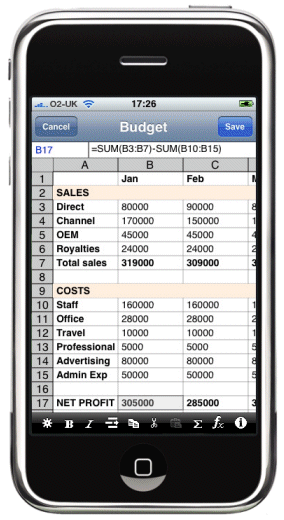
- Create a progress chart in an Excel spreadsheet. Thanks to Google Docs, you can make such a spreadsheet online and access it anywhere to make updates. You can keep track of anything from how many miles you run each day, to how many calories or cups of water you've consumed and even how much weight you've lost. Keeping track of your progress in this way can be very motivating.
- Set your cellphone alarm for meal times. Many cellphones come with alarm clocks. Depending on your cellphone, you may be able to set one alarm, two alarms, three alarms or infinite. My cellphone allows me to set 10 alarms. My diet plan calls for me to eat 6 meals of 250 calories each. I eat these meals every two hours. I set my alarm to ring every two hours so that I know when it's time to eat. This makes meal times automatic. Some people say that if you wait until you're really hungry to eat a meal, you will eat way more calories than you need causing you to gain weight. Eating on a schedule helps you to avoid that.
What is your favorite "gadget" to use for weight loss?
3. Use an online calorie database to keep track your calories. It is scientifically proven that the number one contributing factor in weight management is calorie intake. Depending on how many calories you consume you can gain, maintain or lose weight. It doesn't matter what kind of food you eat, calories matter! For this reason many people want to know how many calories are in the food they eat. There are websites that tell you how many calories are in any given food. One such website is CalorieKing.com. Another one is aCalorieCounter.com. This one is accessible from most cellphones and mobile devices and allows you to search any food in the USDA database to find out nutrition facts such as calories, proteins, carbs, fat, sugar, cholesterol, sodium and vitamin amounts.
4. Use online calculators to set goals. Websites such as freedieting.com can help you calculate things such as your BMI and find out how many calories you should take in every day to help you lose weight and reach your weight loss goals. A tool at CalorieCount.com even lets you calculate exactly how many calories you should be taking in to reach a specific weight by a particular date.
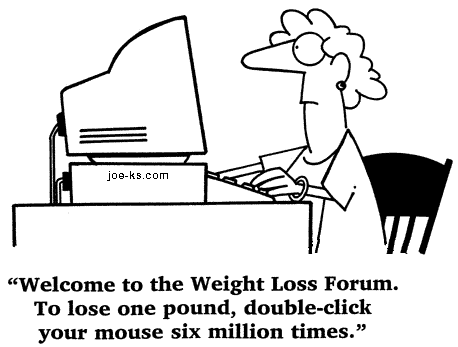
Weight Loss and Fitness Technology Cheat Sheet
- Create a progress chart in an excel spreadsheet
- Set your cellphone alarm for meal times
- Use an online calorie database to track your calories
- Use online calculators to set goals
- Join online forums and social networks to find weight loss buddies
- Use weblogs as a fitness journal
- Read fitness articles online
- Join Runners or other Fitness Meetups
5. Join online forms and social networks to find a weight loss buddy in your area. A weight loss buddy/partner is an excellent way to stay motivated and accountable. Weight loss buddies can make workouts fun and keep you from feeling isolated and discouraged. There are many resources online to help you find a weight loss buddy. Some of these include:
-
- Weightlossbuddy.com: This website allows you to find people in your town who are also trying to lose weight. It also lets you search people by their interests and goals. You get your own webpage equipped with a journal, weight tracker and groups to join.
- Inspire.com: This website not only allows you to meet people interested in losing weight, but it also allows you to connect with people struggling with all sorts of health problems and who are trying to be healthy. People on this site talk about their journey to health and happiness.
6. Use weblogs as a fitness journal. The social networks and forums sometimes come with a journal function where you can write about how you are doing. You can also log what you've eaten, how many calories, how much weight you've lost and your general highs and lows for the day. Keeping a journal is a crucial part of weight management. However those forums and social networks often have limited capabilities as far as blogging is concerned. Usually you won't be able to store pictures or even use special font features like bold and italics. If you like to be creative in your blogging then you're going to want to use a website that specializes in blogging. Some of these include: blogger, xanga and livejournal. Often times you can even use these to meet other weight loss bloggers so they can be better than social networks. Xanga even has groups dedicated to weight loss. Including:
- Christian dieters
- Minorities trying to lose weight
- and groups for weight loss challenges
I Highly Recommend This Woman on Youtube who Lost 100 Pounds and Kept it off for 7 years so far
7. Read fitness articles online. No longer do you need to buy pricey fitness journals from the supermarket. There are countless instructional articles online (like this one) that can give you the tools you need to achieve your weight loss goals. To do an effective search you will need to:
- Figure out what you're looking for: It sounds simple, but a lot of people complain that they can't find what they are looking for online. Most of the time the problem is that they are not searching specifically for what it is that they want.
- Try different keywords: Sometimes you won't find what you're looking for on the first try. Then you need to try different ways of saying what you're looking for. So, instead of searching "weight loss" you might want to try "lose weight" or "diet" or "fitness".
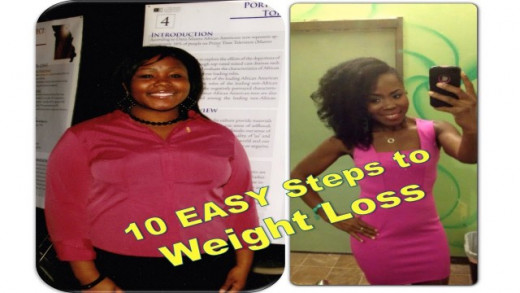

Other fitness tools. There are other gadgets that can be used to enhance your diet such as:
- Bodybugg: uses sensors to let you know how many calories you burn throughout the day
- Pedometers: track how many steps you take
- Exercise DVDs or videos on youtube
- mp3 player: listening to music as you work out can make the work out more enjoyable
In conclusion, the dawn of the digital age has made it easier to manage your weight despite the temptations of the fast food industry. You just need to know how to use the tools.









