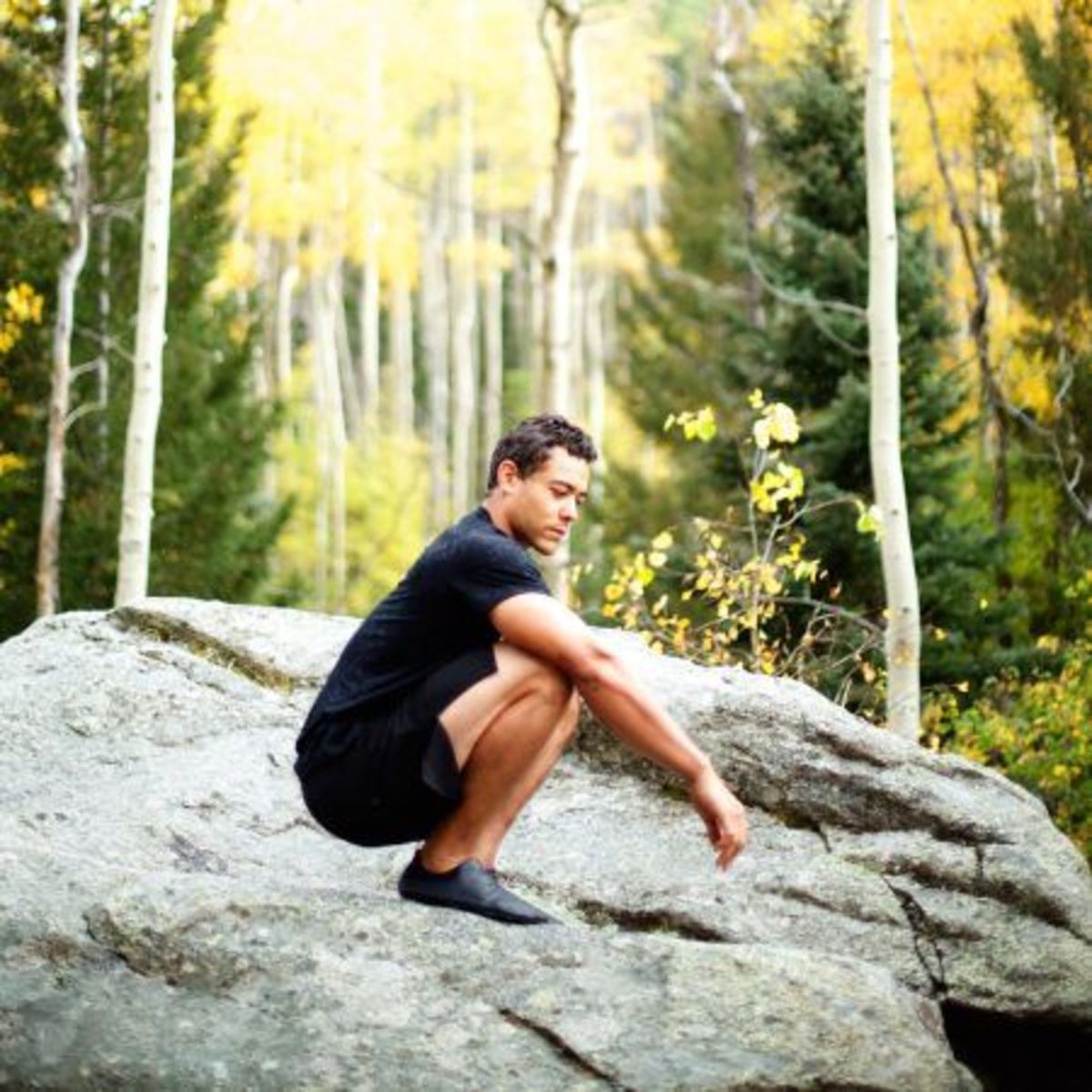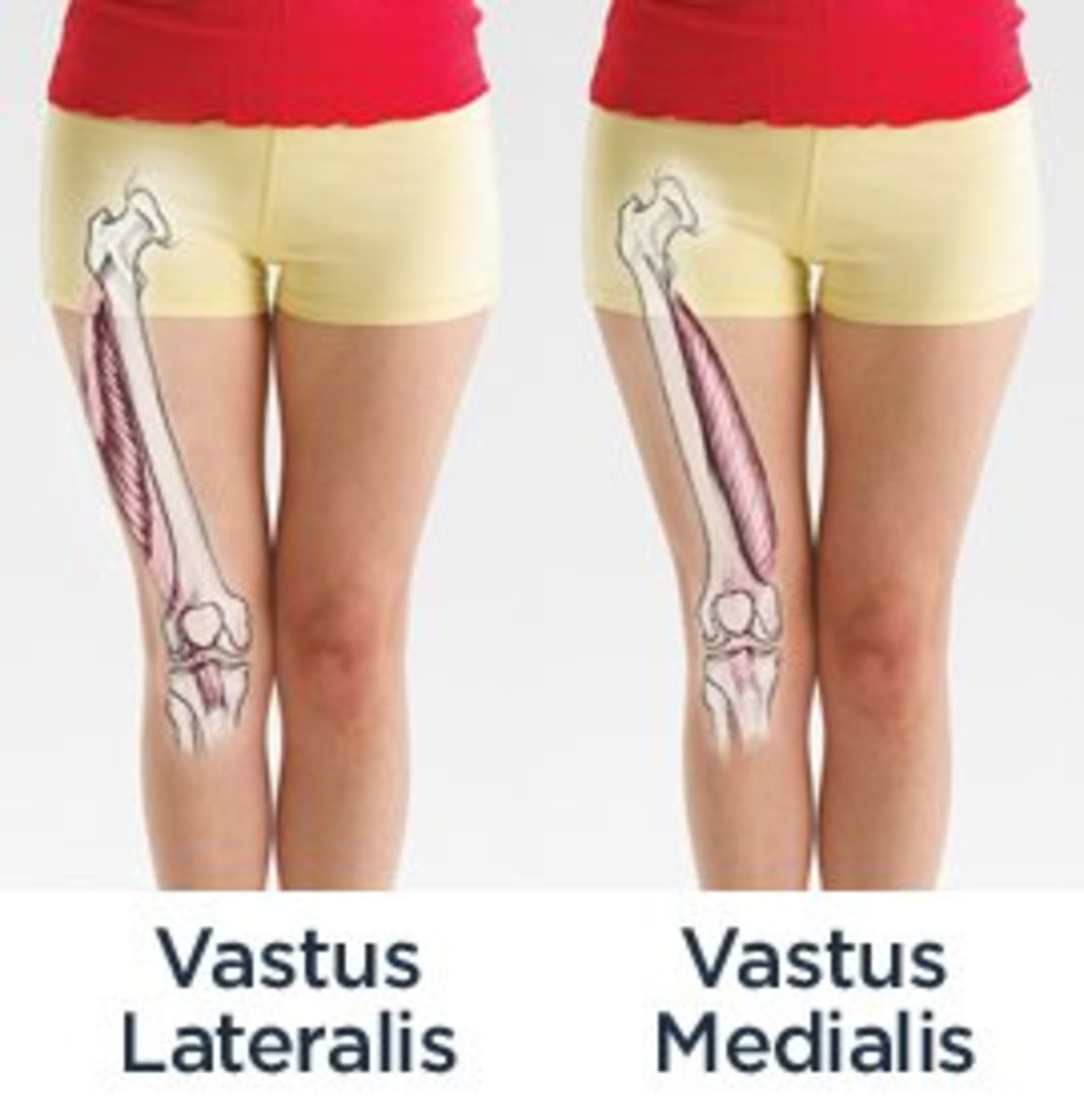How to Use jog.fm to Increase your Workout Pace

What is jog.fm?
Jog.fm is a website (with a downloadable app of course,) created by runners for runners, joggers, walkers, cyclists or anyone who loves to workout to music. The founders of this website realized that there was extensive research pointing to the benefits of working out to music. They also wanted to have a way to track the length and pace of their runs and found that song length was a perfect way to do it.
Maps are free, but the song tracks and playlists are purchased at the jog.fm website via iTunes or AmazonMP3. You can also choose to listen to them on Spotify if you have it.
What Jog.fm Does
You sign up for jog.fm by entering a username, email and password. There are no upfront charges. Once you sign up you have access to pre-selected music and playlists to match your desired pace, and maps to trace and measure your routes. Download the music to your favorite multimedia device, put the headphones on and get moving!
Jog.fm Music:
To select song tracks to download or listen to, enter your per mile pace for runners or walkers, or RPMs for cyclists, into the search box on the lower left hand side of the page. Hit enter and a list of songs matching your pace is displayed for you to purchase.
To increase your running, walking or cycling pace with jog.fm, simply enter a faster time or RPM number and search for those songs. Tracks are chosen for a pace based on the song length and beats per minute(BPM). At the top of each list is a BPM recommendation based on the chosen pace.
In addition to searching for music by song duration (and thus pace,) you can further sort by:
-Hot
-Most Added
-BPM
-Newest
-A-Z
Want to run an 8 minute mile? Punch in 8:00 on the pace search box and you will get hundreds of choices from Eminem's "Lose Yourself" to a-ha's "Take on Me."
Slow runner? Tracks like Sixpence None the Richer's "Kiss Me" and Beyonce's "Crazy in Love" are listed under the 15-minute mile pace menu. The site doesn't specify whether these are extended versions of these songs, if the songs keep repeating or if another song in the same genre fills out the 15 minutes, however.
Can't find a song you like? Click on the 'Add a Song' tab and type in the title of the track you are looking for.
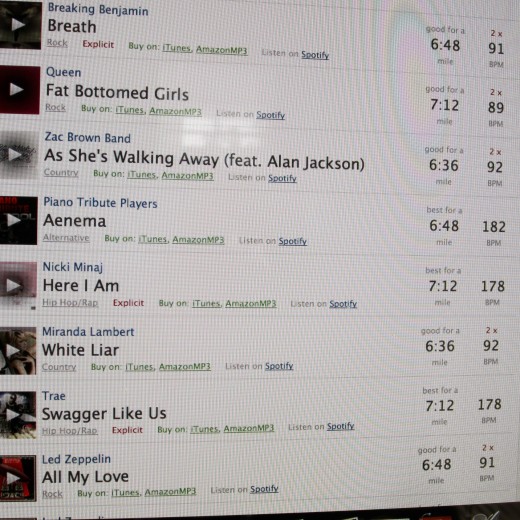
Jog.fm Playlists
To choose a playlist to download, start by choosing your activity (running, walking, cycling.) Next, search through the playlist database by specifying one of the following search parameters on the upper left hand side of the page:
-Hot
-Most Starred
-Duration
-Newest
-A-Z
If pace is your concern, try searching by duration first, which renders the playlist menu from longest to shortest. Looking for a playlist long enough for a marathon? Type a search for marathon in the search box at top right and you will get a plethora of choices.
Some choices available at the time of this writing were a 6:56 (6 hours and 56 minutes) NYC marathon playlist, a 2 hour and 19 minute 'marathon motivator' playlist and a super-speedy 48 minute half marathon playlist.
Whether you search the music database by single tracks or playlists, there is a lot of music, so be prepared to spend some time choosing your workout tunes. To help with future purchases and easily access existing playlists, the jog.fm website offers a ‘my favorites’ section and a ‘my playlists’ section, both handy reference tools that save you time.
Jog.fm Maps
Jog.fm has a ‘maps’ page which allows you to enter a distance and an address, which it will then plot to a map for you. Favorite routes can be saved and accessed by name or distance.
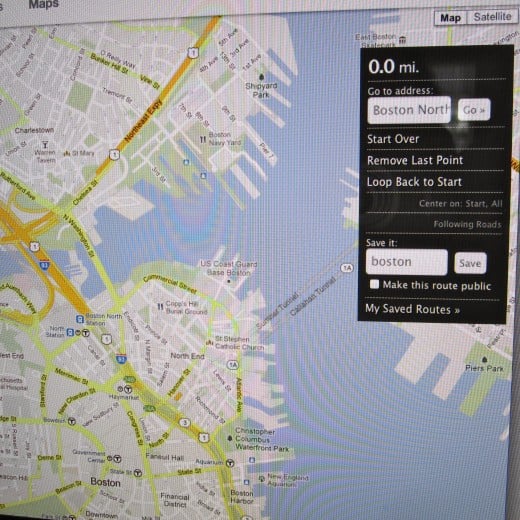
The iPhone App
The jog.fm iPhone app plays tracks from your iTunes library. As with the website, choose your pace and let the app do the work. If the pace is too fast, use the down arrows on the app to shift gears, if it is too slow press the speed buttons. The app will learn the user’s favorite songs and stop playing songs that are skipped frequently.
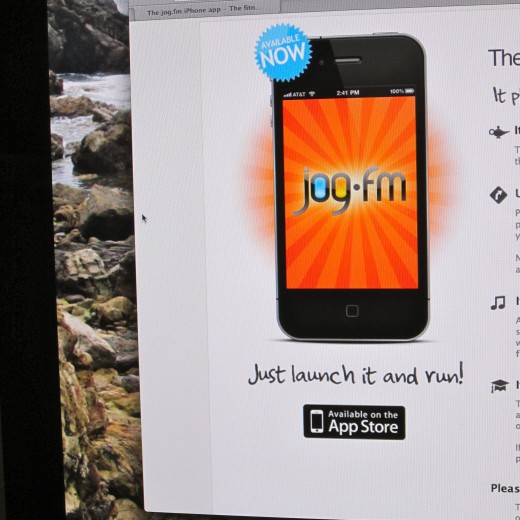
Continue Reading>>>
- 5 Exercises to Increase Your Metabolism Fast
If you only have a few minutes a day, these metabolism boosting exercises are the best way to burn fat and get your heart rate up! Need to add a cardio element to your workout routines, but don't have a lot of time? Read on... - Losing Body Fat -The Essential Steps to Getting Rid of Those Unwanted Pounds
Find out how to get rid of that belly, the right way! No tricks or gimmicks, just the truth behind losing ab fat. - Barefoot Running and Minimalist Shoes-A Good or a Bad Thing?
Barefoot running and minimalist shoes are a trend that has been on the rise. Should everyone be doing it? There are pros and cons to both sides, and doing your research first can lead to stronger muscles and fewer injuries. - Living Longer through Diet and Exercise? Which Important Steps you Should Take Now
Learn the lifestyle habits of centenarians around the world. Take these lessons and apply them to your life today. - Easy Cardio and Endurance Exercise Activities for Seniors
Seniors can and should stay active, and there is an endless list of physical activities and exercises they can get involved with. Our elderly citizens receive the same benefits from regular strength, cardio, flexibility and balance training as everyo