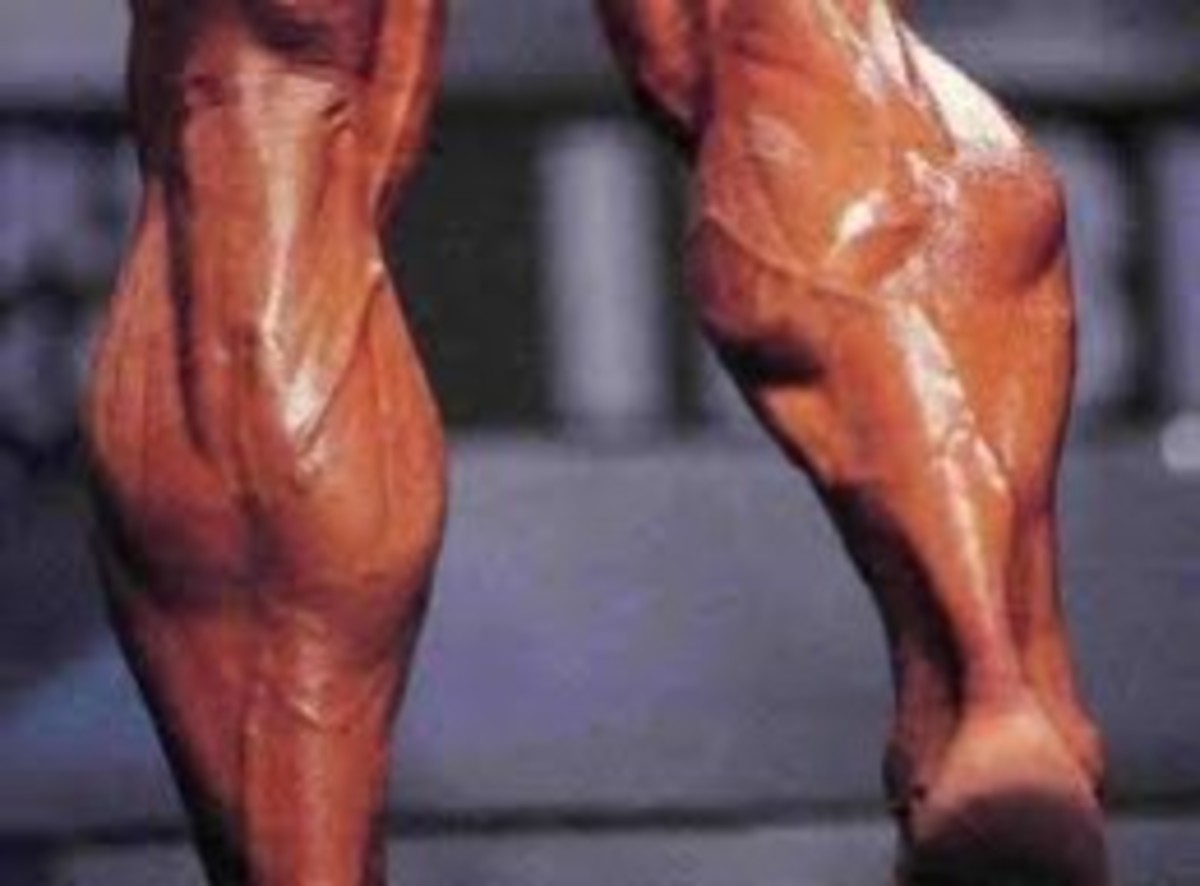How to Make Your Own Interval Training Song
Doing intervals on a treadmill or a stationary bike is pretty easy; your time and your speed are kept for you in a nice digital readout in front of you. Then you can change the speed, incline or resistance in perfect intervals.
But what if you prefer running outside? You'd have to be checking your watch as you run, making sure you're running at the right pace and have some sort of distance markers where you're running.
And when I do intervals, I usually do pretty short intervals, so I'd end up having to look at my watch at least 4 times a minute. That can ruin your intensity or be just plain annoying!

Helpful Tip
If the song's only a few minutes long, and you can't get any more intervals out of it, then just reuse the first chunk you made. You can use the same chunks over and over, if you have to, or just use another song with a similar pace/tempo.
How To Solve That Problem
So, why not make a workout song that has segments of different songs in different lengths (the lengths of time for each interval you want to do)? Then you don't need to look at your watch so much, let alone wear one.
First, you'll want to pick out the length of intervals you want to do (how many, in what order and so on). So let's say, just as an example, you want to do 1 minute runs with 30 second walking intervals and you want to do these intervals for 15 minutes (starting with a 30 second walk).
Then you want to pick out your songs, which will match the pace for each interval. For my walking intervals, I like to pick a mellow, softer song to wind me down a little. If I'm jogging at a nice pace, I'll pick a long, drawn-out, upbeat song that's just a smooth jam session. But, if I'm running hard or sprinting, I'll add in a song that's hardcore or really upbeat, something that gets me going.
But when you're choosing music to match the pace of your intervals, listen to the music as you normally would. When you're into the music you'll nod your head at a certain pace; slower songs will have you nodding your head very slowly but a truly fast-paced song will have you almost headbanging. And you'll want to think of these nods in terms of your feet hitting the ground. Each time you nod is a step... so, visualize yourself running or walking to a certain song, based on your head nods, to really sync it with a song's pace that matches your interval pace. And make sure that the songs you choose keep that same pace for pretty much the whole song.
Now, you'll take your first song and cut it into 1 minute chunks (you'll need (10) 1 minute sections); I use Free MP3 Cutter 1.01 for this step. Make sure that the first chunk starts right as the music starts in the song, so that there are no blank pauses at the beginning.
Save your "chunks" as separate files and name (number) each of them so that you know what order to put them in. Then you'll want to cut the other song into 30 second chunks (you'll need 10 sections of this song too). Save the sections as separate files and now you're ready to make your song.
Creating Your Interval Song
Go into the file merging section of the software program you're using. I use Shuangs Audio Joiner to merge my songs.
Now, load in your first 30 second chunk; I start with a walking interval so that, for your last interval, you'll be running across the finish line. Then load your first 1 minute chunk. Then you can load your second 30 second chunk and your second 1 minute chunk, and so on.
Just keep alternating back and forth till you've used up all 10 of each of your "chunks".
Make sure that they're in the right order and then merge your files into one song. Save your file and listen to it to make sure it turned out alright.

If you're satisfied with your song, upload it to your MP3 player or burn it to a CD and go test out your workout song!
Now all you have to do is pay attention to the music playing in your ears as you run. It makes things a lot easier for you during your workout and, depending on your song choices, might actually help you keep a better pace.
You can have fun with this and mix and match your intervals, I just wanted to give you the basic idea with the example above. You can have different lengths of intervals all throughout your workout and use more than two songs; it's all up to you. You can use these songs for any type of interval training; it doesn't have to be running. And, after a while, you'll get so used to when the song switches that you'll know exactly when the next interval change is.
Now go try this out!
Get warmed up, grab a drink and go. All you have to do is push "play" and let the music guide you; it's simple. I've used this method with two different interval workouts of my own so far and I love it.
Alright, stop reading, go make your song and put it to use.
Don't Want to Make Your Own Song? Workout Muse Has You Covered!
© 2007 Ben G