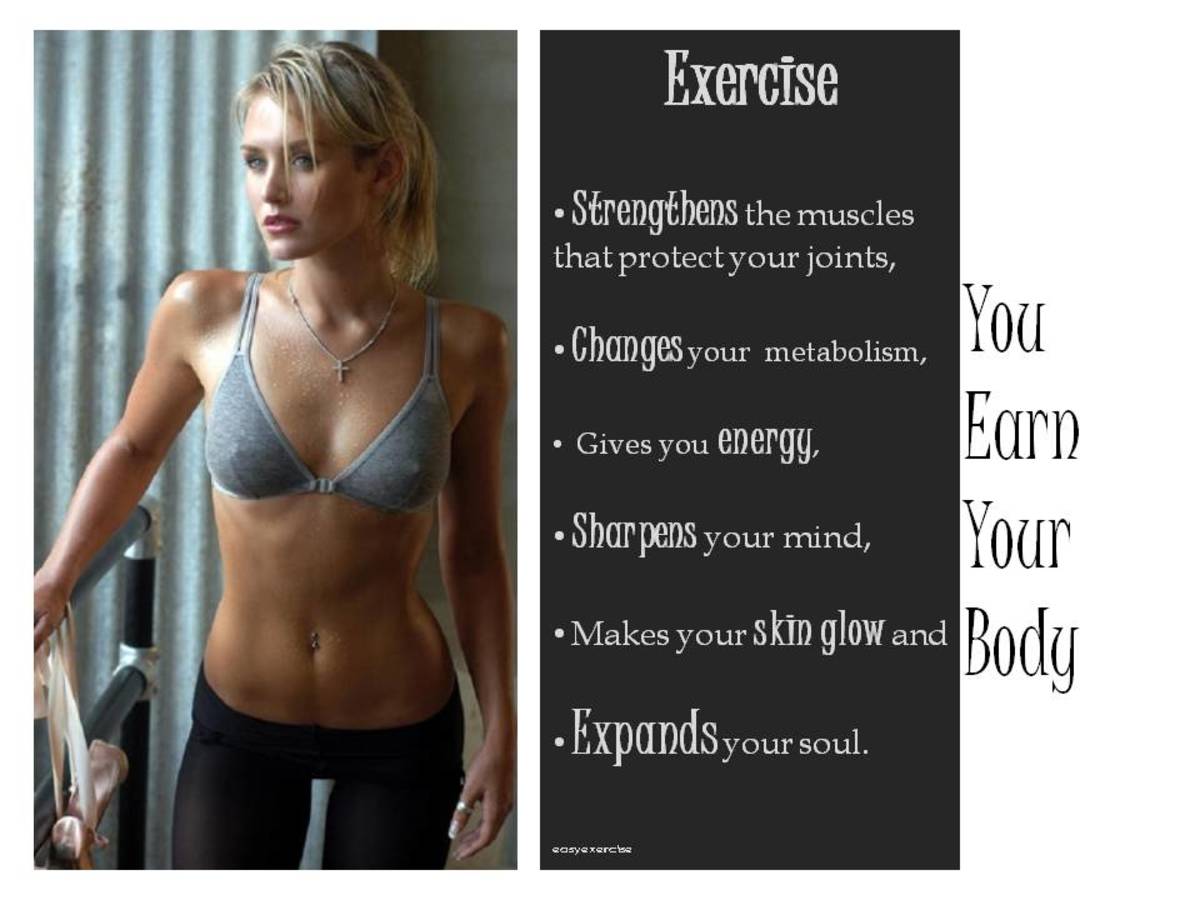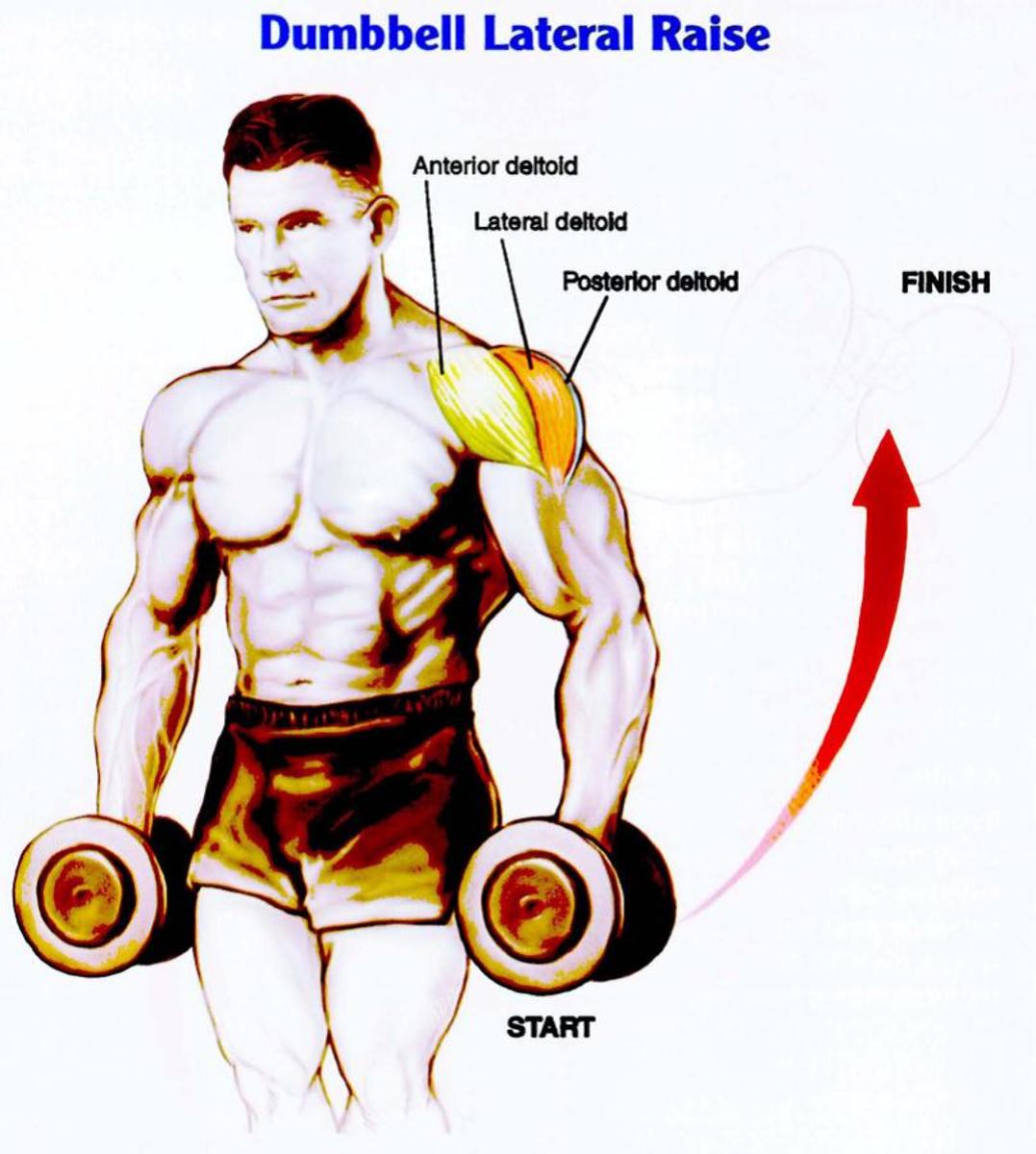Polar FlowLink Wirelessly Transfers Workout Data to a Computer
There is no doubt that feedback is a strong motivator. Missing a workout is much more difficult if it shows up as a hole in our training log. Tired or not, motivated or not – we want to see our results – preferably on a computer.
The Polar FlowLink is a Polar accessory that is compatible with the Polar FA20, FT40, FT60 and FT80 training devices. It transfers data from the heart rate monitor to the computer via a USB port. The transferred data is useable on the (polarpersonaltrainer) website.

The Polar FlowLink is a small square device that uses a magnetic field to transfer workout data from the heart rate monitor to the computer. For this reason it is best if you do not place the FlowLink on a metal surface.
Transferring your workout data is simple. You place the Polar Heart Rate monitor face down in the indented circle in the center of the FlowLink. The data should start the transfer soon after placing the monitor in place.
The Polar FlowLink software is downloadable software – preferably from Internet Explorer. It is compatible with Windows XP, Vista and Windows 7. It is not compatible with the MAC however.
Polar Heart Rate Monitor owners can use the (polarpersonaltrainer) website without a FlowLink device. It takes much longer to input the data by hand but it can be done. It takes much less time to transfer the date with the FlowLink. Multiple days of workout data can be transferred in one session so the convenience is obvious.
Can you have a good relationship with your Polar Heart Rate Monitor Watch without a FlowLink? Sure you can – but it may not be as much fun.
If you like to track your own data you can use a spreadsheet instead – either on paper or on a computer. All workout data can be manually accessed from the Polar Heart Rate Monitor Watch.