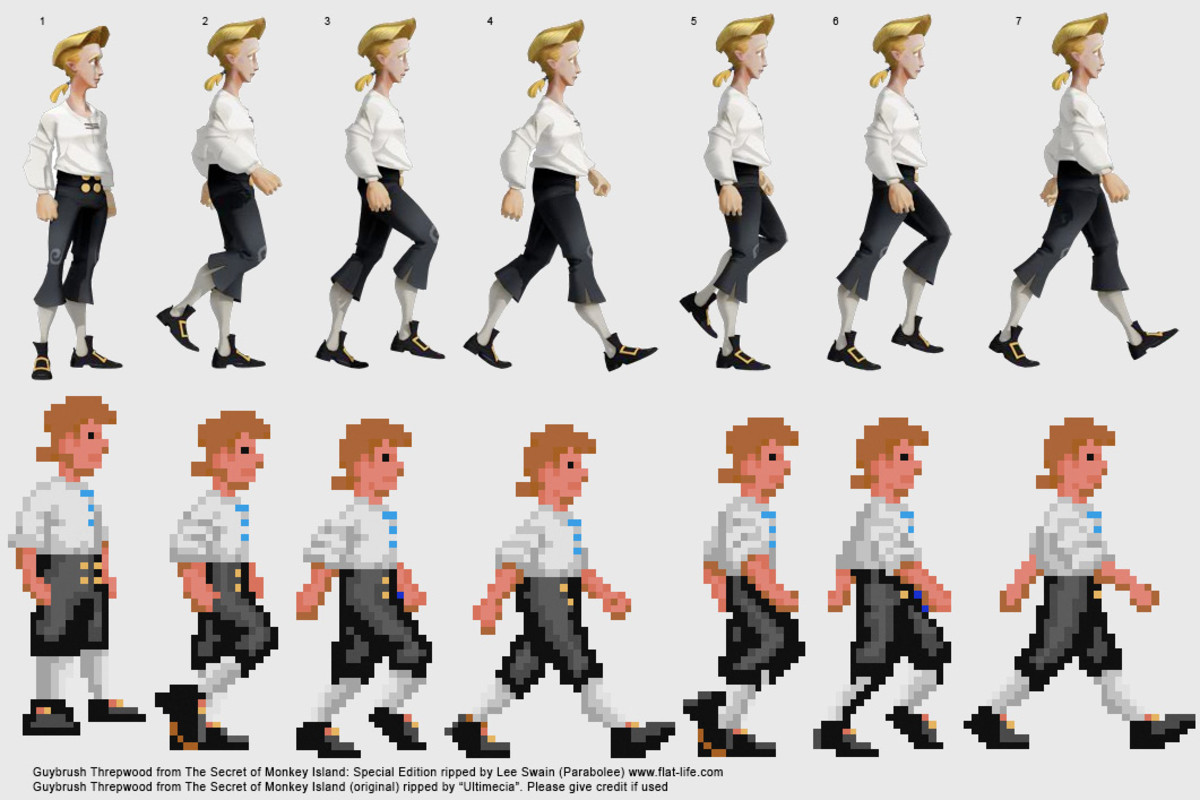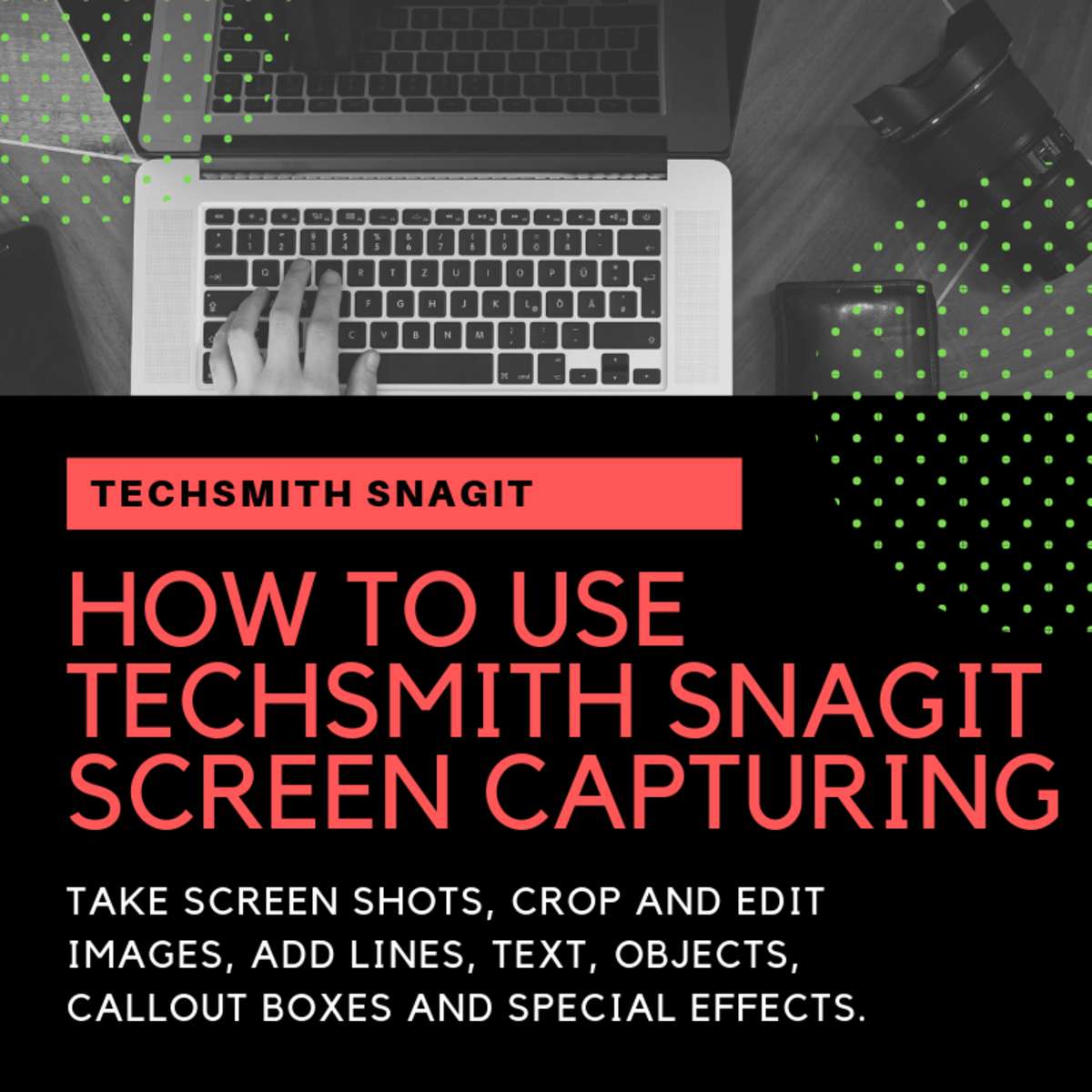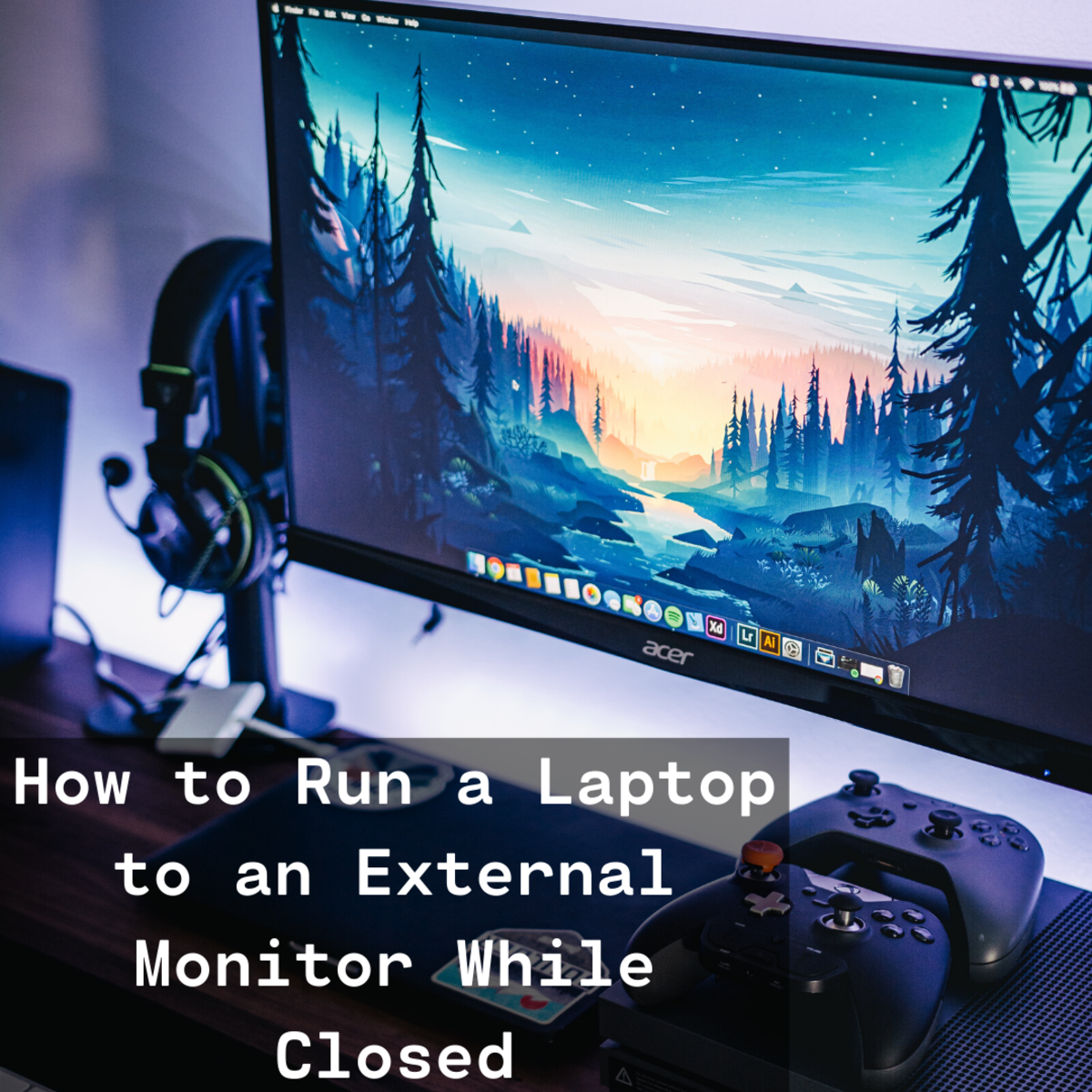Screen Readers for the Blind and Dyslexic
The Good, Best Value and the downright Ugly
As a blind student I have found the need for my computer to have text to speech software installed. There are three systems which I have used. JAWS, NVDA and Windows own system. Each system has its own advantages and drawbacks, these are my views as an end user.
Windows:
Well, first of all I will start with the downright ugly. The Windows screen reader comes within the Windows package so is already on any PC with Windows installed.
Even as a stop-gap measure this software is pretty appalling. It was, it seems to me to have been an after thought written for tekkies by tekkies, why else would it not only read the text but also the underlying code on any webpage or Office document.
Unless you are desperate, I would avoid this one.
The Better choices
I have used JAWS at my local Community College, now in its twelfth incarnation. JAWS produced by Freedom Scientific is for me the industry standard. It is intuitive to work with and voices are easy to control.
Being a good piece of software however means it comes at a hefty price for the basic version, we are looking at an $895 price tag. For me that is almost two months wages and way beyond my pocket.
Professionals however might look at the software as an investment if they can write off costs as part of itemised tax purchases.
An extremely good alternative is NVDA (Non Visual Desktop Access) produced by NVAccess. I use this program daily at home. In fact this and all my hubpages were written with the aid of NVDA.
NVDA is a FREE program and takes only a few momeents to download. The program works well with Adobe PDF files, Most Webpages, E-Mail programs and Microsoft Office. The voice is a little artificial sounding at first, but I quickly got used to it, and does have the quirk of English pronounciation of letters, so for instance the letter Z is pronounced zed not the American zee. Being English myself I like that little quirk.
I have included links below to both the NVDA Website and Freedom Solutions (JAWS) for you.
Another Look at Screen Readers
Links to Software
- NVDA
NVDA Free screen reader homepage - Freedom Scientific - JAWS for Windows Screen Reading Software
Freedom Scientific: JAWS Software Link
Other Links
- The Intel Reader
The Intel Reader is a wonderful piece of adaptive technology. A high resolution camera combined with a dedicated text to speech computer. - William Elliott's Contributor Profile - Yahoo! Contributor Network - contributor.yahoo.com
William Elliott's Contributor Profile - Yahoo! Contributor Network - Succeed as a Disabled Student
Habits and resources I discovered that helped me in my attaining a BA degree. - Living with Disability: My Life with Blindness
I went blind slowly. I had my first Retinal Vein Occlusion (RVO)in my right eye in October 2001, a subsequent RVO in my left eye in May 2007. Because I knew the symptoms,sudden blurred vision combined with a... - Sony Walkman CD, FM Tuner and MP3 CD Player
A Good and Inexpensive gadget for both Sighted and Vision Impaired