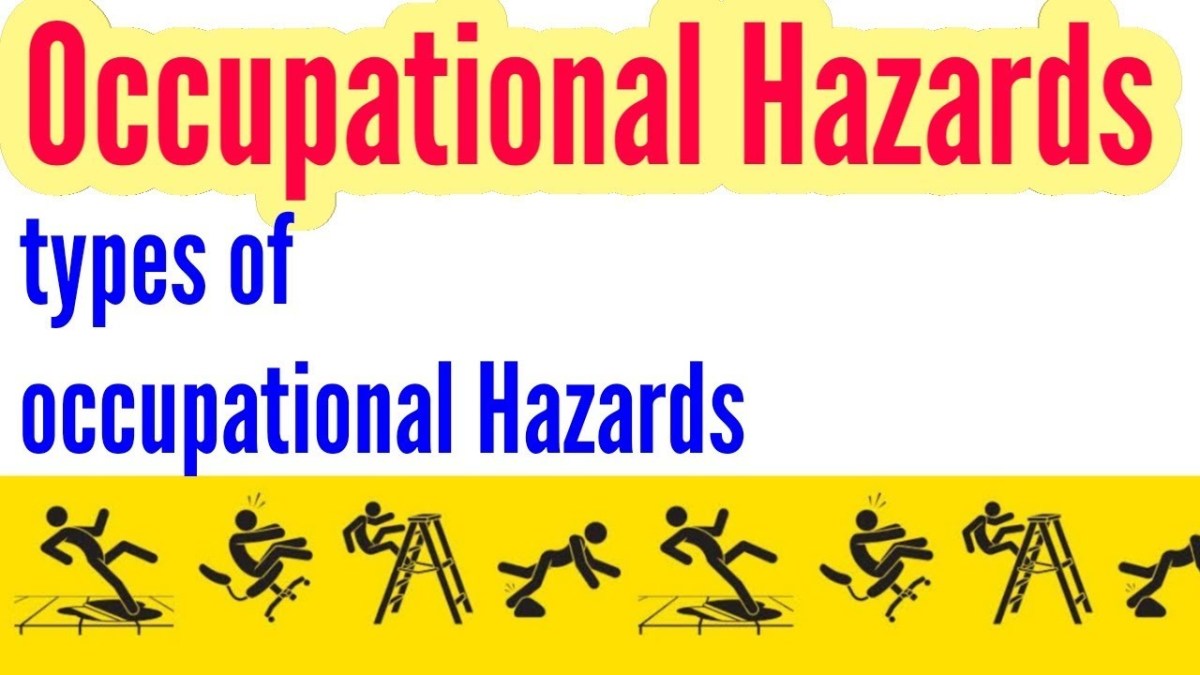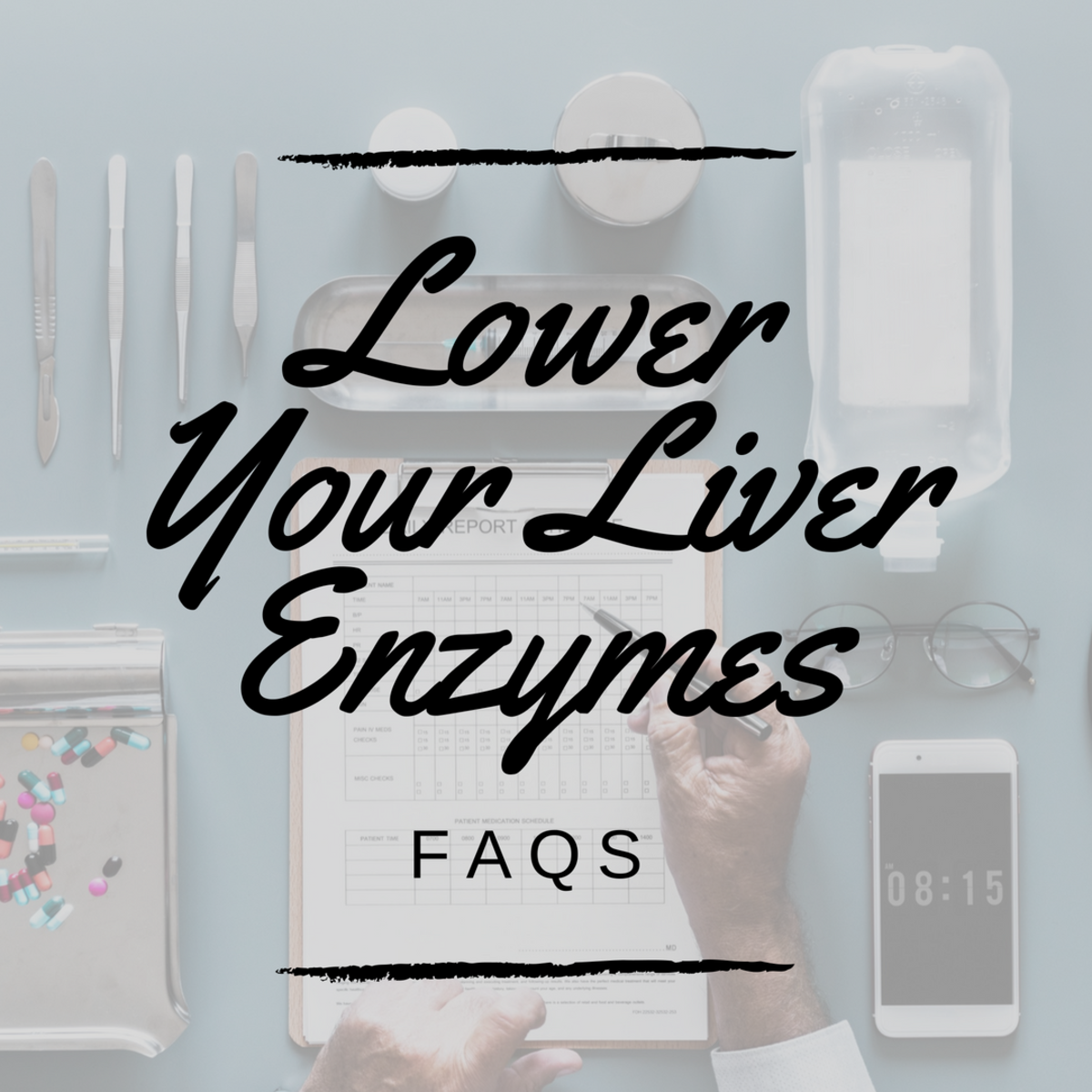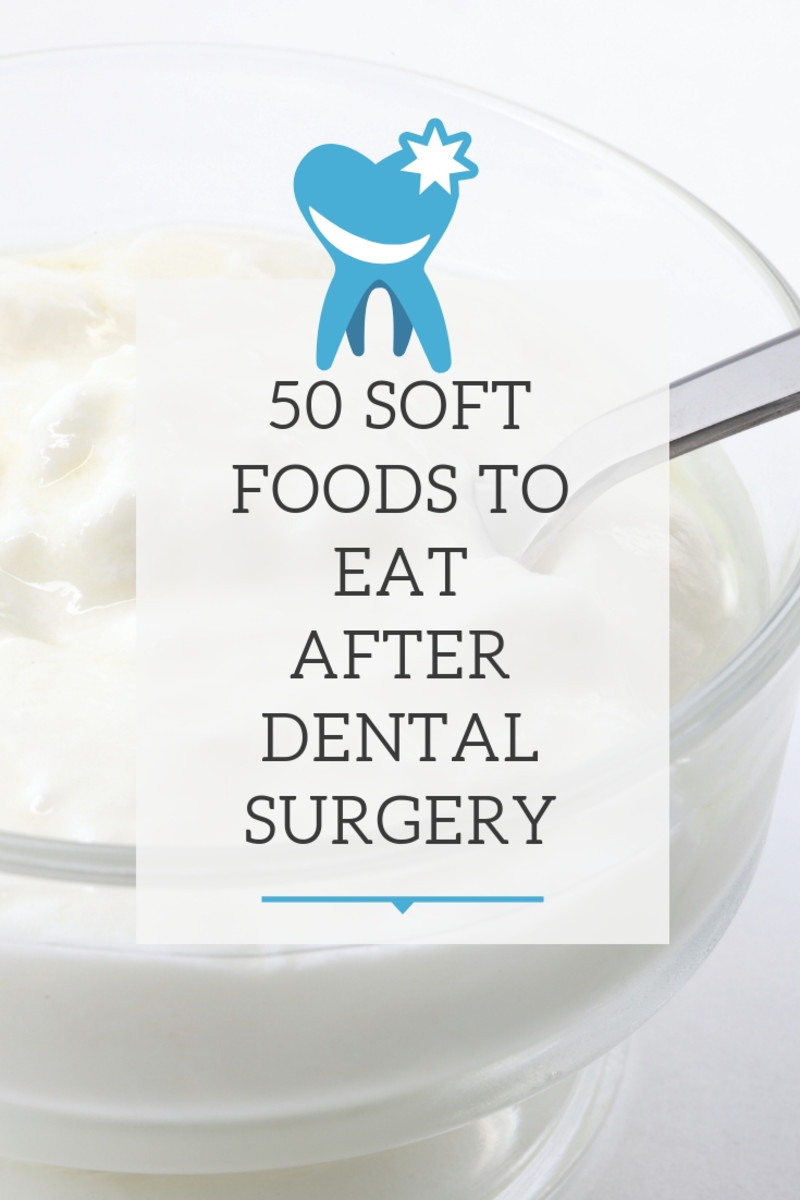Working From Home: Downsides Regarding Health & How to Improve It
Device Use Linked to Poor Posture and Pain
It's common to see people hunched over cellphones and computers in almost every country across the globe. But according to experts, having poor posture can lead to a number of health problems, including chronic back and neck pain.
Researchers at Orlando Health found that less than half the Americans surveyed seem to care about their posture – at least until they start experiencing pain.
"If, for example, your head is 4 inches in front of your body when you're looking down at your phone, that's like having a child sitting on your shoulders that whole time," said Orlando Health fitness expert Nathaniel Melendez.
Melendez says people should try to be aware of their posture at all times. "It's not just when you're scrolling on your phone, but any time you put your body in a less-than-optimal position, whether that's reading a book, working at a desk, or lounging on the couch."
According to Melendez, people who spend a lot of time sitting at a computer should remember to take breaks, raise their screens to eye height, and sit with both feet flat on the floor.
Melendez also has advice for car owners. He says drivers should move their rear view mirrors so that they need to sit in an upright position to use them. "That way you [will] have the ideal posture," he said.

How to Avoid Back Pain While Working from Home
Many people enjoy working from home, but back pain can be a problem when working outside of an office. In a 2020 survey from the UK's Institute of Employment Studies, 55% of people said they had more back pain while working from home. Here's how to avoid it.
- Work at a desk
When working from home, work at a desk or table, not your sofa. You should sit up straight, and your screen should be at the same level as your eyes when looking straight ahead.
If you use a laptop, lift it up so you're not looking down. Put your laptop on top of a box or some books, and use a mouse and keyboard on the desk.
- Get the right chair
Get a desk chair that can move up and down to get the best height for you. Your feet should be flat on the floor and your arms at the same level as the desk when typing or using the mouse.
- Move often
Sitting for too long can cause back pain, so try to get up and move every 20 to 30 minutes. You can stand and stretch, get a drink or even go for a short walk.
- Try a standing desk( I will talk about them more further down in the article )
Standing desks can help you move around more while you work. You can buy a desk that can be moved up and down, or you can use a high table, the bottom of a window, or put your computer on top of some boxes.
Experts say you shouldn't stand all day, though — just for about 15 to 20 minutes at a time.
Do Standing Desks Really Improve Your Health?
Some people say that standing desks can help you lose weight, and also help you feel less tired and more focused at work. But how do standing desks really affect your health?
A 2015 study in the Journal of Physical Activity and Health compared the amount of calories people used while sitting, standing, and walking. It found that there wasn't much difference between sitting and standing, with people using about 80 calories an hour while sitting, compared to just 88 calories an hour while standing. Walking used the most, at 210 calories an hour.
This means that standing at your desk for three hours a day only uses an extra 24 calories, about the same amount that's in a carrot. Compare this with taking a half hour walk during your lunch break, which burns an extra 100 calories a day, or about the same that's in a spoon of butter.
A 2019 study found that while there are small benefits to using a standing desk, they did not do much to improve people's health or help them lose weight. Dr. April Chambers, one of the study's authors, said standing desks can help a small amount with some things like blood pressure and back pain. However, they need to be used in the correct way, and more study is needed.
That being said, sitting all day is still bad for you, and can cause a number of health problems, including diabetes. So if you spend a lot of time sitting, it's probably better to exercise for at least an hour a day instead of spending money on a standing desk.
Write down in the comments if you have any other tips.
Have a great day!