10 Ways to Move More at Work
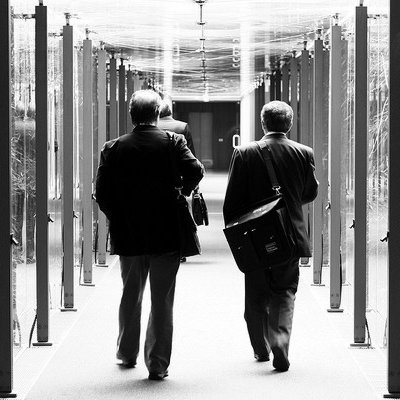
How to Add Movement to Your Work Day
Finding ways to move more during the work day is critical for those who spend hours sitting at the computer or desk either in the office or at home. This sedentary lifestyle from increased desk work is proving to be very unhealthy.The increased rates of obese and overweight adults along with age-related diseases decrease one's overall life expectancy.
Moving and exercising may be key to our longevity. Researchers are finding that "adults who partake in regular physical activity are biologically younger than sedentary individuals."
Start off by answering several questions about the number of hours spent online a day, the number of inactive hours and the amount of snacking and eating in front of the computer. There are no right answers to the questions. They are just questions to get you thinking.
To make it easier to find ways to add movement into a work day, this lens contains many different ways to move more at work, some which cost nothing by time to implement like going for a walk or watching an online exercise video and others which are more expensive like getting a standing work desk or a treadmill desk. In the long run these ways of adding movement are way less expensive than the cost of living with a chronic disease.
For those interested in learning more about moving more at work see the lunch time seminar that I gave on Move it More, Especially When Teaching Online for @One in the Fall of 2013.
Walking Meeting by bibendum84. Used under a Creative Commons License.
Moving is Key to Longevity
A sedentary lifestyle increases the propensity of aging-related disease and premature death.
Inactivity may diminish life expectancy not only by predisposing to aging-related diseases but also because it may influence the aging process itself.
Researchers King's College, London
Journal Archives of Internal Medicine
- Work It Out: More Activity = Slower Aging: Scientific American
New study links exercise to greater longevity.
Download an Exercise App
Download one of these exercise apps to your phone and you'll always have exercises available at your fingertips.
Question - Number of Hours Online
How many hours do you spend online each day (work and non work)?
Question - Moving Each Day
How many hours do you spend moving (exercise, physical activity) each day?
Question - Eating While Working
Do you eat or snack while working at the computer?
10 Ways to Add Movement to a Work Day
Ten ways that you can add more movement, or move it more, during your work day.
- Schedule periodic breaks during the day by setting a timer.
- Participate in activity breaks or Instant Recess® at work, at meetings and at conferences.
- Use a wireless headset so you can stand while on the phone.
- Track your daily steps with a pedometer.
- Walk everywhere and anytime you can. Take the stairs instead of the elevator. Park the car at a distance and walk into work.
- Keep and use some hand weights in the office.
- Have easily accessible exercise clips or video clips available as bookmarked favorites on your computer or as a readily available DVD.
- Change your desk chair to a ergonomic, stability ball.
- Change your desk to a standing desk or a treadmill desk.
- Encourage walking or standing meetings in place of sit down ones.
Move it More Webinar
View the recorded webinar that I gave in Fall 2013 to get you moving move. It was inspired by this information researched for this page.
- Move it More >>> Especially When Teaching Online | @ONE
Do you remember to get up and move as part of your daily routine as an online instructor? Should you? Researchers are demonstrating that sedentary lifestyle or sitting disease can have a major impact on people’s health putting them at risk for a vari
Dr. Toni Yancey on Working out at Work
Dr. Toni Yancey, author of "Instant Recess", explains the health benefits of working out at work using different techniques.
More Ways to Move at Work
- 13 Ways to Get Moving at Work
As a writer, I spend hours a day sitting in front of the computer. Learn how I ward off back pain and avoid staleness of mind and stiffness of body. - A workout at work: 12 office exercises - The Washington Post
12 exercises you can do at the office durng the work day. These moves were recommended by experts whose jobs involve studying motion, preventing obesity and generally getting people moving. - 5 Ways to Move More at Work | Healthy 100
Too busy to exercise? Use these ideas to add movement, burn calories, and stay energized throughout the day. - Easy and Quick Ways to Move During Work
By now we've all read the news on how sitting at a desk all day can prove to be lethal. And while the findings are scary, the silver lining is that small movements and bouts of activity can help offset the effects of a sedentary job. - Sedentary work—sit less and move more in your work day
A PDF File with tips on how to move more during your day from the Workplace Health and Safety Queenland. - Get Up and MOVE at Work | Elite Chiropractic Blog
The human body is made for movement, not for sitting around. Many people have sedentary jobs where you sit at your desk for hours on end, moving very little. - Live Well Omaha - Get Moving: At Work
On average, Americans who work full-time spend more than one-third of their day, five days per week at the workplace, making it an important setting for health protection, health promotion and disease prevention programs. - At Work: Move Around the Office More - 30 Ways to Burn 100+ Calories Without Even Trying - Shape Mag
Simple solutions to help you slim down at home, at work, anywhere!
Choose a Possible Activity
Getting people to change their behavior requires making a commitment to change. Pick one of these activities that you are most likely to incorporate into your work day.
If there is something else, add it in the comments. If there is more than one, pick the first one and add the others in the comments.
Which of these activities are you most likely to incorporate into your work day?
Desk Timers

Use a Timer for Break Reminders
One of the easiest ways to remind yourself to take a break is to get a kitchen timer that you like and put it on the desk. Get into the habit of setting it to take stretch breaks.
This type of reminder can be very helpful for people who get so engrossed in what they are doing on the computer that they forget to get up and move.
Ideally you should be moving at least every hour. Pick an interval that works 20 - 30 minutes. When the alarm goes off, stand up, stretch. Walk to the bathroom, up and down the hallway or stairs or even outside around the block. Whatever gets you moving.
The cute Penguin Kitchen Timer is available on Amazon
Timers for the Desk


Exercise Work Breaks
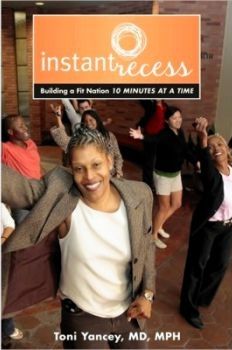
Make Work Breaks into Activity Breaks
If Dr. Tony Yancey has her way, everyone would be taking regular 10 minute exercise breaks during the day to improve health and productivity.
Studies have shown that a little exercise in the afternoon increases the likelihood that people will get even more exercise in the evening or on the weekend.
Programs like Instant Recess that promotes regular 10 minute exercise breaks can be are easily incorporated into school, work, and community life.
These activity breaks are being more in the work settings, by employers who are recognizing the benefits of exercise on productivity in their employees.
Instant Recess available on Amazon
Our Bodies Shutdown with Too Much Sitting
We just aren't really structured to be sitting for such long periods of time.
When we do that, our body just goes into shutdown.
Dr. Tony Yancey
Instant Recess
- Sitting All Day Is Worse For You Than You Might Think : NPR
Scientists are discovering that people who sit more have higher levels of cholesterol, blood sugar and triglycerides and even bigger waist sizes. But breaking up a day of inactivity with movement, even if just for a few minutes, can make a difference
Instant Recess and Lift Off
Listen to Dr. Toni Yancey describe the intervention, Instant Recess and Lift Off, an innovative program to provide physical activity breaks to people at work.
Benefits of Instant Recess
Dr. Yancey's research shows adding 10-minute Recess breaks in the day:
- Helps control employees' weight
- Prevent depression, diabetes, heart disease and cancer
- Recess Breaks can improve employee productivity and morale
- Breaks can also decrease injuries and absenteeism
More Recess at Work | Instant Recess Resources
- Recess At Work | KEEN Recess
An inspiring toolkit to help bring fitness into the workplace. Brought to you by KEEN. Original hybrid footwear, bags and socks. - Recess At Work | KEEN Tool Kit
PDF File with information about the Instant Recess Program. - Instant Recess Book | Toni Yancey
This lively, inspiring, and informative book zeroes in on the state of American fitness-persistently sedentary, plagued by obesity-and issues a clarion call to action. - Fighting the obesity epidemic 10 minutes at a time / UCLA Today
Fighting the obesity epidemic 10 minutes at a time / UCLA Today
Instant Recess Video Breaks
Wireless Headset

Wear a Wireless Headset
If you use the telephone a lot, need to dictate or record (I record lectures), having a wireless headset helps you to be more mobile.
A hands-free set gives you roaming space, so you can stand up and walk (or pace) while you are on the phone.
The good news is that standing takes more energy and burns more calories than sitting, so standing while working is much more active.
Logitech Wireless available on Amazon
Wireless Headsets on Amazon
There are so many different wireless headsets options now. Pick your favorite so you can get up and move while on the computer.
Office Hand Weights

Keep Hand Weights Nearby
An easy way to get in some weight training during work breaks is to bring in a set of small hand weights or walking weights. With hand weights one can work the upper muscles, the biceps, triceps and shoulders.
Put on the walking weights for when walking around the block to increase upper body muscles while walking with the lower ones.
Watch the selected video clips for suggestions on including hand weights in desk exercises.
Neoprene hand weights available on Amazon
Hand Weights
Keep a heavier set of weights (5 to 10+ lbs) near your desk for bicep curling breaks and a lighter set of walking weights (2 to 4 lbs) to carry and use when out for a walking break.

Pedometer - Step Counter

Track Steps with a Pedometer
To be even more motivated get a pedometer and start tracking all of the steps in a day. You might find that you get in a lot of steps, or that you get in very few.
If you discover you are getting in few steps, look at ways to adjust your routes to increase walking as part of your day.
The general rule of thumb is to be walking 10000 a day which is equivalent to walking 5 miles over the course of a day. This number works for relatively healthy adults. For weight loss one may need to aim for 12,000 to 15,000 steps.
Ozeri 4x3razor Pedomiter available on Amazon
Leslie Sansone Walking Video
Start this video clip and do a quick 5 minute walk with Leslie Sansone at your desk. Do it twice for 10 minutes.

More on the Benefits of Exercise
- The Benefits of Physical Activity
Although there are no sure-fire recipes for good health, the mixture of healthy eating and regular exercise comes awfully close. Regular exercise or physical activity helps many of the body's systems function better, keeps heart disease, diabetes, an - Exercise: 7 benefits of regular physical activity - MayoClinic.com
Exercise can improve your mood, stamina and sex life. How many more reasons do you need to get moving? - The Hidden Benefits of Exercise - WSJ.com
As millions of Americans flock to the gym armed with New Year's resolutions to get in shape, medical experts are offering an additional reason to exercise: Regular workouts may help fight off colds and flu, reduce the risk of certain cancers and chro - How Exercise Benefits the Brain - NYTimes.com
New research suggests that surges in a brain protein after exercise may play a particular role in improving memory and recall. - Benefits of Exercise: Control Your Weight, Prevent Disease, Improve Your Health on MedicineNet.com
Learn about the health benefits of exercise including weight loss, disease prevention, stress reduction and improved overall health. - Physical Activity for Everyone: The Benefits of Physical Activity | DNPAO | CDC
Regular physical activity is one of the most important things you can do for your health. - Think exercise is all about toned abs and weight loss? It also makes you happier and smarter.: 7 Min
Think exercise is all about toned abs and weight loss? It also makes you happier and smarter. - Benefits of exercise–reduces stress, anxiety and helps fight depression - Harvard Health Publication
Regular aerobic exercise can bring remarkable changes not just to your body, your metabolism, and your heart, but also to your spirits.
Desk Workout Videos

Bookmark Desk Exercise Videos
An easy and inexpensive way of exercising at work is to try out several of the video clips I found from different sources around the Internet and included below or search for your own.
The office video clips range from very serious and professional to more whimsical. What these clips do have in common is encouraging viewers to get up and get moving.
Be sure to bookmark any favorites so they are readily and easily accessible.
Office Yoga: Moderate Exercises in Your Cubicle video available on demand on Amazon.
Office Workout Videos
Tips to help you take a stretch break, fit in fitness at the office from MSURehabMed, elfersp, diethealth, ASUCampusRec, fitnessedinburgh and GreenMtnFoxRun
More Exercise at Work Resources on Amazon


Balance Ball Chair

Sit on a Balance Ball
Swapping out a stationary chair for a balance ball or stationary ball can help in increasing activity levels.
The stationary balls can also help to improve core muscles and improve spine alignment, because one has to be contracting core muscles to remain upright and balancing on the ball.
The ergodynamic chair to the right is from Switzerland. It is also known as the ergo ball chair, swiss egg chair, ergonomic office chair or ErgoChair. It is an egg-shaped variation on the balance ball. The egg shaped chair was designed in Switzerland by a group of engineers, doctors and physical therapists. One key advantage is that the ErgoChair uses much less floor space than a ball chair.
The balance balls and ergo chairs are proving to be more ergonomic for improving spinal alignment.
Ergo Chair Ergonomic Ball Chair available on Amazon.
Effects of Increasing Passive Energy at Work
Researchers in a 2008 study at New York School of Bioscience found that the energy expended was 4.1 kcal/h greater while performing work sitting on a therapy ball than while sitting in an office chair.
The researchers concluded that "sitting on a therapy ball or standing rather than sitting in an office chair while performing clerical work increases passive energy expenditure."
This translates to 30 kcals / day or 600 kcals / month.
- Increasing passive energy expenditure during clerical work. [Eur J Appl Physiol. 2008] - PubMed - NC
Sitting on a therapy ball or standing may be a passive means of increasing energy expenditure throughout the workday. The purpose of this study was to determine the energy expenditure and liking of performing clerical work in various postures.
Stability Ball Desk Chairs

Standing Desk

Standing while Working Makes a Big Difference
Changing your desk from a sitting desk to a standing one can make a big difference when it comes to moving and activity levels.
You can purchase a standing workstation, with the models below, or get innovative and create your own standing work area, like the one to the right which just used several file cabinets.
In a Mayo Clinic and Mayo Foundation study published in the British Journal of Sports Medicine, researchers reported on the health and weight loss benefits of changing sitting computer time with walking and working time.
They discovered that if sitting computer-time were replaced by walking-and-working, energy expenditure could increase by 100 kcal/h. Over the course of a year, if obese individuals replaced sitting time at the computer with walking computer time by just 2-3 h/day, and if other components of energy balance were constant, they could potentially loose 20-30 kg/year.
Standing Work "Desk" Area by Joahnunn
Energy Expenditures from Standing Desk
Mayo Clinic Researchers found that if sitting computer time were replaced by walking-and-working, energy expenditure could increase by 100 kcal/h.
If obese and overweight individuals replaced 2-3 h/day sitting at the computer with walking computer time (or using a standing desk) they could lose 20-30 kg/year.
- The energy expenditure of using a "walk-and-work" desk for office workers with obesity [Br J Sports
For many people, most of the working day is spent sitting in front of a computer screen. Approaches for obesity treatment and prevention are being sought to increase workplace physical activity because low levels of physical activity are associated w
Standing Workstations

Treadmill Desk

Use a Treadmill Desk for Ultimate Movement at Work
The ultimate way to increase movement while working would be to turn one's desk into a treadmill desk.
Working on a treadmill might be easier for those needing to do a lot of reading or those who can dictate messages, but as can be seen with the TrekDesk there is plenty of space to work while you work out.
Even just using the treadmill for a few hours a day instead of sitting can make a big impact over the course of a year as see in the research on shifting from sitting to walking above.
Put on a pair of walking or running shoes, hop on your desk and keep walking or running while you work.
TrekDesk Treadmill Desk available on Amazon
Treadmill Desk and Walkstations

Encourage Walking Meetings

Organize Working Walking Meetings
Walking meetings are a great way to get business done and exercise at the same time. As a way to encourage employees health and fitness, some companies are starting to include walking meetings on treadmills in a special room or getting outside.
Word is that Facebook founder Mark Zuckerberg is partial to taking walks in the wood around Palo Alto, an event reserved for family and close friends, but sometime for potential Facebook employees.
Walking meetings are not new. President Reagan can be seen pictured in many walking meetings like with Margaret Thatcher, a much younger Senator John McCain and even Pope John Paul II.
Walking meetings can be informal breaks or more organized meetings with formal agenda and a tape recorder to keep track of the conversations and the ideas.
See Mambowalks' article on Walking Meetings: Doing Business Like Zuckerman for even more ideas.
Walking Meeting by bibendum84
More on Walking Business Meetings
- Walking Meetings — Feetfirst
Thinking, talking, and walking are inextricably linked through history. It is only a recent idea that we meet around tables, seated in chairs. We want to help you rediscover and share the value of walking meetings. - A Walk in the Woods with Mark Zuckerberg - NYTimes.com
A select few potential Facebook employees are invited to walk with Mark Zuckerberg, Facebook's founder, through a wooded area of Palo Alto. - Walking meetings: Exercising on the job | MNN - Mother Nature Network
Exercising while at work is beneficial to your health. - Walking Meetings: Doing Business Like Zuckerman.
User Created Walkathons for Fitness and Fundraising from MamboWalk - The walkie-talkie: Mobile meetings improve wellness - Orlando Business Journal
Eight times a week, Florida Hospital’s Samantha O’Lenick does one-hour meetings with one of the 100-plus members of the marketing staff. And now, she tells them to bring their walking shoes. - Don't Just Sit There, Work Out at Your Desk - NYTimes.com
There is a solution to the evils of sitting: make it a point to get up and move throughout the workday. Now some employers are going a step further, by aligning the "move while you work" mandate with the corporate culture. - TLC Home "9 Reasons Walking Meetings Are Way Better Than Sitting in the Boardroom"
Plus 8 ways to make your walking meetings more productive than sitting. Learn more about these 9 reaons walking meetins are way better than sitting in the boardroom. - Walking Meetings – -
Conduct a business meeting while walking around the city. Go back to the office and summarize your awesome ideas. - Introducing the Walking Business Meeting | SocialWorkout.com
Researchers at the Mayo Clinic overhauled a Minneapolis office in order to "infuse the workday with movement" since little everyday movements like bending, reaching, standing, and fidgeting can account for up to 50% of our daily calories burned. - Leisure Fitness Introduces Free, Interactive, Wellness Seminar: Walking Wellness
Leisure Fitness adds the interactive wellness seminar, Walking Wellness, to its Be Fit, Stay Fit Wellness Outreach Program. Participants learn about and experience the energy increase, improved blood flow, and clear thinking that result from walking
Bonus Tip: Practice Mindful Eating
Being more Mindful about Eating is also Key
The potential for mindless eating is greater for those who eat their meals in front of a computer or laptop while working, particularly at home. Mindlessly munching large amounts of food can be very easy to do when working on a computer at home.
Ways to be more mindful about eating include:
- 1. Limit eating in front of the computer or while on the laptop.
- 2. Practice Mindful Eating techniques.
- 3, Be fully aware of the foods you are eating when eating.
Mindful Eating Books
My favorite Mindful Eating Books
Created for the Make a Lens about Motion Challenge
- The SquidWoot Week 3 Challenge: Make a lens about Motion. | SquidooHQ powered by Squidoo
The challenge for this week is to make a lens about “Motion”. Whatever that means to you.
Which of these ideas might you use to move more during your work day?








