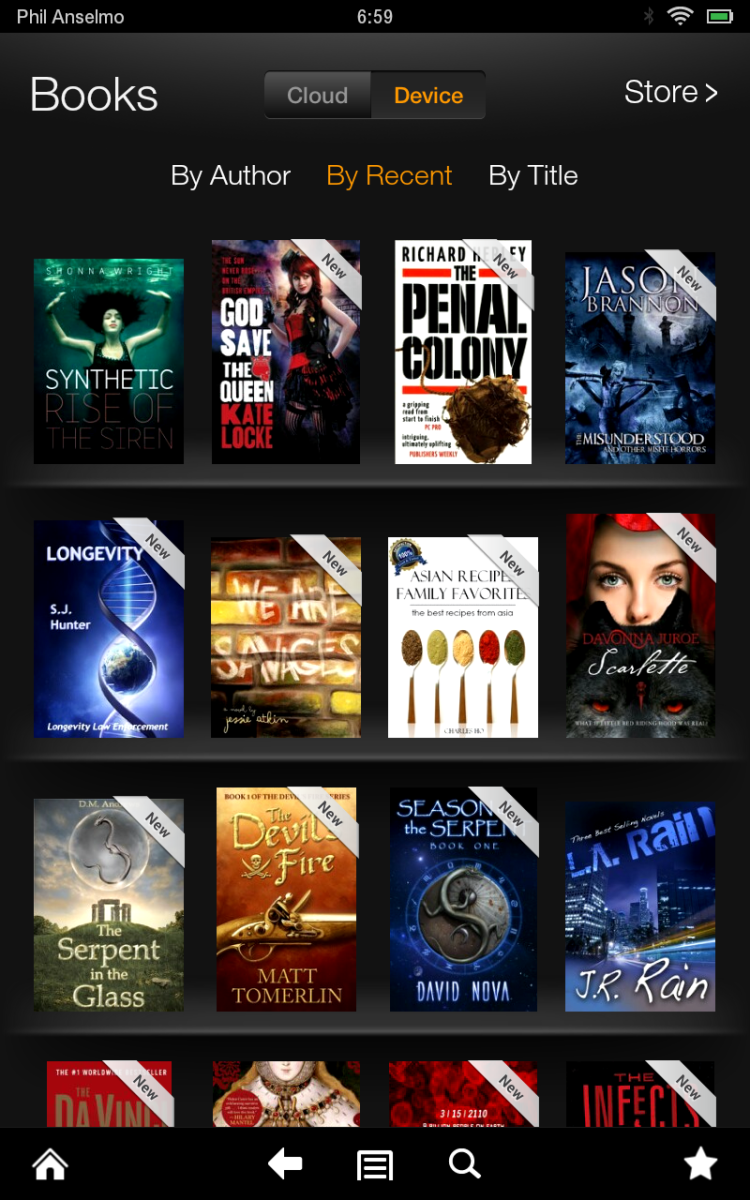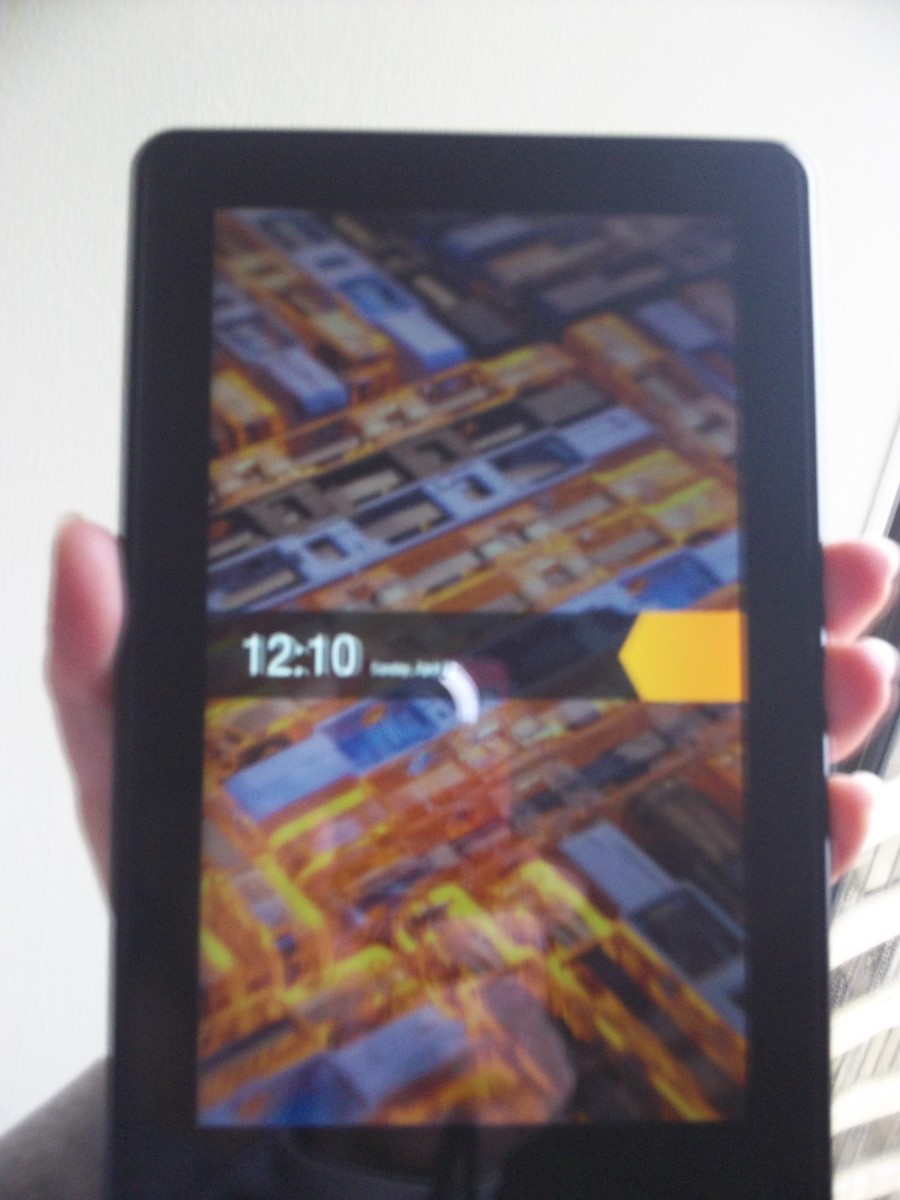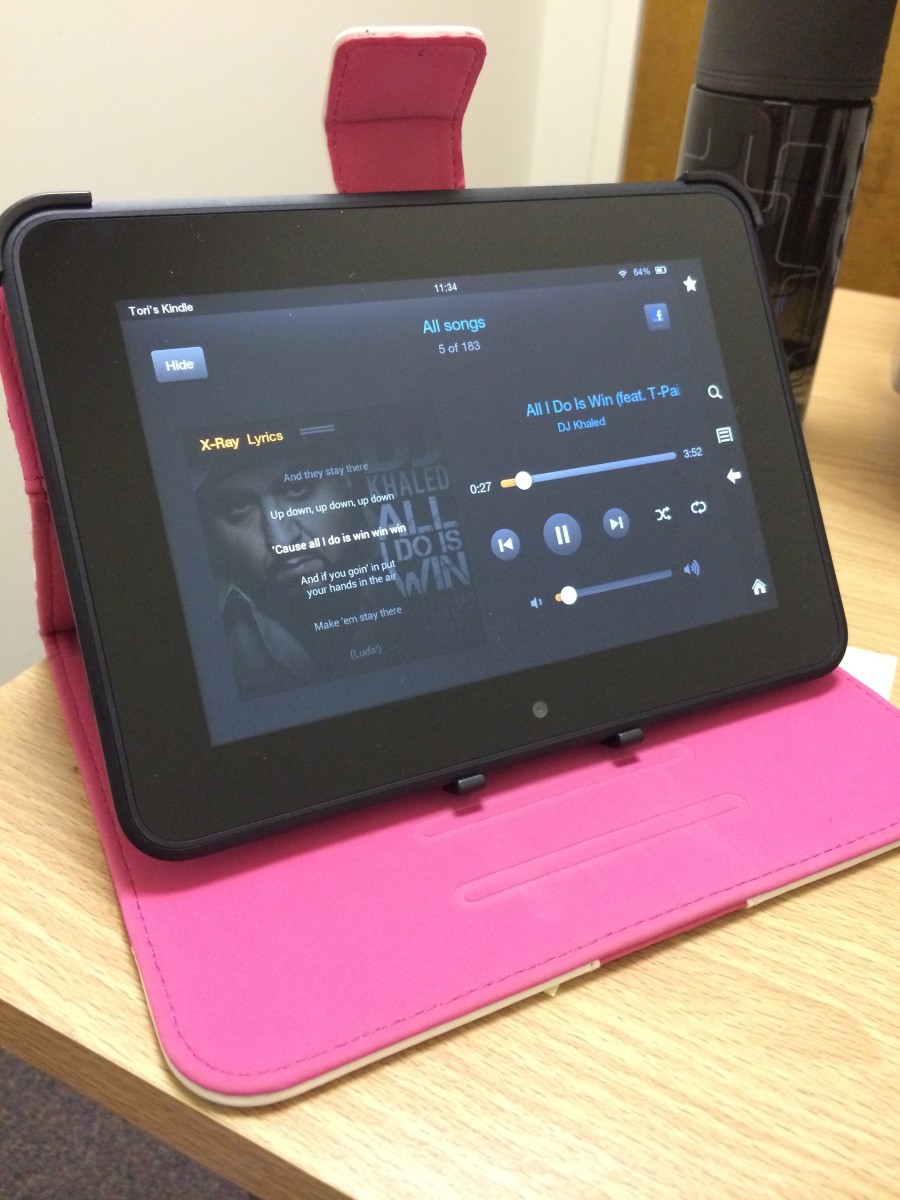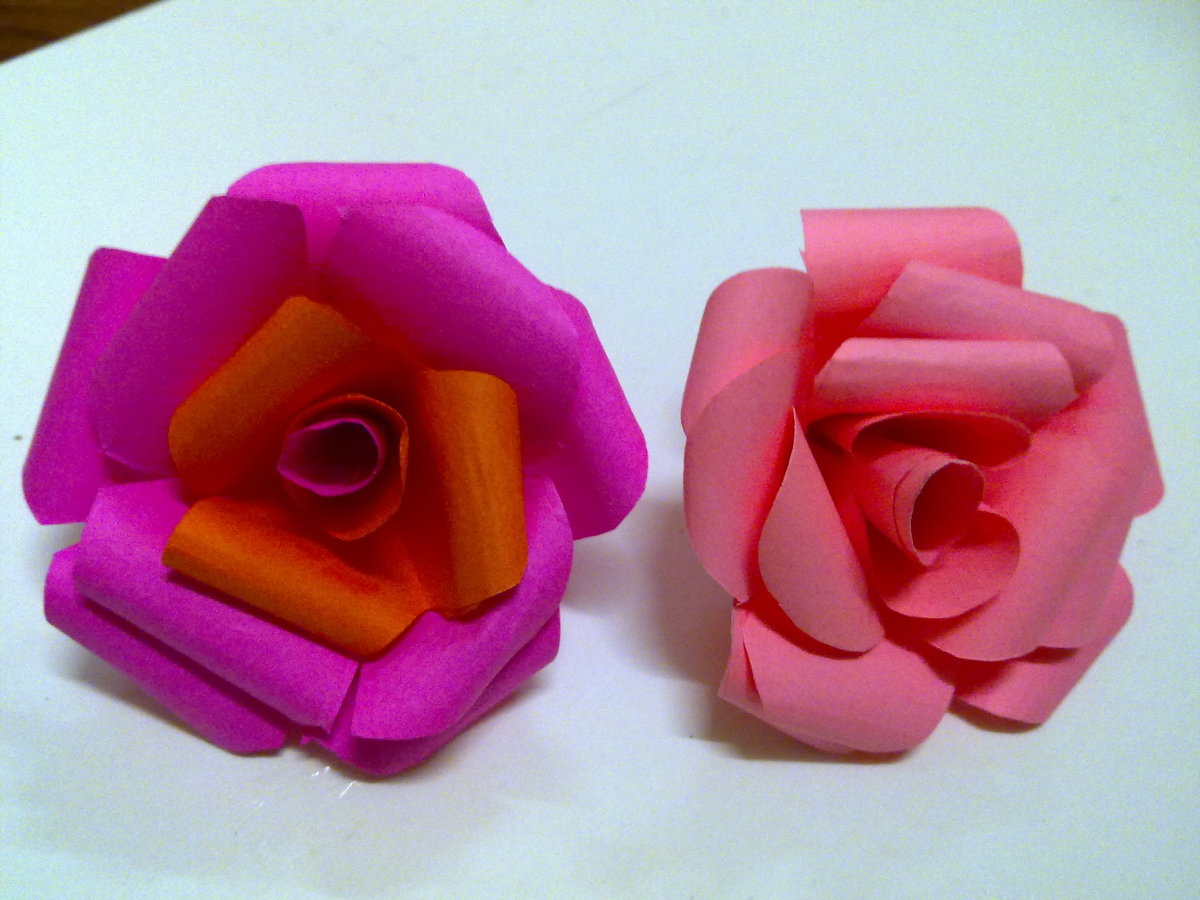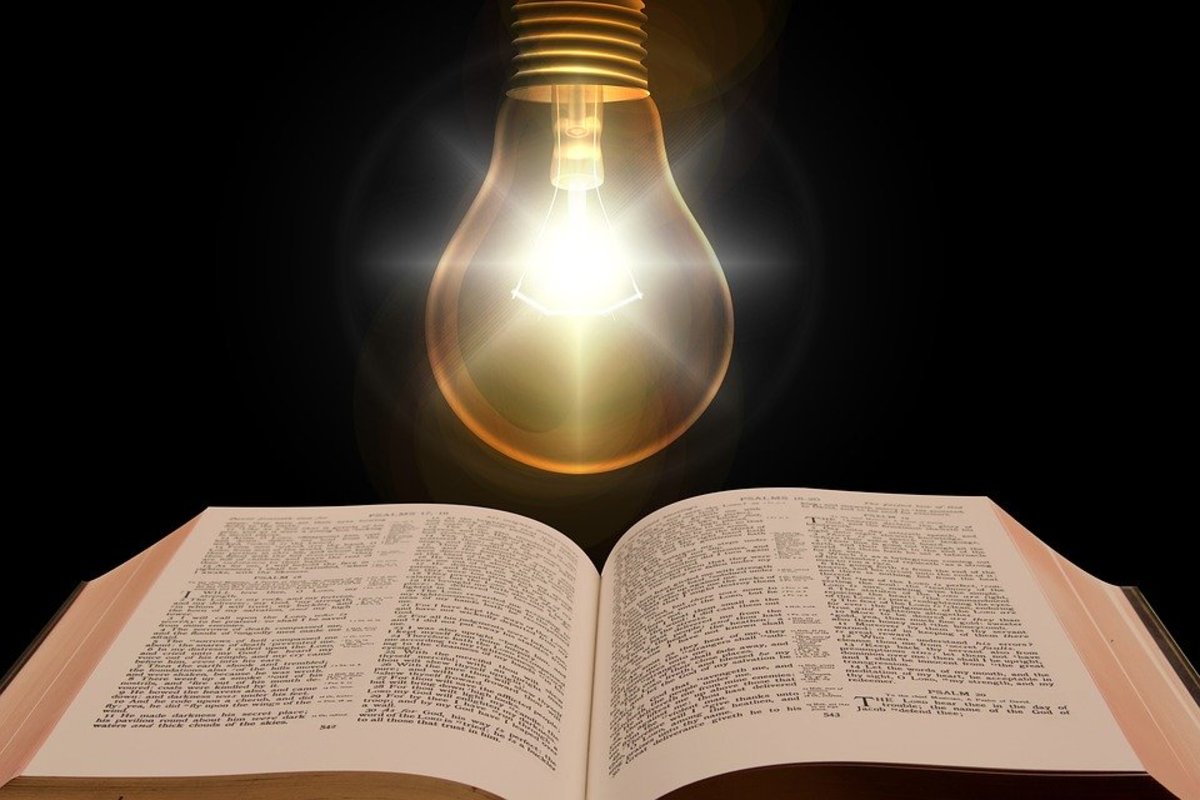5 Reasons a Kindle Fire is the Perfect Mother's Day Present for a First Time Mom

Make Life Easy and Fun for a First Time Mom (Pregnant or with a Baby)
If it were only as simple as buying something to make a new mom's life easy and fun. But speaking from experience, I think a Kindle Fire would be a perfect present for a new mom. I say new mom, because I'm thinking specifically of a mom, who either has already had or is about to have her first baby, who will actually have a little bit of down time while her infant is feeding or sleeping. I think this would be less perfect for a mom who already has one or more kids, because from what I gather, you don't get any downtime at all! And I think the present would probably then end up being more for the older kid to use (which is fine), and less for the mom herself.
I speak from experience, as I was given a Kindle Fire for this past Christmas. My son was already two, so I really haven't had the chance to use it as much as I would like. This is what got me thinking that if I had already had it when he was an infant, I would have used it a lot! And I'm hoping that on the days when I'm home with a new baby and he's at preschool, I will get a chance to use it more.
#1 - A Kindle Allows You to Read As Many Books as You Want Quietly and Compactly
When my son was an infant, I ended up spending a ton of time sitting with him nursing, and often he would fall asleep and I would just hold him while he slept. I actually ended up doing the most reading I had done in a while during these times, and it was really nice. But when you're holding your baby with one hand, it's a little difficult to turn the pages of a book or magazine. It can also be noisy and the last thing you want to do when you're getting into a good book is inadvertently wake up your baby!
I think the Kindle would meet all of these needs - it's quiet and easy to use with one hand. You also have all the books and other materials you want to read right in front of you, instead of scattered around the house, underneath diapers and burp cloths. Though you do have to be extra careful to keep track of the Kindle itself.
Do You Think It's a Drawback that the Kindle Fire Only Uses WiFi and Doesn't Have a 3G Option?
#2 - The Kindle Fire Allows You to Connect to the Internet
I would vote for getting the Kindle Fire instead of just a regular Kindle because it's pretty amazing to be able to get online on something so nice and compact. Like I said, when you are stuck in one place either nursing/feeding or with a sleeping baby, you want everything right in front of you. I think for moms who already have smart phones, this is less important, but for those of us without smart phones, it's really really nice to have something other than a laptop to get on the internet. I think this would have been ideal.
For a first time mom at home with a baby, it's so nice to feel connected to the outside world, through email, Facebook, or just your favorite news/gossip sites. If you're having a tough day full of crying and spit up, there's nothing like news of the latest celebrity breakup to bring a smile to your face. At least that was true for me!
Even for moms with smart phones, the size of the screen on the Fire is much better for just browsing the internet. There's also a great feature on the Fire that allows you to select the websites you want to read the most and easily flip to those first.
One important thing to know, even for those of us who aren't the most tech savvy, is that the Kind Fire is a WiFi model, and doesn't have the option of 3G for continuous connectivity. This just means that you need to be somewhere that has wireless in order to get on the internet, as opposed to using an iPhone or iPad that has 3G (but the 3G iPad starts at $629!), and then if you want to pay a lot of money each month for a data plan, you will be connected everywhere. To me, this was not a drawback at all, because I mostly planned to use it at home where we have wireless, or on the occasional trip where we would also have wireless.
#3 - Easy to Accessorize for Future Mother's Day or Birthday or Holiday Presents
My family members teamed up to get the Kindle Fire plus some key accessories for me this Christmas. It worked out really nicely because the people without as much money could get something smaller (like headphones) and still be part of the big present. And my husband now has easy ideas for future presents - there are so many fun accessories you can get!
For moms, I think the most useful accessories would probably be:
- Headphones - would be nice to be able to watch TV show or movies while the baby is sleeping without waking him/her up
- Screen protector - it's not super exciting, but is useful since being a first time mom isn't exactly the cleanest stage of life...
- Cover and stand - could make it easier to use/prop up/hold
#4 - Grab Bag of Reasons
Ok, this is cheating, but I have a lot of other random reasons I wanted to lump all together into one category.
- Has tons of apps. I honestly haven't used hardly any yet, but I'm looking forward to exploring them.
- User-friendly and intuitive to use. I haven't had to refer to the manual yet to figure out everything I want to do.
- You can borrow e-books from your local library. I think this is great because there is so much you can do with the Fire without having to spend another penny.
- You can watch TV shows and movies - this can be a really nice escape on a draining day.
#5 - It's Affordable
Of course, this is all relative, and I'm certainly not suggesting that spending $199 on a Kindle Fire is a small present. It's a huge one, and at least in my family, one that multiple people would need to go in on. But compared to the other tablets out there, it's by far the most affordable for what it can do. And they do seem to hold their value - currently Kindle Fires are going on eBay for almost what they sell for new on Amazon. The nice thing about buying through Amazon is you also get a free month of Amazon Prime (free two-day shipping, more access to borrow books and stream movies and tv shows). At this point I would definitely go straight through Amazon.
Final Thoughts
Bottom line, it's a real treat to get this kind of a special present, and I think it's perfect for a first time mom. It's also a great group gift for many family members to go in on.
I realize that when our moms were young moms, having this kind of access to thousands (ok, millions) of shows, books, movies, magazines, and websites was not even an option, and they did just fine. But that's what makes this a really special treat for a first time mom.