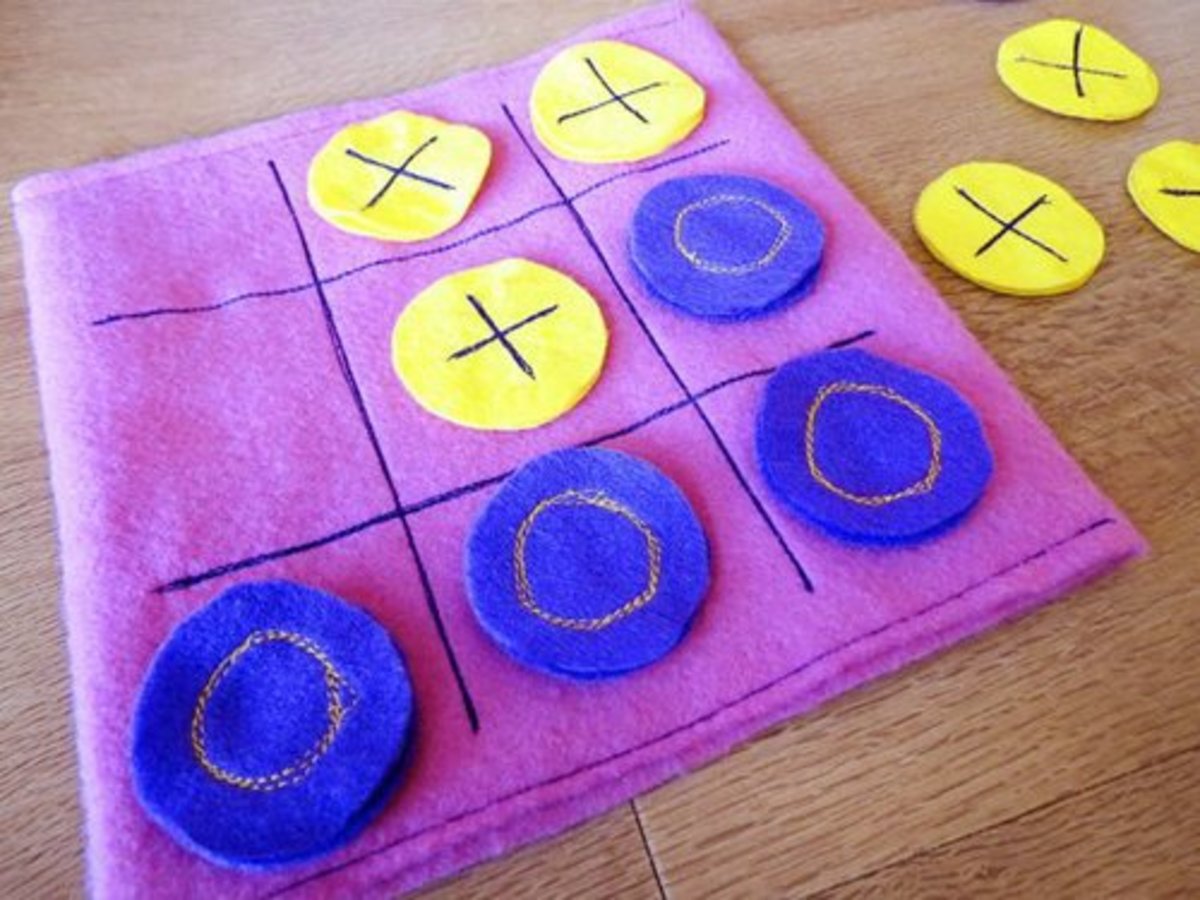Make and Design a Christmas Stocking

Design a Christmas Stocking
Christmas and the holiday season is a time where families can get together and be appreciative for what they have as a family, so this holiday, instead of pulling out the old, ratty stocking that you've been using for years, sit down as a family and design new Christmas stockings.
If you're worried that you're not the most creative and talented person, don't be scared. There are many kits that you can purchase that include the felt, glitter, sequins, and all the little accessories that you'll need to fully decorate a Christmas stocking. There are many different stocking kits that you can choose from, ranging from classic Santa Claus to dogs and puppies, motorcycles, and Biblical scenes.
If you would rather make your own stocking from scratch with your own design, you can do that too. In this case, your options are not limited by anything except your imagination. Below, you'll find some basic tips that you may want to consider when trying to figure out how to make a Christmas stocking.
Make a Christmas Stocking
Things that you may need to decorate a Christmas stocking:
- Brass bird trinket
- Cotton balls
- Double-sided transparent tape
- Fabric glue
- Fabric ink and large ink pad
- Felt or other material
- Glitter dimensional fabric paint
- Green fabric ink, ink pad
- Plain paper
- Ribbon
- Scissors
- Sheets of newspaper
- Small paintbrush
- Stamp
- Stocking
You can use the cotton balls for Santa beards and hat decorations, if you choose to go with a Santa Claus theme. You can also use the cotton as snow.
If you want a simple stocking, you can use stamps, such as pine leaves and poinsettias to decorate the stocking.
Felt is great to cut out shapes. It comes in many different colors, so you will have plenty of options when cutting out your designs for your stocking. You can even use felt to make the basic stocking design, if you don't want to start off with a pre-made stocking. (The pre-made, blank stockings are much sturdier, depending on how you design the stocking and what materials you use.)
Christmas Stocking Instructions
If you decide to make your own stocking, you'll want to first choose
what material you want to use for the stocking bottom and the brim (the
top of the stocking). You can either purchase fabric from a craft or
fabric store or use old clothes that you don't want any more. When
choosing a fabric, try to find one that doesn't fray. Felt is a common
choice, but it's not always the most sturdy, you can purchase
additional material to sew to the inside of the stocking to make a felt
stocking more sturdy, if you'd like.
Once you've got your
material, lay out some paper so that you can draw out the design you
want to use for your stocking. Remember to include the brim and the
sock part of the stocking. (Keep the brim is usually wider than the sock part of
the stocking.) When drawing your design, you don't have to stick with the traditional stocking layout; you can consider cutting your stocking into the shape of a high heel, boot, etc., but for the purpose of these instructions, we're using the traditional Christmas stocking design.
Add about 1/4" around then entire template. It'll make the design look way too big, but most f the extra material will be cut off and sewed into the design of the stocking when you're finished.
Cut out your template, and using a pencil or chalk, trace the design onto the back side of your material. It's best that you fold the fabric in half before you cut the material because you want to end up with two identical pieces of each template.

Pin the paper template to your fabric; keeping the sock template on its corresponding fabric and the brim template on its fabric. Using straight pins, pin the template onto the fabric so that when you go to trace the template on the fabric and then cut, your template doesn't move on the fabric and your two pieces stay together.
Cut the fabric, following your outline, but don't remove the template from the fabric until you've fully cut out the pieces.
Take
the two sock pieces and put them together with the back of the fabric
facing outwards. Pin the edges of the sock about 1/4" from the edge.
Make sure that you've got the edges lined up and the fabric isn't
bunched.
Thread your needle and stitch together the
stocking using medium/small running (straight line parallel to the
edge) or whip (go over the edges) stitches. Sew the entire stocking except the
top, so only sew the bottom and sides. Once the stocking is stitched
up, knot off and cut the extra thread; if you run out of thread before
you finish, just re-thread the needle and start back where you stopped,
just make sure that before you run out, to knot the thread.
Once
the stocking is fully threaded, turn it inside out so that the good
side of the material is on the outside. Pin the brim pieces to the top
of the stocking and sew them onto the base; it may be easier for you to
stitch the brim on from the inside so that you can hide the seam into
the fabric.
Sew the all but the top edges of the brim together and your stocking is completed.
If you want to add a strip to the stocking so that it can be hung, all you need is a small leftover strip of fabric. Sew the strip onto the back upper corner of the stocking into a loop.
Now that the stocking is built, you can spend time decorating it. You can go with a traditional theme with angels, Santa, gifts, snowmen, reindeer, etc., or you pick any thing you want from NASCAR, pro or college football, Barbie, animals, baseball, Disney characters, etc.
- Christmas Stockings - Tradition of and Choosing a Christmas Stocking
Throughout the years, it has come to be a Christmas tradition to hang stockings on the chimney mantle or some other means so that on Christmas Day.
Christmas Stocking Heels
Click thumbnail to view full-size