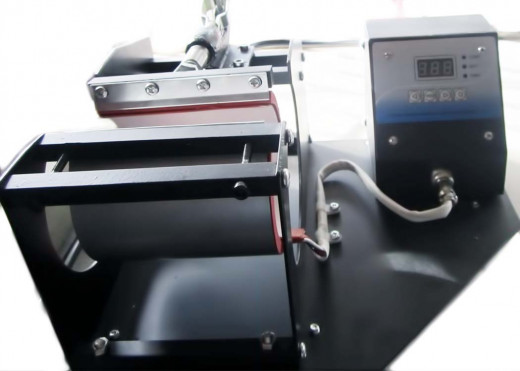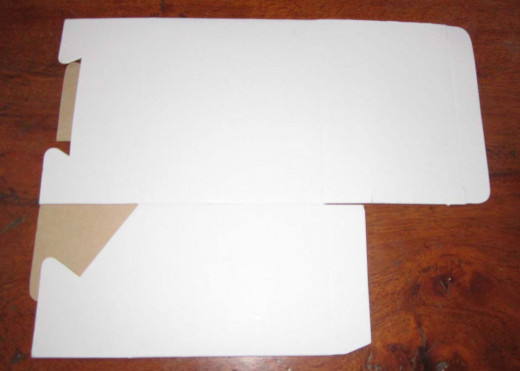Good Gift Idea - Personalized Mugs
Sublimation Printing on Mug





Personalized Mugs
Mugs are mostly used for hot drinks like coffee and hot chocolate.
Read: History of Mug
Giving someone a customized mug is great.
Your beloved would enjoy looking at the personalized mug while taking his or her coffee break.
Personalized mugs are ideal for:
- your children’s birthday
- mother’s day
- father’s day
- giveaways for reunions
- giveaways for baptismal celebration
- giveaways for wedding
- company giveaways
- gift for your teacher
- gift for other occasions
Personalised Gift Items
Personalized gift items are very popular nowadays since it's a creative way to show that you care for someone on their special occasion.
Most websites allows you to order online. You could order personalised t-shirts, couples t-shirts, personalized mugs, greeting cards and others.
Most of the personalized gift items are customized by images and text using their online editor where you could upload images and drag and drop text and images. Online editor allows someone to create beautiful design for their personalized gift items.
Good graphics are made using Photo editing software like Adobe Photoshop, Adobe Illustrator and CorelDraw.




Materials Needed in Creating a Personalized Mug:
- Computer
- Image to be printed - can be generated by a Digital Camera, mobile phone, or photo editing software (Adobe Photoshop, Adobe Illustrator, CorelDraw and others).
- Sublimation Printer
- Sublimation Paper
- Scissors
- Mug Press Machine
- Mugs (with high Polyester)
- Thermal tape
What is a mug press machine?
A mug press machine allows someone to transfer images onto the ceramic mug electronically.
Digital Heat Press and mug press machines have some similarities.

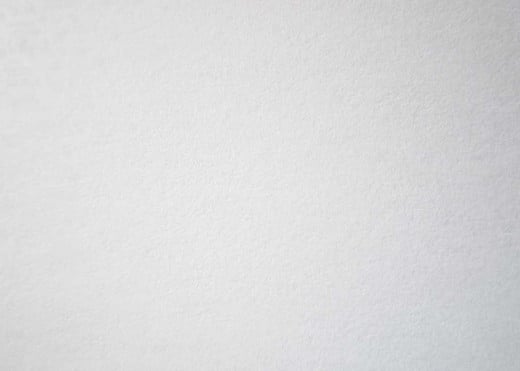
Something about the sublimation paper
Based on our experience, the most suitable part of the sublimation paper to print on is the smooth area. You could dab a small amount of water on the paper, if it's sticky, then it's the printable area. You could also see it on a bright light - you could distinguish which is the smoother part.
If you printed the non-smooth (sticky area), the transferred image on the mug is not smooth.
* There is an awful smell from the sublimation ink coming from the sublimation printer.
Newer version of Sublimation Paper: Back part is colored light pink and the printable area is creamy white in color. The brand that we are using is Quaff.
* Read Sublimation Printing

Steps in Creating Your Personalized Mug:
- Put the Sublimation Paper on the Sublimation Printer.
- Print the reversed image using the sublimation printer onto the sublimation paper. From the print preferences window - set the mirror image to on. Preferred size is: 8.5 inches in width and 3.5 inches in height.
- Turn on the mug press machine and set it to 370 Degrees Fahrenheit for 20 seconds. This depends on the digital mug press machine you have). *Ask the manufacturer of the Digital Mug Press Machine for further assistance.
- Cut the printed material and put it on the sublimation mug with thermal tape. (Thermal tape won't burn).
- Put the mug on the mug press machine carefully. Adjust the pressure screw slowly.
- Press the set mode (on our machine it's the square button) and wait until the buzzer produce sound.
- Once the machine reaches the right temperature, it will produce a buzzing sound to notify you that heating transfer is done. Press the set button and turn off the machine. Release the pressure screw slowly and took the mug carefully. *Be careful because it's too hot.
- Remove the sublimation paper carefullly to reveal the transferred image on the mug.
Magic Mugs
Personalized Magic Mugs are heat sensitive ceramic mugs which will reveal the customized design slowly when a hot drink or water is added.
Common coatings of this type of mug: black, blue and red color.
This is also a great way to surprise your love ones. Once they put some hot water on the mug, the mug would reveal your personalized greeting together with the cool image you included on the customized item.



Finished Personalized Mug
You could put the personalized mug on a box and then wrap it.
This makes the personalized mug a great gift item.
Would you like to receive a personalized mug as a gift item:?
Would you like to receive a personalized mug as a gift item:?
© 2014 Shiela