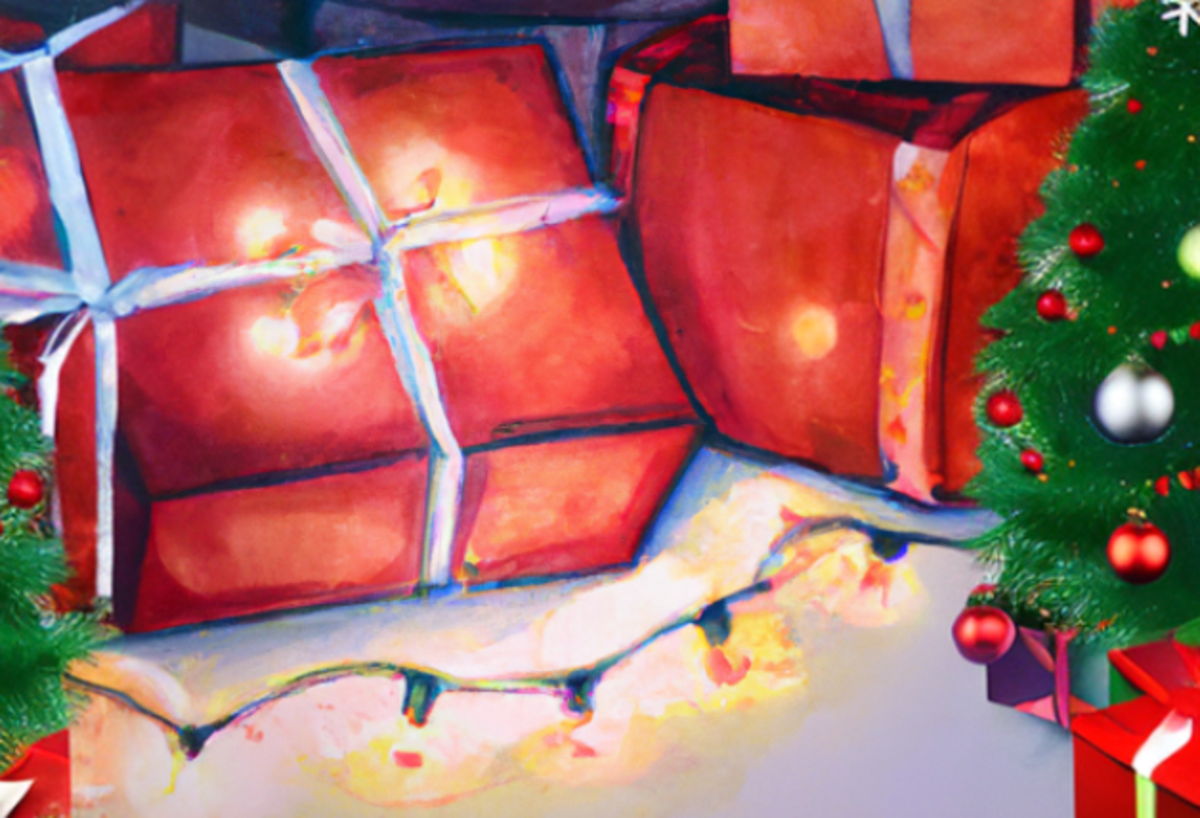How To Fund Your Christmas Shopping By Using Mobile Apps
Christmas Gifts

Christmas is coming, which is a time for festivities, family, faith and sharing. It also means a time for shopping to give gifts to people you love. If you're wondering how to pay for the shopping list for your Christmas gifts, we have some tips for you:
Use your mobile phone to create some cash
Did you know that we spend checking our phones 150 times a day?
In fact, we spend so much time with our phones, that it's a crying shame if we didn't use it to create some spare cash for us, especially during times for festivities.
Here are five ways to use your mobile phone to create some cash for you:
1 - Sell your photos

Use the mobile app, Foap, to snap photos and sell them in the app. For each photo sold, the user will get $5 and Foap will get $5. If you think that's too little money for you, Foap holds regular photo missions set by big brands like the Bank of America, Nivea, Getty Images, where the brands will ask users to submit photos of a certain theme, like a Christmas theme, and the chosen photo will earn $100.
How to earn on Foap: submit your photos with relevant tags. Photos must be of quality, crisp images. If you're submitting for photo missions, be sure to read the guidelines first and check out their sample photos. For photos with people, you will also need to submit a model release form which is available on their blog.
2 - Drive for Uber or Lyft

Yes, it's that time of year where people will have more social outings, especially at night. Why not use it to earn money instead? Drive people around town with Uber or Lyft and earn extra income during this period.
How to earn on Uber or Lyft: after you've registered to be their driver, be sure to quickly take on a rider as soon as the app beeps. You have to maintain an above 4.5-star rating to continue getting rides from Uber. The main things are to keep your car clean, have good navigation skills and be courteous to customers.
3) Google Opinion Rewards
You can tell Google your opinion on certain matters or your internet experience, based on their app, Google Opinion Rewards. Basically, it is a survey app, and is completely legitimate, so you don't have to worry about spending time on this app only to not be paid. However, Google will pay users via a Google Play credits.
How to earn on Google Opinion Rewards: open the app daily and answer the questions honestly. Google sometimes sends out fake surveys to catch cheaters. You should also turn on the location services, as some questions relate to improving the Google Maps services.
4) Explore New Apps and View Short Videos

You can explore new apps via MooCash mobile app lock screen that offers users to download new apps for a reward. Reward points vary from 50 coins to 200 coins, and when you reach 2,000 coins, you can cash out for $2 via Paypal or reward cards such as Google Rewards or Starbucks.
How to earn with a lock screen rewards app: check your phone regularly and as soon as an offer pops up, be sure to open it. Most offers will be on downloading new apps, so if the app is interesting to you, follow the instructions on completing the offer. This normally involves swiping to claim the offer, downloading it via the Google Play Store, and lastly, opening and using the new app for at least three consecutive days.
5) Do Short Tasks For Others

Apps like TaskRabbit allow users to run errands or shopping for customers. Basically just turn on the app, and if there's a task request in your area, you can pick up and perform the task. It's another on-demand app that gives users plenty of micro-job opportunities for creating an additional income, especially during this special season.
How to earn wtih a task based app: some of TaskRabitt's users (called Taskers) have claimed to earn at least $2,000 per month. To do this, Taskers have to have a certain level of flexibility, in taking on any available task, as well as some level of skills, such as carpentry or even admin work.
When Will You Get Paid?
These mobile apps suggested are only the tip of the iceberg. There are many more ways where you can fund your Christmas shopping by using mobile apps.
The important factor to consider is that the time it takes to complete a task and get paid. Some mobile apps will take longer than others before you can cash out your rewards or payment. Others are immediate after a task is completed, such as TaskRabbit. However, even that will take 2-3 business days for the money to be in your bank account. For instance, driving for Uber, you will get paid weekly, on a Thursday. So if you've been driving for a week or even just a day before pay day, you will get paid.
Others, such as Foap, is based on your ability to sell your item. So this entirely depends on your marketing ability and the quality of your product, in this case, your photos.
So, do you have the time to make the extra cash? Do you have the time to drive for Uber or run errands for Task Rabbit? If you don't, then you may want to consider using mobile apps such as Google Opinion Rewards or MooCash where you can earn points from anywhere, whether at work or at home. However, as with most of these rewards based apps, they don't earn you much in terms of dollars, but you can use it to supplement small shopping items instead.
Whichever app takes your fancy, be sure to get started so you have some extra cash to fund your shopping.