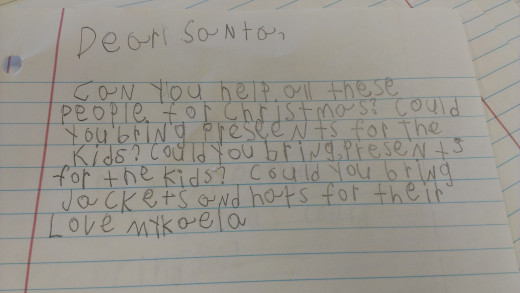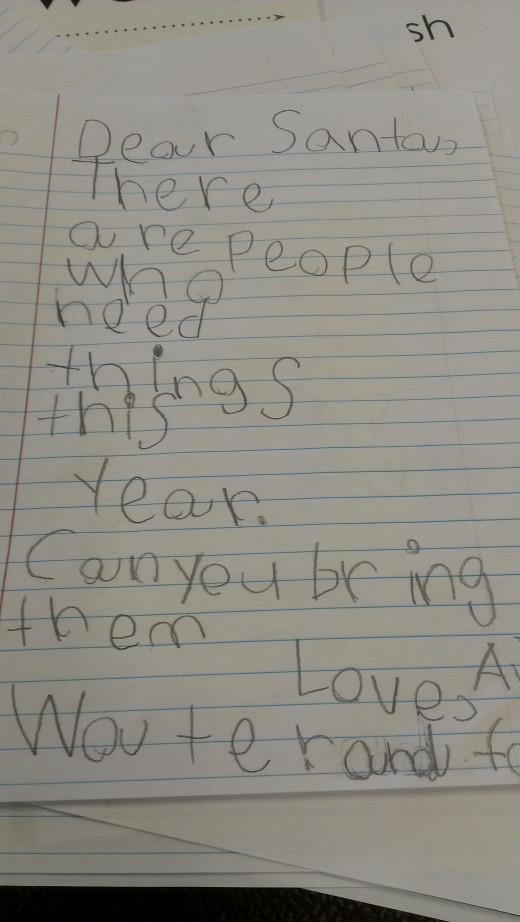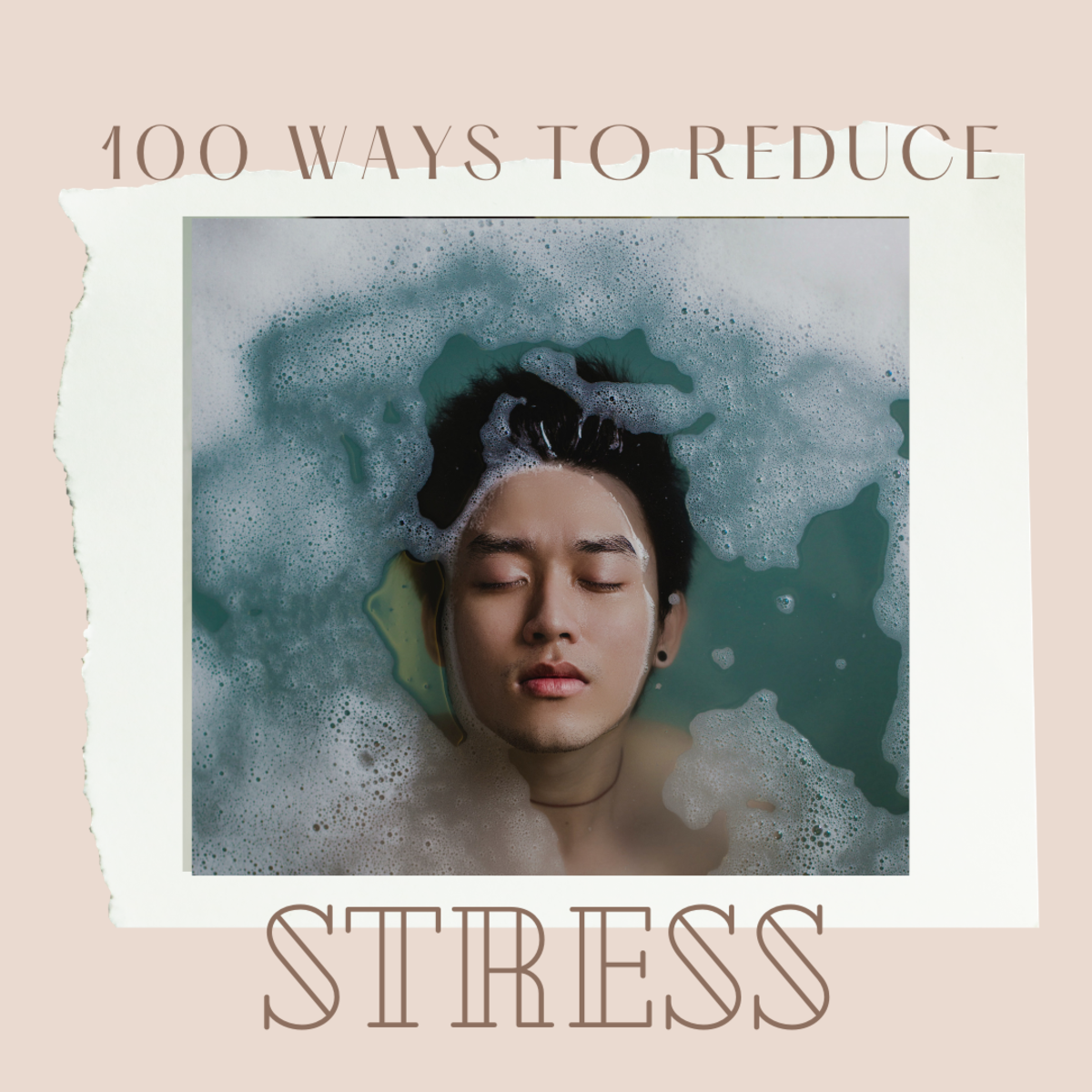How to Help Your Kids Send Santa Letters
Santa Reads The Letters
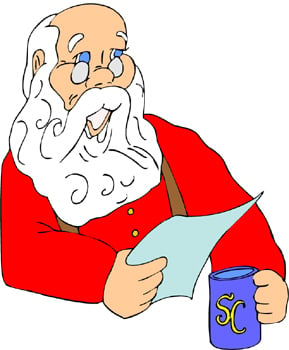
Santa Letters
Every school year, I take on the task of helping my young students write letters to Santa. Since I work with the littles, this is always a fun task. In my class, we always write two letters – one requesting something for someone else and one traditional letter asking for what the students want most. The letters always turn out so cute – and when we send them off to Santa, the students often get responses back!
To write a letter to Santa for someone else’s need, I always start by reading a section of our local newspaper. Each Christmas season, people write to the paper expressing a need – money for utility bills or rent, prayers for some illness, or some groceries or gifts just to get through the season. I read this so that my students have a realistic view of some of the real needs in our own community.
After reading these articles, I open things up for discussion. I ask things like, “What are some needs we read about?” or “Which story made you feel the most sad?” Once we have generated enough comments, I begin writing those comments on the white board. I write all of the comments from the students. We usually end up with ten or twelve ideas.
Once the ideas are written on the board, I explain what we are going to do. It usually goes something like this:
Every year, kids write letters to Santa. They always tell Santa what they want for Christmas – and the letter usually contains the latest new toy that kids want that year. We are going to do that, too, but first we are going to think about other people. We are going to write to Santa about one of the people we read about. We will let Santa know that there are people in our community who need help – and that he can help them before he gives us a new toy. Let’s get started!
Once I have given my speech, the students always have good ideas about what they want to write to Santa about. They are always concerned about the people we have read about, and I am often asked if a student can write more than one letter. (The answer is ALWAYS yes!) The letters they create are heart-wrenching. I usually can keep it together while we are working on the letters, but almost always, when I am alone later reading their hard work, I cry.
Our letters always start out the same – working with children who don’t know how to spell or write, it just makes things easier for me. We always begin by saying, “Dear Santa – for Christmas this year, I want you to help someone else before you get me a present. I would like you to help__________who needs___________this year.”
After the students write that part and fill in the blanks, they are free to write whatever else they want. This is where the tears always threaten to fall. Young students have such big hearts and they don’t like to hear about people who need things. I will often get comments from the students, telling me that they are having similar problems at home. When that happens I do get teary eyed, because the students still want to help people they just read about before they ask for anything for themselves.
Once we have written our letters for others, the children are free to write to Santa for their own wishes. I often find that after doing the first exercise, students begin asking for simpler things. Instead of wanting the newest game system, they will ask Santa to bring them food for the table, help for their parents or gifts they know their siblings would enjoy. Sometimes students will ask for something for everyone else and then ask for something small for themselves.
Once we have finished both letters we put them in “Santa’s Mailbox” a box I have decorated to look like a festive mailbox. I tell the students that Santa comes by during the night and retrieves the letters. I tell them that if they are lucky, Santa might write them back. They get really excited about that!
In the next few days, I get busy. After making copies, I send the letters written for others to the newspaper. I sometimes will get responses from the people that my students write for. I have had responses thanking the students for writing to Santa for them and that it worked because they got what they needed in time for Christmas. I put these letters into a new envelope and send them to the home of the student that wrote the original letter and then wait for the excitement to happen.
Of course, all of the students get letters in response from Santa – sent to their homes and personalized just for them. It is always exciting to see the reactions of the students when they receive their letters!
Just as a side note, some children do not celebrate Christmas. For those students, I just ask that they remain in their home room class and we do the activity without them. Sometime later, I have a special non-holiday related activity just for them. I don’t want them to feel left out!
A Letter To Santa From A Student