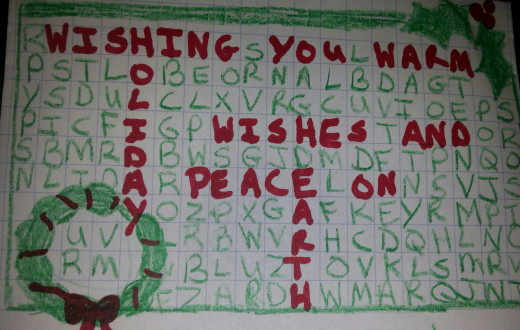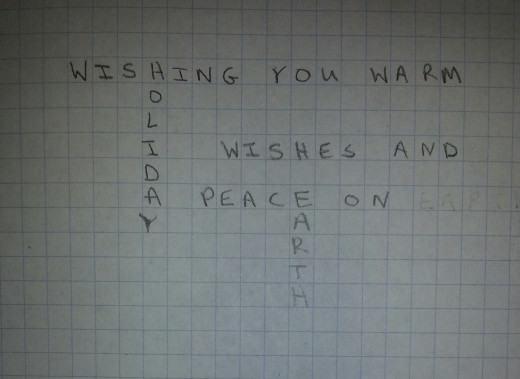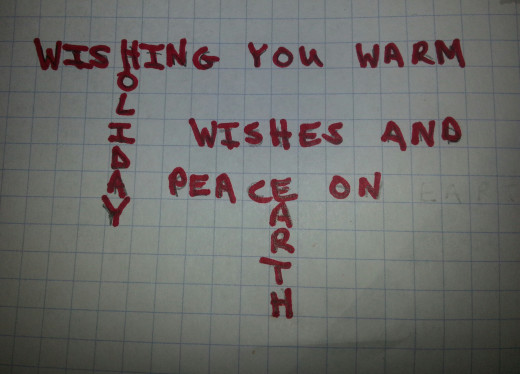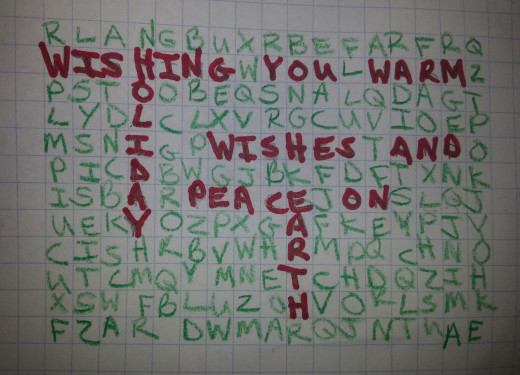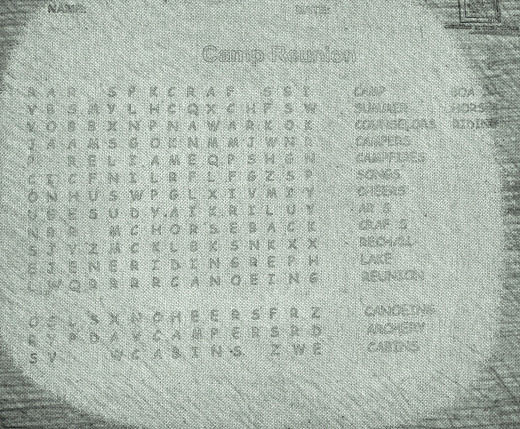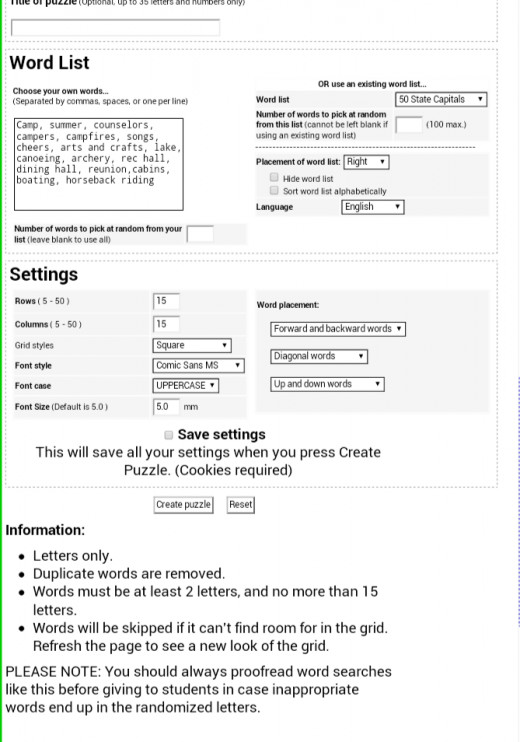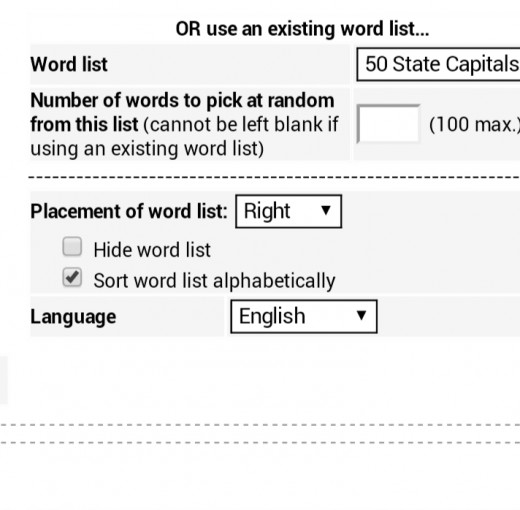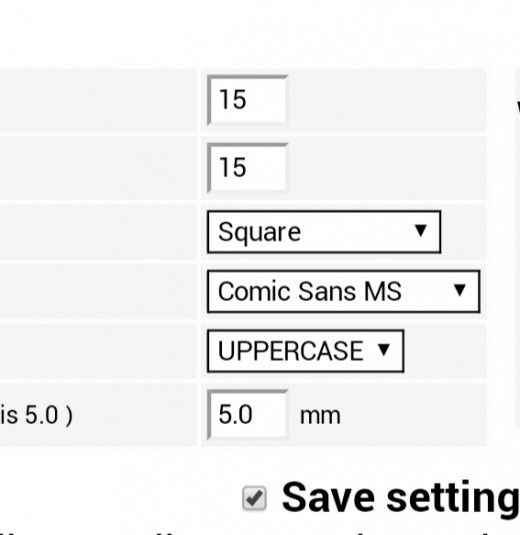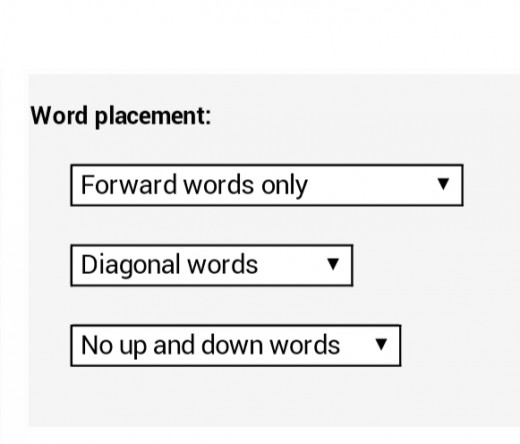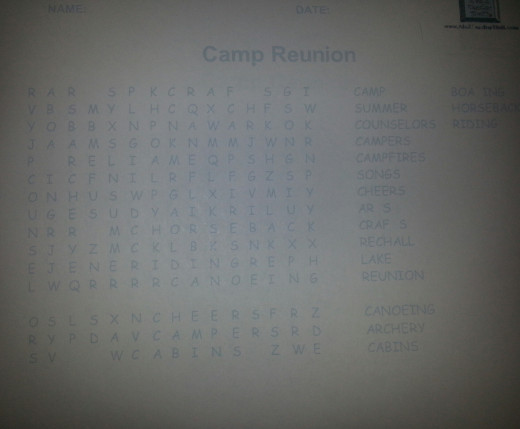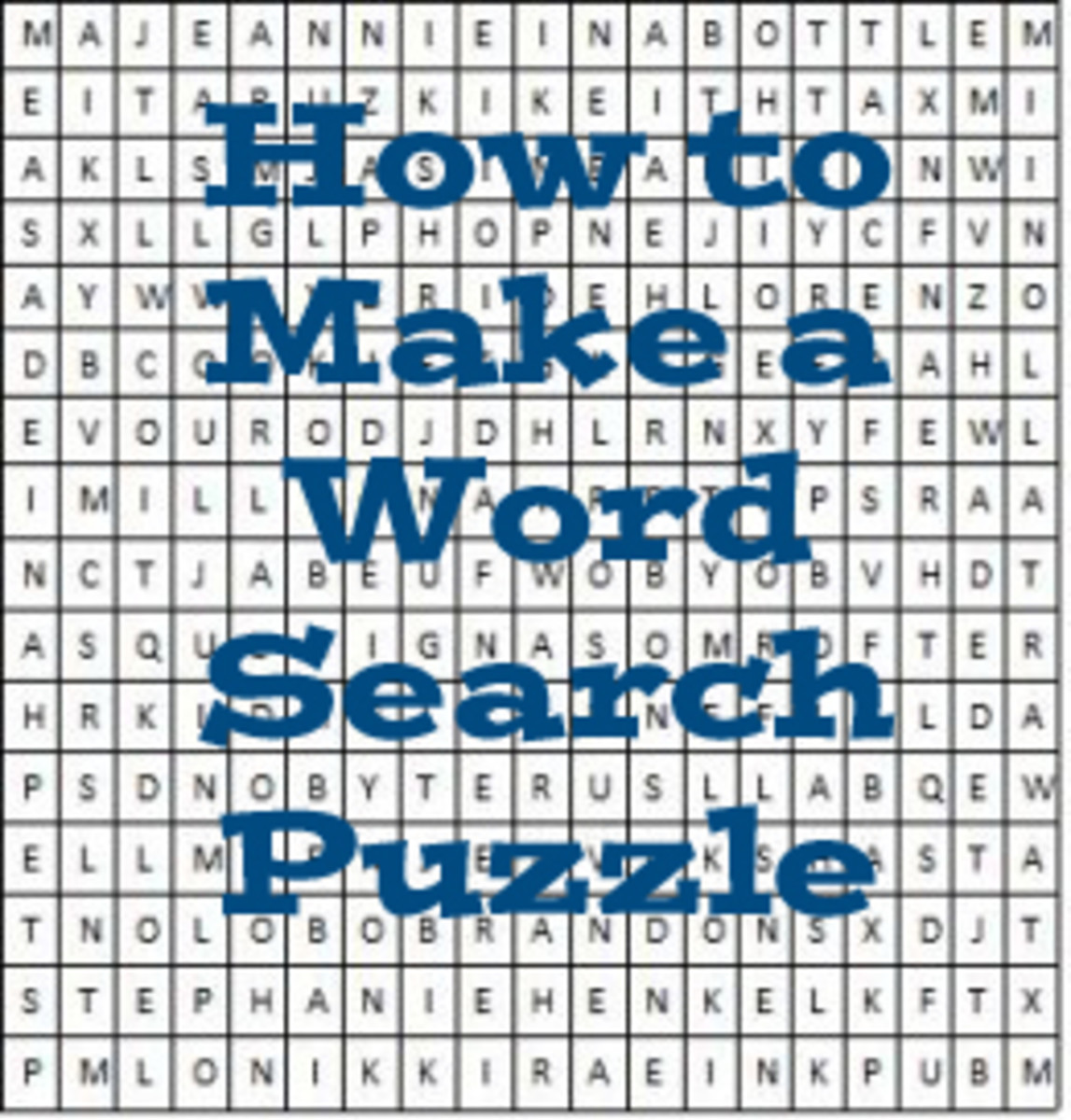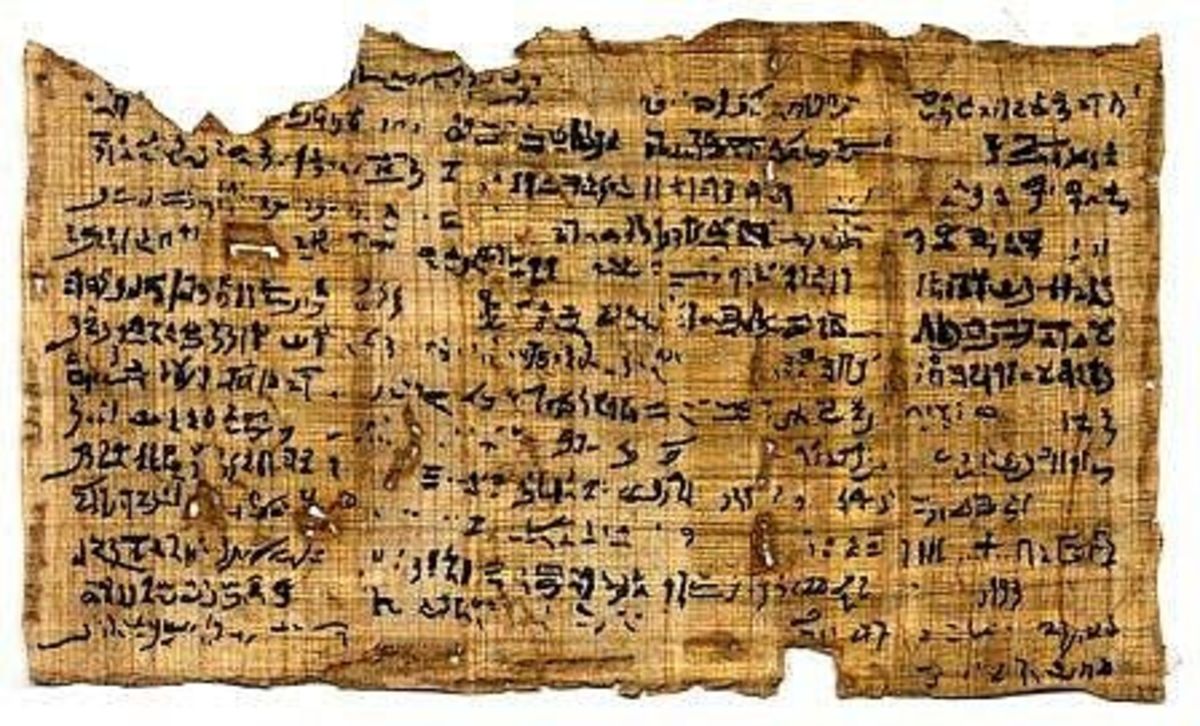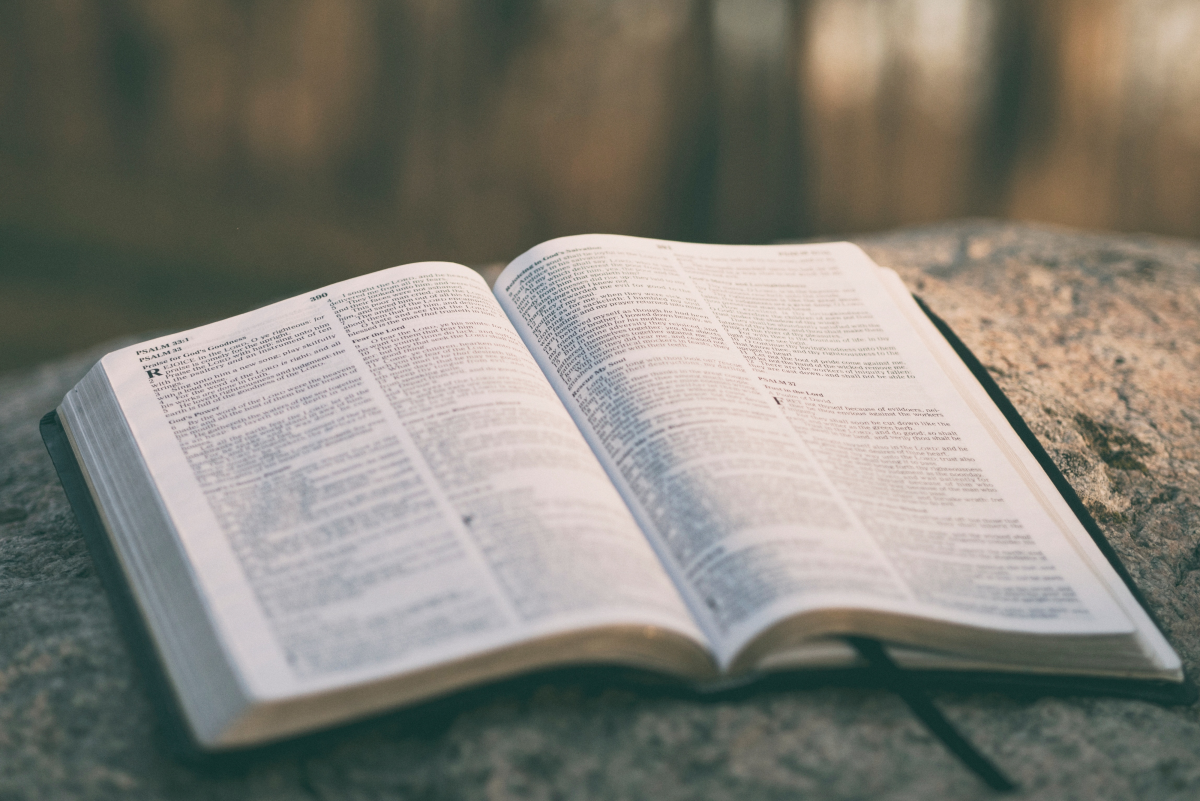How to Make Your Own Word Search Greeting Card
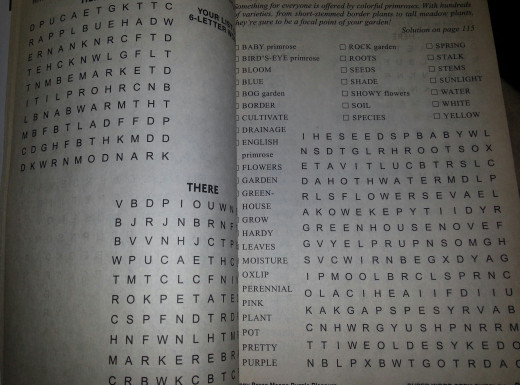
With greeting cards costing upwards of three dollars, it is not only wise to make your own but also having the opportunity to personalize them.
Getting Started With Your Word Search Greeting Card.
- There are programs that you can use to make your word search for you or you can be industrious and make your own.
- Make a list of the words you want to include.
- Decide if you want your words to spell out a message.
- If you choose to make it a message, decide if you want the searched words or the remaining letters to spell out your message.
- Use graph paper to plan where the words will be situated.
- Some people like to make all the words interlocking. Others like to keep each word on its own line and in its own direction.
- After placing the key words, decide how many letters across and down your puzzle will be.
- If you don't want to have your recipient do any work, you may just want to make a greeting card that spells out the message in word search style.
How to Choose Words For Your Word Search
Sometimes we have the great idea to make a word search and when we get down to it, we don't know what to say. I recommend sitting down with pen and paper and writing whatever comes to mind about the recipient.
Things to think about:
- What is the occasion for the card?
- Is it a card that you will be duplicating for multiple recipients?
- Will there be a message or simply words?
- What will be the level of difficulty? Is the recipient a child?
A Handmade Greeting Word Search.
I made the greeting card below just to illustrate making a card in the word search style. I could have put all the letters in the same color and let the recipient find the greeting themselves. This is especially fun for kid's birthdays where you can include their name and favorite activities. Some people include hints to the surprises they will be receiving. You can also ask a question or inform someone of something special. I know someone who made a word search for her husband. After he circled all the words, the remaining letters spelled "We're pregnant!" Use your creativity! Have fun!




Computer Generated Word Search Programs
There are many free programs on the internet that you can use to make your word search. All you need to do is choose what you want your puzzle to be about! The following is my step-by-step experience with one of those programs. I used Word Search Maker from A to Z Teacher Stuff. After completing the puzzle, I used a program to photo shop it. There are two programs that I have been using. I like picmonkey. They have a decent free program for cropping, watermarking and basic enhancements. If you want to upgrade for more special effects, it is only $33 a year. on my phone, I use Paper Artist, a Samsung Galaxy program that does pretty much everything, including the enhancement you see below!
Making a Word Search Invitation Using a Computer Generated Program
Click thumbnail to view full-size






Say What You Need to Say
How to Put this into a Beautiful Handmade Greeting Card
To really spruce it up, you can visit, fellow Hub author, pstraubie48's hub How to make Simple Birthday and Greeting cards! She has a beautiful selection of cards there. While you are visiting, be sure to check out her other amazing hubs!