How to Decorate the Most Beautiful Christmas Tree This Year on a Budget
Have you ever looked at the Christmas trees at the mall, and thought, “Wow! How do they make them so gorgeous?” I know I have always done that. It took me time to accumulate ornaments and decorations in order to make my Christmas trees the way I want them. In fact, I made it a tradition that each year I would buy one ornament to go one my favorite tree. I have three trees I decorate based on colors, but my favorite is my “silver and purple” Christmas tree. It’s shiny, and purple is my favorite color.
I have started small on my journey with my Christmas trees. I only use three 4 feet trees. One is for the silver and purple tree. The second one is for my blue and gold tree. The third one is the catch-all or for my green and red ornaments and other décor that doesn't match up with the other trees. The last one is great for my "memory ornaments" that have a variety of color.
Depending on your budget, I would start with one catch-all tree. Then, slowly over the years accumulate the ornaments you adore for your prize tree. Until you have enough "prize tree" ornaments and decorations, place them on your catch-all tree for a unified look.

Let's Get Started...
When beginning to decorate Christmas trees, you should start small. Buy a tree that is large enough for the number of ornaments and decorations you have. You may be able to inherit some ornaments from your parents or grandparents, or you can purchase ornaments (one each year).
So, let’s begin a small step by step instruction list for an individual or couple who is just starting out.
Step 1: Compile your ornaments from childhood or work. Maybe you received some over the years from family and friends as Christmas presents.
Step 2: Go to a discount store and purchase some basic décor at a low price, just as a starter. (We’ll go over the choices for this later on). What are your favorite colors? What is your favorite shape? What is Christmas figure brings you joy?
- Unique Christmas and Holiday Traditions: Special Family Memories
Make your holidays unique with decorating and playing in the snow. This Hubpage has a list of Christmas carols to sing as a family and the country's best Christmas events, light displays, and stores.

Step 3: Take an inventory of what you have gathered, and purchase a small artificial tree that is about the size that you will need for the number of decorations you have to put on your tree.
Step 4: Start with the lights. The key to putting lights on your tree is to make sure they are working as you go. The last thing you want is to have them all on your tree, yet not work. So, test them as you go.
Step 5: Add tinsel, beads, and ribbon. Basically, add anything that wraps around the tree.
Step 6: If you have decided to put bows on your tree, which I recommend, add them next.
Step 7: In various spots throughout the tree, place your various colored balls. If you are doing a multi-colored tree, like my silver and purple one, spread out the purple ones so that they are not all in one place. Consider the following colors:
A Color Grid for Your Christmas Tree
Purple
| Silver
|
Red
| Green
|
Blue
| Gold
|
Pink
| Cream
|
Orange
| Navy
|
Yellow
| Indigo
|
Brown
| Orange
|
Black
| White
|
Black
| Maroon
|
Red
| Cream
|
Teal
| White
|
Tan
| Olive
|
Get creative! Play with the colors with crayons or cardboard paper to see what looks good together!
Butterfly Ornament
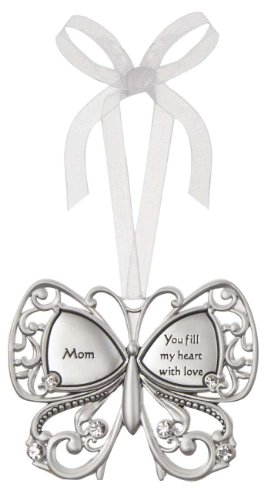
Step 8: Put your star on top of your tree.
Step 9: Don’t forget a matching Christmas tree skirt.
Step 10: Finally, for the fun part, add each ornament with care. Place them within eye-sight, especially your most prized ones. Ask your loved ones to help to make it more fun for everyone.
While I am sure you want to showcase all of your gorgeous ornaments for your guests, don’t forget to decorate the back of the tree or the tree will fall over! You can’t just weigh down the front of the tree with the pretty stuff. Put a few ornaments in the back so that the tree is weighted evenly.

What to Use to Decorate
The list of decorations for a Christmas tree is endless. You can be as creative as you’d like. I wanted a tree that held my “memories,” but they all seemed to be green and red decorations, so I made a catch-all tree for those. I also had some blue and gold decorations and a baby tree, so I thought, “What the heck; I’ll make a small gold and blue tree.”
However, I wanted a gem, a tree I could look at and just FEEL the Christmas spirit. Since my favorite color is purple, I decided to go that route. I noticed when I went to the mall during the holiday season that their trees always had ribbons folded neatly around them with matching balls. I saw that all the colors complimented each other perfectly. That was my inspiration.

So, based on the guidance of my favorite tree, I will give you some ideas on what you could purchase at a very reasonable price in order to create your own prized tree.
- Plastic, non-breakable silver and purple big bulbs
- Shiny bows that you tie on to the branches that are made with glitter
- Purple, inexpensive tinsel that has little stars hanging off of it
- Solid silver shiny tinsel that is long and drapes fully around the tree
- Silver, bright, and shiny beads that fit all the way around the tree
- Clear and silver wired ribbon that is full of glitter; by folding the ribbon around the tree it looks like a department store tree at the mall to me!
- Various ornaments I collected over the years – mostly silver; examples include silver metal hearts, purple glass high heeled shoes, clear heart with two turtle doves kissing, lots of shiny stars, white snowflakes, silver tiny snowflakes, long shiny ornaments made of glass or silver, and see-through balls with various silver decorations in the middle.
My Secret Tip to a Glowing Success: Instead of adding only 100 clear lights to a little four foot tree, add 300! You will be shocked at the difference you will see when your tree is lit up with all your beautiful ornaments! Trust me; it is worth it!
Those are just some ideas, and of course, you should use your own taste and preferences to pick out what you love. Are you into sports? Animals? Reading? Your Job? Family? Snowmen? Find your passion, and roll with it.
For fun, consider putting in one of your favorite Christmas movies while you decorate so that Christmas music will be playing in the background. I do this when baking during the holidays too! This year I chose Home Alone 1 and 2. They always put me in the holiday spirit!
Tips to Saving Money in Making Your Christmas Tree
Money-Saving Secret #1: Shop for Christmas decorations after Christmas when the discount stores mark them half off or more!
Money-Saving Secret #2: Concentrate on quality versus quantity. Don’t buy a bunch of crappy ornaments just because they are cheap. Instead spend that money on one beautiful ornament each year, and build up a gorgeous collection.
Money-Saving Secret #3: Check out hobby stores and dollar stores, not just your local discount stores. They often have items cheaper or have better coupons.

The Rockefeller Christmas Tree
The Christmas tree at Rockefeller Plaza has been traditionally lit up since 1933. It is a 100 feet tall Norway Spruce Tree. What a spectacular tree!
How many Christmas trees do you have up or will you be putting up this year?
Remember, start small, and build up a beautiful Christmas tree over the years. Don’t rush to make a cheap tree that you don’t appreciate. Consider your favorite color and its complimentary colors in order to make a “mall-style” Christmas tree. Save your money for the best. Only buy things you love, even if that means it takes time to build up a collection.
Pictures: The images provided in this article were original images taken by Michele Jones. The picture of the tree from New York City was an image offered for free from www.morguefile.com.
HubPages: Feel free to ask a direct question regarding this article in the comment section. If you found this article to be useful or interesting, please:
- Rate it
- Share it
- Leave a Comment or Question
Thanks for stopping by!








