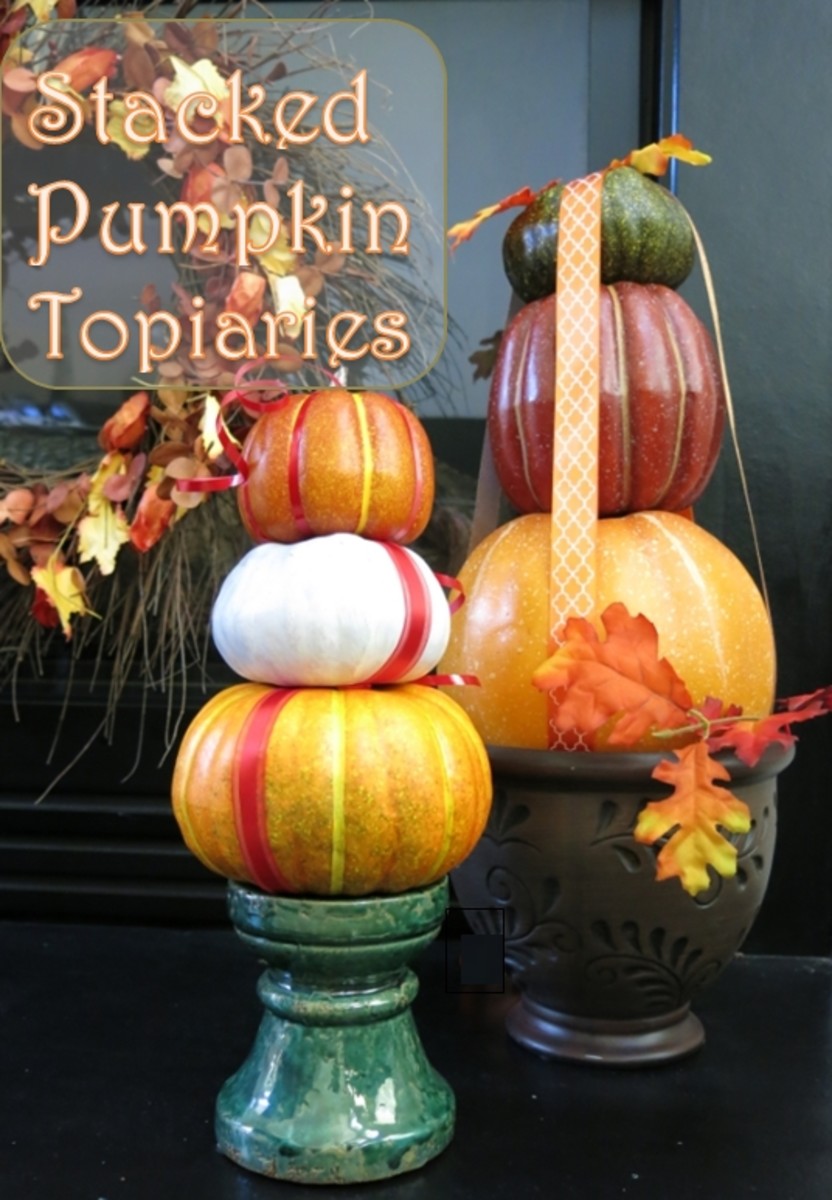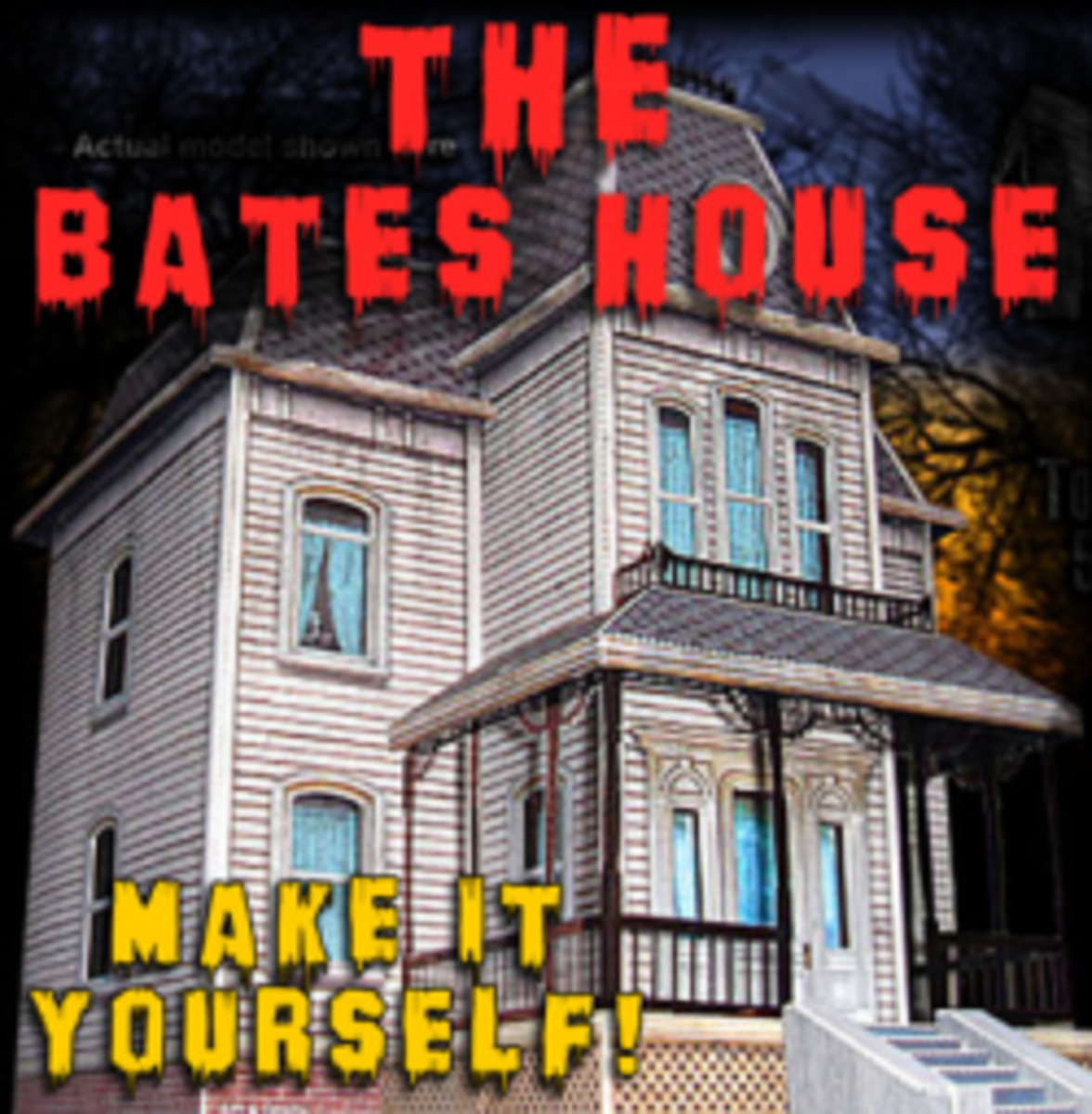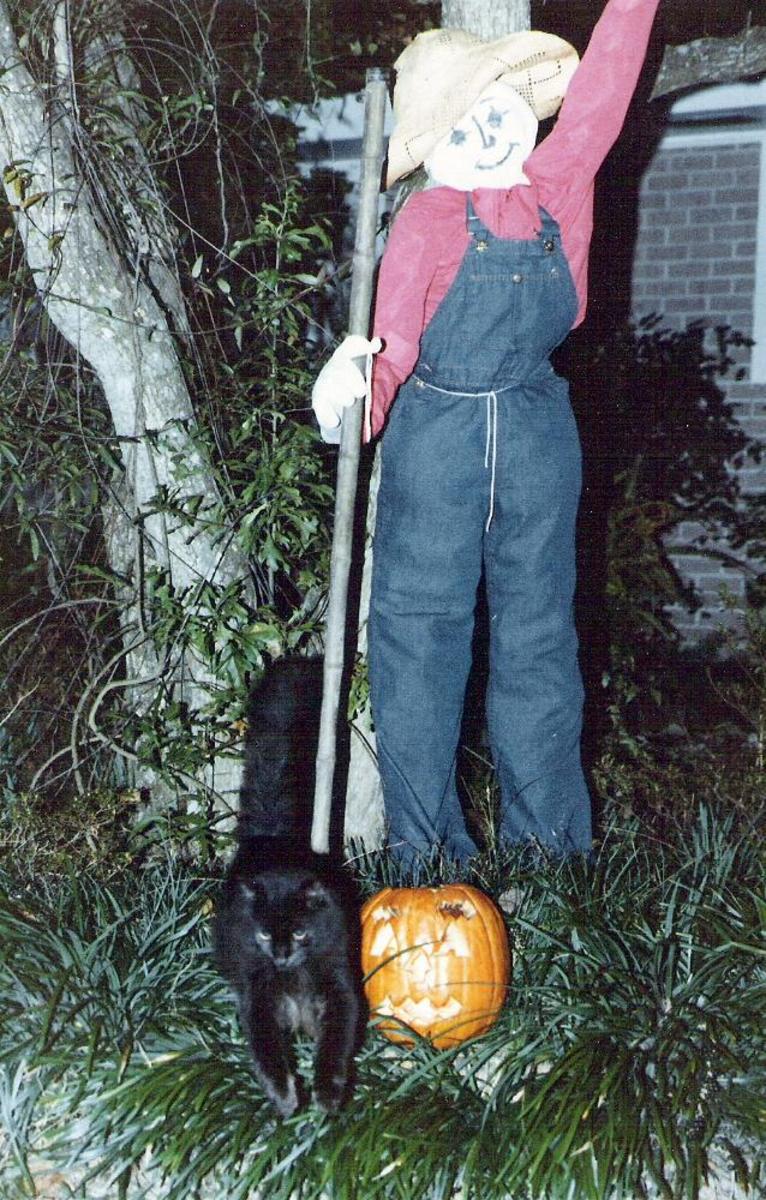Three Different Ways of Making Your Own Pumpkin Stencils

Making My Own Pumpkin Stencils
Being a Huge Police fan I searched and searched the internet for a pumpkin stencils, but, to no avail. I could not find a single one not one! Thru the years I tried three different ways of making a stencil Photoshop, Turning a Photo into a negative, and using "Me on pumpkin" an inexpensive software especially made for making pumpkin stencils. All of these methods worked well for me.
All Photos by English-lion
Photoshop
Basically open the image in Photoshop convert it to black n white and play the contrast till it's heavy in the black and the gray is gone. Make sure that there are no pieces floating that when cut it will lose the detail (islands)
Tutorial on turning an image into a stencil using photoshop.
The Police Stencil Using Photoshop
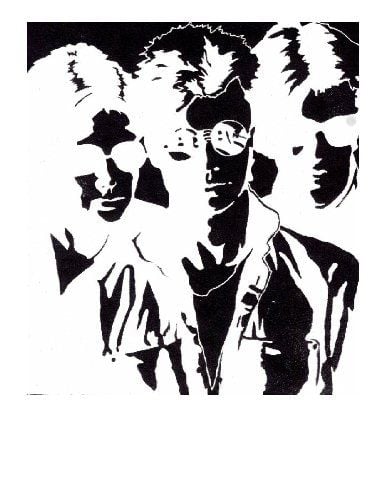
Finished Police Pumpkin

Turning a Photo into a negative Stencil
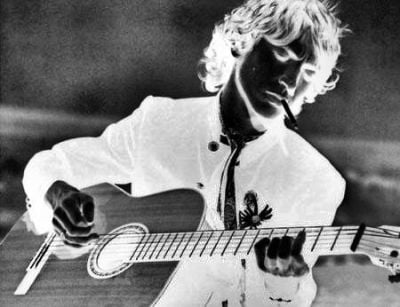
My guide for the Andy Summers Pumpkin - His Autobiography: One Train Later

Finished Andy Summers Pumpkin

Turning A Photo Into A Negative
This was a little harder to do, but for some reason it worked for me. I was converting in my mind where I wanted to cut and where I wanted to shave the pumpkin. This is a more advanced method you have to have done a lot of carving to understand how the negative works ..... for the guitar I thinned the pumpkin from behind to give it a a wood like feel
You'll connect with your readers. If you type a sentence here about why you love this video.
Early Police Stencil Using "Me On A Pumpkin" Download
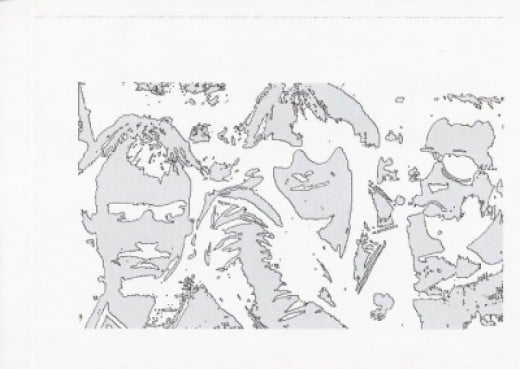
Early Police Pumpkin with Original Lineup Sting, Stewart Copeland, & Henry Padovani

Me On A Pumpkin Commercial - This, I think is the easiest way of making a pumpkin pattern. Very easy to use. Great for beginners to use
It's a bit of a Cheesy Commercial :-/
My Other Police pumpkins
Click thumbnail to view full-size


The Police Message in a Bottle - I couldn't resist :-)
.