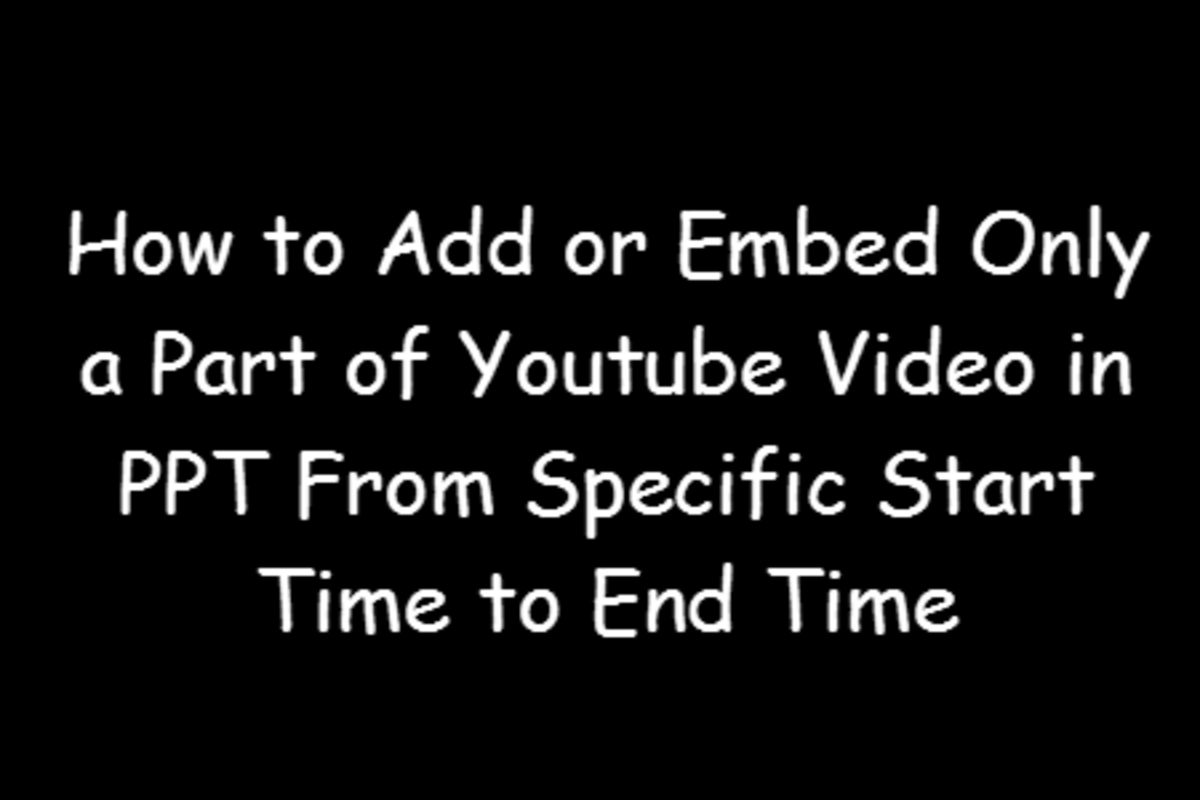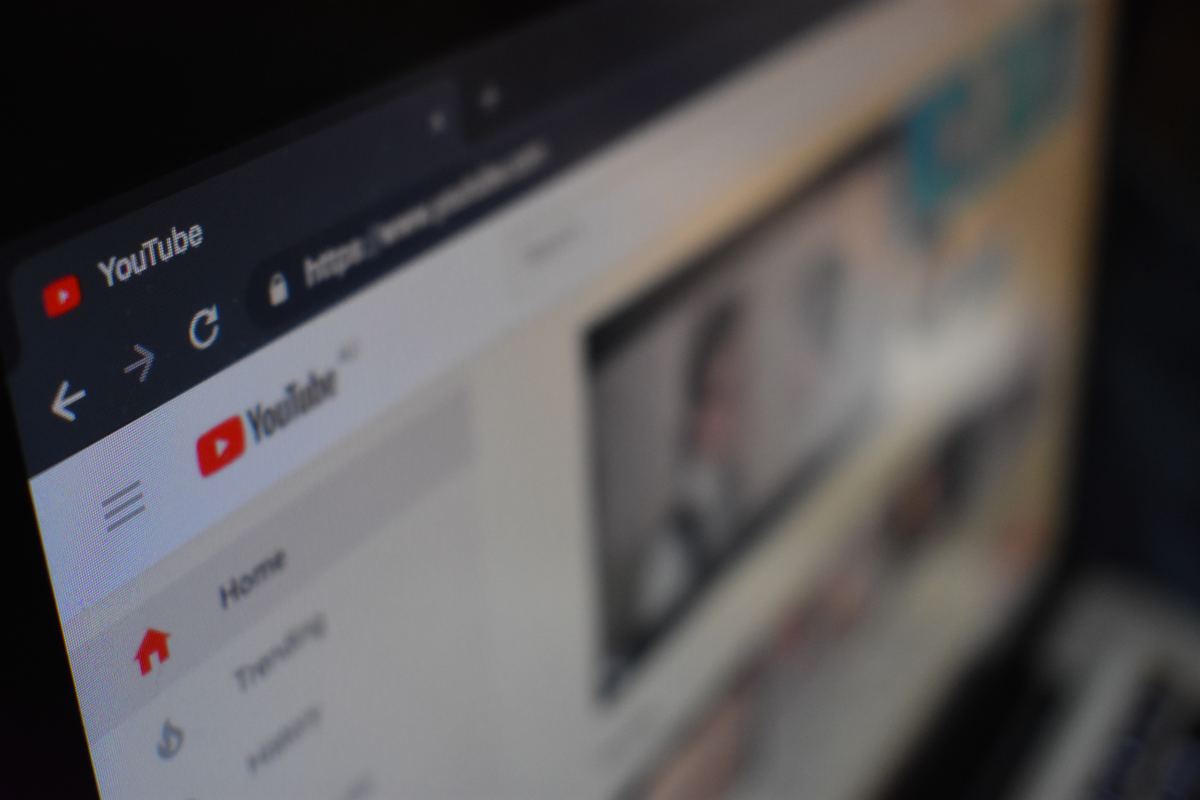Adsense Video Units For YouTube!
How Adsense Video Units Work

We all know what adsense is, right? Yes, those little text/banner ads advertising all kinds of goodies and information. Well, guess what? Google’s just stepped them up a notch. Introducing… Adsense for video!
That’s right, y’all. If you have a blog that already uses adsense, it’s time to upgrade. Or at least time to toss a few of these in there to experiment with. Personally, I love the new YouTube look. It’s unobtrusive and it just looks purty.
If you take a look at the video up there, that’s the Adsense/Youtube team explaining how Adsense Units work and how ads are targeted. They make it sound so easy you can’t help but want to sign up!
The second video (see below) is a tutorial, explaining how to get started. It’s pretty nifty, taking you step by step, covering everything from colors to content.
Tutorial: How To Set Adsense Video Units Up
- Ok, so how do they work?
You can match the vids to your content by accessing your adsense setup panel. Google says this is already ready and waiting for N. American users. If you don’t know which category best suits your content, you can let Adsense automatically target the ads for you.
- What do the ads look like?
Ok there are 2 basic types – Overlay and Companion.
Overlay: These are text ads that appear on the bottom part of the video, in one of those filmy overlay type colors. In other words, you see the ad, but can still see what’s playing in the video behind it.
Companion ads: These look like banner ads within the video box, but are located above the video screen itself. Personally, I think these could become the victims of “ad-blindness” but hey, I’m not an adsense expert.
- How does it pay?
As you’d expect, they pay either on a “per click” basis or “cost per 1000 impressions”. This is actually a way for wesbite owners AND youtube video producers to make cash every time someone clicks.
- As a YouTube user, I have to say I think this is a very cool idea.
Why? I’ll use myself as an example. If I’m in the middle of researching something, I’m not going to notice adsense ads scattered around a webpage. And if I do, I probably don’t have time to see where the link will take me.
If I’m surfing YouTube, however, I’m either on a break, or I’m bored. Which means I wouldn’t feel restricted from clicking on ads. And I’m already checking the vids out, anyway – you know where my attention is going to be. Show me a clever ad, and I’ll probably click!
__
xx Isabella