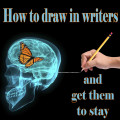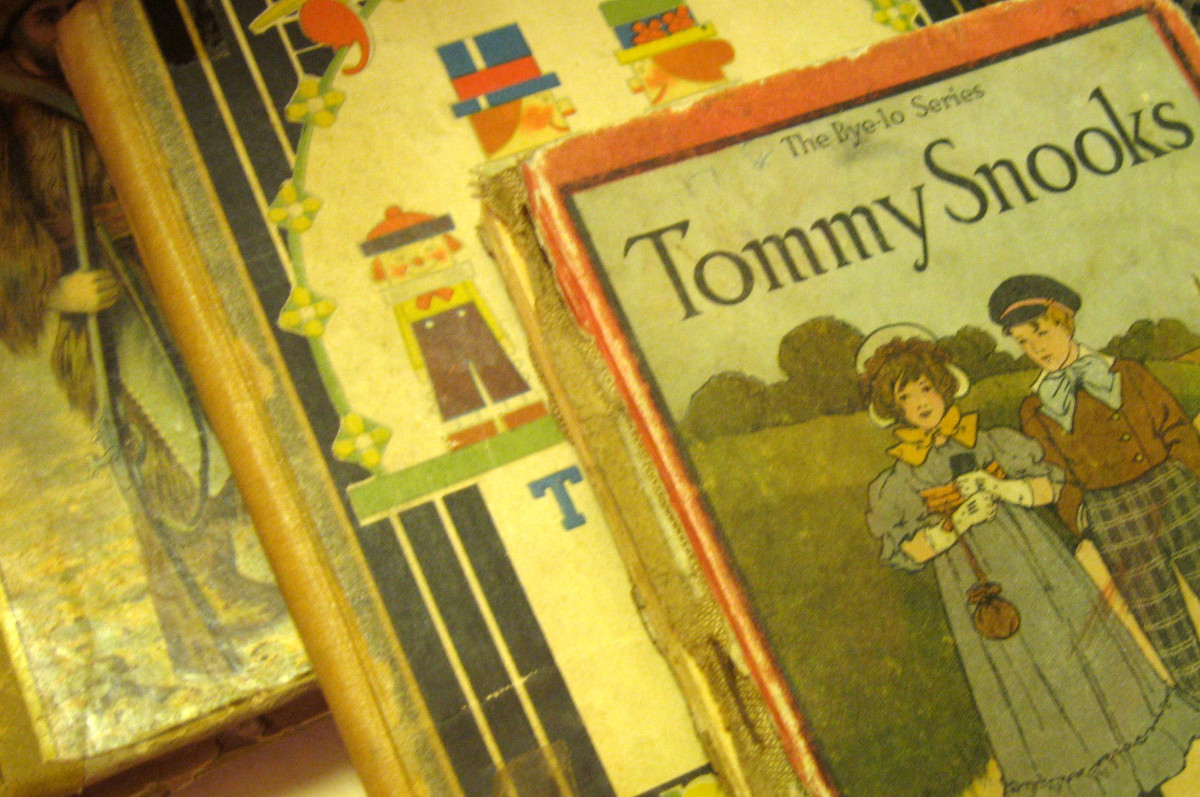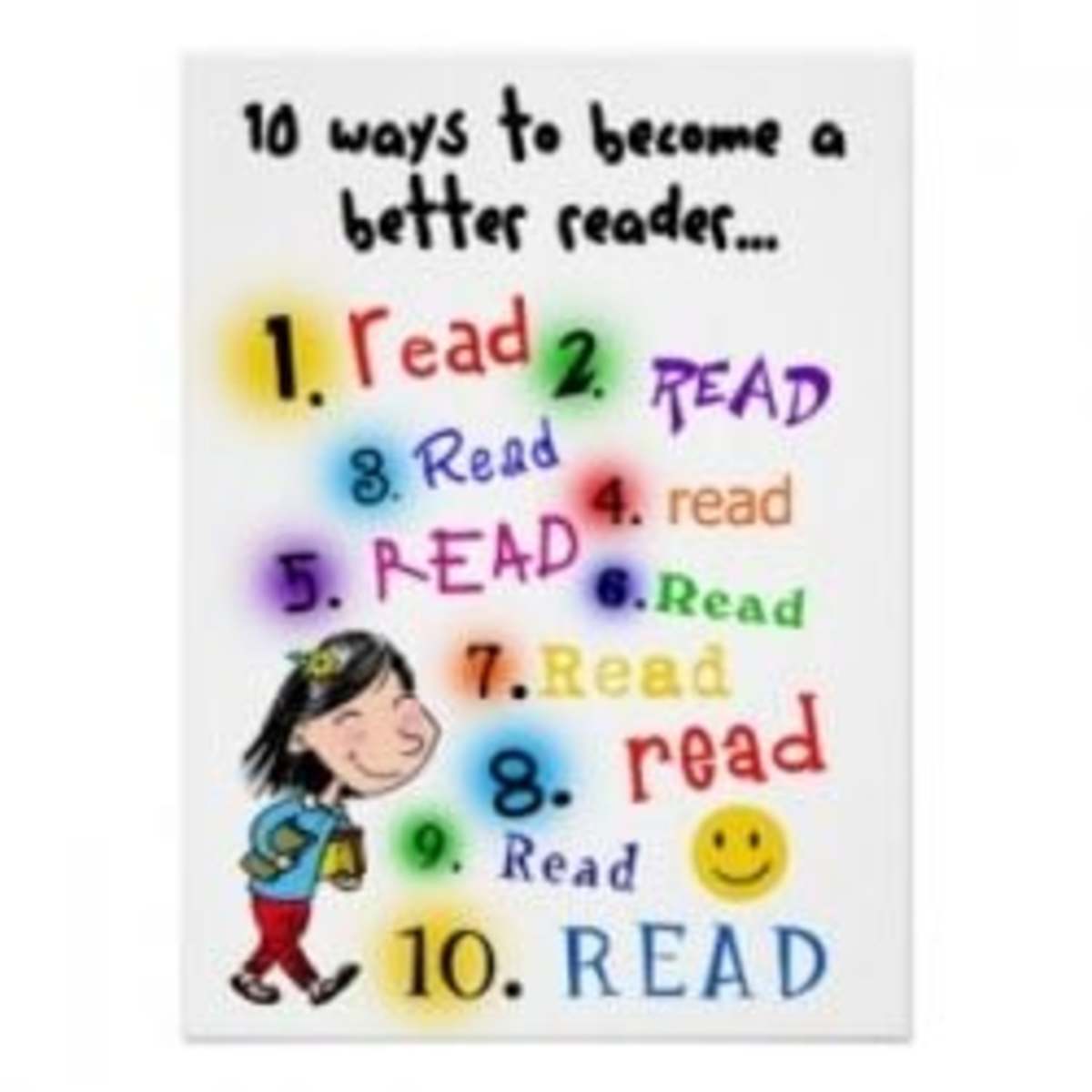10 Free, Tried and Tested Tools for Writing
Tried and Tested Web Tools For Writing
Are you a content writer in search of some fantastic plus free online tools to improve your content? Or you want to get help in your school assignments? Whatever may be the case. Today, you will get answers to all your questions. Below are listed some tried and tested tools to help you write plagiarism and grammatical error-free copy. The best thing is that all the listed devices are free and can be handy when it comes to writing a scalable copy for your website or blog. So, get ready to dive deep and find out some beneficial tools online. For your convenience, the devicestools have been listed according to their use. Take a quick tour to find out the free online tool that best matches your needs.
Tools For Grammar and Punctuation
#1 Grammarly: Grammar and Plagiarism Checker
If you want to write an error-free copy. You should not miss the “Grammarly App”. This app helps you identify basic grammatical errors. You can also take the help of this app to check plagiarism.
Free Key Features:
- Suggests basic grammatical or punctuational errors to be corrected.
- Recommends Sentence Change.
- Alerts about lengthy sentences or marks sentences as a tautology (if).
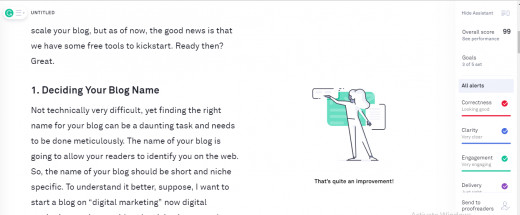
#2 Online Correction: Grammar Checker
It is yet another impactful online grammar checker. In its basic grammar check, it suggests changes to the sentences; however, keep in mind, that free version comes with some restrictions in terms of access to its varied services!
Free Key Features:
- Finds Spelling and basic grammar errors.
- Finds Stylistic error.
- The various dialects to choose from.
- Hover your mouse over error to see the description.
- Suggests a useful list of possible corrections.

#3 Grammar Lookup: Grammar and Punctuation Checker
This grammar checker comes with lots of benefits. First, it shows you the grammatical errors and enables you to correct them. Apart from this, Grammar Lookup allows you to find punctuational errors and style issues. In a nutshell,
Free Key Features:
- Grammar Lookup helps you identify basic grammar errors.
- Helps to find issues with your writing style.
- Hover your mouse over the errors to see the full description.
- Proofreads British, and American English
Let’s take this tour to the next level!
The List of Free Online Writing Tools has not ended yet. You are to explore some most excellent free online tools, that are not just tried and tested but offer you an opportunity to make most out of your writing!
#4 Hemingway Editor: Readability Improvement Tool
This is a beautiful free app that allows you to find out the complex sentences and common errors in a go. Red highlight means your sentence is dense and complicated, to read such sentences is never an easy task for a reader, so try improving your sentence in this case. The purple highlight shows that you can replace the highlighted word with a shorter one. Let’s quickly discuss some free vital features provided by this tool.
Free Key Features:
- Red Colour Highlight – For dense and complicated sentences.
- Purple Highlight- To replace the highlighted word with a shorter one.
- Blue Highlight- Adverbial errors and or weakening phrases to be replaced.
- Green Highlight- To mark the use of passive voice.
- You can format the text with the toolbar.
- Offers desktop app.
P.S. Text Formatting- With Hemingway Editor, you can make your text bold, or italic. And give your title the Google Friendly header formatting such as H1, H2 and H3 headers.
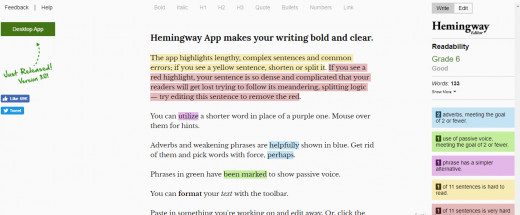
#5 PaperRater
If you are looking for an outstanding free online tool to improve the readability of your content, you shouldn’t miss out on this – PaperRater. This is an excellent tool to check if your paper sound the way it should. In other words, this tool allows you to check your grammar, gives you writing suggestions along with plagiarism checking. If this doesn’t sound cool to you, what else will? Fine, let’s see how this app works.
Free Key Features:
- Spelling Check
- Grammar
- Word Choice
- Check Style
- See the grade of your content.

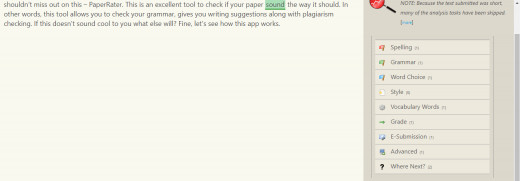
Great! You are a quick learner!
Are you a passionate blogger? Are you trying to churn out some out of the box title for your blog? Or are you struggling hard to get an idea of the topic to write on? Then you have landed on a right page.

#6 Hubspot Blog Ideas- Blog Idea Generator
Yes, you have heard it right! This blog idea generator is superb. You can put in the noun related to the topic you want to write in the search bar and see the magic! Suppose you want to write a blog on digital marketing. So it would help if you put in the word “digital” in the search bar to get the relevant topic ideas for your blog. You will have to add five different nouns to see the desired results. Therefore, after “digital” the next word you type in could be “marketing” followed by “writing” and so on.
Free Key Features:
- Helps to generate an idea for your blog.
- Gives you one week of free blog topic ideas.
- Quite easy to use.
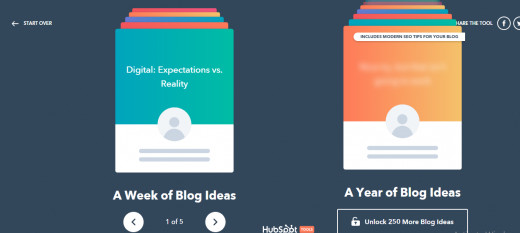
#7 Portent’s Idea Generator: Content Idea Generator
This tool is somewhat similar to the Hubspot Blog Idea. Both offers blog idea generation feature that enables you to compete with some magnificent blog ideas. However, Portent’s Idea Generator is more specific to generating ideas for the content you want to write for your blog. Feeling ants in your pants? Without any ado, let’s quickly find out the best part of this tool. Just enter your subject in the search bar on the homepage. To see some lucrative content ideas.
Free Key Features:
- Content idea generation
- Create as many ideas as you love
- Find a unique design without any restriction
- Get recommended apps to write killer content

Bingo! Now Analyse Your Headline with this free tool!
Get ready to explore an excellent tool to check if your headline is compatible with Google Search Engine.
#8 Share Through Headline Analyser
After, you are done with your unique blog idea or content idea. You are now required to check if you have written a mind-boggling title for your blog. And for that, you have a terrific tool to analyse your claim. Getting eager? You must be. So let’s rake in this juicy tool. The name of this beautiful tool is – Share Through Headline Analyser. Never heard of this fantabulous tool? It’s beautiful- check to see if the features offered by this tool works for you.
Free Key Features:
- Headline Quality Score
- Tells the strength of your headline
- Suggests you about; headline length, brand name usage, using context words and much more.
All these features of share through headline analyser makes is a simple yet impactful tool when it comes to writing a killer headline
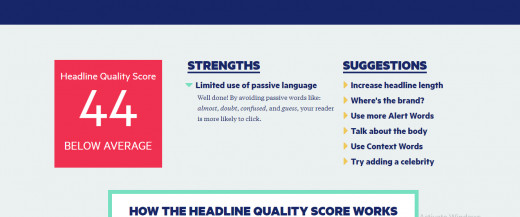
Free Tool For Graphics and Image Editing
Until now, you have written a killer title, attention-grabbing and scalable content. Now it’s time to add some colours to your content while using dashing graphics and edited images. For this, you need to know about “Canva”. A simple tool to fulfil all your visual needs. Such as graphics, images. Using edited images and adding graphics to your content will make it sound more authentic and will, of course, leave a lasting impact on the minds of your readers.
#9 Canva: Image Editing Tool
You can’t miss out on this tool if you want to create some high visual quality content. This tool helps you edit your images or create a new one by adding the various shapes that this tool offers. Also, it enables you to create suitable graphics for your content. Sounds great, yeah! Take a quick look.
Free Key Features:
- Design graphics, tutorials, courses, events etc.Edit images
- Publish the graphics and images anywhere
And last but not least. To make your website or blog sound more professional, why not add a “Privacy Policy” page. The best thing is that there is a free tool available online to create a promising “Privacy Policy” that best describes your rules, and policies related to the safety of the readers that visit your blog or website.
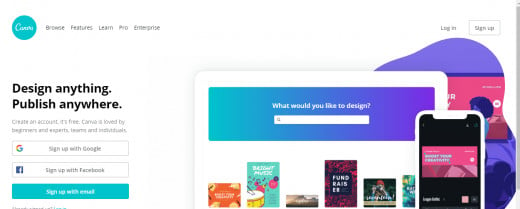
The Picture is on...
And last but not least. To make your website or blog sound more professional, why not add a “Privacy Policy” page. The best thing is that there is a free tool available online to create a promising “Privacy Policy” that best describes your rules, and policies related to the safety of the readers that visit your blog or website.
#10 FreePrivacyPolicy
If you are struggling hard to write a privacy policy page for your website, you shouldn’t miss this tool at all. This app will ask for just a few details about the nature of business of your blog and you are done! Your brand new privacy policy page is ready in just a few clicks.
Free Key Features:
- Create Your Free Privacy Policy
- Generate your privacy policy based on norms established under Google Analytics, Google AdSense and much more.
This content is accurate and true to the best of the author’s knowledge and is not meant to substitute for formal and individualized advice from a qualified professional.
© 2019 digitalnomad