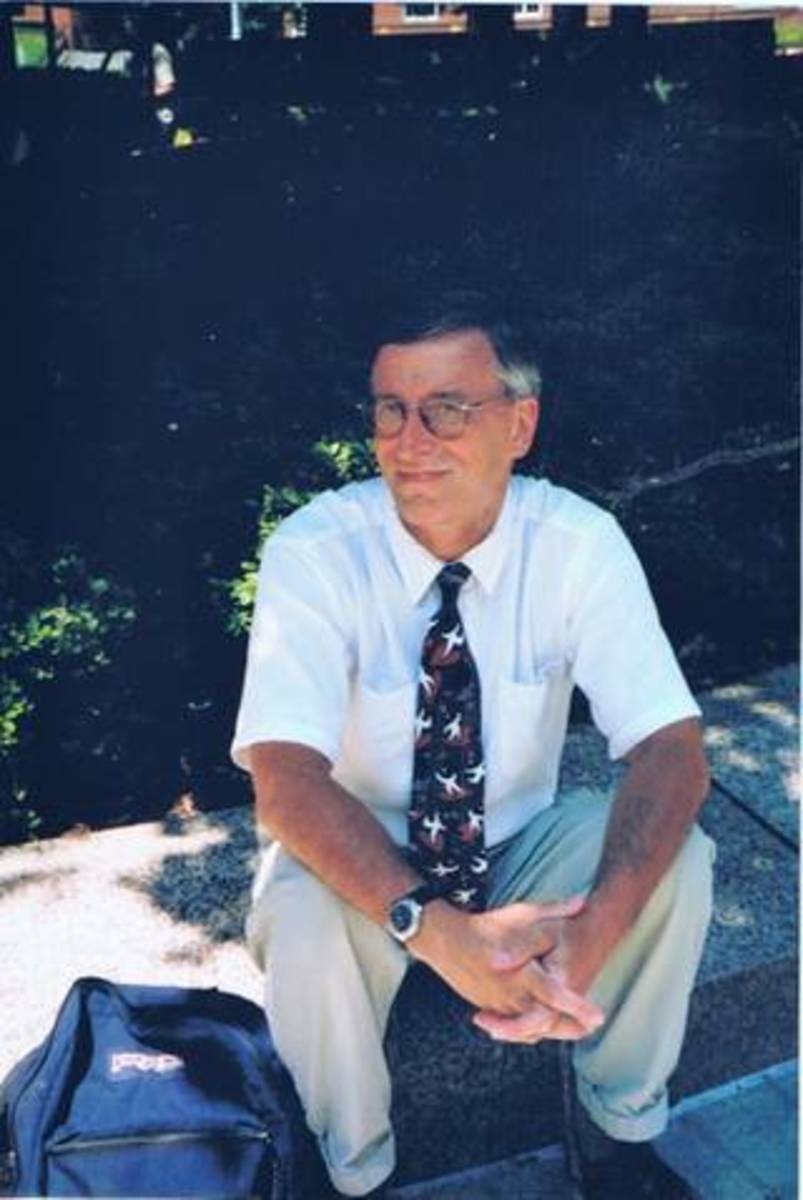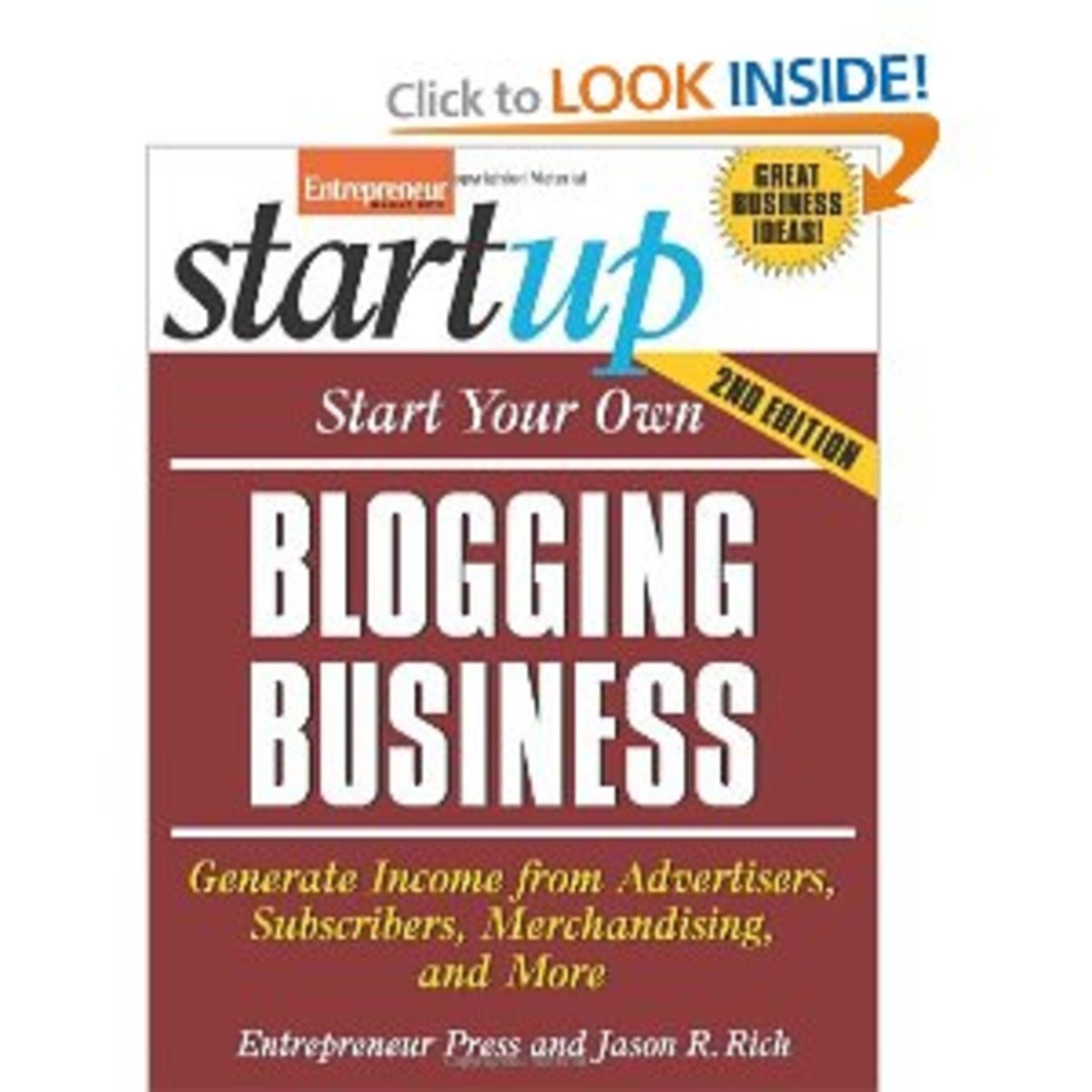5 Tips That Will Explode Your Blog Traffic in a Matter of Weeks

Quick Traffic Tip
Pins on Pinterest have a lifespan of almost 7 MONTHS. Which means pins you share today could keep bring traffic to your site for up to seven months.
5 Easy Ways to Explode Your Blog Traffic
The first time I heard about blogging, the writer of the article I was reading made it seem blogging was a walk in the park and anyone would hit it big just by attempting it.
Of course,like most people would, I got interested and immediately sprung into action. I got a domain name and a hosting plan two days later and so began my sojourn into the world of blogging. Who wouldn't. I wanted to become the next Arianna Huffington of Huff Post earning thousands of dollars each month.
Sadly, ten months later, I was still struggling to get known in the blogosphere. Heck, even my family member didn't know my blog, even though I'd told them about it like 600 times.
I saw my dream to become famous slowly going down the drain and it didn't help that my domain name hosting plan was about expiring and I would need money to renew them.
Sadly, a year soon ran its course and so went my dream of becoming one of the top three bloggers in Nigeria (yea, my dream was that big- I had to adjust this dream when things continued to look bleak).
That's over five years ago. Now I'm back and (hopefully) better. I have also used the larger parts of my hiatus from the blogging world to do research in what makes blogs tick and here are three top secrets I found out:

5 Easy Ways to Get Free Traffic to Your Blog
1. Seo is King
If your posts are not seo-optimized, then you aren't ready to play with the big boys.
Seo is a seamless way to get massive traffic for free. There are keywords that get millions of search queries monthly and you'd be Doing yourself a disservice not writing on these.
Seo is all about selecting a keyword (usually what people are searching for and basing your post on this. For instance, if you are in the health niche, you can decide to go for a keyword like
- No carb diet
Which gets up to 10,000 searches per month. You can also find similar keywords with such high volumes and low competition and interchange these in your blog post.
Once you are settled on the topic, you should optimize your post by following these steps:
- Post regularly and ensure you post on keywords with high search volumes but low competition.
- Make sure the keyword appears in your post title, especially at the beginning.
- Ensure it appears in the first 10% of your post.
- Ensure it appears in your sub topics (H2 tags).
- Save the images you'll be using with these keywords and use at least three.
- Make your alternate text your keyword. Make sure the focus keyword you are trying to rank for appears as your alternate keyword.
- Make sure your post URL is no more than 74 words- reduce it if it is.
- Ensure your keyword density is at least 0.50 and no more than 2.5 percent of the entire word count.
- Make use of internal links.
- You should also make use eternal links- links that are related to the keyword you're writing on. I usually use links to Hubpages (to my personal hubs or any other hub I find informative).
2. Get a YouTube Channel
Another great tip that will boost your site traffic is to get a YouTube account for your website.
If you are bothered about how you will make videos for your website, you really don't have to as you can convert your blog post to videos using sites like lumen5 or invideo.
Lumen5 and Invideo are two really easy-to-use platforms that will help you create videos or convert your existing blog post into a video in less than five minutes. These videos are usually of high quality and you can also determine how long or short you want each video to be.
Once you get the video done, create a channel on YouTube and post your videos. Ensure you include a link back to the blog post itself and also use In your description to make it easy for people to find your videos.
Make use of relevant tags in the description of your post to make it easier for people to find your videos. Use keyword research tools as well as Google suggest and YouTube suggest to find out what people are searching for, then use these keywords as your tags. Doing this will keep your videos more exposure and views effortlessly and traffic this will in turn spill over t your blog.
You can also enable adverts on your YouTube channel once you have accumulated 1,000 subscribers and gotten 4,000 watch hours. However, to get his, you'd have to be consistent in posting videos, make use of relevant hashtags and comment on videos of people in a niche similar to yours.
3. Create a Facebook Group
I must confess building a Facebook group to the point where it starts to bring you traffic is not easy, however, once you're able to achieve this, the sky becomes your limit.
There are over 620 million groups on Facebook and more are being created daily. You can get yours created and get started promoting it so it grows. Ways you can make your Facebook grow include:
- Inviting friends to join.
- Posting fun and interesting things that will engage people.
- Making use of relevant hashtags.
- Posting when you know your target audience are likely to be active.
- Running contests and giveaways.
-- If you have a little money you can run Facebook ads
- Partnering with one or more influencers to create awareness for your group.
- Join other Facebook groups, especially ones that allow the promotion of links and get posting. Be sure to follow the rules of the group though so you don't get banned.

4. Pinterest
Pinterest is one of the easiest ways to get free traffic to your website. Pinterest is a search engine that could drive massive traffic to your site in a matter of weeks after you sign up. Unless other traffic sources or platforms that have a short visibility duration, the half lifespan of pins on pinterest is 3.5 months. Which means each pin you create now could show up in a search or feed over three months after it is posted.
You should make use of vertical pins and also join group boards to increase the reach of your pins. You should also make use of relevant hashtags, ones being searched for on both Google and Pinterest to double your pin's reach.
5. Grow an Email List
An email list is not always the easiest to build but it is one of the best and most secure ways to get free traffic to your blog. It is great because there is never the fear of you being banned and losing that source of traffic.
Other sources of traffic might be great, but they could cease to exist the next day. On the other hand, whatever email list you are able to build now stays yours for life, unless you choose to give it away.
An email list is usually quite easy to build, it only requires some patience. To start, you'd need a landing page (you can build free landing pages on mailchimp, leadpages or wix), and a freebie.
People would be required to sign up to your email list to get the free ebook. The more you promote the ebook and landing page, the more signups you have and soon, you have a large enough list to send out newsletters or notices or a new blog post.
This content is accurate and true to the best of the author’s knowledge and is not meant to substitute for formal and individualized advice from a qualified professional.
© 2020 Farrah Young