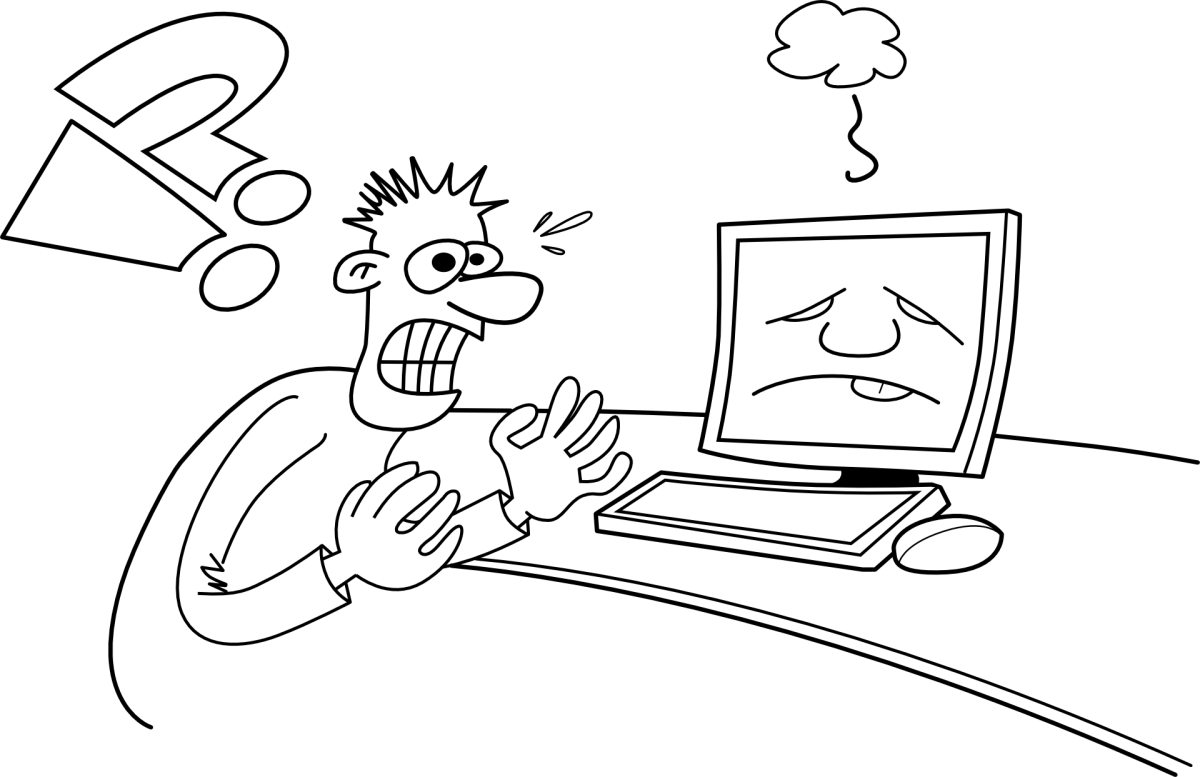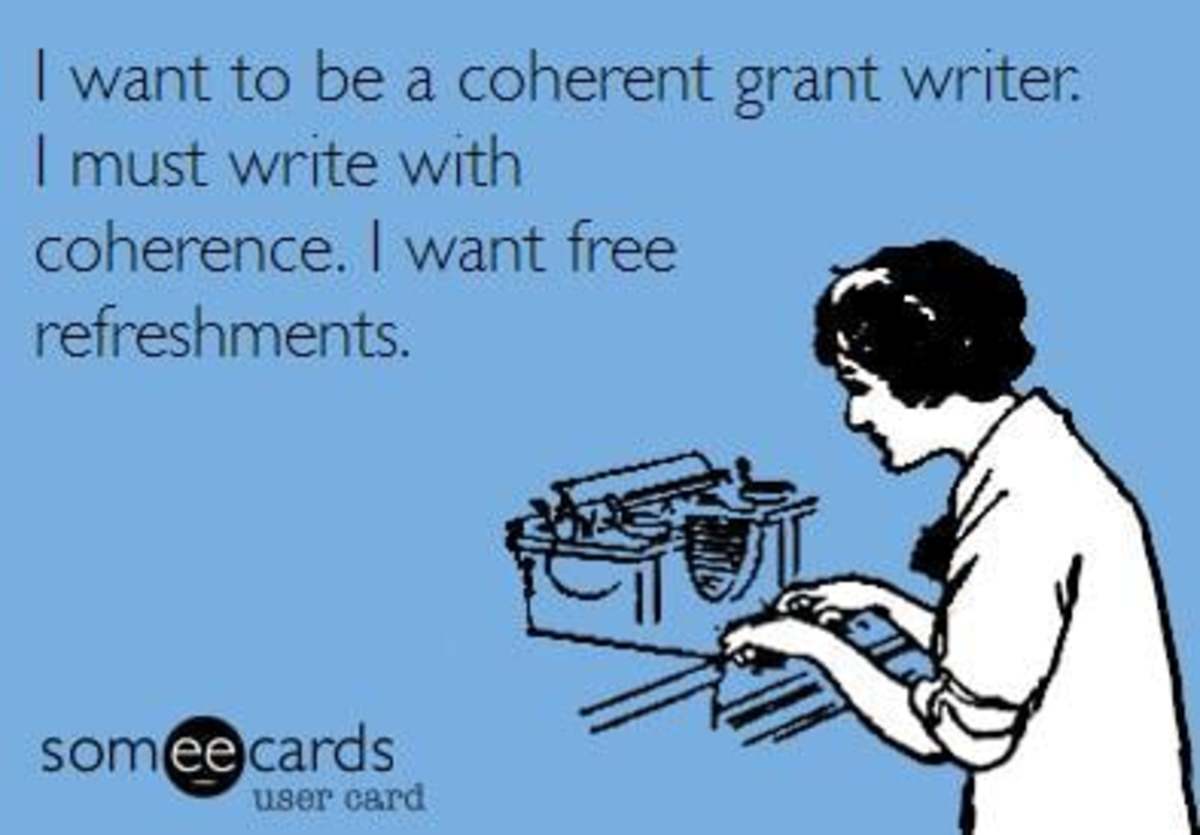A Beginner’s Guide on How to Write Content for a Blog
In today’s digital world, blogging isn’t just for fashionistas and journalists. It has become preeminent to the advancement of business and marketing as well. Without blogging, any website will eventually go down, lost in the depths of infinite pages of Google search results, and you’ll be left with nothing to endorse in the world of social media. If you do not understand how to write content for a blog properly, you’ll lose your connection with your customers or readers and your site will have very low traffic.
Drafting a great blog post that will fetch your site traffic and keep it ranked high on the Google search results is almost like learning to drive a car. Eventually, you will learn the codes and traffic rules, but you won’t be ready to drive the car on your own unless you prepare yourself to go behind the wheel. It’s true that practice makes perfect, and you need to keep practicing the art of content writing to evolve into a good writer.
Content writing for blogs not only requires mastery of language but mastery of SEO and a certain amount of knowledge about the topic you want to blog about. Since a great blog article has just as much to do with the personality and expertise of the writer as well as technicalities, no one can actually teach you everything there is to know about how to write content for a blog, but you can certainly get a lot of help out of gathering expert-level tips.
There are many marketers in the business world who can’t blog in a consistent manner because it takes a combination of special knowledge and talent to bind the words together into a superfluous melody of words and just the right targeted keywords to keep your content fresh, engaging, and consistently ranking high on search result pages.
Here are some expert tips to help you write great content for your blog.
Know your readers
Long before you start jotting down your post, you need to have a lucid understanding of what sort of audience you are targeting. You need to develop your readers’ character in that post so they can relate to it. Try to connect yourself to the mindset of your audience and compose a relatable topic for your post. For example, if your readers want to start up their own business or company, you need to provide them with every single and important prerequisite of starting off with the idea and how to connect with different business-sagacious people to help them make the most out of their start-up.

Choose a topic and go with it
Prior to starting your writing, you will need to choose a particular topic for your blog post that is catchy, sweet. and short. The topic can be anything of your choice, depending on what you want to write about. You can choose from a variety of topics related to science, technology, fitness, politics, or anything else. Start devising a plan to structure your post in a manner that is both engaging and easy to understand. Remember, readers like a post that is easy to grasp and written in a lucid language.
Have a captivating introduction
If you want to attract readers to your blog post, it is wise to make your introduction passage alluring so that the reader gets a feeling of frenzy to read further. You only get one first impression, so it is very important to hook your readers in the first few sentences of your post. Think of different points that will entice your readers and begin your post in such a way that it leaves an everlasting impression on your reader.

Choose an effective keyword
After assembling your thoughts and different unique ideas, outline the information in a comprehensible form to turn your content into a full-fledged post. After formulating a proper structure on what should be included in your post and where you should choose a keyword or two to include in your content. A keyword is something that a person would type into a search engine in order to find an article to answer their search. The keyword is vital to keeping your site ranking high on the results page. Many businesses may choose to hire SEO specialists to help them with this important aspect of creating a high-quality post.
Write and then rewrite
Begin with writing down your topic and keywords, craft an alluring introduction, write the main body of the post, and end it with a meaningful and engaging conclusion. Writing may feel like the easiest part of crafting a blog post, but rewriting is a vital part of the process. There are always ways to elevate your content which you may not consider until you re-read your work with a critical eye. Rewriting will help your blog post in a tremendous way, it will help you correct your sentences that are erroneous and mold your post in a beautiful way. So writing and then rewriting are both important.
Abridge your sentences
Sometimes it’s difficult to shorten sentences, but it’s valuable for you and your readers. As you have learned in the previous tips, people hate reading long paragraphs even if they are meaningful. Make sure that you keep your content for your blog post short, exactly to the point, and easy to understand. Use simple, exact words to convey them the meaning that is needed. Do not confuse readers with high level terminology that cannot be understood by everyone. Not everyone is an English scholar.
Do not show off
Uniqueness is very important
Compose your post in a way that is completely unique when compared to other posts on the same topic. Readers do not want to read the same old hackneyed content every time they browse for something new, and the less unique your work is, the lower it will rank in search engine results.
The conclusion should be (almost) as meaningful as the introduction
Add a relevant and meaningful conclusion to the end of your post that will make readers remember you and want to learn more. A professional and successful writer always leaves his audience with a purposeful conclusion. A well-written conclusion will not only help the readers to understand the entire post in a more crystal clear way, but it is a way to invite new readers into your world and get them coming back for more.
Blogging is a form of content writing that is very important to maintain properly if you want your business to flourish online. Do not forget the three S’s: Simple, Short, and Sane. They are really helpful if you want to learn how to write content for a blog. Happy writing!