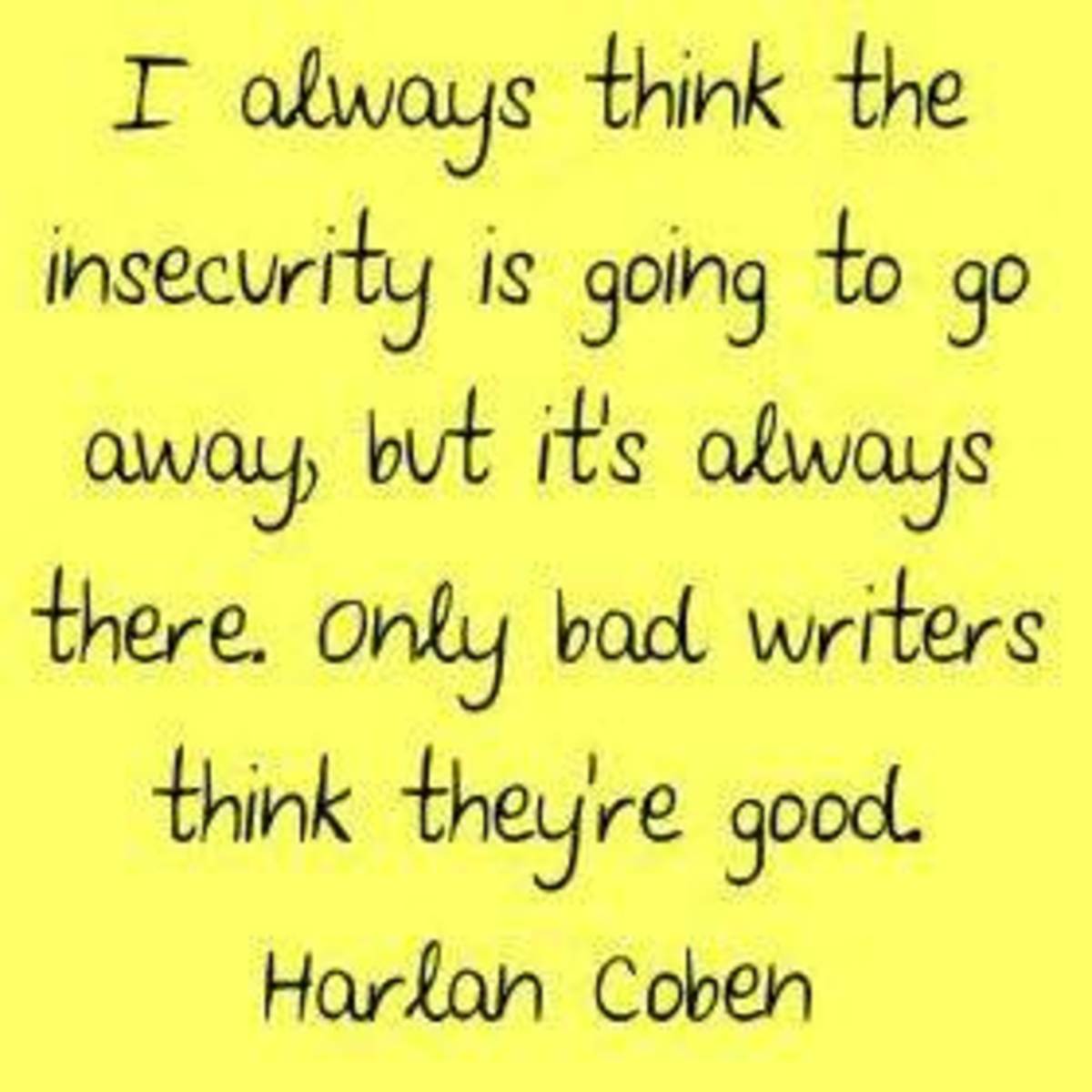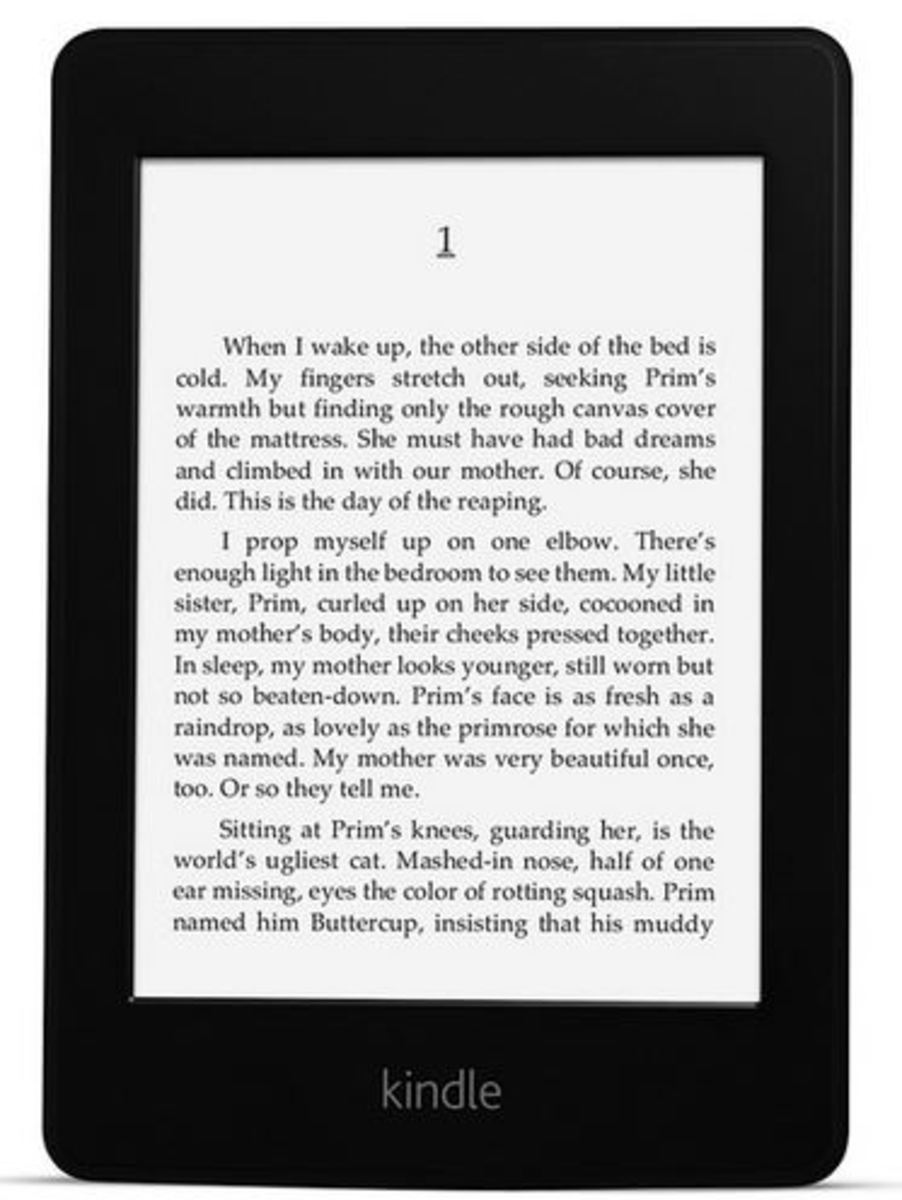A Dummies Guide to Starting a Successful Blog

Step One: Conceptualize an Idea for Your Blog
So you want to start your own blog, but don't have any idea how to get the process going? Don't worry, help is here!
The first thing you need to do if you want to be successful is think long and hard about what niche or topic you want to cover. Research existing blogs for ideas, try to avoid over-saturated topics, but don't go too left field that you will find yourself struggling to reach your target audience.
For example, my expert niche is mental health, so my blog is all about advice to those suffering, those who have loved ones suffering, as well as tools to help the mentally ill no longer be held back by their disease.
The more attached you are to the topic, the closer it hits to home, the easier it will be for you to write meaningful, heartfelt content that encourages readers to come back time and time again.
Step Two: Come Up With a Name for Your Blog and Your Domain
The name of your blog can make or break you. It is the first thing readers will see, and will likely be the deciding factor on whether or not they choose to visit your blog or go elsewhere.
Brainstorm names for your blog, match them with potential domain names that would sensibly go along with them, then check to see if the blog name and domain name are available.
When coming up with a name you want it to be creative, unique, but also to the point, so readers know what they can expect to find when they visit.
Step Three: Find a Host for Your Blog
After you have narrowed down names and decided on both your blog name and your domain name, you need to register it online through a web host.
These hosting sites, such as Bluehost, HostGator, and GoDaddy not only allow you to get your site up and running, but they also provide you with hosting space to store posts, files, images, videos, and more so that you can easily access them when the time comes that you need them.
Step Four: Setup Your Blog
Whether you choose to do this yourself from scratch, hire a graphic designer, or use a tool like WordPress, the next step in the blog setup process is actually setting up your blog.
What color theme do you feel fits the vibe of your site? What fonts compliment your content? All of these factors matter to the viewer.
Thinks to keep in mind when designing your blog include:
- Keeping the site easy to navigate
- Maintaining a professional look
- Cohesiveness between the design and the content
- Ensuring that the content is the primary focus of the site
With a decade of blogging experience, Carly the Prepster shares her knowledge with you on how to become a successful blogger in this short YouTube video:
Step Five: Start Creating Content
Now that you have all of the nuts and bolts set up for your blog, it is time to start curating content relevant to your site.
I usually recommend that writers have at least three months of material before launching their blog. This way, if an emergency arises, you will already have enough content on deck to keep your blog from going stagnant, which is a huge no-no in the blogging community.
Fresh, frequent content is imperative if you want to succeed as a blogger, so the more content you have before advertising your blog, the better off you will be from the start.
Step Six: Advertise Your Blog
Once your blog is published, you have a reasonable quantity of content, and are satisfied with the overall look and feel of the site, the time has come to let the world know about it.
Whether you choose to advertise by word of mouth or opt for paid advertising, the important thing is letting the world know you exist. No one will read your blog if they don't even know it's out there, so however you choose to go about it, spread the word far and wide about your new blog, what it's about, and why it's of value to readers.
Turn Your Thoughts Into Content, and Your Content into Profit Through Blogging

Additional Tips and Tricks for Bloggers
In this article, I have covered the very basics of starting a blog from scratch. That being said, there is so much more to becoming a successful blogger and it would be impossible to cover it all in one article, but here are a few additional tips and tricks to get your feet of the ground:
- Add an option to your site where readers can subscribe to your newsletter. Ask any successful blogger if they use a newsletter to reach readers and you will get a resounding yes. Ask them if they are happy with their newsletter, and you will also get a yes. Newsletters are easy ways to stay in touch with your audience, get them excited, and help spread the word about your blog.
- Utilize social media to engage with readers. You will find that you attract much more devoted readers if you are a writer who actually takes the time to reach out and respond to readers' questions and comments.
- Incentive readers to sign up for your email list with a free bonus. Email lists are a gold mine, and you WANT readers to sign up. Encourage them by offering them something they can only get if they sign up.
- Ensure your blog is mobile friendly. I cannot tell you how many major blogs I have stumbled upon that when accessed via a mobile phone are almost illegible. Having a site that isn't mobile friendly can be a major turnoff in 2020.
This content is accurate and true to the best of the author’s knowledge and is not meant to substitute for formal and individualized advice from a qualified professional.
© 2020 Kathleen Odenthal