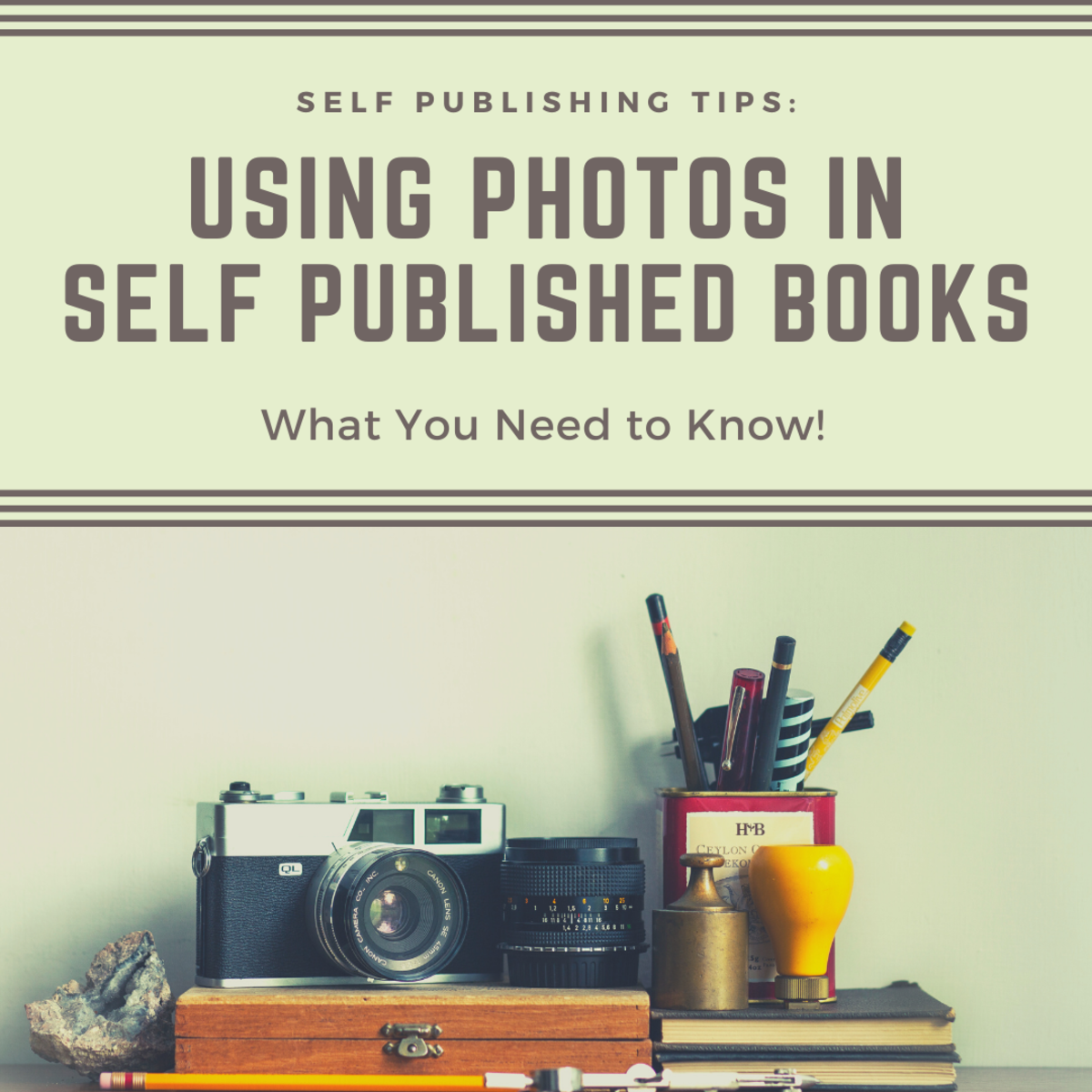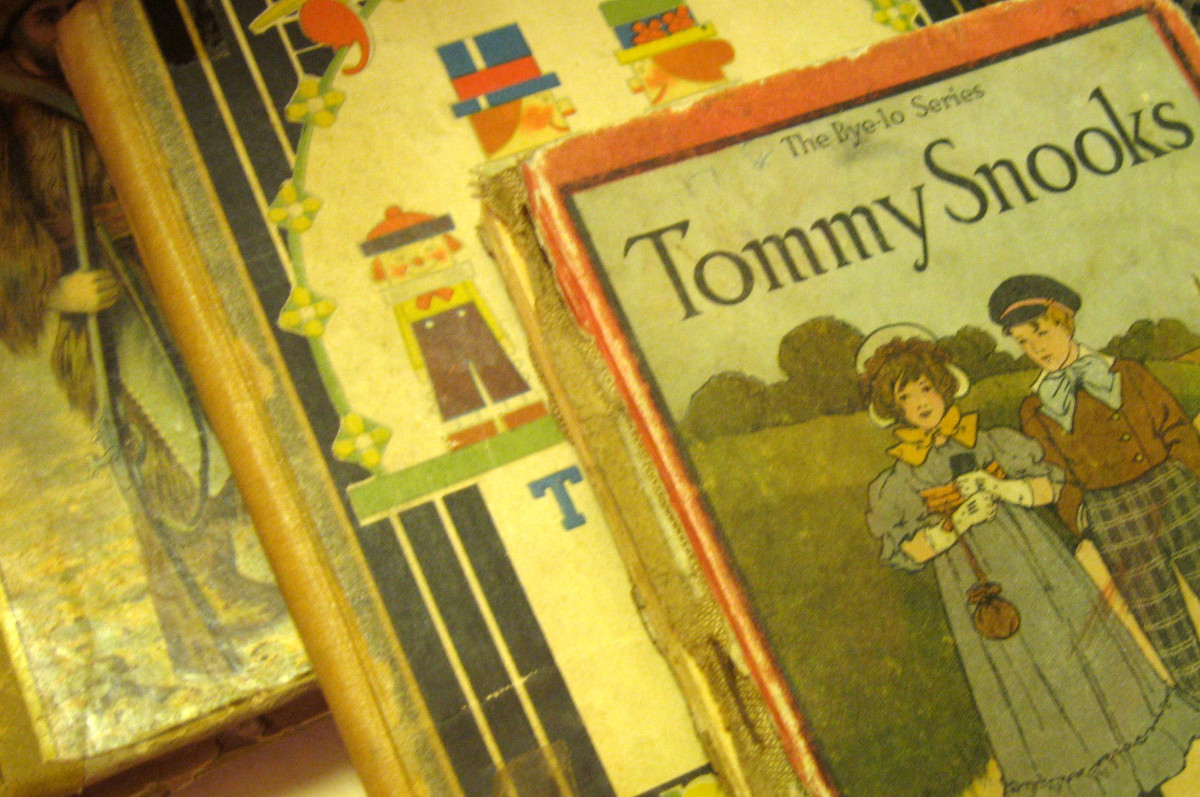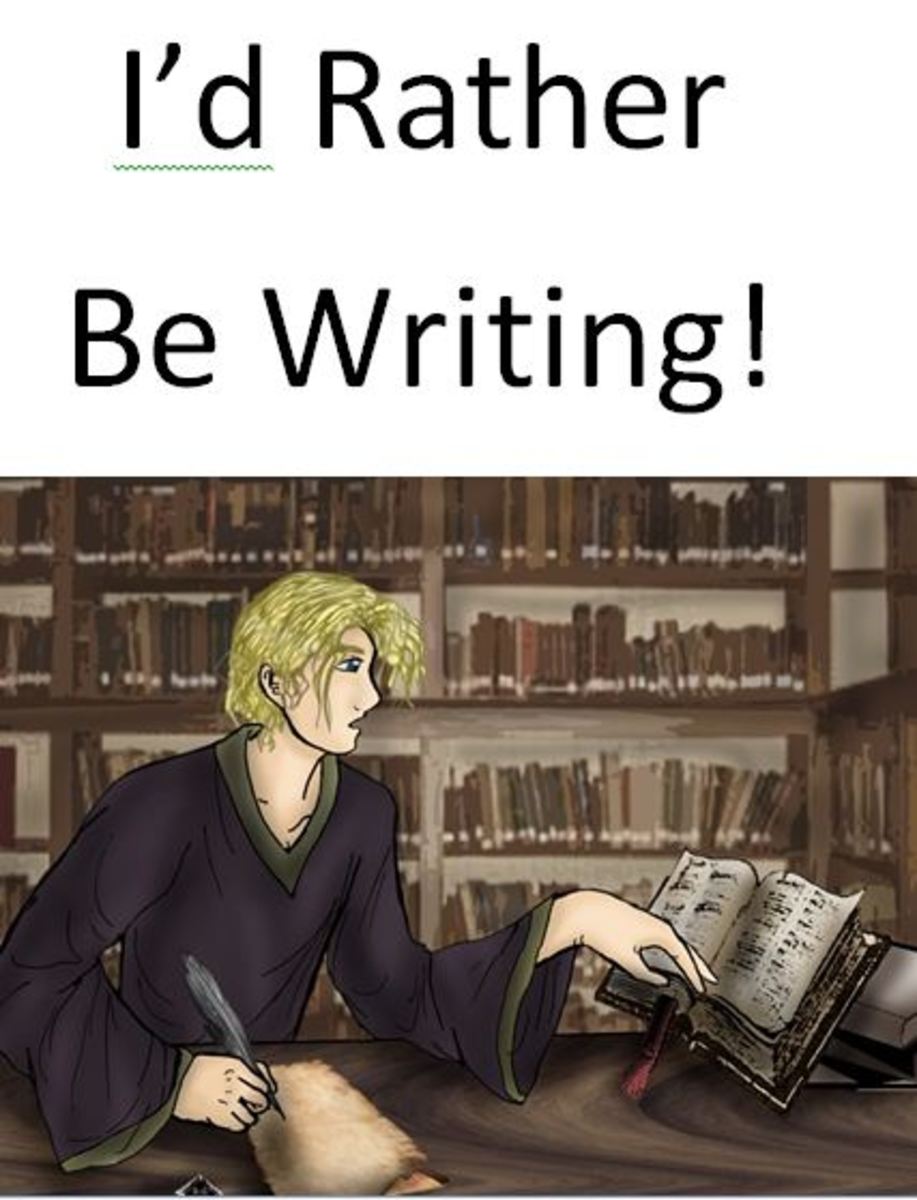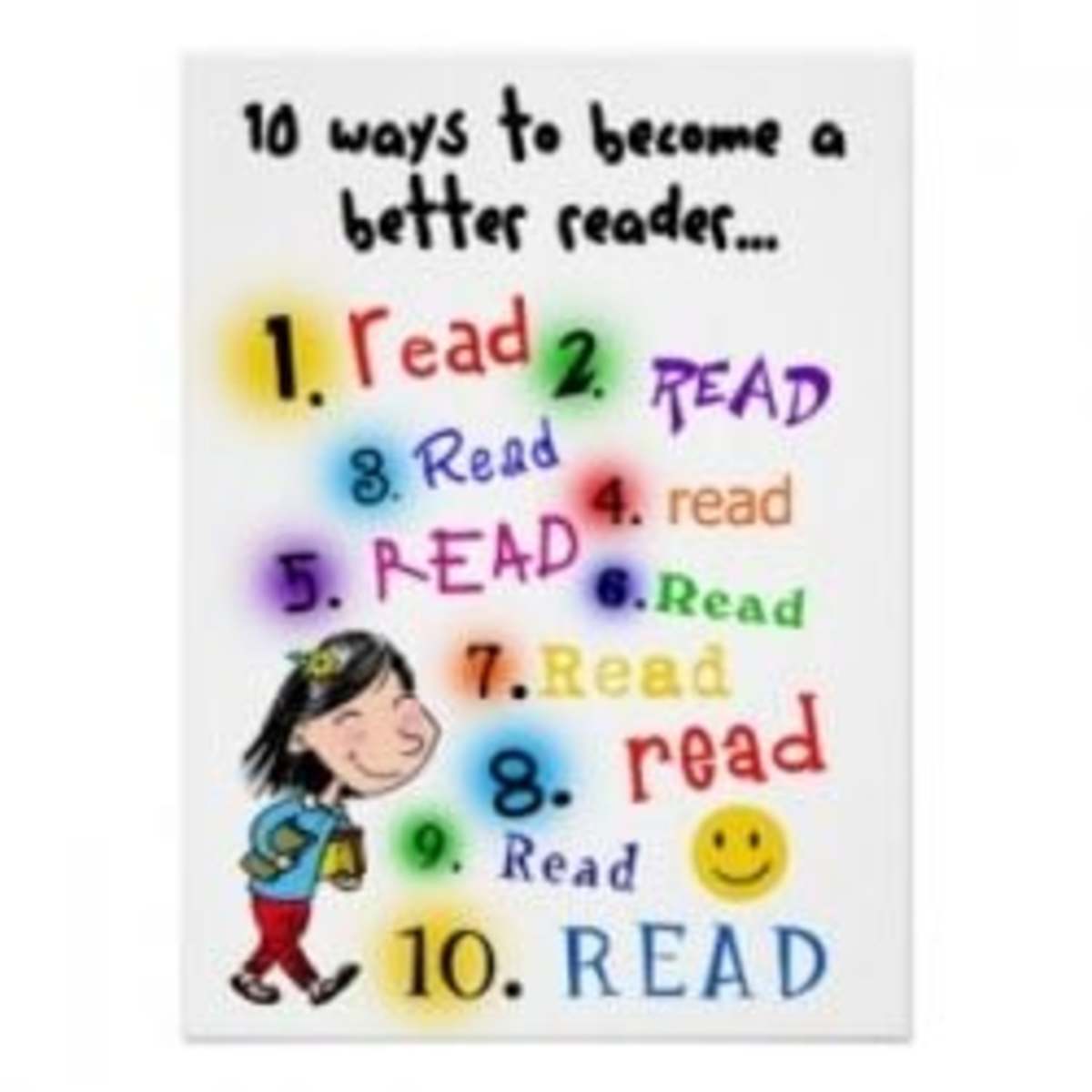Adventures in testing of PagePlus

When a person gets a new “toy” it is expected of them that they will play with it before really getting down, dirty, and serious about the thing. This is probably all the more so when dealing with some new computer software. There's a lot to play with – and a whole lot more to be learned.
Like Serif has been in the family
I just received my newer version of the Serif PagePlus software – the publishing company on a CD is how I like to think about PagePlus. The first version of this now time-tested publishing and word processing software that came into my hands was back in 1995 – a long time ago as computer programs are timed. That one was “Version 3.” It did lots of things in which writers indulge themselves, but as the years went along, PagePlus became bigger and better.
When Version 8 came along, I was near the front of the line to get a copy. By this time, the program retained and improved upon its built-in word processor, had bolstered its already formidable paper publishing features, had made its ability to output pages converted to HTML for use as Internet Web site pages, and had also added a very fine, new feature – the outputting of whole publications in up-to-date PDF format.
After PagePlus Version 8 I obtained Versions 10, 11, and 12 (now known as “X2.” There were improvements made to the software along the way, but, as nearly as I could tell, there were no really spectacular advances – just a tweak here and a tweak there is how I would describe the changes.
X5 may look like a space vehicle, but it's software
Just the other day I received a newer PagePlus package – Version X5 (number 15, if you prefer to think of it that way). What used to be on a CD disk capable of holding almost 700 megabytes of combined recording, the new software stuffs almost 2.3 gigabytes of programs and data onto a DVD disk.
They say, “Live and learn”
This old Redneck is in for lots of studying and learning it would appear. So, with that in mind, I got right into the fun (and fury) of it – the testing of my newer version of Page Plus. I've been at it, off and on, for several days. The more I see of my new PagePlus, the more I realize that there is probably a whole lot more to the programs on the DVD than I'll be able to learn before I leave Planet Earth.
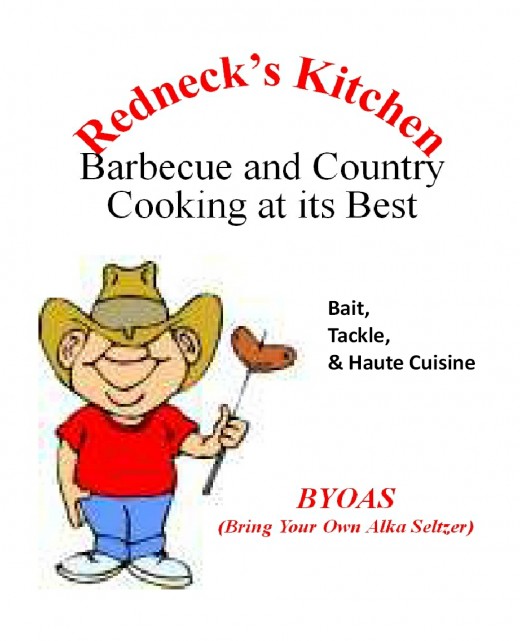
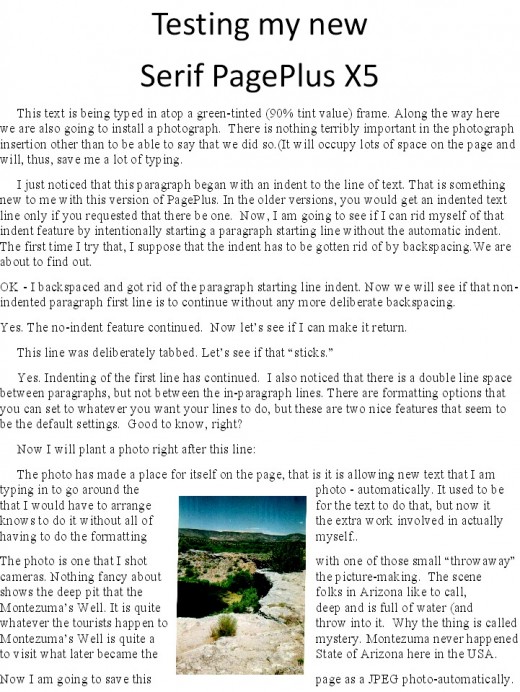

Logos are supposed to catch the eye
I learned the very basics of using the built-in “Logo Editor.” That editor provides its own special drawing board on which to manipulate texts and images, colors and shadings, tears and smiles, and whatever else you can think of that can go into the building of a logo - or a greeting card - or a cartoon – or whatever else you might want to use the “Logo Editor” to construct. When you are all done, you can save your logo work as a work file (so you can return to it and do more constructing), as a logo to print on paper, or as a photograph.
If you are perfect at first, you probably won't learn much later
In my playing with the “Logo Editor” I made some mistakes. Having saved the logos as photographs, there was no way that I could back my way into them again to correct my errors. However, because I now knew that I could input JPEG photos into that “Logo Editor” and use them as the background on which to construct the text portion of my intended logos, I figured that I could re-enter the entire logo, mistakes and all, into the editor and add new text to it. That's how things worked out.
What's this about publishers wanting pages submitted as photos?
The other day I read an article by a fellow HubPages author in which he referred writers to the “fieldi.com” publishing Web site as a service provider for authors who desire to self-publish their works. Being the curious character that I am, I visited the Web site and learned, to my surprise, that they want their authors to submit whole book manuscripts in the form of JPEG photos, one photo for each page in the book. There may be other's who prefer photos to word processing pages. I don't know about that, but I do know that fieldi.com wants photos, not word processing page files.
PagePlusX5 is able to handle that requirement very nicely without the writer needing to convert word processing pages from text to photos using one of the image editing programs to accomplish that. Having already learned that direct output of JPEG images is easy from my beginning logo-making, I wondered if the same thing would be true for saving what I would ordinarily think of as paper pages typed in at the keyboard using the word processing facilities of X5.
I saved regular paper-type pages as photos, too
Here is what I got when I saved a word processing page file to disk as a photograph. You will notice that I stuck a regular photo image onto the page, too. It saved the whole mess as a JPEG image. When I viewed that image using the “Picasa” photo viewing and editing program, I could keep good image sharpness on up past the 200% enlargement level. (Because HubPages limits the pixel density of images on its HubPages, you can't push the size of that page image too far before it crummy's up a whole lot.) So don't be looking for perfection from what you see on the screen at which you are now looking. I also saved the PagePlus file as such, and thus I can return to it for additions or corrections whenever I want to.
Sleeping and eating get in the way
I would probably have a whole lot more to tell you about my newly acquire PagePlusX5, but I have only had it here for several days. During that time I had some other stuff to tend to, mostly eating and sleeping. I promise to return to my PagePlusX5 education directly, looking for more interesting stuff to tell you about when I find it. I'll try really hard to not allow myself to get too distracted with viewing of the large number of really fine photos the Serif folks sent along to me on a separate (and stuffed-full) DVD. Just for the fun of it, I'll put one of those photos up on top of this little report so that you can get some Serif-type enjoyment along with me.