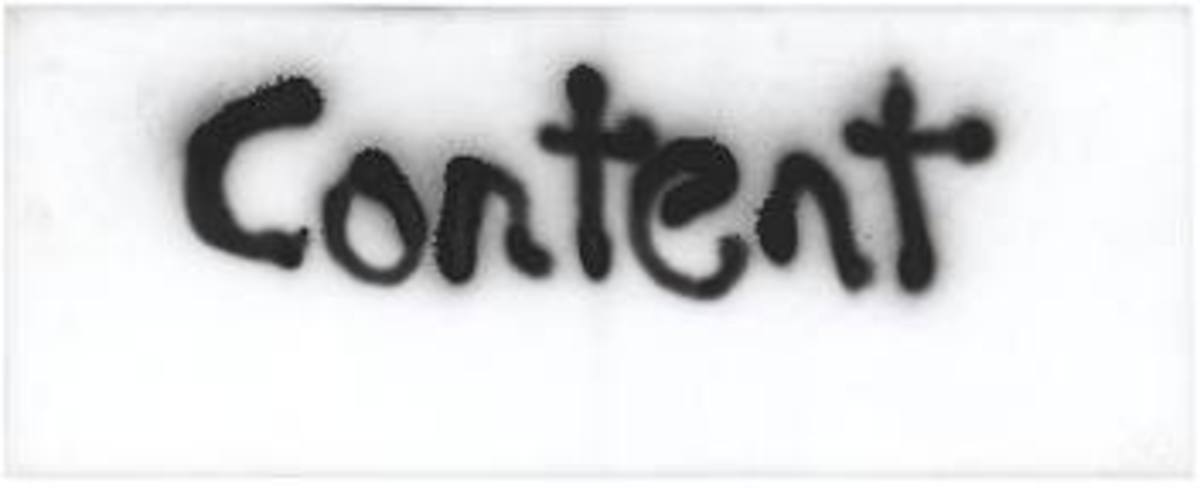5 Easy Tips to Find the Best Niches for Your Blog

What is a Niche?
A niche is generic terms refers to something very specific out of a larger cluster of data. In blogging or online article writing 'niche' is used to identify a very specific area where your blog or article should focus on. Why?
Let's assume you go on a website about music. While finding new music you come across an article about surfing. You feel a bit odd. What would an article on surfing doing on a music website? Your concentration on music is broken and you find that website unprofessional. From the blogger's POV, that is a customer lost. This is why a niche is important.
So it is important to focus on one or a few similar niches when you start your blog and it is very important to have a firm mind on your niche BEFORE you start the blog or the article. Else, it would be all jumbled up and you will end up not making your dream traffic goals.
A niche site explained under 2 minutes
How to Find a Niche?
1. Do What You Love, Love What you Do
This is very important. You can Google for "highest paying keywords" and find out that "Mesothelioma Law Firm" related ads will pay up to $179 per click. But if you couldn't even pronounce "mesothelioma" there is really no point in choosing that keyword or niche for your blog or article. You will not write more than 5 articles and you will be fed up and you will make $0 after a lot of struggle. The goal is not to struggle.
So take a day, two or even week to find an area of your interest. An area that you would love to keep writing on. When it comes to blogging, consistency is a huge factor for better traffic results. So you should enjoy what you write and that should motivate you to keep writing.
Additional reading on niche blogging...
2. Narrow It Down
Once you have figured out your area of interest, you need to start peeling off the extras. For an example, your area of interest is "sports" you need to think a little deeper and figure out what kind of sports you are interested in. It helps if you play a sport so that you know the ins and outs of the game which helps when finding out topics to write on.
Once you figure out ONE sport, you can try to narrow it further down. Say you picked "football," you might be able to narrow it further down to niches like "football equipment," "football training," "football tricks," "avoid football injuries" and the list goes on depending on your creativity and knowledge of the subject. This is where picking an area of your interest and knowledge comes in handy.
Narrow your topic as much as you can. Because then there is a chance that only a very few people have thought of the exact same topic and you will have a much less fight with competition. The more specific, the better.
Refer the image below to get an idea of how to narrow down your interest to derive the niche.
Narrowing it down to the Niche
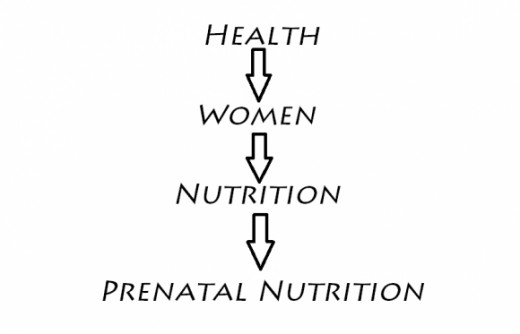
3. Do Some Research
Now that you have narrowed down your niche and are quite content with it, another obstacle pops up. You need to do some pre-research before you dig in to the actual work. How? Why?
It's good that you have tracked down your interest. But you also need to find out if others are interest in your niche. If your niche is "how to get dandruff" chances are no one will read your blog, because why would anyone want dandruff? :P So you need to go to Google Keywords Planner and type in your niche word (keyword/s) and see how many people are interested in your niche. You can use the traffic results to derive a conclusion. A little tip-make sure your keyword attracts at least 10,000+ traffic per month. It helps to make a good income.
Second type of research is about how much your niche keyword is worth. Which means how much are advertisers actually willing to pay for your keyword/s. Luckily you don't have to wander off to find this information as Google Keyword Planner helps with this as well. In your search results, in front of each keyword there is a column titled "suggested bid." This amount is in direct proportion with the amount advertisers are willing to pay for the keyword. So you can use this suggested bid value to get a decent idea of how much your keyword/niche is worth. Try to aim at something higher than $2.
Look at the image below for a overlook of the above keyword tool.
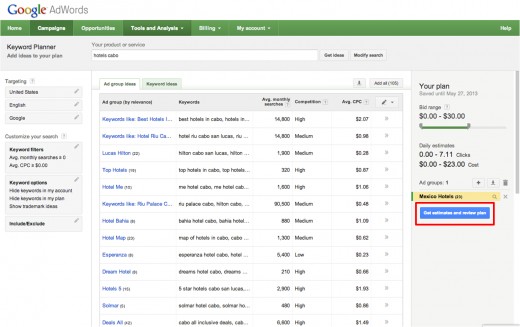
4. Get to Work
Now that you have done the relatively easy part, now comes the real work. You need to secure a website. For a starter a free blog would be ideal to test out your niche. No point spending hundreds of dollars only to find out you can't really pursue that specific niche. So better to start off free and get into more serious websites once you are confident about your niche.
First Post...!
Start off by writing a cornerstone article. It's an article giving a summary of what your blog is about and how it can help you. It should include a brief description about all the areas that you will cover in the blog. Make it interesting and slide in your keyword/s around 4% of the total content. This article will not only give your readers confident about the blog, but also will act as a strong traffic attracting point (landing page). When you write more articles on your blog, you can link them from this cornerstone page.
Don't Copy, Don't Steal...
Sometimes it can be tedious to keep on writing on your own. You feel as if copying a sentence or two wouldn't hurt. It actually does hurt. Because, the original article where you copied the content from, will always have an upper hand over your new article. Nobody will find your article by searching that line you copied. Google will ensure that established and genuine blogs will get an upper hand when displaying search results. So don't copy-it's a mere waste of your time. And if the original poster finds out, you might get a copyright infringement notice and your blog may have to be shut down permanently.
If you don't feel like writing, don't write, take a break and come back when you do feel like it.
Some additional information about how Google finds your article on the web
5. Keep at it...
You have your niche keyword, a brand new blog, the cornerstone article and some great ideas. Now what? Put those ideas to use and create interesting and your own content and put them on your blog. 5 articles would not make you any money. You need to think in the 20's and 30's. The more the better. But don't spam-Google detects that. Put in pictures, link to sources and create and upload your own videos if possible. Multimedia is a huge ranking factor.
Be careful when placing ads. Don't overdo it. Nobody comes to your website to watch ads. They come to read your article and if they find an interesting ad they will click on it. Just showing them the ad earns you money as well (impression earnings) so don't try to force them to click on ads. Let the ads happen naturally.
Experiment with ad placement for more visibility. Again, don't force the ads on visitors. If they get annoyed and leave your blog is as good as dead.
Most importantly, be consistent with posting. Make sure your niche keyword appears in almost every article you write. It makes Google easier to notice your website on the web.
Conclusion
So there you go. 5 easy steps to find and launch your niche website. These information come from over 4 years of blogging and learning through trial and error. So these techniques have been tested and verified and simplified for your ease of use.
If you have any questions please comment them below and I will get back to you.
Also if you want to add anything to the article, please do let me know and we will discuss it over.
© 2017 Nimesh De Silva